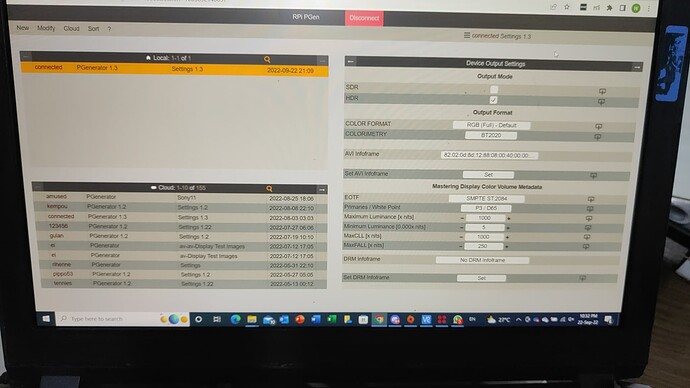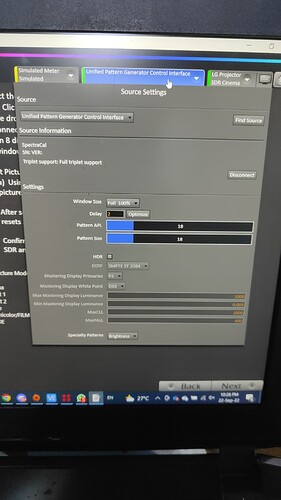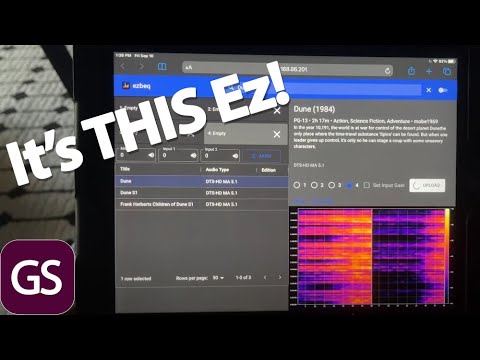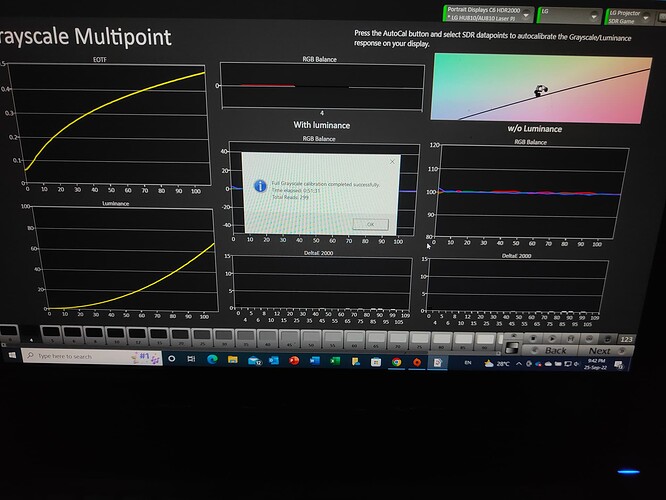Manual cal is not that difficult. Dont think it will be difficult for u as u can handle rasp + Pgen, madvr etc already ha… Just need to follow step by step to adjust each color tone. Its can give u lower deltas but it’s super time consuming.
For 3D LUT for HDR on the LG oled, there is only matrix LUT available for color calibration. Very fast, less than 30mins.
For 3D LUT for SDR on the LG oled, different cos there are many choices for color calibration. Eg Lightning LUT, 9pt grid, 13pt grid, 17 pt, 21 pt grid, matrix lut, etc.
Lightning LUT is less than 15mins.
9pt grid takes abt 1.5hrs-2hrs
13pt grid takes abt 2.5hrs-3+hrs
The rest i havent tried. But hope the external tpg using pgen will help reduce the times for 3D LUT SDR. The time taken for grid is too long man…
Thanks for the info. The 6 hr Autocal on my LG projector was using the 17 pt LUT in SDR, but as you said, only Matrix LUT was available in HDR. Was wondering if this was a limitation of Calman or the iTPG? and whether adding the PGen will allow us to do a 17 pt LUT in HDR?
Once again, my Pi4 serves another purpose besides ezbeq, Roon bridge…thanks to bro Sammy again, I’ve got Pgen up and running.
Am too tired now but at the same time excited to try out the calibration tomorrow night. Fingers cross ![]()
Looking forward to your HDR calibration of your PJ with PGen to see if
(1) there is improvement to the dE
(2) you can do a pre/post comparison, which is not possible with the iTPG
(3) whether 17pt 3DLUT appears as an option in HDR
My average dE on the OLED was 0.6-0.9 so effort was well worth it for me
Nice… U guys are fast!
I have not gotten the time away from my kids to do this yet. Need to learn from you all very soon.
I completed my first manual calibration following the manual calibration workflow on Calman Home. I worked on a 2016 Samsung 4K LED TV that I use as a monitor for my Mac. Quite a lot of pitfalls along the way, especially with Samsung’s quirky 10 step Greyscale control. I thought I would get a reasonable calibration after doing the 2-step greyscale but it was still very far off with dE of over 3. Could also not calibrate low IRE levels unless I set the contrast close to 100. Also had to fiddle with the Samsung’s Gamma control, which simply has a -5 to +5 scale. Doesn’t say what the Gamma actually is. Took quite a long time and my thumb is worn out from pressing the remote control so many times. Pgen obviously helped a lot. Can’t imagine what it would be like with patterns on a Blu Ray player. Finally all done and dE is less than 1 for both 10 poin grey scale and color. Autocal is much easier. Thanks to @Foodie for encouraging me to try.
@Wind One more fun activity for you is manually calibrating your Prism+ TV with Calman for Home. You just have to enable the manual calibration workflow from the Calman button and connect our new PGenerator. Makes a big difference for my Samsung TV. Not difficult at all.
Wa… Can huh?
For the past 3 nights, I’ve tested the quality between using Pgen vs LG own pattern generator from calman.
Wanna guess which performs better?
I assume PGen, but judging from your question, maybe not.
On the manual calibration, I calibrated my Samsung TV using Calman for Home LG. Just choose manual calibration from the menu
Wah nice. Cant wait to know what is the difference too between the 2 TPG and the time taken! Share share haha…
But 1 big factor depends if the display’s internal PG is bit accurate in the display model. Not every display model’s iTPG is bit accurate.
If the delta is huge between the using iTPG and the Pgen, it could mean that the display’s iTPG is not zhun assuming everything is setup correctly. Cos the Pgen is confirmed to be bit accurate. My guess is very small difference given that the LG AU810 iTPG is officially supported by calman? Ha…
For accuracy comparison, we will need a meter profile that is created wrt the particular display/panel to be able to truly compare them. And also, good to have is a calibrated ref lcd monitor for perceptual matching (which many of the pro calibrators overseas usually have, and we probably dont haha).
@wind and @sammy, what colorimeter and brand u all using? If its the i1 display pro, is it the oem or xrite/calibrite version?
inspired by you guys, and happened to know one of my friend has a pi (old one, 3B version) collecting dust, so I got from him yesterday, setup the ezBEQ, wow, it’s now so much easier to load BEQ, just one cell phone, a few clicks, can toggle between different configs, no longer needs a laptop wired to minidsp, and save me money and hassle to buy a remote control for minidsp too, happy!
next, will look into more raspberry pi applications, @sammy bro Sammy, how do you use pi for music streaming? mind to share? would like to leverage on what you already done, thanks!
So good. Thx for sharing @matrix16888. One of the reasons why i didnt adopt beq and still using a custom house curve was because its very troublesome to always need to manually use laptop connected to minidsp to do changes and selection.
Good to know from u that now with this ezbeq, seems like much less cumbersome
yes bro, since you already got a pi, highly recommend you to setup ezBEQ, 30mins work if you read through the guide and know what to do (google ezBEQ, the 1st link is the guide), it’s really convenient, literally as shown in below video, a few clicks and that’s it!
I’m using Calibrite ColorCheck Display Plus (CCDIS3PL) Bought from Amazon a few months ago for USD279
I haven’t done it yet, but looking into doing Volumio. Seems simple and reliable
https://volumio.com/en/get-started/
Streamer build from Darko with LCD touch screen
I’ve shared a tutorial before. Link below
It’s not too difficult.
I’m using Portrait Displays C6 HDR2000. It’s a calibrated meter.
Now let’s talk about my findings. I did a 6hr sdr calibration different night… All steps the same except using Pgen vs calman LG in app generator (let’s call it LGen)
Apparently I did not take the readings and I know I should… But I only managed to take the grayscale (when I remembered)… for colors result, I also did not take cos I’m damn too tired.
The below is the grayscale result. Noticed the blacks all very near to D65 using LGen
When using the Pgen, the black is all over the place…well not as near as using LGen
As for Pgen for the colors, it’s all over the place! Jesus😱… I was so frustrated with the result. Imagine waking up wee hours to the result with the points all over not inside the square of the color triangle and a dE of more than 10… vaguely rem like 15 or so… I shut down my laptop and immediately took a cold shower and get ready the kids for school.
So on Sunday night… I did the SDR using LGen and as expected, the LGen is right on point with less than dE of 2 overall result and I’m very please.
Not sure what I did wrongly on the Pgen but I did followed the instructions in the AVS forum closely and as consulted by @sammy
Anyway that’s me, my lesson learnt and my experience. It may not be applicable to you guys but it’s fun to learn and experience.
As for HDR, I would say about same result… with LGen a bit better overall… cos the black points for the grayscale for HDR on the Pgen is also everywhere lol🤷
Oh well, again for the fun and experience is ok if you have the nights to “spare” lol…
There goes the saying, no need to reinvent the wheel as whatever calman app provides according to the intended tv/projector model will work best as it should be.
I’m glad to share my findings in my own personal experience and happy to learn new things from @sammy ![]()
![]()
Thanks @Wind for sharing.
Must be be tiring and frustrating to spend so much time and then for the result to turn out that way. So sorry to hear that sigh.
Strange that the result for both blacks and color is all over the place, given that avs people was claiming it is bit perfect and works. Not sure if it be useful to post your finding at avs forum to see what the experts there say.
If u have time, without recalibration, it might be useful to do a quick measurement to compare (i) the calibrated outcome/picture mode that is done using Lgen using Lgen pattern VS (ii) using same calibrated outcome/picture mode that is done with Lgen but switch to Pgen pattern to measure. Ie. Just do pre / post measurements in calman and skip calibration step. This will quickly show the delta between using the two patterns with calibration done using Lgen. If the delta is v. High or highly erratic when using Pgen, it might mean the Pgen patterns are not appearing correctly as intended.
Did using Pgen take lesser time than Lgen using the same grid for color calibration? U and @sammy beri fast hand fast leg ![]() I still trying to find spare time away from my young kids situation at home to do up the Pgen/test .
I still trying to find spare time away from my young kids situation at home to do up the Pgen/test . ![]()