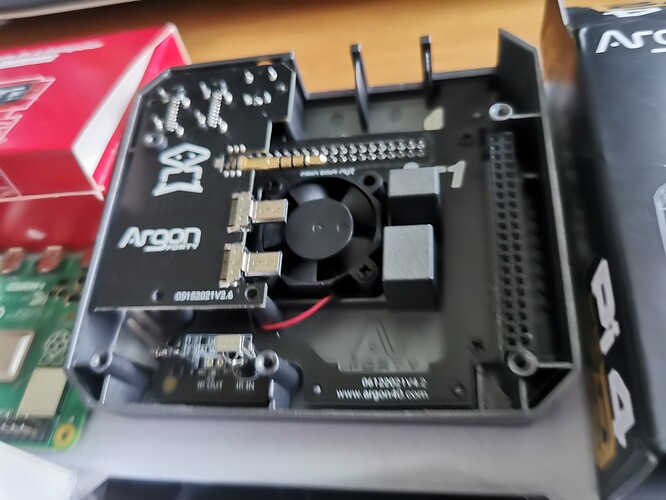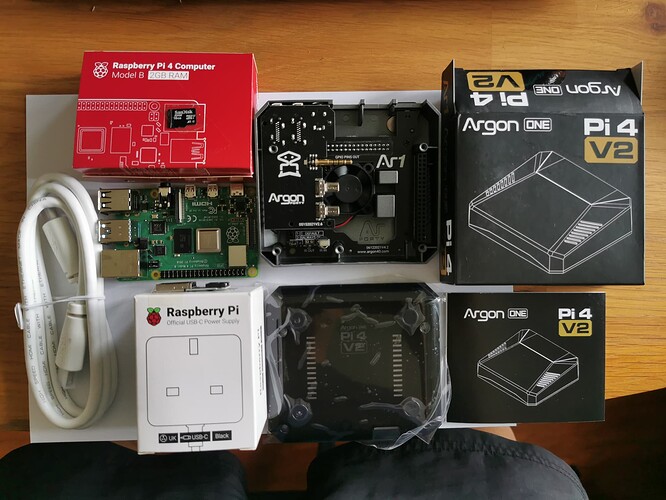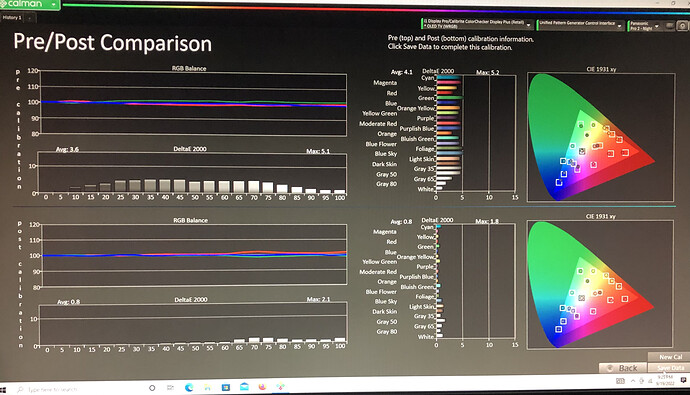A lot of us regular folk don’t have the skill and experience of Desray and Ronildoq in order to manually calibrate TVs and projectors, myself included. Hence, the advent of AI-based auto calibration software has been a game changer for us. It’s not as simple as press a button and walk away, but with some effort, it lets some noobs get skin into the calibration game without having to study a difficult subject. Furthermore, a lot of TVs and projectors come with internal pattern generators for manual and auto calibration, which greatly simplifies the process. Those who have older TVs need an external pattern generator in order to use calibration software.
External pattern generators such as Murideo Six and AcucPel can cost thousands of dollars and are what professional calibrators use. I started a thread on using an iPhone air playing to an Apple TV 3rd generation to generate patterns for the auto calibration of a 2018 Panasonic TV using Portrait Display’s Calman software. It works. Indeed, Calman has versions for late model Panasonic, LG, Samsung and Sony TVs and projectors. These TVs and projectors can typically be controlled by Calman over an Ethernet IP connection and Calman can adjust their luminance controls and color management systems directly. Saves hours or days compared to changing settings with a TV remote control. Some but not all have pattern generators. So to calibrate a Sony or Samsung, you would need an external pattern generator.
The quality of the calibration depends on a few things, including the quality of the pattern generator and the best pattern generators are “bit perfect”. After all if you are sending a garbage signal into your TV from the pattern generator, your calibration might be garbage too. My iPhone/ATV3 pattern generator is supposedly very good, but not bit perfect. Hence the thought of acquiring or making a bit perfect pattern generator. There are a few other pattern generators that work with Calman using a PC, phone or Amazon Firestick like Lightspace Connect (USD15), but its not clear they are bit perfect or able to output HDR signals properly. The ideal pattern generator should also be able to calibrate HDR and Dolby Vision. Very few pattern generators, even ones the pros use, can actually output HDR, so one stopgap solution is to put a HDFury device like a Linker into the chain, which then can activate HDR via command from Calman.
Fast forward to 2022. It seems that some kind soul on the Internet has written a pattern generator called PGenerator, and the latest version, running on a Raspberry Pi 4, can generate HDR patterns directly and works with Calman over IP. Tests over at AVSForum show that it is bit perfect.
I had been looking at a Pi for a few years, both as an audio streamer, but also to run PGenerator to calibrate my 2018 Panasonic OLED, which does not have an internal pattern generator. However like Nvidia GPUs, Covid disrupted supply chains and Pis’ sold for crazy prices. @Foodie just mentioned that he was looking at doing this over the next few months, which got me looking for a Pi again, and I saw that element14, a Singapore website, is selling the Pi at list price, with a slight backorder. I just ordered one.
Having just finished my MadVR black box, this is a new project. Although the Pi doesn’t arrive until almost month end.