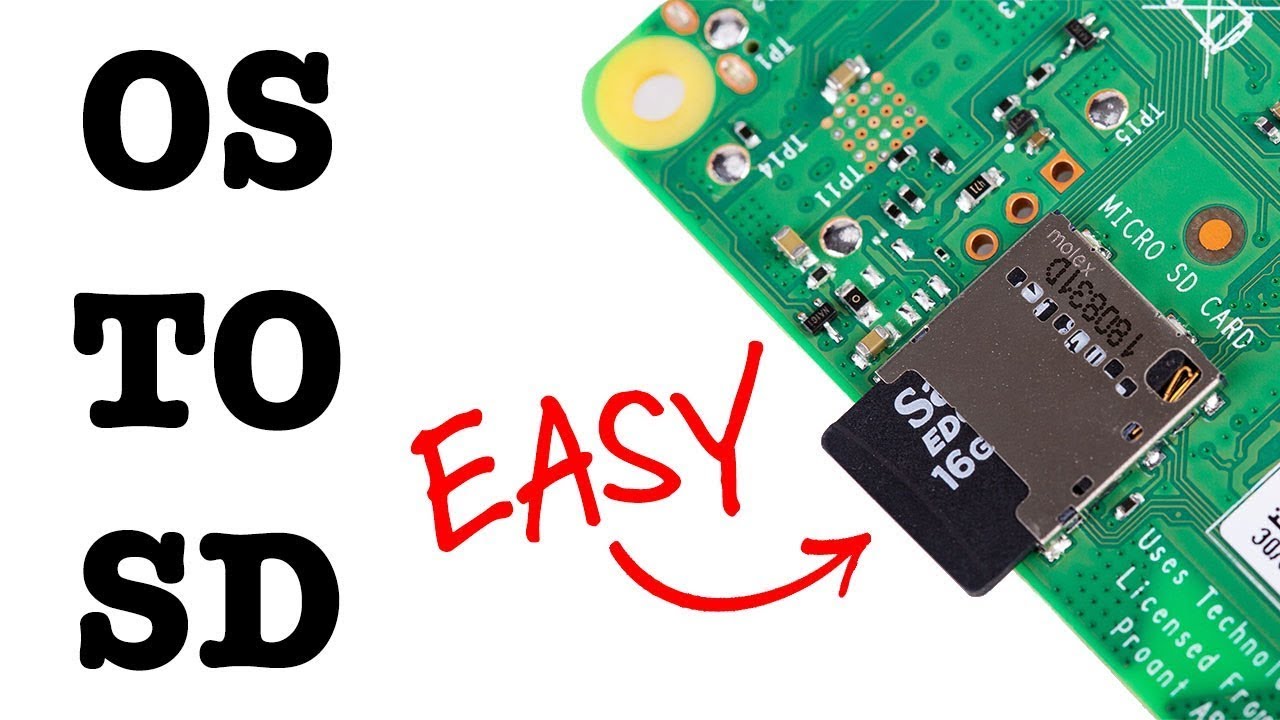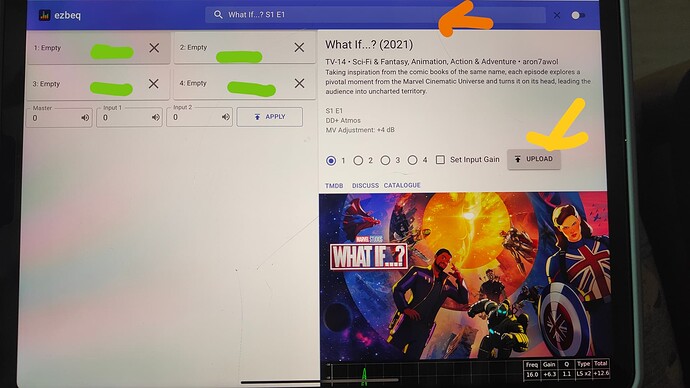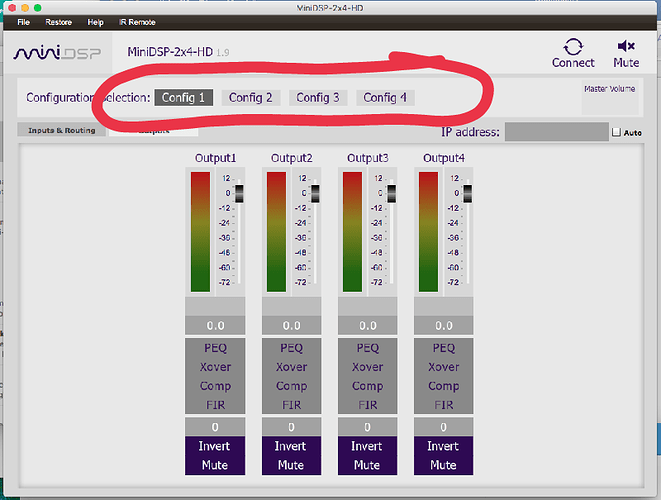Sooo, it’s been a while since the pj update… and while waiting for a new official release for this prj workflow from calman, I’ve spent time playing with loading of BEQ into both of my Minidsp 2x4hd using a raspberry pi as compared to using remote, laptop ezbeq software, and WiDg.
The benefit is faster loading time, direct search movie and load, and no need to merge files first before loading in to Minidsp using laptop.
I’ve been doing some trial and error for some time to ensure stability using RPi3 as compared to RPi4. So far so good on the RPi4 since I experience hanging of software in the RPi3 and till date still not sure why, but I’ve moved on and gotten the RPi4 instead due to its speed and less loading time using a M.2 SSD
I think majority of us already know what is beq and what is does. In nutshell is to restore bass Freq on the lower Hz region in movie.
If you have a Minidsp, it will be fun to give it a try. Of course with caution. Thanks to bro Ronlidoq for the poison that embark majority of us here into this beq journey ![]() lol
lol
So to start, you will need the following (for ease of building one, we will use SD card instead)
- RPi 4
- Case
- SD card. 16GB will do
- Pc or laptop with SD card reader or simply get a SD card reader / writer
Download the RPi imager here for Windows
And follow the instruction here to “burn” the raspbian OS Into SD card
Insert the SD card into the Pi4 and run raspbian OS. You will need to connect a HDMI cable to TV, a mouse and KB. Using a Bluetooth dongle and wireless KBM is also desirable
Update the OS first by using terminal window and type
sudo apt-get update
sudo apt full-upgrade
After you’ve updated the OS, follow the instruction below to install ezbeq into your pi
https://ezbeq.readthedocs.io/en/latest/rpi/
Guess what…You are done!
What you can do after following the instructions and installed ezbeq is
-
Connect the Pi4 usb port to your minidsp2x4HD
-
Go to your browser and type in your Pi4 IP address. It’s preferred to static your Pi4 IP address
Once you punched in your Pi IP address in the browser, You will be seeing the below screenshot
The orange arrow is where you will search for the movie, the yellow arrow is where you press to upload the beq to connected minidsp, finally the green line indicate which config slot you would like to load the beq to. (Just like what you see in the plugin)
It will only upload into the input side of the Minidsp and not the output so need not worry that any EQ setting from REW to flat your subs response according to your room will be overwritten.
Using RPi4 method save a lot a lot of time as compared to
- Going to ezbeq software
- Update to latest movie list
- Merge the files all over
- Wait… wait and wait for item 2 to finish followed by item 3
- Choose the files from Minidsp plugin and load the file into your Minidsp config slot
Those who did the above will know what I’m saying…as compared to
- Turn on Pi4
- Go to web browser and punch in Pi4 IP address
- Search for movie
- Load to desired config slot
I’m no programmer but just simply following steps from above link. Trust me it is so much simpler using this now compared to using laptop or remote or WiDg. This is on the fly loading and testing if the movie is better with or without beq. End of the movie just empty the loaded slot and turn off Pi4. Still beats turning on/off Laptop and fire up Minidsp plugin and ezbeq software.
Have fun! ![]()