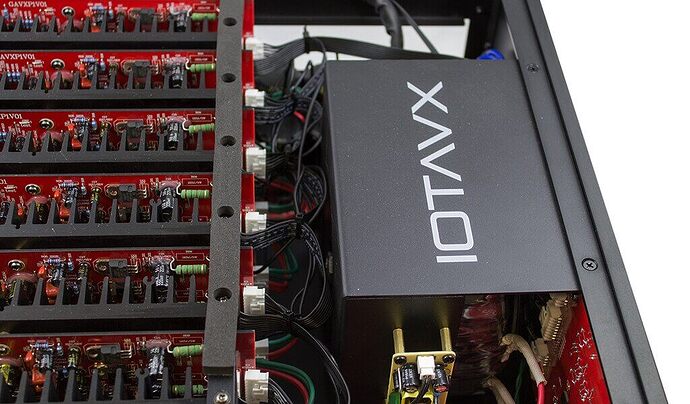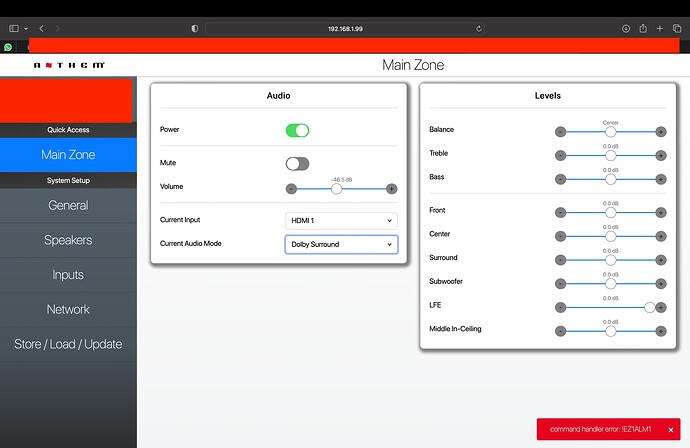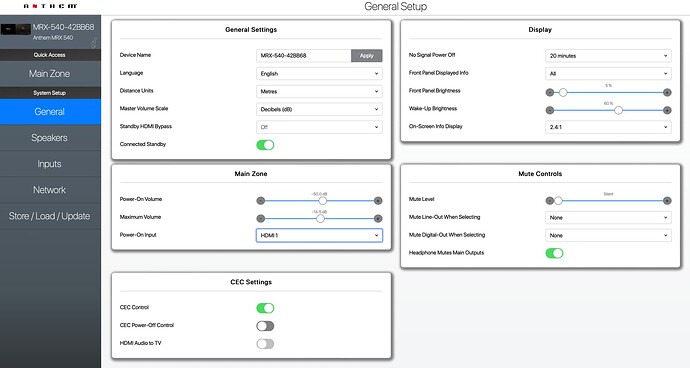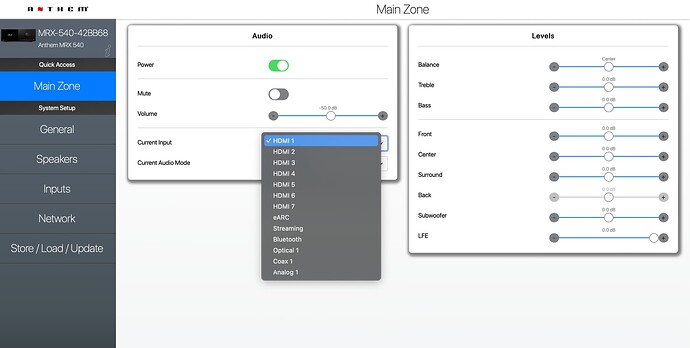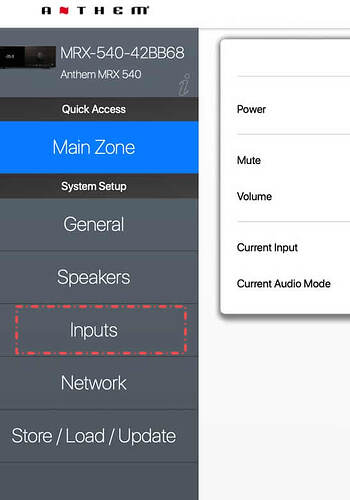Anyone compare the 1140 2 channel performance to dedicated 2 channel amplifier for music listen?
What do u want to know? Im no audiophile but it sounded very musical to me.
Ok thanks.
Since you have X8500 before, do able to give a brief pros & cons compare to 1140?
Denon X8500H is an awesome piece of gear. To truly rip the benefits of it, you will need to invest a little time or money like using ratbudysey app or the Audyssey Pro app. For that you can read my post on Audyssey.
There are some impression write-up that touches on the X8500H comparison to the Anthem MRX1140 here: *Official Thread* Anthem AVM 70 & 90 and MRX 540, 740 & 1140 - #115 by desray
For the most part, I will say Anthem provides better sound much easier than Audyssey w/o much fiddling on the settings to improve the sound quality. ARC Genesis is able to provide a quick and easy calibration for most users who want more accurate sound overall. The biggest complaint I have seen over the past years is the “weak” bass after ARC and that is generally because of 2 things:
-
The user’s understanding of bass is “flawed” to begin with. One may be predisposed to loud and bloated bass and anything sound “lower” in terms of SPL (output) is bad and that could not be further away from the truth when using Anthem. On the contrary, Anthem provides what I would call, “accurate” bass. New user need to acclimatize to the new bass for at least 1 week. You will learn to appreciate what is accurate vs what is preference.
-
Improper calibration when doing ARC calibration. This is NOT entirely the fault of the user but rather the dearth of information from Anthem official channel to get ARC worked correctly. There is much ground to cover and myths to debunk etc. That is why I am advocating for a workshop to share tips and tricks on how to get better sound out of Anthem.
You are welcome to drop by my place to listen and form your own judgment. All these talks with descriptions can only tell you “so much”. Listening, like seeing is believing. You need not drop by my place, you can go to another member’s place with a great Anthem setup with awesome gears to truly bring out the best in Anthem sound signature. Bryan aka Roniloq name pops in my mind.
Hi there Desray, I was wondering if Anthem team will be able have an effect on bass over a firmware update or does some internal hardware needs to change on the latest machines. The reason for this question is that I had a basic Denon avrx 2500h prior to my Anthem Mrx 540 and while the sound quality is amazing on the Anthem the Denon had bigger stronger and more room filling bass. And that is coming from almost entry level Denon. I had the same subwoofer for both machines and on the Anthem I tried almost every subwoofer settings there is so I don’t think it’s the settings. Many thanks.
Can send me your arc file to have a look. I will provide you my email address via DM.
My XRM 540’s HDMI ports suddenly stopped working. Showing No signal. I’m using MacBook Pro for playback audio sources are Apple Music , Audirvana and Kodi. Right now I’m unable to use HDMI ports at all.It’s been only two days… Any work around or shall I contact support to replace the unit?
You have to provide more background. When did it happen? Is it AFTER a firmware update or like you what you have described, “suddenly” stopped working? Showing “No Signal” shows that the board is fine and the unit is working as it should.
Before you jump to any conclusion, go to your Web UI and check to ensure that you are in Z1 (Zone 1 Main) and did not accidentally switch to Z2 (Zone 2). The Web UI should provide you with an indication.
Based on your description, there is no immediate alarm since the unit is still able to respond to your command except there is “No Signal” from your inputs.
First, try and perform a “soft-reset” (this method will retain your ARC settings) by doing the following:
- With the MRX 540 in standby mode (red light indicator ring).
- Pull out the power cord followed by all the HDMI cables.
- Continuously press the Power button a few times to discharge all the remaining electric juice.
- Wait for about a minute or two. Re-attach the HDMI cables followed by the power cord (last step).
- Turn on the unit and see if it resolves the problem.
If the above didn’t help, then do a factory reset which will clear all your ARC and user settings. If you wish to retain the settings before doing a factory reset. Go to the Web UI and export the config file to your laptop/PC first. This will allow you to reload the settings after the factory reset.
To do a factory reset, do this:
- With the unit in standby mode (red light indicator ring)
- On the unit’s front facade, press the physical Menu button and the physical Power button simultaneously. Release the buttons once you see the VFD showing system reset
Lastly, if all goes well, pls check to see if you are on the latest firmware. If not on the latest, pls update yours soonest.
If indeed the unit turns out to be faulty then reach out to your dealer for a replacement since it is merely 2 days old.
Good luck!
Hi there, just a quick question is there a considerable difference in running the MRX 540 as pre pro or is the sound quality and detail not worth spending the extra money for the multi channel amp. I was thinking of getting the IOTAXV 7 channel amp rated something like 140 watts per channel all channel driven for about £1300. Many thanks.
Many thanks for your details replies.
I’ve tried most of your suggestions but not in sequence.
- Soft reset
- Hard reset
- Latest firmware (2.2.203)
Still no luck.
It was working fine at day one with HDMI out from MacBook Pro M1 2021.
I’ve used digital interface (douk audio u2 pro) coaxial out for music playback and HDMI out via MacBook Pro M1 2021 for movies playback.
I’ve to toggled between HDMI and coaxial during my playback and stopped working.
I’m now using with coaxial out and HDMI can’t be used due to the error I’ve uploaded the screenshot earlier.
I’ll try one more time with your methods follow by the sequence.
I’ll update my outcome here again. I also contacted my authorised dealer for resolution.
Many thanks for your hep !
What screenshot? You only mentioned about Macbook connection. How about your other inputs/sources? Is it working?
I still feel there is nothing wrong with your MRX 540. Take a look at the Inputs segment in the Web UI that corresponds to your Macbook connection.
I can’t answer that since I am not using a power amp but based on some users running pre/pro setup with MRX 540 mentioned better sound when paired up with Anthem’s MCA power amp. This is not a surprise since Anthem MCA series is known for its clean power and extremely low noise floor but it is very expensive. Brand aside, the benefits of pre/pro setup will definitely take the strain/load off your MRX 540 and drive those speakers with higher sensitivity rating.
Interestingly, a good search showed me the innards of the IOTAXV power amo. Looks like it get it inspiration from Anthem.
Please refer to screenshot. I’ve seen an error on the right button (Command handler error !EZ1ALM1) in red colour.
I can use streaming (Just that default volume started at -10db which is very loud) , bluetooth & coaxial out . Optical out haven’t tested yet since I don’t have a cable.
Thanks you!
The error code you see is not something to worry about. This usually happens for 2 channel stereo inputs not able to receive signal. Just dismiss it.
Once again, you are not answering my question. I am asking you whether are there other sources that use HDMI for video/audio - e.g. Apple TV or a 4K UHD bluray player. Does it have sound and image?
As for the default volume starting at -10dB, I think you are still fairly new to Anthem Web UI. You can go to General setting and set the Start-up volume to something like - 30dB. Default is -35dB if you did a factory reset.
Can you take a screenshot of the General and Inputs setting in the Web UI and post here. Let me take a look…
Unfortunately I don’t have any others input expect from MacBook Pro at the moment. My SONY A90K
landing end of May. The reason I get smart TV for audio passthrough / bitstream .
I had set default volume for streaming however it always goes to -10db ![]()
Not working / No signal
Thanks you!
Can disable CEC control as Anthem CEC seems to be quite buggy.
Show me your Inputs setting screenshot. Since you only have one source - HDMI 1 from Macbook? drop down the setting and let me have a look.
Hi Sir,
It’s working now. I was so dumb, selecting wrong source HDMI1 and HDMI7 . The port I was connected was HDMI7 which I think HDMI 1 ![]() . Thanks you very much for your help !
. Thanks you very much for your help !
Now only left with bitstream ![]() . Unfortunately Macbook doesn’t support audio passthrough via HDMI.
. Unfortunately Macbook doesn’t support audio passthrough via HDMI.
Guess my hunch is correct after all. This is precisely the reason why I asked you to show me the Input settings in the Web UI so that I can confirm your so-called Input - i.e. HDMI 1 is indeed “correct”. I’m glad you managed to figure it out in time before I point to you the glaring error. LoL
Enjoy!