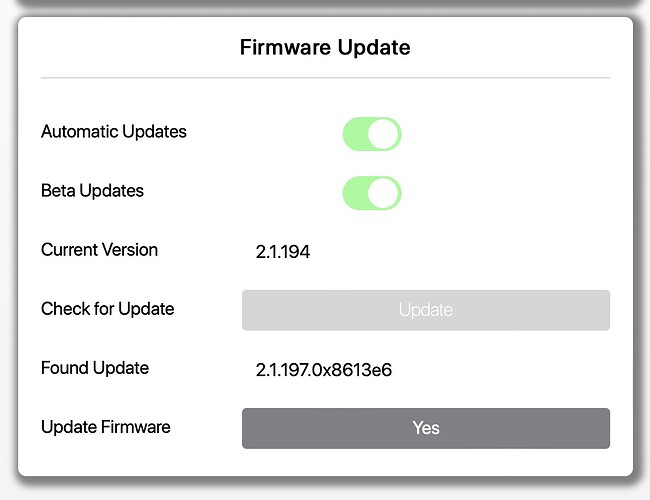Hello everyone.
I would like to get help regarding a problem my friend is experiencing with the ANTHEM AVM-70.
The problem is quite strange and I have not encountered such a problem before and below is a breakdown of the problem.
While watching movies or listening to music everything works fine and after about five minutes there is a very drastic drop in the overall volume as if someone turned the volume down using the remote control.
We changed the HDMI cables and we also changed between all the HDMI inputs and the problem settles for about five minutes and then once again the overall power drops significantly.
We performed a reset to factory settings including a hard reset and the problem repeats itself.
We checked the settings and everything is fine and we decided to connect the OPPO player via a coaxial cable and miraculously everything works as usual. But when we went back and connected again via the HDMI inputs the problem repeats itself.
I would be happy to receive advice and solutions if there are any.
Many thanks to everyone in advance.
.
one of the “Capacitors” must be faulty… time to send it in for servicing.
Hi! I bought a Martin Logan 1600 Dynamo subwoofer, the instructions for it specify the ways to connect: for stereo mode to connect via RCA connectors, for cinema to connect via LFE, these two connections are used simultaneously according to the instructions. Do I need to connect the Anthem AVM 70 subwoofer to this processor with two RCA+ LFE connections?
No need. Just one coaxial cable to the LFE input will do.
Thank you
Can anyone help?
How low is the volume when that happens? What’s his listening master volume at? Did your friend enable the Dolby Processing feature? If so, pls disable it.
Avr Capacitor’s, or Speaker Capacitor’s?
or Hdmi board itself needs a change?
if one speaker is faulty, it can also pull the other speakers down too?
just guessing… u can try to troubleshoot n see if thats the issue.
After inspection by Anthem’s service laboratory, it was found that the HDMI board is faulty.
yup… technology nowaday’s…
“QC” is not really in play at all, with mass production line’s…
does Anthem use the infamous “Panasonic HDMI Board”?
it was a very bad issue when Denon used it previously…
No. It does not use the first HDMI 2.1 board which gave a lot of issues.
Here’s the changelog for v2.1.197
Network Module Version: 2.1.197
Host firmware 76
- Fixed garbage OSD characters sometimes display
- Fixed Kaleidescape occasional video corruption
I will be resuming house visit to member house which have Anthem AVM/MRX. As always, the visit serves two objectives, one is for me to listen to your Anthem setup and the second is to help anyone having problem with ARC.
For those who wish to have a listen of my Anthem MRX1140 before deciding a purchase, I can host you next Tue (初三) or next Friday afternoon or weekend. Just drop me a DM.
Can I join?
Sure thing…drop me a PM on which date you prefer. ![]()
Any Anthem user willing to open his place for me to visit, drop me a DM to discuss as well.
Greetings
What is the correct method to tune the sub pre-calibration using quick measure?
Great question. This is the most critical of all and important to get it right the first time. To cut to the chase, if you have one subwoofer, make sure to watch out for the first immediate peak that hit the 75dB mark. The rule of thumb is for a single subwoofer setup to hit 75dB and 71dB for a dual subwoofer setup. For each additional subwoofer after this, just minus 4dB thereabouts - e.g. 3 subwoofers will be around 67dB) so on and forth. Never mind about the overall SPL not hitting the proverbial 75dB reading at the bottom of the WebUI. ARC will correct itself with the necessary gain to reach 75dB. More importantly, there should not be any peak that hit 80dB or higher. This is very important as this will have an impact on the overall calibration level in ARC.
If you find your trim levels for the speakers are too high (say 7 or 8dB), there is another method to ensure the trim values are within a reasonable threshold. By level-matching your subwoofer with your main speaker SPL level - e.g. you can choose to do a quick measure for say your front left or right speaker. Depending on the sensitivity of your speakers, the built-in pink noise may read something like 70dB instead of 75dB. To ensure that your subwoofer level SPL will be more or less in line with the rest of the speakers, you can choose to set the SPL for your subwoofer to 70dB instead of 75dB. Once again, ARC will auto-correct the differences in SPL level during the calibration.
Hope this help…