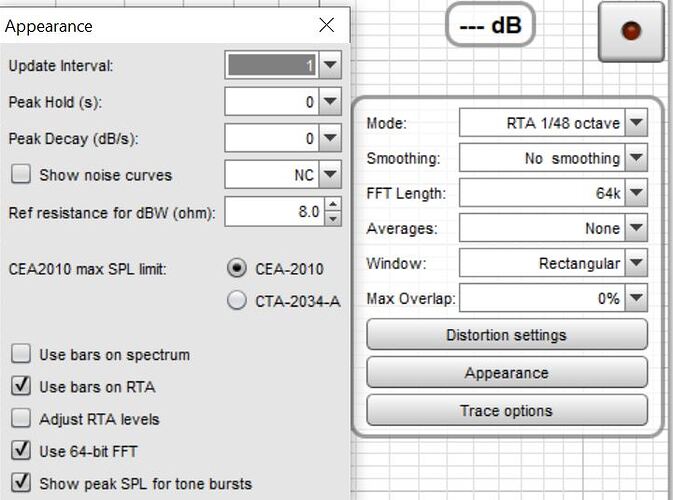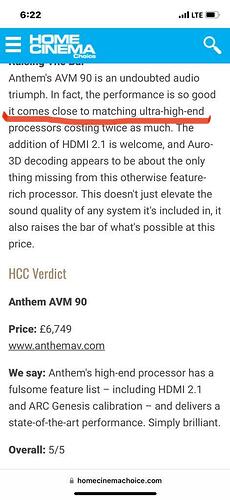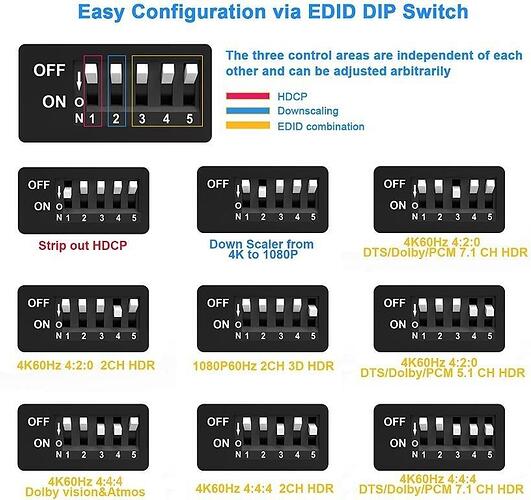In case for those MRX users looking for the rumble filters. Take note, MRX series (540/740/1140) doesn’t come with this rumble filter. It is only available for the AVM 70 and 90.
Reported the issue to Anthem, so hopefully we get a fix soon on the rumble filter issue.
Also, trying to get the remote replaced with the local distri, it appears the volume up button gets stuck!! It seems this batch of AVM90 has this issue…
Its pretty dangerous and if you dont set the Volume limit, and the volume up button gets stuck with increasing volume +10db above reference, you might blow your speakers!!
Not just this batch. It’s a known QC problem for the remote. I’m happen to be the lucky one that doesn’t have this “volume” button issue. And yes, pls do be careful as it may blown your tweeter if the volume goes extreme. If I recall correctly, the default is set to +10dB. So to safeguard yourself, limit it to -10dB or if you really wanna go reference, set to 0dB max.
Listening comparison
I wanted to understand further on the listening comparing the Real time levels with the previous processor MP50 vs the AVM90. So i had the microphone placed beside my ears and hit record as i tried out various demo scenes. Here are the settings i have applied on REW with the mic calibration file loaded
Technically i should have ticked “adjust RTA levels”, but because with the previous records, i didnt tick that option, so it is only fair that i untick it this time as well so i can have a better apples to apples comparison down lower frequencies. If you tick the Adjust RTA levels setting, the levels should be +30db higher, which is the correct setting to use. but these are just peak energy levels, very quick amount of energy captured during the demo clip. It is not the same as sustaining 25hz 135db for 1 minute. These are energy levels that happen in quick succession at various freq in a matter of seconds. It should also be noted that with the MP50, i opted for the Global EQ version instead of Focused EQ. With the AVM90, it was with the Focused EQ
Alita Race scene at -15mv
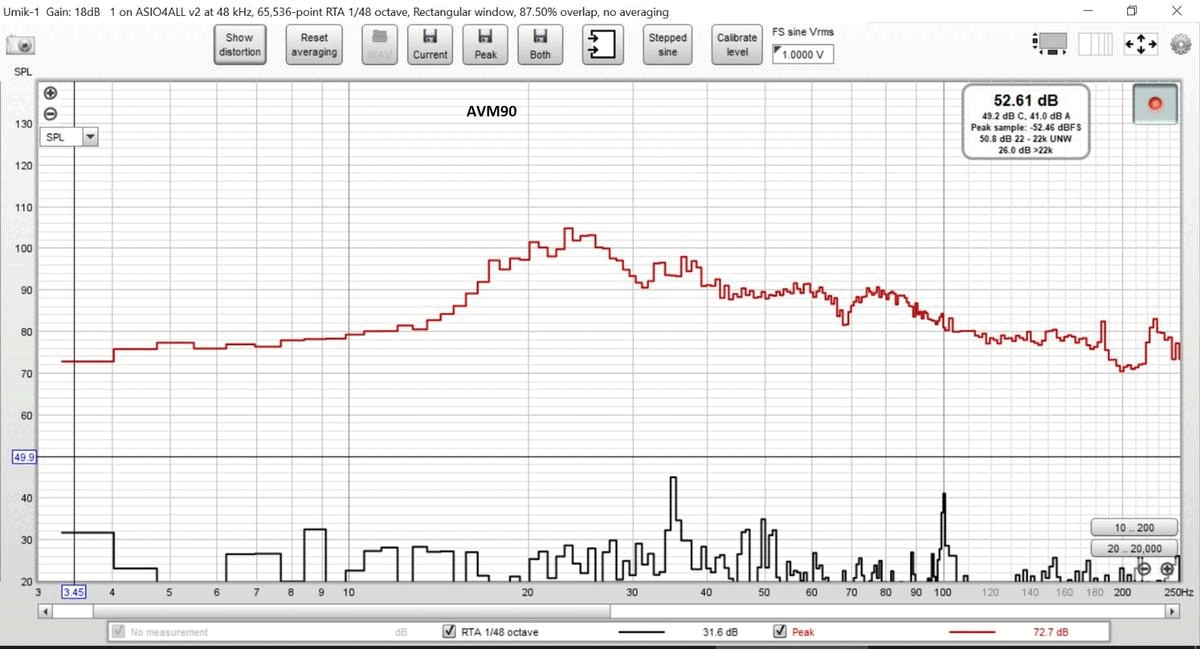
Drive Ryan Gosling -15mv
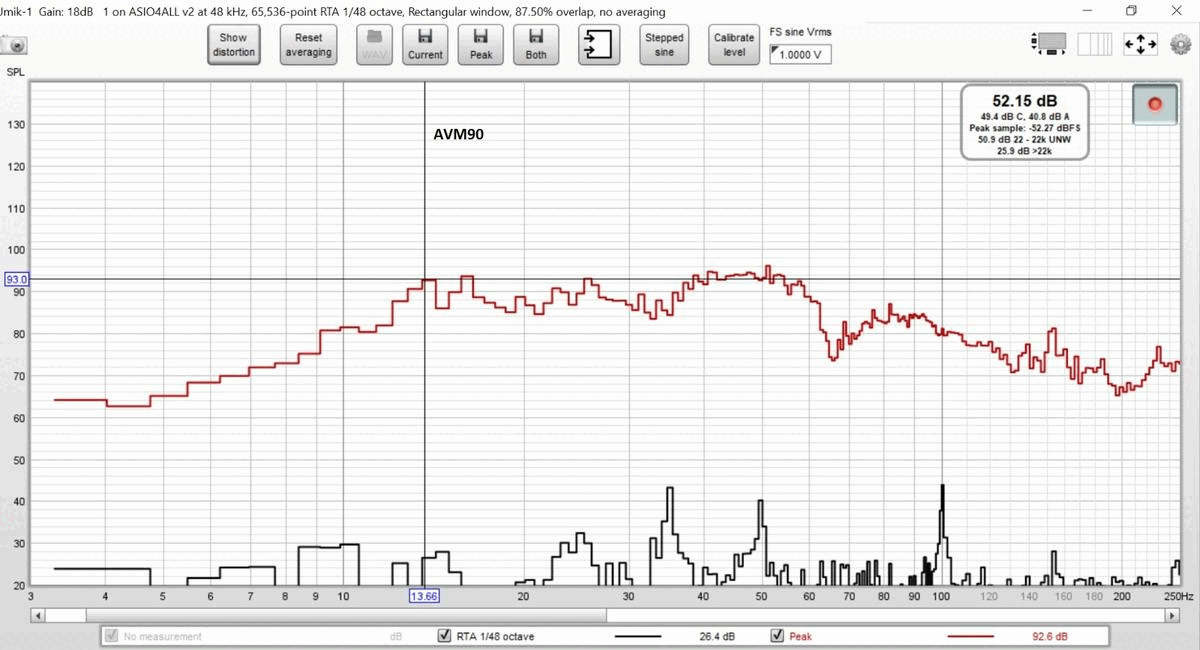
Need for Speed -20MV
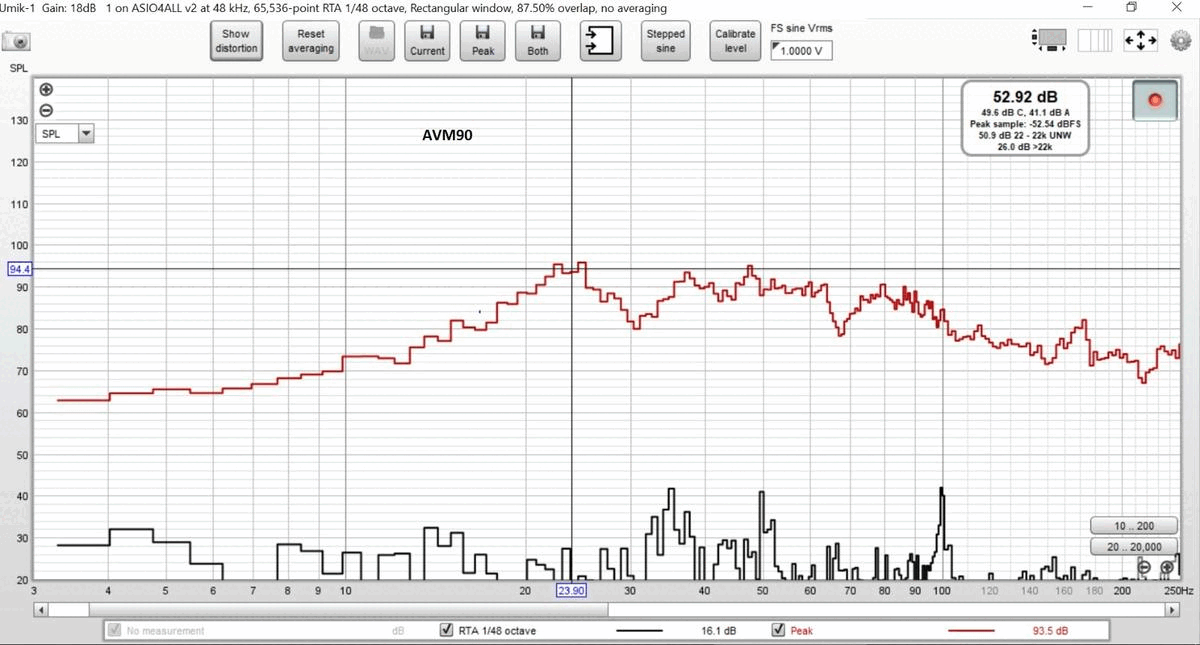
Tron Legacy -20MV
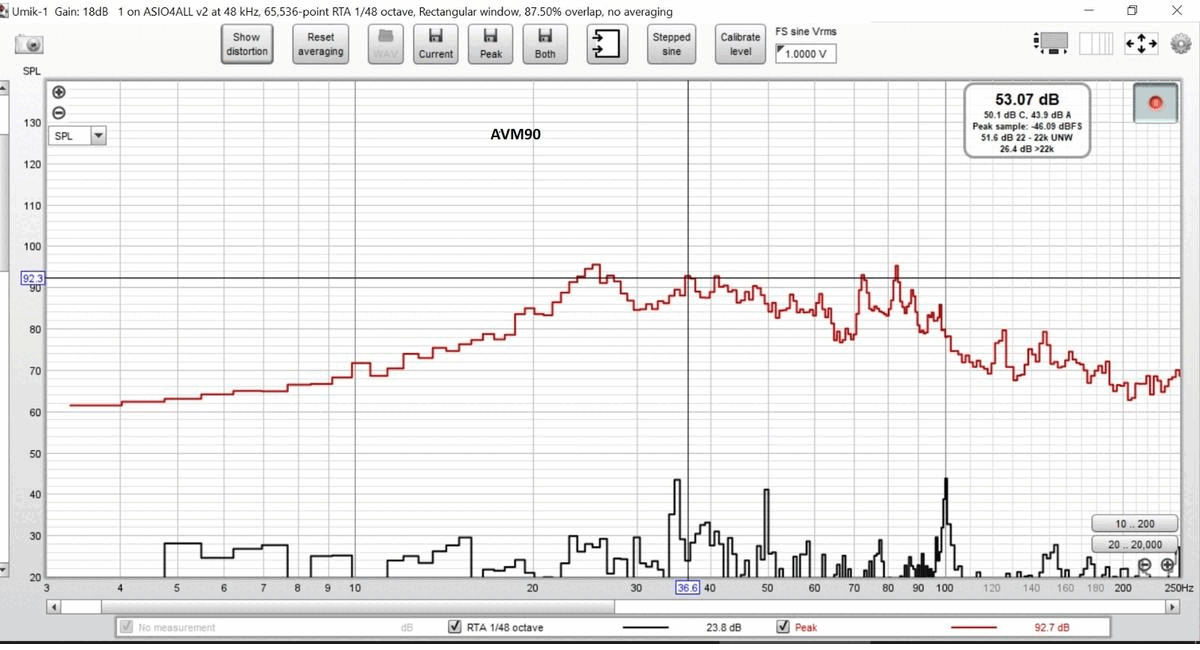
Lots more to compare but the above is just a few i have picked from a bunch of samples. The first thing i came to notice with the AVM90 is the balance in energy levels at MLP. i felt the system with AVM90 is a bit midbass heavy but at the same time i can see the energy is a lot more balanced at MLP.
With the Room Perfect EQ, the focus of the room EQ programme was more towards controlling energy levels “in the room” using Global EQ profile that i preferred. Not sure why, but i preferred the Global EQ profile compared to Focused EQ Profile on MP50.
With the AVM90 however, i tend to lean towards the Focused EQ profile. I think it did a good job overall controlling the amount of energy going into the room from all subs.
As usual, when i host demo sessions, i am always seated at the corners of the room and i let the guest sit at the MLP. This allows me to gauge how much energy is moving around in the room with familiar scenes when i demo them. When i compare using objective measurements like RTA above, i can understand better what each freq brings and how that tactile effect affects our feeling. Its quite nice understanding it this way, watching the levels move about as the special effects kick in. and instead of just saying, i can feel that 40hz thump.
And yes, Tom Hardy’s vocals goes down to 70hz on Mad Max… thats really nice. Hulk’s footsteps ? 8hz! lol
Also you will observe above, majority of the demo clips roll off < 20hz, this is consistent with many movies released today and why there is a need by some folks to use BEQ.
I have the same feeling, i found that most of the movies that are midbass heavy doesnt have the same weight compared to when applying for a deep bass boost <20hz. So i am going to try and add one more profile that will cater for deep bass boost +6db below 20hz. This will be just nice and will add some weight to the midbass attack without the need to BEQ.
Oh yes, and one more thing during my observation, the subwoofers were cruising… no sweat… So when i demo them at -10mv, they will hit with authority and articulation…The energy levels are not only good on the AVM90 but very balanced, post EQ. And not only are the details solid, the bass steering is superb as well. I think this is highly noticeable with the Sabre 9038 pro dacs. I noticed this once on the Oppo 205, 5 years ago and now on the AVM90. Not only the speakers are benefitting with the sabre dacs, the Subs are also benefiting.
SYOK!
Anthem really need to confer you an Ambassador status for all your efforts in comparing Anthem with some of the top brands out there. ![]()
Lol, I’d do the same if I had a datasat with me, or the trinnov or any other processor
The sound energy levels are fascinating with the AVM90 and the balance in energy levels is beautiful… they got it all correct…
All of us agreed the remote is *^%#**^%#
The bass articulation is very very good, very detailed , from the whooshing energy to the tree branches breaking to the bones cracking …. It’s just so good… the steering is very good…
And during the demo session I had yesterday, a few times the audio went silent toggling between different demo materials, Atmos, to dtsX then dts hd… sometimes it happens with Oppo 205 players… so solved that playing the dolby digital soundtrack…
Then twice the screen went blank with VRROOM being the culprit… (never had this issue with vertex2)
But the AVM90… smooth sailing all the way… we kept switching and replaying centre and phantom, repeat and repeat, the signal just plays and goes well with 0 issues and hiccups…. No problem from the AVM90….
If I told you that the previous gen (AVM 60 and MRX 1120) biggest problem was the unreliable HDMI connectivity - i.e. problematic HDMI handshake with any display, I bet you wouldn’t believe it. After 5 yrs of re-working the HDMI connections, I am happy to report that you are now enjoying the fruits of labor from Anthem. Kudos to the Anthem team for making HDMI handshake a thing of the past.
The author gave a rating of 5/5 and claims that it comes close to high end processors costing twice as much…
I can boldly claim that it can surpass many high end processor out there without batting an eyelid…
I replaced my Denon 6300 with AVM90. Sources are Oppo203 and a PS5. The projector is JVC NZ9.
Oppo 203 is able to play randomly. PS5 totally blank screen.
So I hook up the Benq LK936ST (in the same room for golf sim on a screen diagonal to the HT screen), and it is ok. Then I hook up the NZ9 to HDMI 2 out, it is ok also!
But if I turn off the Benq, the NZ9 goes blank again.
So I going to try these
- Bought a new HDMI cable for the NZ9.
- Check the settings on LK936ST and compare to NZ9.
Any other suggestions?
Before you go and buy new HDMI cables, can you tell me whether are you connecting 2 outputs, one going to NZ9 and the other to the BenQ from the AVM90.
Yes HDMI1 out to Benq and HDMI2 out to NZ9.
Just as I suspected. This is the cause of your HDMI woes. Try taking BenQ out of the equation and see if it works for all your sources when projecting the image from your JVC NZ9. Get something like an EDID manager for your connection to the BenQ. It should help resolve most of the handshake issues.

Thanks
Should i get the 8k one?
Any other brand to consider?
It’s entirely up to you…there is very little 8K content at the moment but since JVC NZ9 is future proof in the sense that it comes with HDMI 2.1, I don’t see why not. For me, 8K is a distant future hence I’m using up to 4K 12-bit at 4:4:4 supports up to 60fps.
Currently, I’m using this cheap HDMI repeater with EDID function that cost $20. It will also do the trick.
From other forums, it is a known problem that Anthem will solve eventually.
I think i will just spent $20 as a temporary solution.
I disabled 120Hz in PS5. It works now.
For Oppo 203, I fixed at 2160px60Hz. Now it works also.
Yes. Sometimes the handshake is due to the difference in resolution and frame rate that BOTH displays are using. Powering off one or the other is the only solution to ensure the projector that you int need to use is working. In short, you can’t have one of the projector connection remain “actively” dormant (meaning on standby while connected to one of the HDMI outputs). Make sure the other projector is totally switched off from the wall outlet if possible. One trick I use is a RF wall plug. I will use the remote switch to turn on and off a device, in this case either JVC or BenQ depending which one I’m going to use
If u haven’t yet upgraded the firmware on the AVM90/70, after upgrading it in the web gui, one will also need to update it on the processor itself using the set up button and into firmware upgrade.
There are two areas to do this update, one on the machine itself, another one the web interface. Once the update is complete, the first thing to do is to do a processor reset, that is by pressing the set up button followed by the power button on the machine.
There appears to be some issues with the update for some. I don’t take any chances, I do this all the time before I start the calibration process, be it on the AVM90 or lyngdorf or denon or even antimode dual core last time.
If you already have everything working, then after the upgrade you have this blinking issue or lip sync issues etc, it’s worth trying to first back up all your settings, then do a reset of the processor.
If u still find it blinking, then check what content and material is playing, if it is 4k 60fps, then chances are it could be the cable issue. Some cables are not able to carry the bandwidth especially when the devices are using the RTX3080,3090 graphics or RX6080/6090 graphics. For longer runs hdmi active cables, some chips within the hdmi cable don’t support these graphics as well. So you need to get a hdmi active cable that works well with source players that has these graphics. If 1080p plays ok, then it is not the cable issue, so worth doing a reset like the above and see if that solves it.
All the best !!