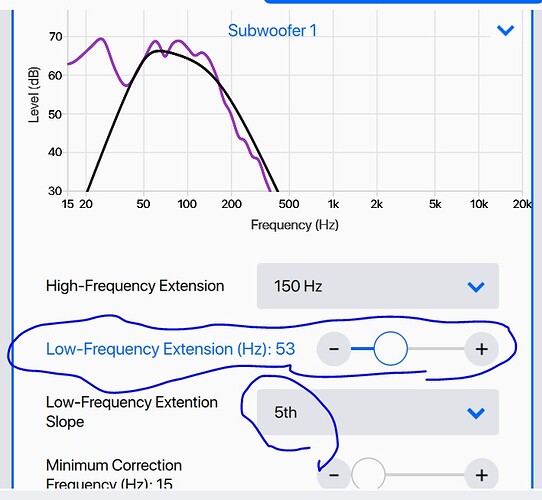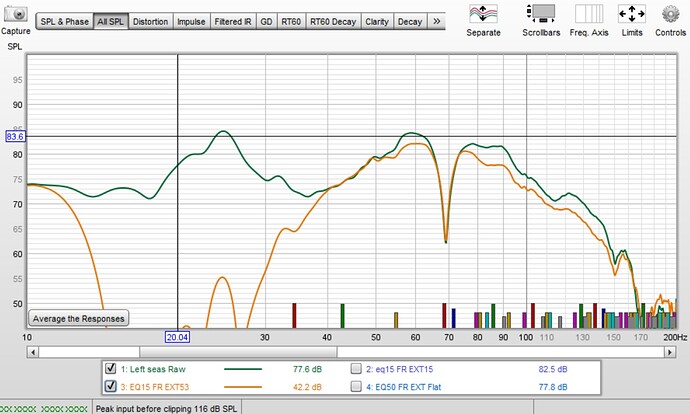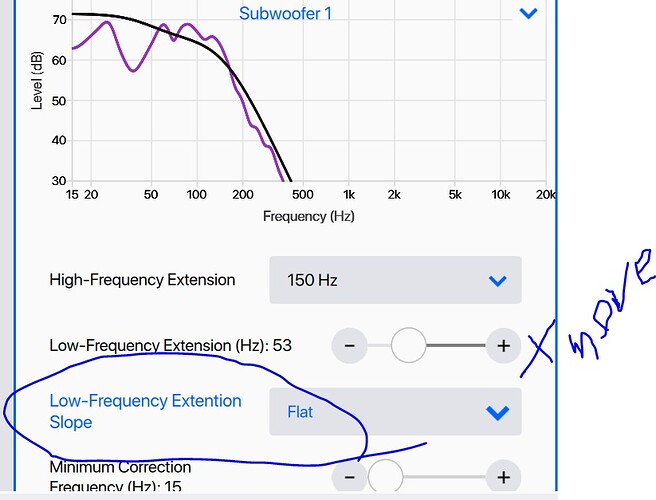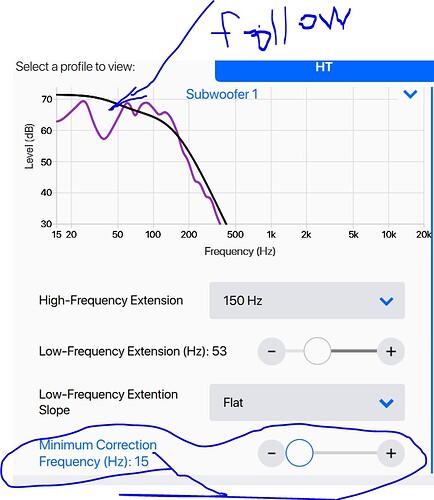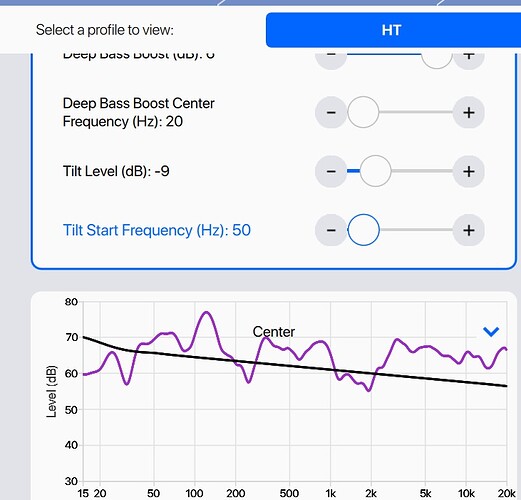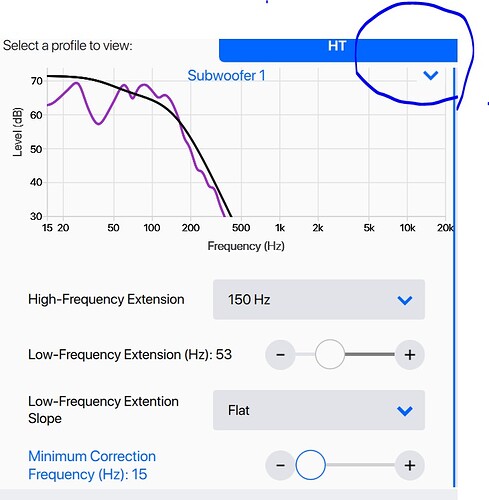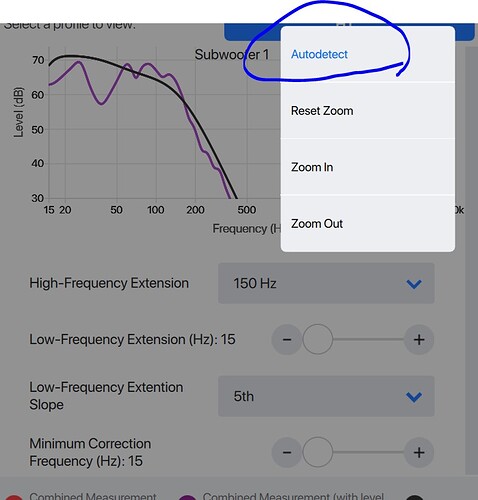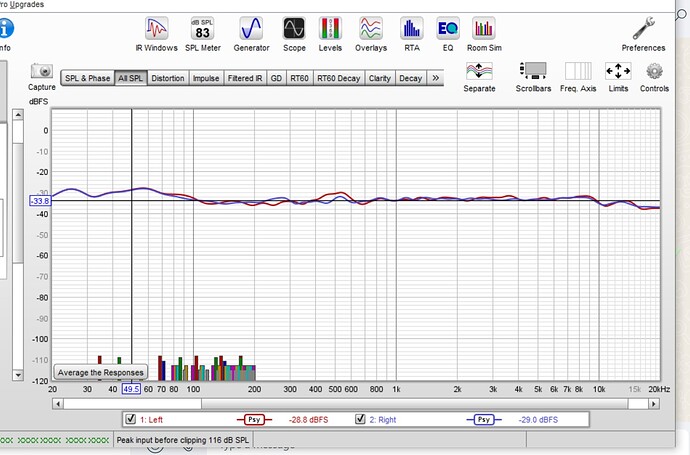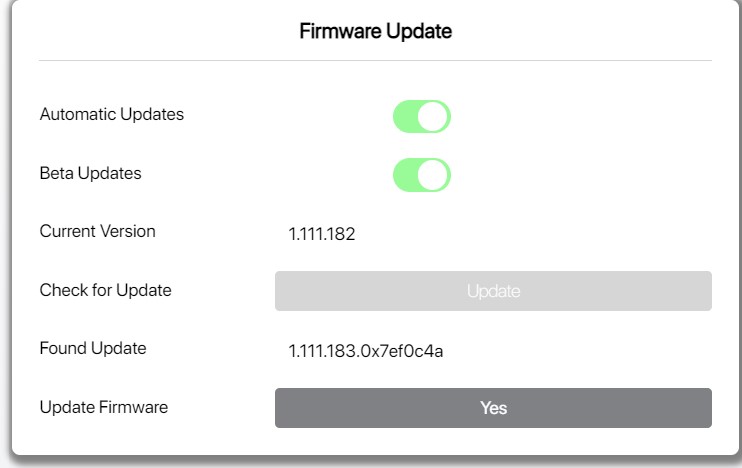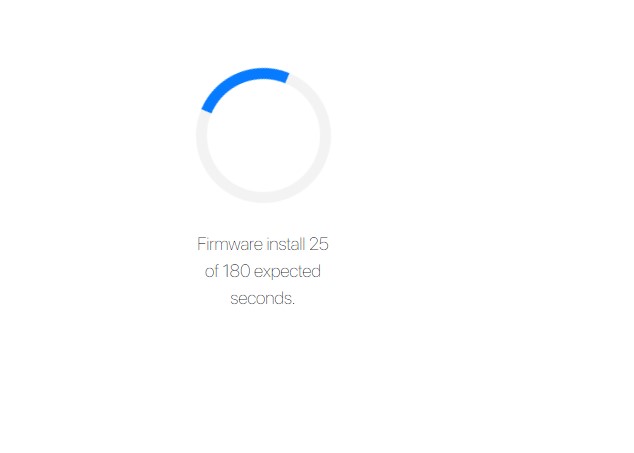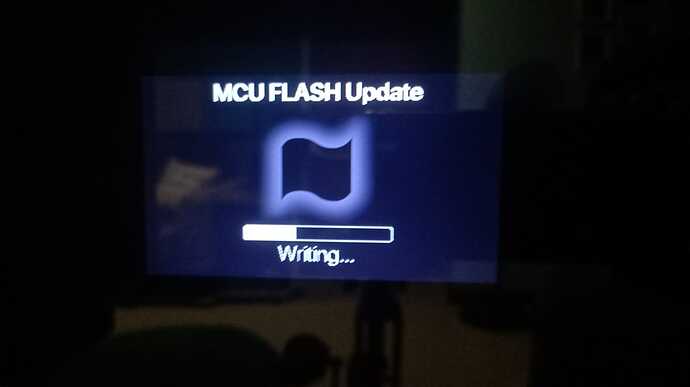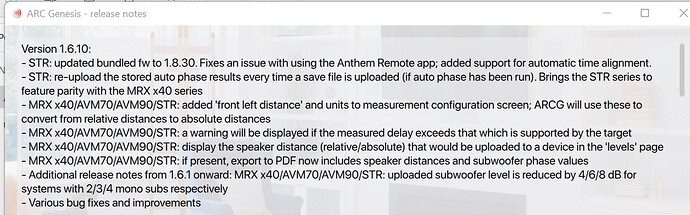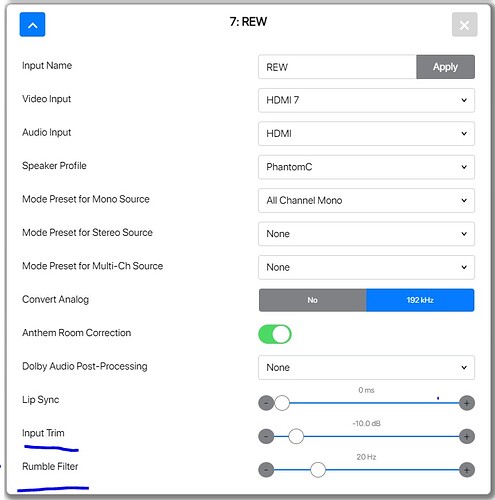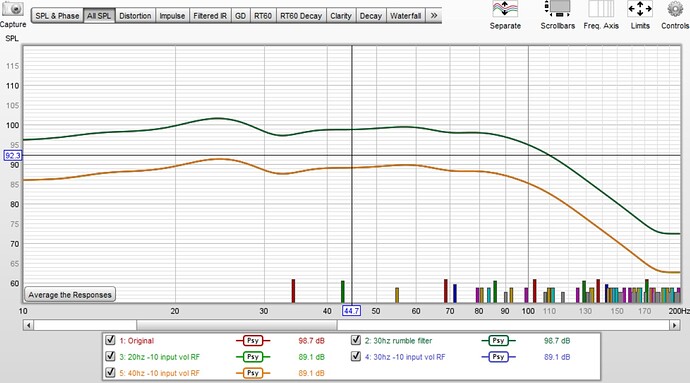No problem with the 10" working with the 12"?
Controls for ARC before Uploading
These are what the controls are doing, for those who wish to know
When for example, you set the Low Freq Extension Slope to 5th Order, it means a HIgh pass filter is engaged @ 53hz. See results below
The Green is the original Raw Data from a single sweep on the sub, and the Yellow is what happens when you select Freq Extenstion to 53hz 5th order, a high pass filter is engaged.
When u set it to Flat, you can no longer move the slider, and the High Pass Filter is removed
You can observe, it doesnt cut away frequencies <53hz now as compared to above. So that is what it means… These are how the controls work
You should take note that boosting is applied to every sub as you set the system wide target and freq correction start range
You can see how it is boosting levels to mirror the target curves that i have set at Minimum correction frequency 15hz vs Min correction 50hz…
The controls are all working correctly as how you set them…
One can approach the EQ in a different manner if using 4x 18’ at 4 corners.
A rough idea is to use the Tilt function, one that tilts from 6khz down, with more emphasis from 500hz down to 50hz. Then put in a 20hz +6db deep bass boost and turn off room gain to 0.
I found that turning on room gain actually creates a "hump’ in the target curve in the Crossover region. a lot of times, listening test confirms bloated bass when the target curves shows a “hump” like curve instead of a linear straight line logarithmic curve. So i switched off Room Gain entirely and instead use Tilt like the below
The above is one sample, observe the black line target (ignore the purple line), and because a lot of the content is butchered <20hz, adding a deep bass boost +6db at 20hz is about right without the need to BEQ. (But i use a different approach with seatons and line array 10’, as i dont apply boost for the 10’ and apply boost for 18’ only). Different set up will require different approach, the above is a general approach anyone can apply
Give it a shot, u might like it with 4x 18’ subs. There is no right or wrong, just finding the right balance in your room. The harman studies have shown that there is a lot of preference with a gradual 6khz roll off and a boost down low freq, generally 10db rise down low from 20khz. So flat to about 6khz, then downward slope…
oh yea, and you have 16x the order for slope to choose from, if you decide to use it. Very Versatile. The options you choose will decide how its gonna sound. If you are not sure, leave it to suggestions from ARC
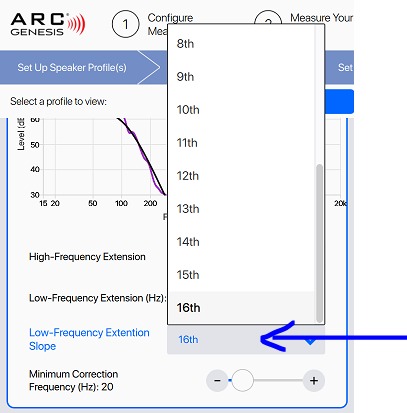
The other thing is, if in the process, you click this and click that and cant recall what was the settings suggested by ARC, you can do this
Click on the dropdown list
Select AutoDetect, ARC will then revert to the original calculated settings
Hope that helps!!
i quickly measured to check the mains + subs
They are pretty linear, again ARC did a fantastic job with correction, at the MLP
Moving in comparing the step response, it is pretty accurate, the woofers from Left speaker + sub vs Woofers from Right speaker + subs is nicely aligned, you can see the impulse peak at the same time… not too bad, slight micro second variation probably due to mic placement…
ARC got the distances correct…
overall, not bad id say…
Nothing to complain really on AVM90… only the remote!
last i heard was 10,480 AVM90 from Eighteen 77, the AVM70 is about half of that, much cheaper
Not sure if it is worth paying double the price for the AVM90 unless you have one you can compare side by side to decide … but the AVM70 is also very very good according to most people and online forum/social media feedback
No issue. It’s not about the size of the driver that matters. So long using the same brand with the same driver and amp. It will have the same bass signature throughout.
Updated with 8K Models.
There is really no issue pairing 10’ with the 12’ , they will still produce bass. The only concern you might have is the balance where one is working harder than the other.
If lets say your 10’ sub with same amplifier gains , volume etc, that small brother is located at the back wall where you get the most room boundary gain, and it plays at only 3/4 the volume vs the 12’ that is placed in front, then it can strike a balance. as long as you can establish both subs run out of steam the same time, they can work well.
ON the contrary, if lets say your 10’ sub is at a location where it produces the least output, and to balance the spectrum, you raise the levels on the 10’ to supplement the 12’, now then you might find that the 10’ is always working harder than the 12’, then its a bit of an imbalance. the next thing you will realise with this is, the 10’ starts to bottom or distort but the 12’ is still cruising hardly flexing its muscle… That is one reason its easier to use the same subs when blending the system… It is ok to mix and match, as long as you have the ability to measure and see what each sub is doing at its location before distortion
The real challenge however, is not the above. The real challenge is finding the right delays for each subs, especially the ones handling deep bass where the wavelengths are much longer and they support the “weight” from the midbass attack
The "key’ to achieving good bass is by applying the correct delays to the sub located with the best deep bass after your front two subs at corner flanking the mains “hits” you first. Setting the delays is easy, finding the suitable delays, require skills and experience with measurement tools, without which, u will not know how they sum up at the listening position. So again, there is really no answer anyone can give you without measuring your room and the subs. There is only best “Educated guess” type of advice
To get the best out of your gear and your room, you must measure the entire system and their interaction and modes etc etc…
So yea, even with 3x10’ carefully integrated subs, it can work better than a 3x 18’ subs not optimised well for delays and randomly placed in the room.
Can the ARC do these? or I need another SW?
yes and also as mentioned above, always look for a placement where they “supplement” each other, sort of like i help you, you help me kind of situation. again its really hard to tell without measuring, we can only guess. Oh maybe one front one back will work… thats the best guess we can make. Nobody will dare to tell you yes this is the best placement for your room. front firing subs, down firing, push pull, dipole subs, stacked subs all have different smoothing. how they pump in energy into the room is also different, and even how you face the front firing woofers.
one magic trick i learnt with front firing woofers for additional midbass output is to fire the drivers to the boundary… all sorts of things you can do with subs…and they all interact differently…
Ideally, if you find yourself needing more than 3 eq filters in the sub region <100hz with the use of 3 subs, then the placement needs revisiting… One problem with over EQ’ing a depressing frequencies at the listening position is you then end up with too much energy going into the room at “other locations” where the bass sums up perfectly. This is dangerous as you can still feel this excessive energy in the room. So balanced energy at MLP, but too much energy in the room. This can be problematic.
this is a very difficult topic indeed, too many variables … not easy…
yes ARC will do this blending for you. But before ARC, you must find that “i help you, you help me” spot. That you have no choice…
https://anthemarc.com/downloads/index.php
Guys seem like ARC Genesis Version 1.6.10 is offical version now?
Cheers!
Cool…only further confirm that 1.6.10 is indeed that best one out there.
Bro, don’t fret or be overwhelmed by all the technical stuff…steady does it. Take one step at a time. First thing first, locate a good place to put your subwoofer(s). Follow the diagram to place your 3 subwoofers as best as you could. Remember, this is not a “one-way” traffic…if you can’t move the subwoofers due to space constraints, then “move” yourself - i.e. MLP (your seat). You’ll be surprised that with good placement, half the battle is already won.
With that done, let ARC do its job. For the first cut, DO NOT be tempted to make any changes to the settings. Play a few familiar soundtracks or movie scenes and hear for yourself whether your room is with or against you. Hear and feel the bass and see if you like what you hear. If you like it, then you are there already…all you need is some tweaks here and there to make it all dialled in. This is what ARC does best…to analyze your room and restore “balance” (by working on the peaks and dips) relative to where you sit (MLP).
If you are still not satisfied with the ARC results, send me your arc file and I’ll take a look. I’ll make some tweaks for you and send back to you to upload. Make sure you’ve downloaded the latest firmware - v1.6.10. It is really not that hard to get a good bass response. At the end of the day, real-time listening is what matters, not the graphs.
Superceded by another new firmware release - 1.111.183
Network Module Version: 1.111.183
Host firmware 68 (Stable)
- Fixed an issue with test tones not working from the WebUI speakers page
- Updated WebUI translations
- Improved useability of keyboard navigation in the WebUI
- Improved WebUI ‘check for update’ status information
- Minor bug fixes and improvements
Some may be confused with this host firmware 0.68 and 0.73. The former is found on the stable firmware version while the latter is for those on beta firmware. Hope this clarifies.
hello Desray
I follow all your advice thanks for the help to all of this forum.
Your tutorial is very good.
I will calibrate again with this new version of Arc Genesis and see if I notice improvements in the phases.
My current anthem is the avm70 along with two subwoofers.
When I calibrate again, could I send you my calibration file so that you can change the configuration and load the improvements again?
Thank you very much
Concur desray advice is rely useful Thumbs up.
Not so good news, for those who want to use the Rumble Filter settings on the AVM90
Finally found something that is not working with 1.6.10
If you go into the input settings, there is this option for Rumble Filter and Input trim. You can move the slider to select at which frequency bass will be attenuated. I suppose the Input trim should then be by how many DBs it should be attenuated.
This is used mainly for late night movie watching where you dont want to disturb your neighbours. So ideally, you can set up a new input with " Oppo 205 Night ". So the night settings can have bass lowered down and not travel to your neighbours.
However, i have just verified on 1.6.10, it appears the controls are doing nothing.
See measurements below when i try and select rumble filter at 20hz, 30hz, 40hz, and trim settings at -10db. It is not reducing bass below those frequecies, instead it is reducing over volume
so yea, if you turn on Rumble Filter with software 1.6.10 , 1.111.182 at night thinking this will lower down the bass, it wont! Its not working correctly. So hopefully we will see anthem come up with a fix in the near future.
Looks like rumble filter issue is not fixed… Glad the test tone issue is fixed now! ![]()