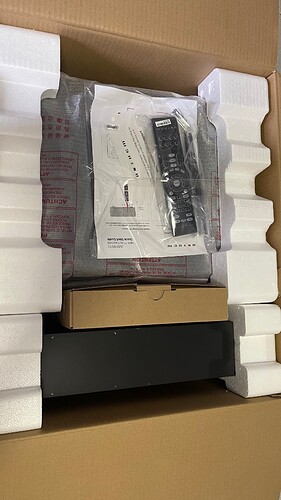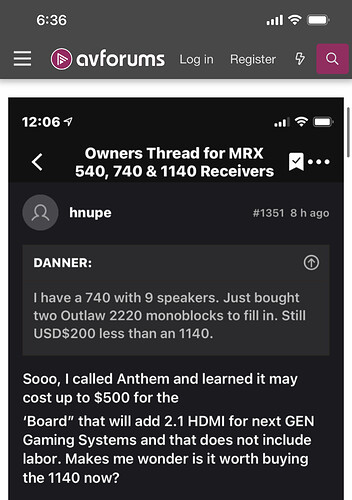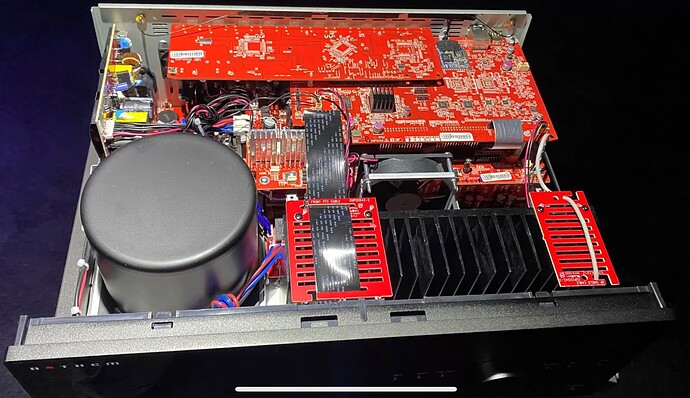PART I
Let’s talk about setup and calibration today. This segment is meant for those who wish to know how the calibration process differs from Audyssey and should you decide to jump on the Anthem club, this post will be your user guide to set everything right.
Unlike Audyssey, you are required to do some ground preparation to set things right before going into the calibration ritual. I will be sharing the prerequisites to set things in motion. Let’s dive right in…
Pre-Calibration - All about Subwoofers
Getting the right SPL readings
This is something for Audyssey users switching over to Anthem MRX AVR or AVM need to take note of. Like Audyssey, getting the subwoofers to measure at 75db is the key but unlike Audyssey, Anthem ARC Genesis calibration software requires you to do it manually yourself instead of getting a step-by-step prompt. Fortunately, it is relatively easy to get the subwoofers to measure 75db. The ARC software comes with a REW-like called “Quick Measure”. This feature allows you to do 2 important things – to check the SPL reading to ensure the subwoofer’s pre-calibration reading is set at 75db and to help you identify the optimum placement of your subwoofer(s). I have used this feature extensively in the past when I still owned the MRX 1120 (last-gen model) and it proved to be extremely useful in helping you to find the right spot for your subwoofer placement.
If you ignore this step, it will screw up your calibration values – i.e. trim levels for your subwoofer(s) as well as the speakers. I’m surprised Anthem did not make it clear at the onset of the user guide. This is a big, big mistake IMO.
Another key aspect to take note of is the proper integration of multiple subwoofers. If you only have one subwoofer, measuring the SPL reading at 75db is simple. If you are using 2 or more subwoofers, you will need to ensure the readings for each subwoofer to measure at 72db (if using 2 subwoofers). If you have more than 2 subwoofers, say 3 or 4, a similar concept applies since we are going to treat it as 2 pairs (for instance 2 front and 2 rear). Just make sure the readings for both front and rear pairs read 72db. When combined, the summated readings should read 75db. Simple. Now comes the hard part which requires a little bit of time and effort.
Location, location, location
No room is perfect and that’s a hard cold fact! Even so, there is no excuse for you not to put in some effort in locating the best spot for your subwoofer(s). Forget about the so-called “subwoofer-crawl” technique, use the Quick Measure tool to help you determine the best spot. The Quick Measure feature acts like a RTA with a continuous sine tone that allows you to see in real-time the changes affecting the frequency response as you move your subwoofer(s) around. The key is to get a relatively flat frequency response without any major peaks and valleys (nulls) between 10Hz to 100Hz and the output (db) falls within the +/- 6db range. We know within this range, Anthem ARC will try to correct it with minimum effort.
Phase tuning
Once you have found a good spot for your subwoofer(s), turn off one of the subwoofers or one pair (if you have more than 2 subwoofers) and then slowly adjust the phase control knob on your subwoofer(s) to see if you can get an even better frequency response. The aim is to get the response to be as flat as possible. Repeat for the second or second pair. After you are done, turn on all subwoofers and make sure the SPL reading is around 75db thereabouts, and more importantly, pay close attention to the frequency response of the combined subwoofer. It must show a near-flat frequency response between 10Hz and 100Hz. Don’t worry about the peaks or dips beyond 100Hz for now as Anthem ARC will take care of that after we run a full calibration. If phase tuning doesn’t help in changing the frequency response, then leave the phase at 0.
Polarity check
For those having 2 or more subwoofers, make sure to play with the polarity (normal or inverse). This will have the biggest impact on the frequency response as compared to phase tuning. For instance, in my room, I have 2 JL Audio E112 subwoofers placed in between my LR mains and center speaker. The one on my left, I must set the polarity to “180 degrees” (Inverse) while the right subwoofer’s polarity was at “0 degrees” (Normal). I also have a third JL Audio E110 subwoofer located at the rear right seat. The polarity was set at “0 degrees” (Normal). The combined frequency response for the 3 subwoofers provided a better overall frequency response though not as flat as I had wished for, but close enough.
You are done! As you can see, the prep work for subwoofers does take some time. But I assured you, this is the only way to ensure the best results from Anthem ARC.
We will focus on calibration tmr…

 All Anthem sold here comes with 2 years local warranty. :
All Anthem sold here comes with 2 years local warranty. :