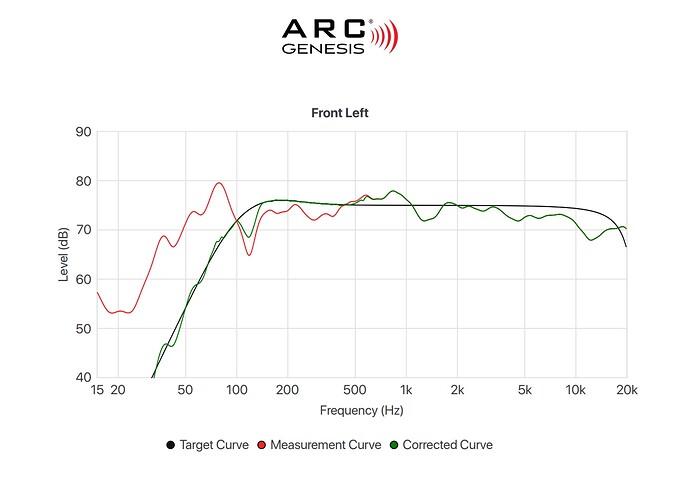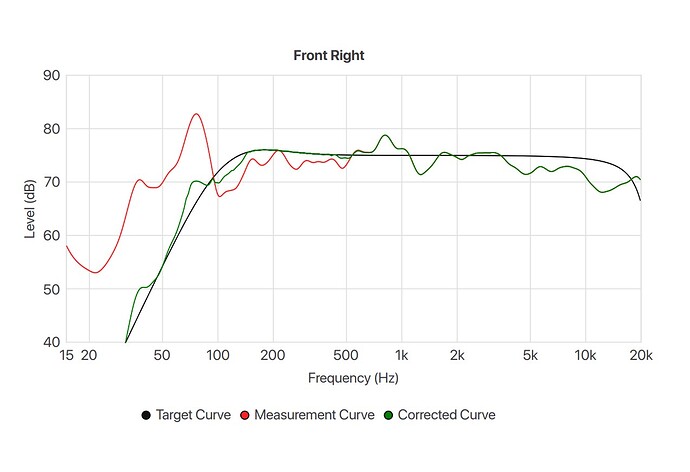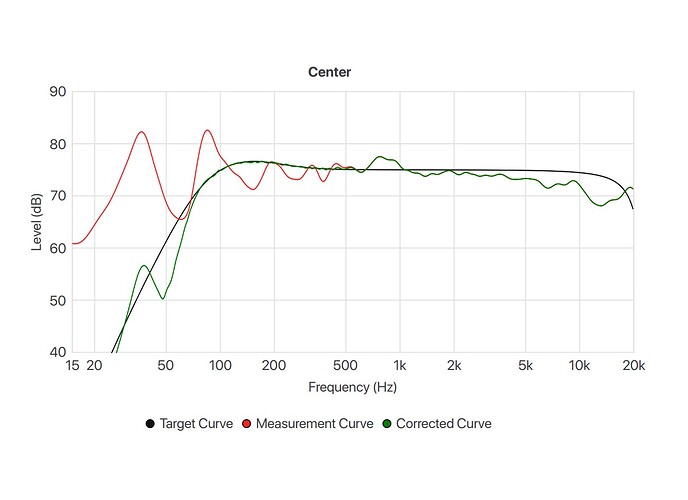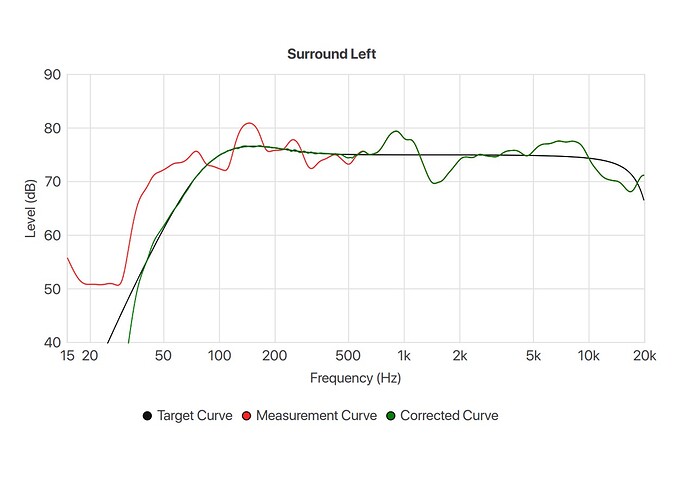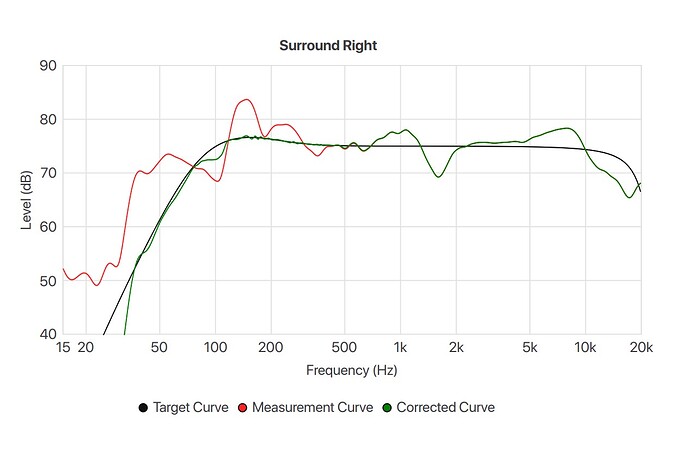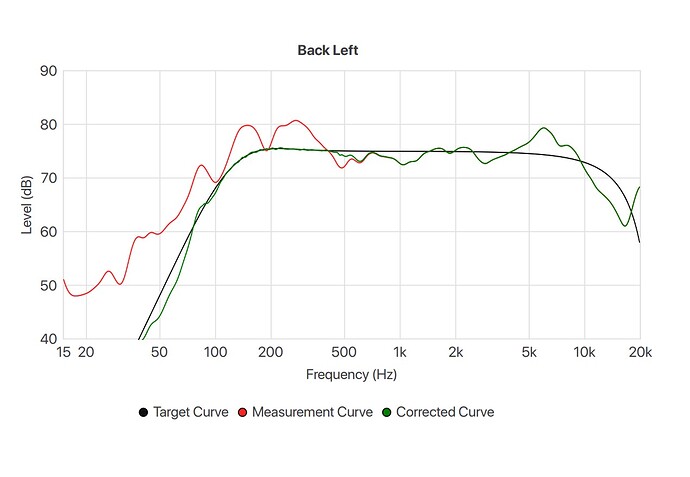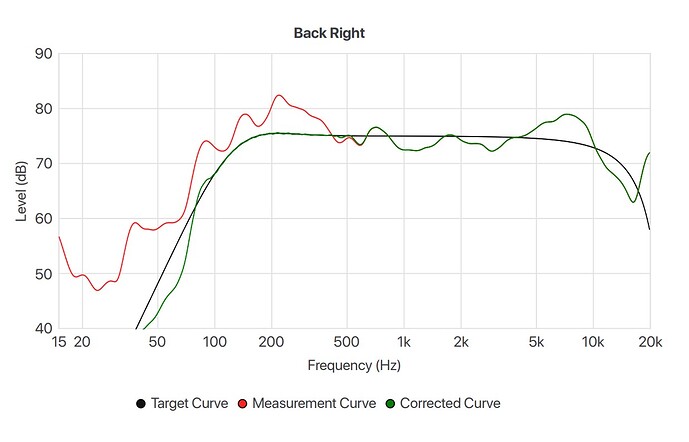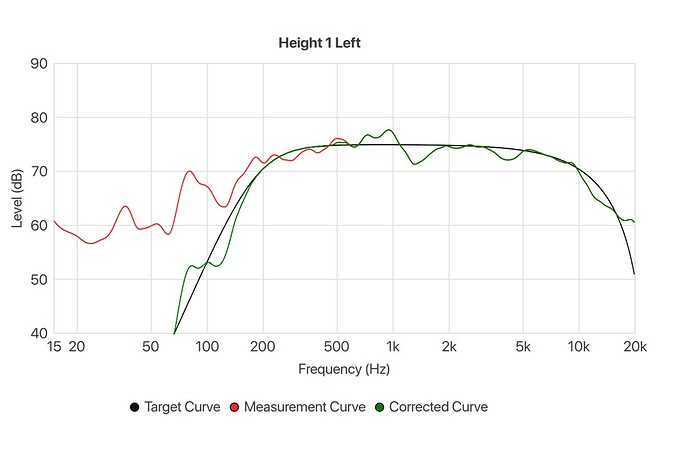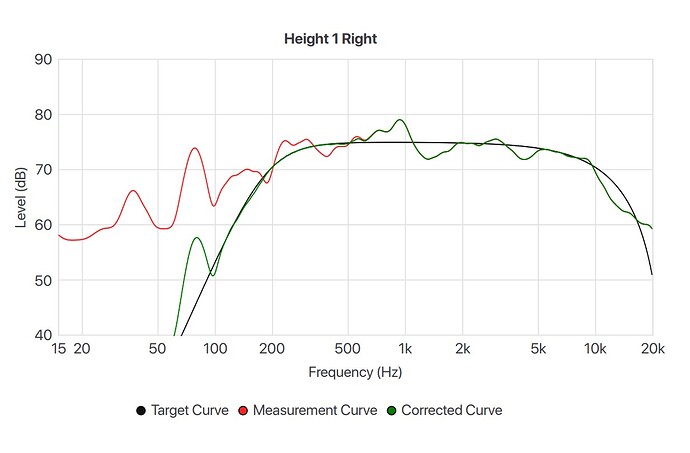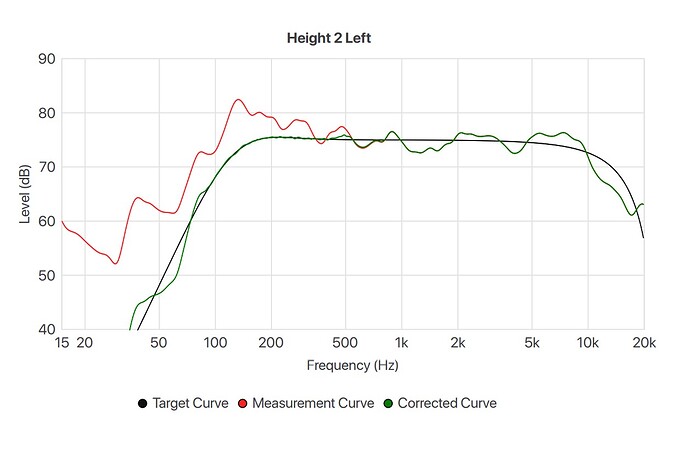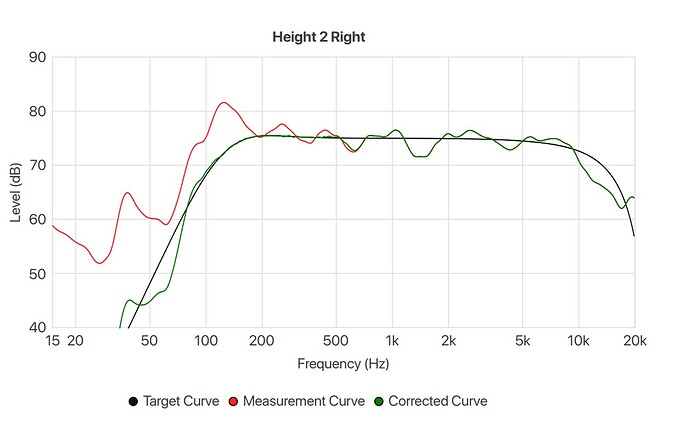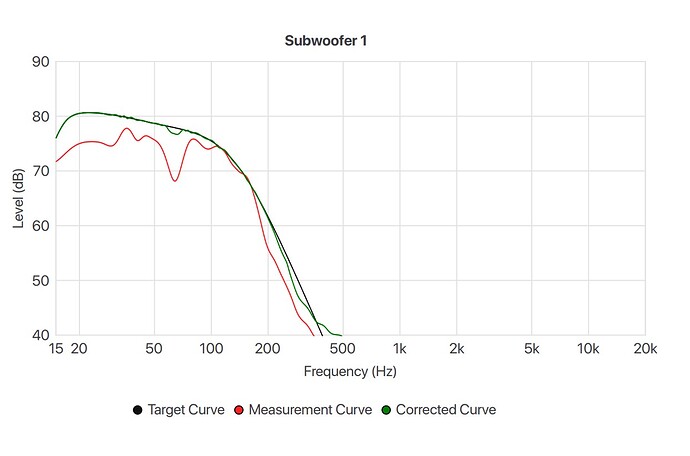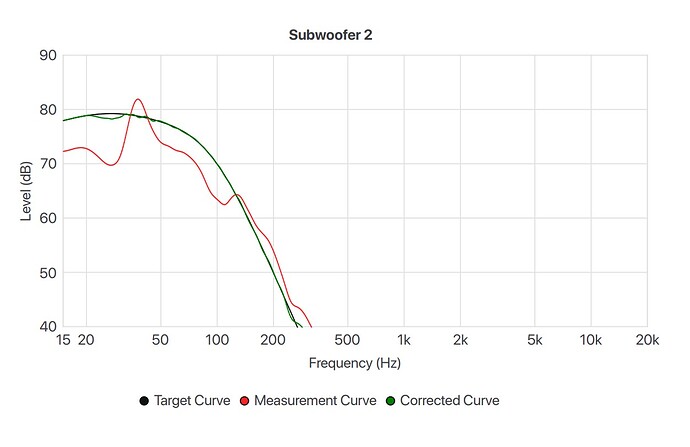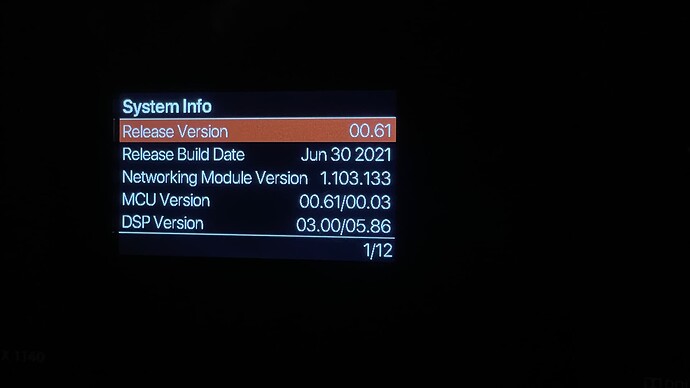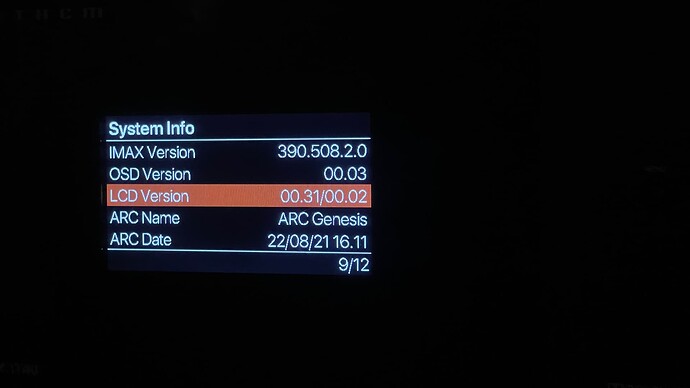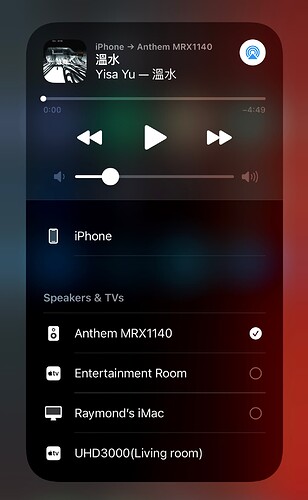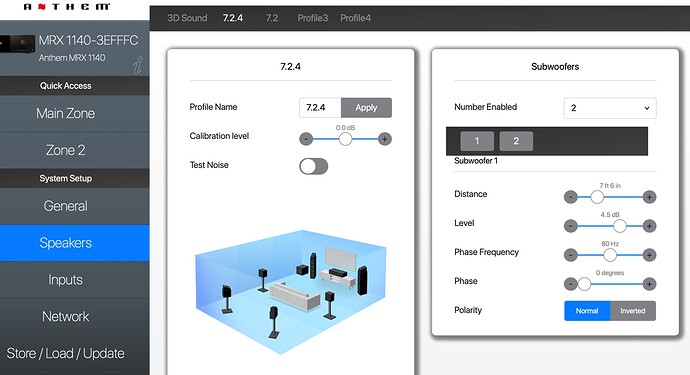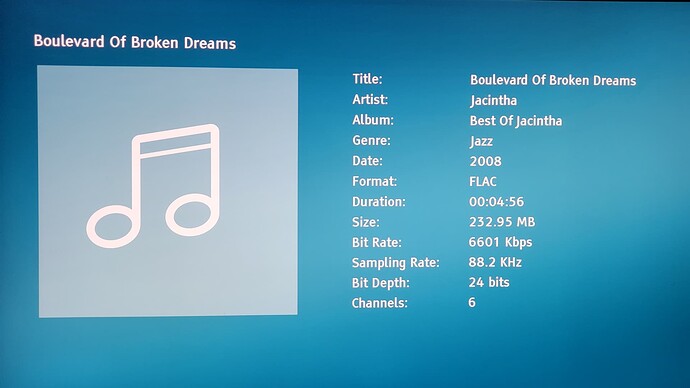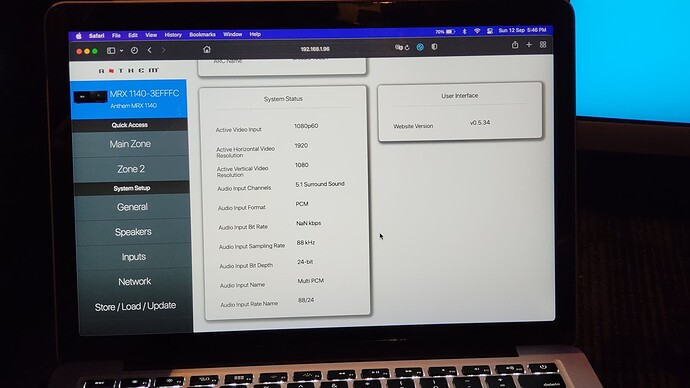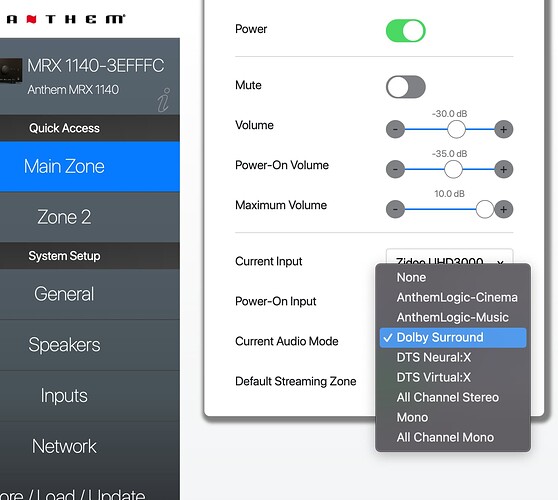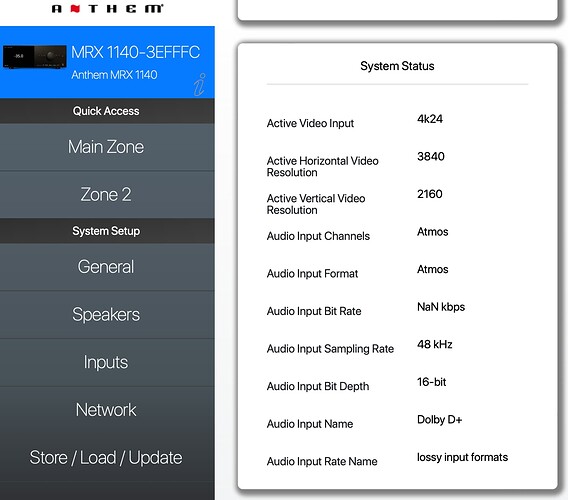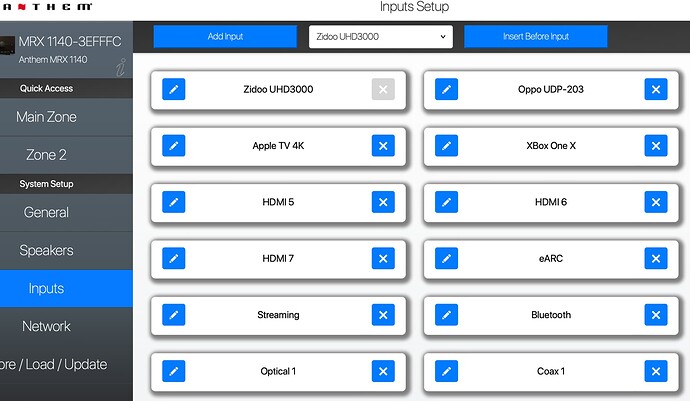PART IV
What has changed? Build Quality
For those who followed my review on the MRX 1120 (3rd Gen) knew I enamored Anthem’s sound signature. However, I hate the hardware as it lacked many key components like Bluetooth, Airplay, and Chromecast capabilities which makes it less desirable in today’s multimedia room context compared to the other brand offerings from Denon and Marantz. Anthem MRX 1140 continues to use the same AKM chipset (AK4458VN) which is still considered one of the best DAC of past years and performed superbly in 2 channel music. In terms of hardware, the new MRX 1140 opted for the industrial design and build of its successful STR integrated amplifier. This is a welcome change when compared to the MRX 1120 design. In a word, the MRX 1140 design has a more modern façade with a big VFD that provides a minimalistic yet utilitarian look.
A new calibration mic!
Besides the new look, Anthem MRX 1140 also ditched the older calibration mic and went for the Umik 1 design. I suspect that it is the “same” mic from UMik 1 but with a silver metallic finish.
I’ve owned a UMik 1 and I can tell you that it is the same one and that is actually not a bad thing since UMik 1 is considered one of the more accurate mics used by many professionals and HT home enthusiasts alike for their calibration needs.
Firmware Updates
Yes, the method of updating your firmware has changed…Finally! In the past, I could not help but laugh at the notion that all firmware updates on the MRX 1120 will have to be performed using a thumb drive formatted in FAT32. This is the so early 2000s. A good excuse for using a thumb drive to perform firmware updates can be argued that it is much safer, faster, and less prone to corruption as compared to updating via a network, especially one with a Wi-Fi connection. But to me, this is simply an excuse and not acceptable. I am glad that Anthem has changed the method of firmware updates.
What didn’t change? The remote controller
What didn’t change is the remote controller. As far as I can tell, it is the same design and feels just like the one used in MRX 1120.
I wish there is something more like the switching of Profiles on the fly. For what it’s worth, it is not a bad design as it has all the essential buttons, and the layout is logical.
Setting up the network
For those switching from a Denon, Marantz, Onkyo Yamaha AVR, or AV Pre/Pro, you may find Anthem set up a bit confusing and at times frustrating. The reason being there is no printed user manual to get you started except for a 2-piece folded quick start guide that tells the user to set up the network connection. You can choose to connect the MRX 1140 using an ethernet cable or use the Wi-Fi method which can be a little confusing for some. For Wi-Fi, you can either connect via Google’s Home app where the MRX 1140 will be recognized by the MRX 1140 as a Chromecast compatible device. Users will have to follow through the setup process just like any other Chromecast-capable device. Once it is completed, you will see the IP address of the MRX 1140 appearing on the Google Home app under settings. Type in that IP address to a web browser to see the Web UI of the MRX 1140.
If you are an Apple user, you can use Airplay to set up the Wi-Fi network as well. The key is to let the MRX 1140 obtain a valid IP address from the home router. Once the network connection is established, my unit immediately received an update.
Do not skip this step. These updates are important if your unit is manufactured in the month of Jul or early Aug 2021 (check the box). Remember, you will need to update the firmware before you can embark on calibration.
Installing Anthem Room Correction (ARC) software
Next, we need to install the Anthem Room Correction (ARC) calibration software from Anthem’s official website – https://anthemarc.com. The latest beta version is 1.5.4 and is available for both Windows and Mac users. I have downloaded and tried on both OS and they are working fine.
IMPORTANT NOTE: ARC v1.5.4 is required for MRX/AVM units running beta software v00.56 or higher.
One of the big selling points of Anthem MRX 1140 is their proprietary calibration software styled, “Anthem Room Correction” or ARC Genesis for short.
In a nutshell, ARC measures the output of each speaker relative to the listening position (MLP) and runs all the necessary arithmetic calculations, and optimizes its output. The aim is to correct any peaks and valleys found within the speaker or subwoofer frequency response (15Hz to 20,000Hz) while preserving the natural room modes. What this means is that instead of trying to flatten the curve like what Audyssey does at the lower spectrum of the Schroeder frequency, ARC allows the flexibility of using room mode to restore that “gain” at the lower frequency spectrum to achieve that “house curve” and this is a boon for subwoofer integration with the rest of the speaker array. Users can choose to increase that room gain between 1 and 6dB. ARC has determined my optimum Room Gain to be around +3dB.
My personal experience with ARC Genesis versus Audyssey MultEQ XT32 is that the former is better in resolving “standing waves” between 40Hz and 100Hz compared to the latter. A typical standing wave for a square room like mine will hover between 43Hz and 75Hz depending on the room dimension and where is the MLP in the room. ARC literally obliterate the peak at 43Hz. The dip at 67Hz is the result of the placement of my 2-seater. It can be easily resolved if I am willing to move the 2-seater a bit to the front or rear, but I decide not to do it since it will probably screw up the “standing waves” even more. If the dip is not too wide and the output stays well within 3dB to 5dB, I think I will close an eye. Besides, my setup is more challenging since I am using 3 JL Audio subwoofers instead of 4 which will even out the frequency response. The benefit of all these is a more balanced bass that will not overwhelm the rest of the speakers, which ultimately enhances clarity.
Calibration
ARC Genesis has a very intuitive user interface. Nothing much has changed since its last iteration as far as I can tell. I have the privilege to use ARC Genesis when it first rolled out about 3 years ago. The same user interface allows me to quickly go through the pre-calibration setup in a cinch.
Quick Measure first then calibration…
As I have mentioned in my previous post, it is important to spend some time getting the subwoofer output (SPL reading) right. If you are using two subwoofers, pls ensure that the output from each subwoofer is measured at 72dB. The summation of the two subwoofers will roughly give you a 75dB reading. If four subwoofers, the reading for each subwoofer will be around 68dB.
Another benefit of using this Quick Measure feature is to help the user identify a good location to place your subwoofer(s). This is akin to using REW with the UMik 1 combo except you can do everything within this software.
Measuring Distances
Unlike Audyssey, ARC does not measure distance. Except for subwoofer(s) which requires you to measure the “acoustic distance” (to time-align), you can measure the physical distance between the speakers and the MLP using a measuring tape or if you like me, utilize the AR measuring tool found on my iPhone 12 Pro Max and the latter is very accurate! I’ve used it to measure the “reflection distance” of my Dolby Atmos speaker modules from the ceiling to the MLP and it works great.
According to Anthem, it doesn’t really matter whether you input the distance before or after the ARC calibration since ARC does not need distance to calculate the optimum output of each speaker. Each speaker will have its very own “individual” calculations after factoring room mode and the speaker’s very own frequency response relative to the MLP by setting an optimum crossover point. A minimum of 5 measurement points is required before ARC can produce an average in-room frequency response for each speaker and the subwoofer, before applying a target curve to each one.
After calibration, ARC will provide a system-wide target setting much like the one shown below:
Room Gain: 3 dB
Room Gain Center Frequency: 200 Hz
Deep Bass Boost: 3 dB
Deep Bass Boost Center Frequency: 50 Hz
Tilt Level: 0 dB
Tilt Start Frequency: 100 Hz
As the name suggests, any changes made to the system-wide setting affect all the speaker and subwoofer frequency range.
ARC will level match each speaker and the subwoofer and determine the optimum crossovers, the high-frequency roll-off slow or steep) and the high-pass frequency and the slope.
Example
Front Left: 4.5 dB
[Subwoofer Crossover Frequency (or Low-Frequency Extension): 100 Hz
Send Bass to Sub (or Low-Frequency Extension Slope): Send bass to the sub
High-Frequency Roll-Off: 2.08
Maximum Correction Frequency: 500 Hz]
Center: 4.0 dB
[Subwoofer Crossover Frequency (or Low-Frequency Extension): 80 Hz
Send Bass to Sub (or Low-Frequency Extension Slope): Send bass to the sub
High-Frequency Roll-Off: 2.29
Maximum Correction Frequency: 500 Hz]
2 x Subwoofer (front): 0.5 dB
[Subwoofer Crossover Frequency (or Low-Frequency Extension): 130 Hz
High-Pass Frequency: 16 Hz
High-Pass Slope: 6th
Minimum Correction Frequency: 15 Hz]
1 x Subwoofer (rear): -1 dB
[Subwoofer Crossover Frequency (or Low-Frequency Extension): 90 Hz
High-Pass Frequency: 15 Hz
High-Pass Slope: 1st
Minimum Correction Frequency: 15 Hz]
Each speaker will have its very own maximum correction frequency – e.g., setting the maximum correction filters at 350Hz, 500Hz, 1KHz, 2KHz, etc, or simply accept the default frequency correction at 5KHz. The desired correction filters will be applied to each speaker or subwoofer to achieve a flat response up to 5KHz. According to Anthem, correction beyond 5KHz is not recommended as the mic becomes more “directional” after 5KHz making readings pick up by the mic less accurate.
It also adjusts crossovers and subwoofer levels, but you can fine-tune the settings yourself afterward. You can also create your own custom target curves, before saving settings and loading them into the receiver. Multiple profiles for different environments are a possibility, and ARC even produces a full calibration report to impress your mates.
Unlike Audyssey, ARC provides a graphical frequency response curve whenever the user decides to alter any of the settings for each individual speaker or enforce a system-wide change like setting a Deep-Boost of 3dB between say 20Hz and 70Hz for that added tactile rumble at your seat. This is especially useful when using bass shakers or butt-kickers underneath the sofa or recliner.
There are tons of variations that the user can apply to suit their needs. One of the great features is the ability to store up to 4 Speaker Profiles. For instance, you can set a profile for a movie with full 7.2.4 (11 channels) fired up or you can set a 2.1 channel purely for the music.
Uploading the results
After much tinkering and being satisfied with the results, simply upload the results to the MRX 1140 and the settings will be uploading in less than 12 secs if you are using a wired connection or up to 16 secs if using Wi-Fi (may vary depending on your Wi-Fi signal).
You are done with the calibration!
Web User Interface
So where does the Web UI come into the whole picture? Well, for better or worse, Anthem had chosen to do away with the On-Screen Display (OSD) for the latest model in favor of the Web UI and the VFD. Making adjustments “on-the-fly” is not as easy since we can no longer invoke the settings menu and display it on our TV or Projector screen. Instead, we have to rely on the Web UI to do it.
Fortunately, Anthem’s implementation of the Web UI is flawless.
Changes made on the Web UI are almost instant! No need to click Save! What a time-saver. After almost a month, I have learned to have my Macbook Pro by my side whenever I am in need to make some quick changes to the settings.
What’s missing?
Yes, there is NO Auro 3D if you must ask. However, it does come with DTS X: Pro as long as you utilize more than 11.2 channels. At the moment, Anthem’s marketing blurb which mentioned Spotify Connect, Roon Ready, HDMI 2.1 upgrade, and independent calibration of 2 subwoofers with auto phase control has yet to be rolled out. I’m perfectly fine with no Spotify Connect, Roon ready or even the HDMI 2.1 hardware upgrading program but auto phase control (which is implemented in the STR integrated amplifier series) that allows independent time-alignment of dual subwoofers is missing at the launch and this is considered a very important feature for dual subwoofers setup. Like many Anthem owners around the world, we are asking Anthem for a timeline at the official Anthem Lover’s Facebook account and Anthem better deliver what they promise. Let’s hope that we will not have to wait too long for these features.