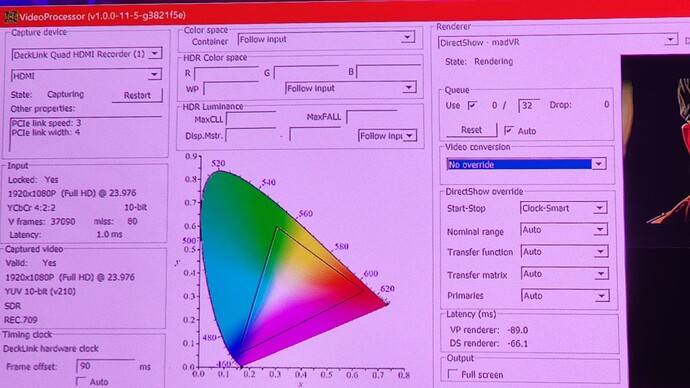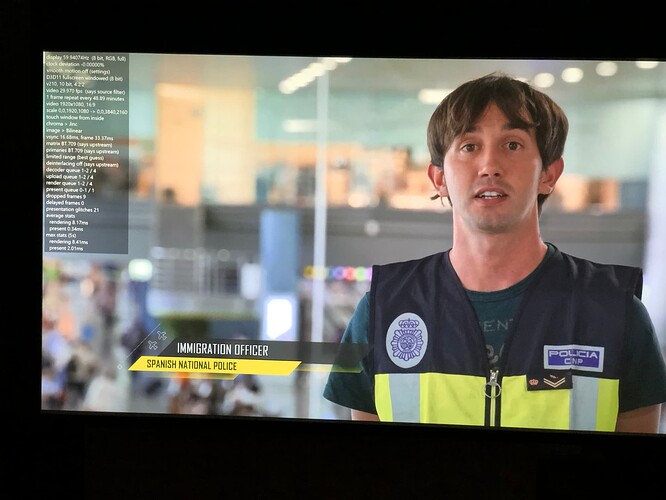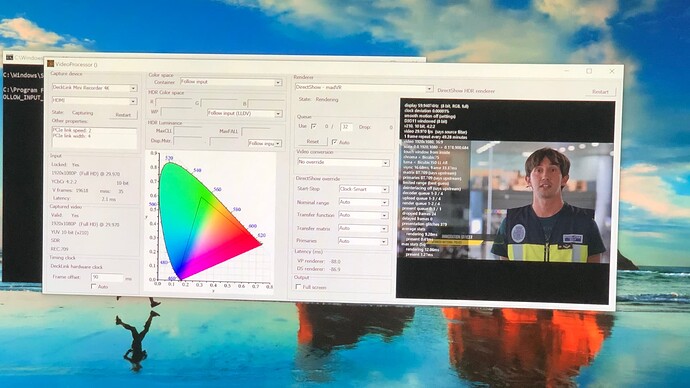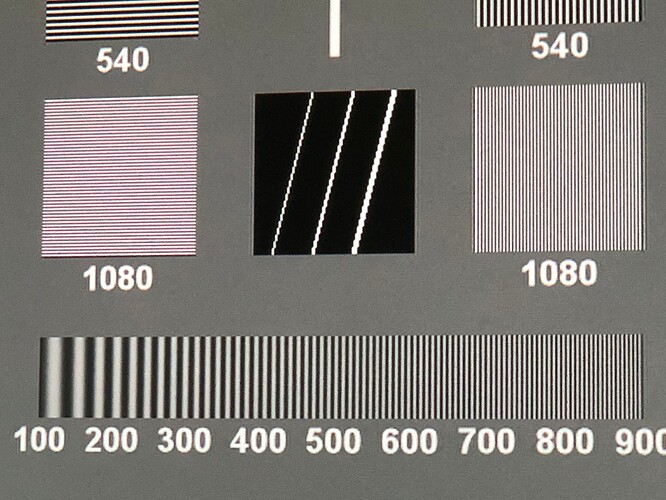If to use more option, it should go to 3080 or 3090, Am i right?
My opinion is should only go there if you are also gaming on the HTPC. Nvidia has even got 4090. The GPU for the Envy Extreme (MadVR’s $20K video processor) is the 3080
Can you type CTRL-J on this screen and post what it says
MadVR info (can’t post more images due to being new user)
display 23.976561Hz (8 bit, RGB, limited)
clock deviation 0.00000%
smooth motion off
D3D11 exclusive (8 bit)
P010, 10 bit, 4:2:0
video 23.976 fps (says source filter)
1 frame drop every 40.32 minutes
1920x1080 - >1920x1080, 2:40:1 (35mm film)
scale 0,140,1920,940->0,0,3840,1600
touch window from inside
chroma > NGU Sharp (very high)
Luma > NGU Sharp (med)
vsync 41.71ms, frame 41.71ms
matrix BT.709 (says upstream)
primaries BT.709 (says upstream)
limited range (best guess)
deinterlaced off (framerate)
decoder queue 3-4/4
upload queue 3-4/4
render queue 3-4/4
present queue 2-3/8
dropped frames 0
repeated frames 0
delayed frames 0
presentation glitches 0
average stats
present 0.06ms
max stats (5s)
present 0.14ms
This is scaling to 3840, the results look the same when VP is at native files 1080.
The main thing different from mine is that MadVR appears to be upscaling to 4K for your display. Can you lock the Zidoo to 4K so that it does the upscaling rather than MadVR. I use a Firestick locked to 4K/24
Yeah, just tried that and the results are the same.
I can’t figure out why the image coming into VP is softer than the passthrough. I have all enhancement settings off in madvr, also tried with them on. The passthrough looks the best no matter what I try.
It’s making me wonder about VP…
Do you have a 1080 rip you can test with on your side?
Could be that the sharpening setting on the projector HDMI connected to MadVR is different from the passthrough port.
I wil set the Firestick to 1080/24 and try
No difference for me after I set the Firestick to output 1080p/24 and output a 1080p SDR video - Airport Security from Disney+
MadVR Calibrated Cinema mode ![]()
Straight Through to Calibrated Filmmaker mode ![]()
Videoprocessor Screen ![]()
Thank you Sammy
I plan to use this for Video processor with my projector only.
So may be 3060ti or 3070 is enough.
Thanks for doing the test! Your madvr+VP image does look a little softer to me.
Running this resolution chart from youtube should be definitive
I just tried it and here is the result from my LG HU810 running MadVR
Under MadVR, on my system 1080p video from Youtube plays at full resolution. If it doesn’t then the lines on the 1080 chart will be blurred. You can switch the player to 720p to see that effect.
You mean use pc to upscale from 1080p to 4k?
My plan is use only tone mapping. All of my sources shall be 4K.
Good idea, thanks for your help!
What would be better for an HTPC set up just to play movies & TV shows - madVR - to an 83" 4K OLED?
No gaming, just video and streaming to large screen.
ASUS Dual GeForce RTX 3060 Ti Mini V2, 8GB
or
Gigabyte GeForce RTX 3060 EAGLE OC 12G R2.0, 12GB
ie. Ti with 8GB vs not Ti with 12 GB
Its easy. o with the cheapest of the two based on your requirements.
My view is that MadVR is not that necessary for a modern OLED with DTM such as LG OLED. These days OLEDs reach 1,000 nits, and some to 1,500 nits, which means that tone mapping is really limited to really bright material on a few UHD discs, as most discs are mastered to 1,000 nits.
MadVR or Lumagen is absolutely essential for projectors, which only reach 50-100 nits calibrated and where the full range of UHD material has to be carefully compressed into that range to avoid blown highlights and black crush. If you have an older OLED, MadVR might help, but I find that if the dynamic tone mapping of the OLED is not good enough, a HD Fury device often works quite well for Dolby Vision content. Except for Panasonic, older LG OLED suffered from black crush. There might be a way for MadVR to improve this, but its not easy to tweak and YMMV.
Having said that, MadVR also has other attributes that a super user might find useful and if you are just playing video, a 3060 like mine is fine. A 3060Ti is only slightly more and significantly more powerful, but the 3060 works just fine.
Thanks for the replies. I appreciate the OLED comments, Sammy - and it is a very modern OLED (C2) which, yes is a very good and bright display. The reason I asked which would be better is because in your OP you mentioned “For MadVR … The GPU is important and the RTX3060 is reasonably priced and works well. It’s tempting to add just a bit more for a 3060Ti, but I resisted.”
So the query was really whether an additional 4GB on a 3060 is more advantageous for MadVR and pure video quality than 4GB less on a 3060Ti. As for price, it’s not a huge difference - around US$60 more for the Ti.
Other factors - quiet is good. So if anyone knows if either of those compact models run quieter, that’s an advantage. Also, system has a Corsair 550W PSU. Not gaming so I’m guessing should still be OK with the Ti option.
So if the purpose is just playing video, some of them very high quality 2160p UHD and some just 1080p and 720p, what’s better?, 4GB more on a 3060 and spending $60 less or 4GB less on a 3060Ti and spending $60 more? Quietness and PSU being able to handle are also relevant.
Thanks