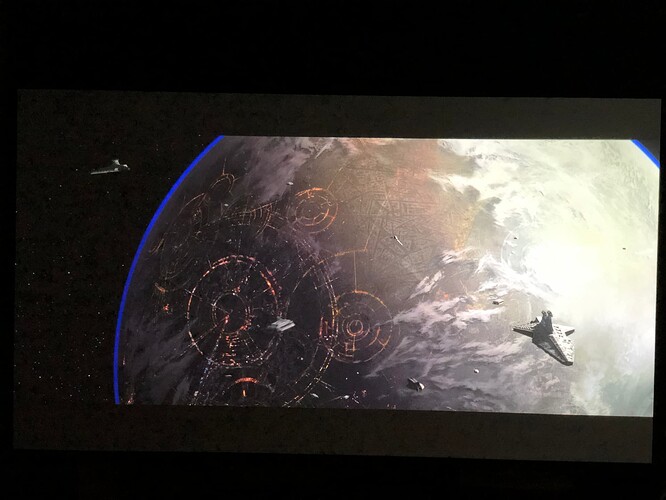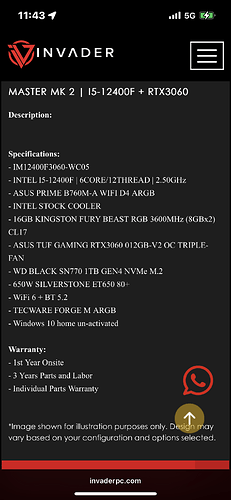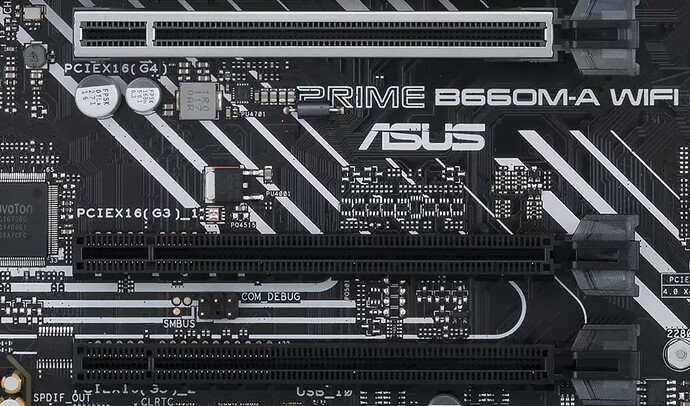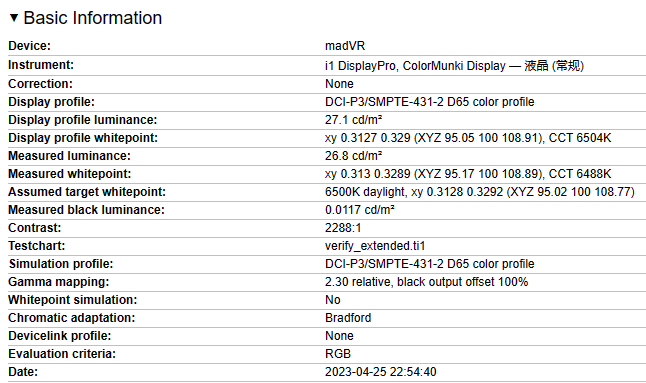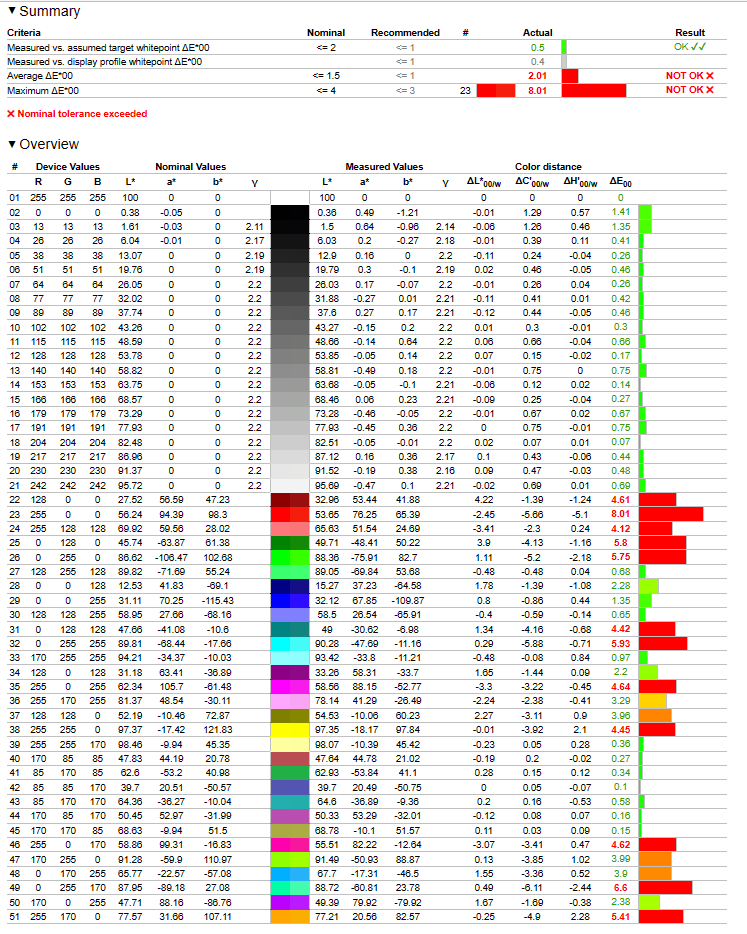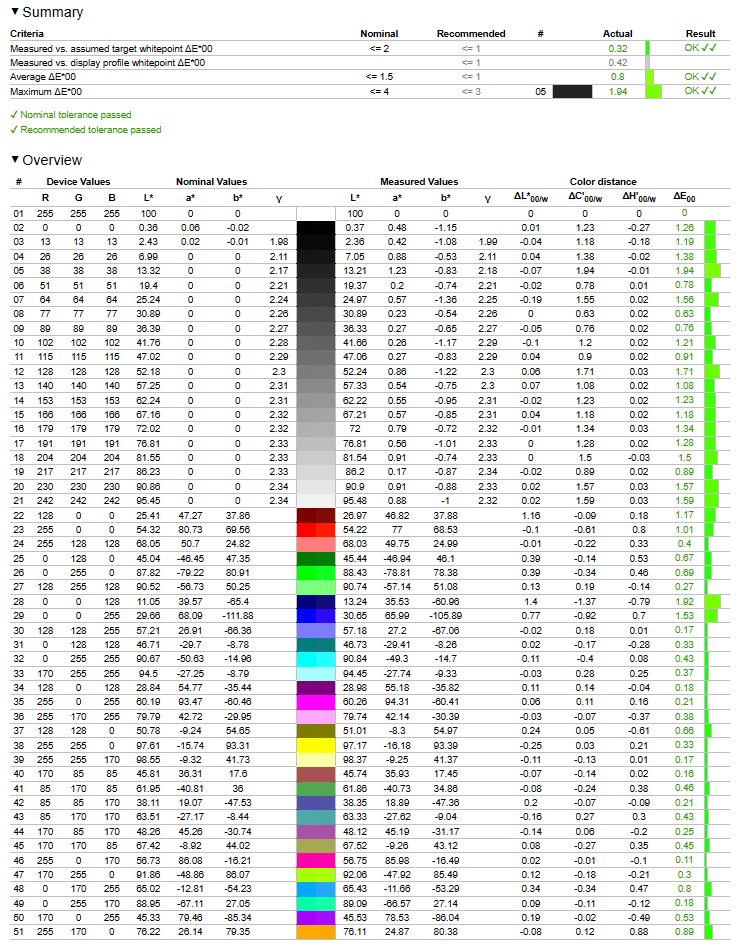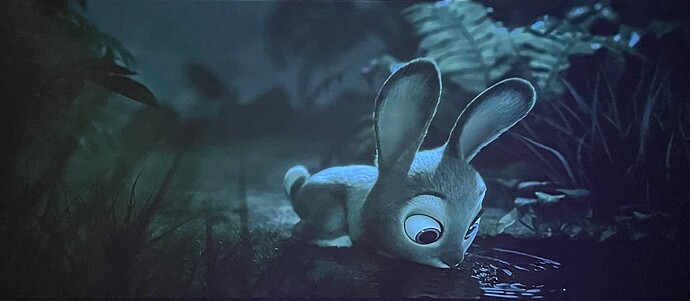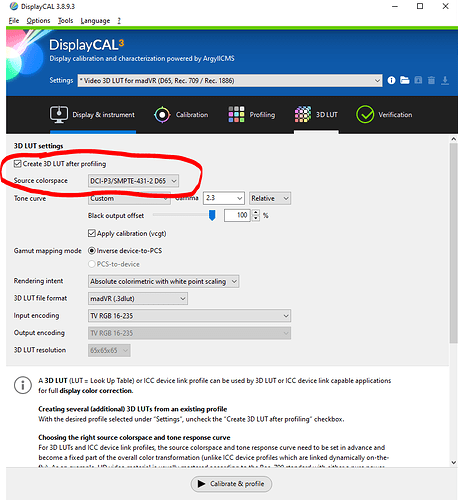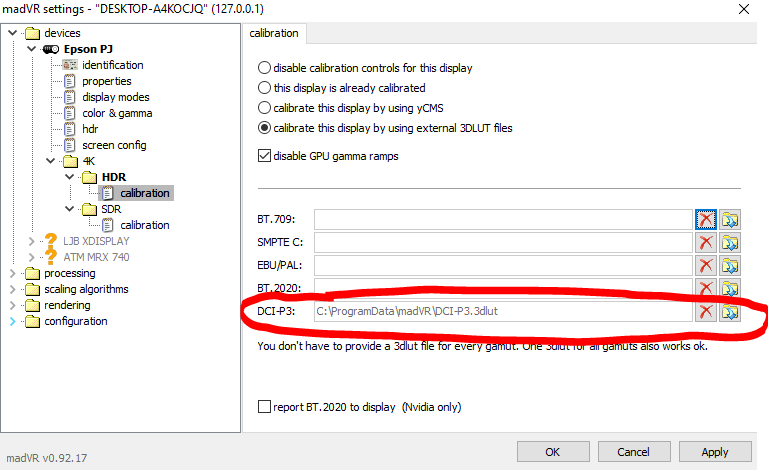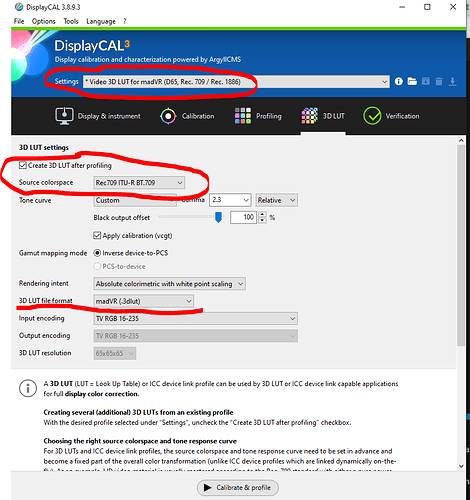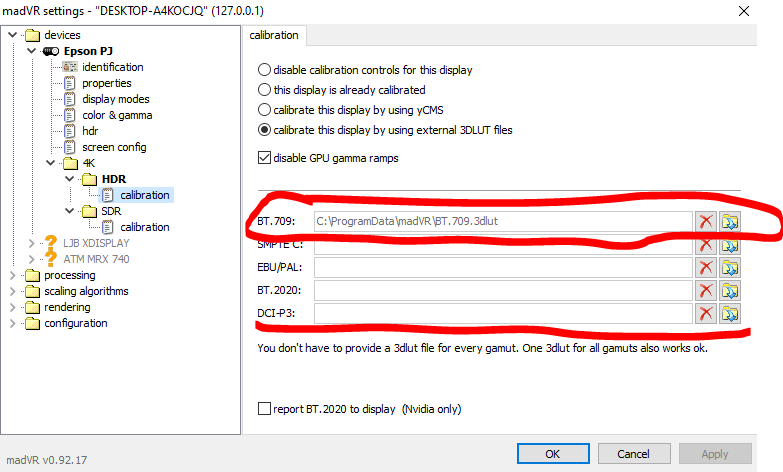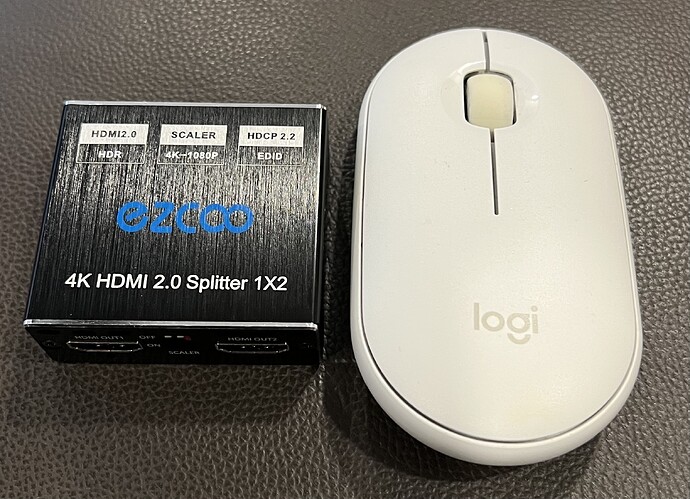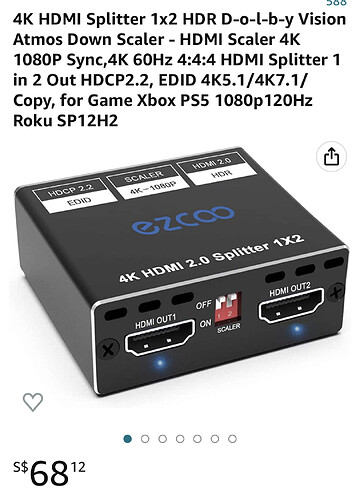Thanks a lot to bro Sammy! finally I got a invader PC with 3060ti video card, a blackmagic decklink mini 4k recorder card and ROFAVEZCO 4K HDMI Splitter 1x2 HDR Dolby Vision Atmos Down Scaler ready last week, and setup my madVR rig successfully.
And it took me some time to learn displaycal and generate 3DLUT with madTPG for madVR. dispalycal works very well with madVR, generating and installing 3DLUT for madVR through displaycal is extremely simple.
Overall, I have to say it’s a very fun journey and I’m very happy to say: madVR rocks!
My projector is a 5 years old Epson TW8300W and bulb life now approaching 2400 hours, displaycal measured 27cd/m2 luminance which is quite pathetic…however, madVR is still able to work miracles on my ancient projector and the results are simply WOWs…!
In the past quite a lot of HDR10/DV movies are just not watchable in my display, and now I can sit back relax and enjoy the show. Not to exaggerate, with or without madVR is really day and night difference. you can tell from the photos below to make your own judgement.
My new bulb is coming soon next week, once the bulb is replaced, I will do a more serious 3DLUT cal and post more photos (if I have time…in past one week, I have watched more movies than previous one month, lol).
I tried BT709 and DCI-P3 3DLUT, obviously I’m not able to get good 3DLUT out of DCI-P3, which I believe TW8300 is not capable to cover P3 well, but it did generate a pretty good BT709 one. Comparing P3 3DLUT with BT709, the latter giving me more natural color performance, for example, in movie The Greatest Showman, the scene Rebecca is performing famous “Never Enough” song, her skin tone is a bit too red to my eyes in P3 but very natural in 709 (I forgot to take pictures…). Will try BT2020 3DLUT when my new bulb is here to do more comparisons.
and the ROFAVEZCO 4K HDMI Splitter is amazing, it handles DV well, HDMI handshake is very fast, with PQ selected in VP transfer function drop down list, the color and brightness for DV movie titles are great too!
some photos for you to judge (I took them very casually and prior to 3DLUT cal, so colors might be off a bit but the idea is to share with you the differences w or w/o madVR. The actual view is better than photos with madVR:
-
my pathetic luminance - merely 26.8cd/m2
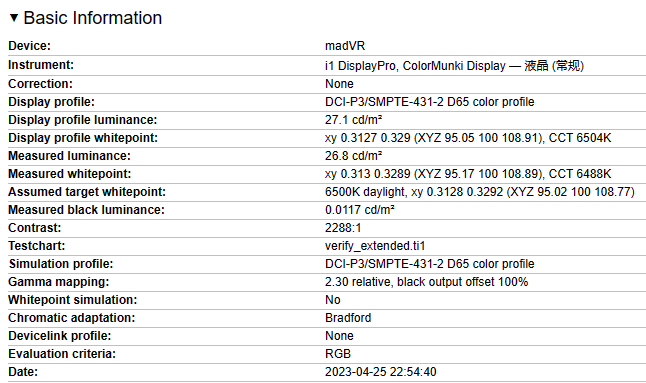
-
DCI-P3 validation:
-
BT709 validation:
-
Zootopia openning without madVR
-
Zootopia openning without madVR (prior to 3DLUT cal so color might be bit off, after 3DLUT, I enjoyed more movies than taking photos, lol)
-
Zootopia scene without madVR
-
Zootopia scene with madVR (prior to 3DLUT cal)
-
spears & munsil uhd hdr benchmark disc without madVR
-
spears & munsil uhd hdr benchmark disc with madVR (prior to 3DLUT cal)