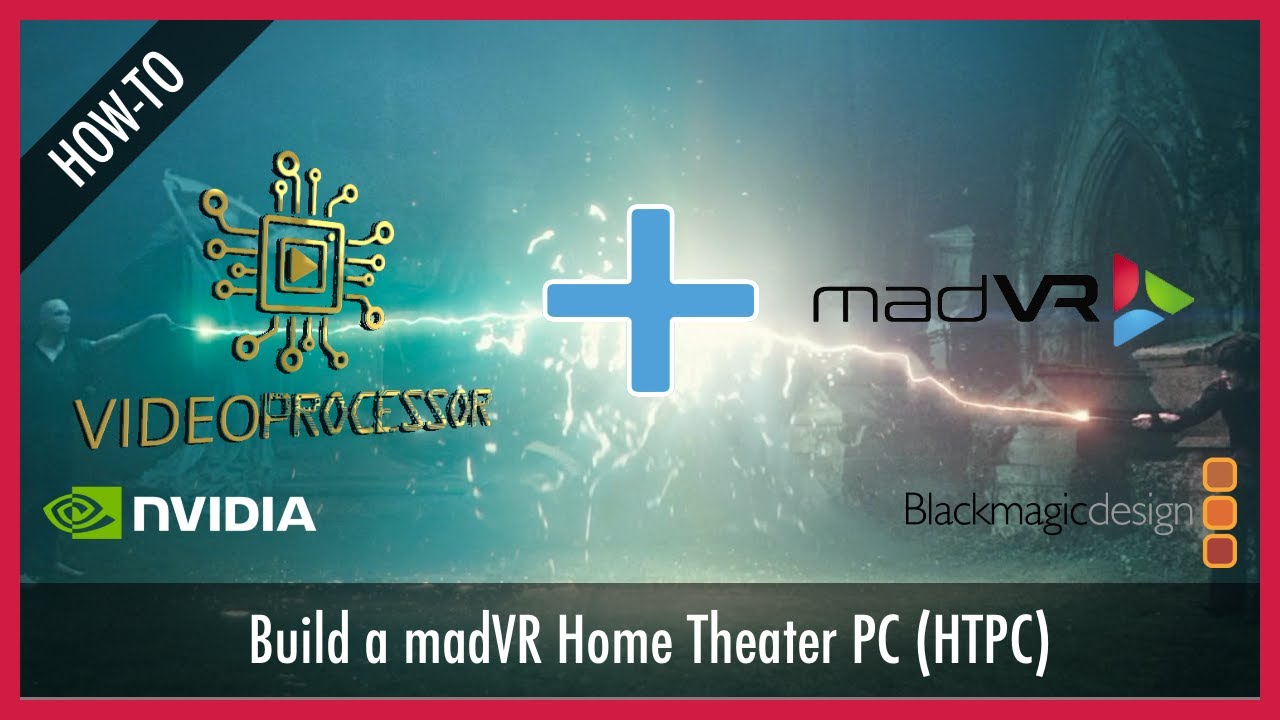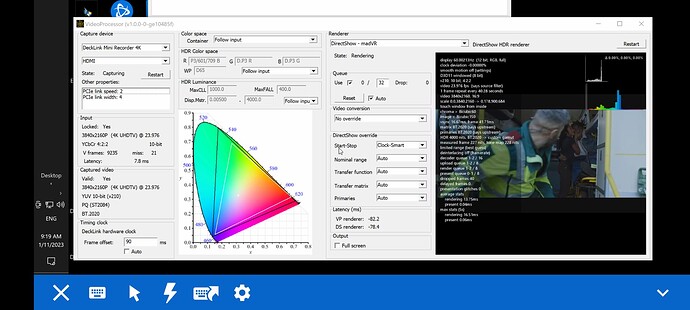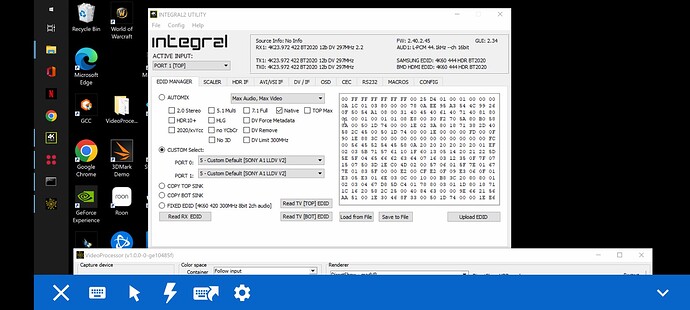I personally will go for NZ8 for the value proposition.
Oh I recognise this Nick! So it’s you, VRROOM guy. Hahaha. How is it going ? Have you completed the calibration ? Do share your experience
One of the better videos. However, the process is complex and unique to different hardware configurations, so his guide will work, if you buy a $4,000+ PC and have a JVC. My configuration is different, especially since I calibrated my LG HU810 to SDR BT2020, whereas he switches between 2020 and Rec 709 depending on content. My PC is about $1,600 so I’m able to turn on fewer minor MadVR options. I was able to get some things to work which he couldn’t, but it could reflect his hardware, especially JVC projector.
At the end of the video, he compares JVC Frame Adapt and MadVR. It would seem that MadVR is much better than Frame Adapt. Frame Adapt is quite effective in bright scenes (the S&M horse scene not withstanding), but there is so much more black detail in dark scenes with MadVR. It would seem that if you pay the price of a small car for a JVC projector, you would do well to accessorize it with either Lumagen or MadVR.
Yes, in order to get the most out of the Projector for HDR content.
That custom PC, in Canada at least, is $2500ish, not over $4K as you suggest, FYI. Also, just because one saves up and buys at JVC projector does not also mean they can afford nor want to pay at least $12K for a madVR Envy. The entire reason one buys a JVC is so that they don’t necessarily need an Envy, given it does pretty good DTM, compared to other projectors which either do it statically, or not at all.
Agreed with your comments on JVC users. MadVR or Lumagen will not provide a “sea change” improvement to the HDR imagery especially for JVC NX/NZ owners but it does benefit Sony projector owners and many other brands which does not have a proprietary JVC feature like frameAdapt HDR which analyze the image and compose the HDR using frame by frame or scene by scene.
In the video, he said that he targeted “3000 dollars” for his PC, which I assumed was USD, which is close to SGD4K. He used a Nvidia 3090, which is SGD2.5K in Singapore. I got pretty good results from a 3060, which is SGD600 when bundled with a PC. He also used a high end motherboard, unlike mine, so I think it is not possible his PC cost SGD2.5K, when that is the price of his Nvidia card alone
I was referring to the higher end JVC projectors, which are close in price to a small car, and those costs anywhere from SGD15K to SGD30+K. Just my opinion that if you pay so much, Frame Adapt is not good enough, and you should get a Lumagen or MadVR. For lower priced JVCs’, it’s not typically worth the cost of an Envy, but building a HTPC running MadVR is.
Also, my cheap LG HU810 does good DTM, but in Desray’s video, I noticed the same issue on the LG DTM as in Frame Adapt. A lot of the detail in dark videos is gone.
Considering all this, IMHO I would consider buying a JVC for its high contrast LCOS tech, but not necessarily for Frame Adapt, which doesn’t look good enough to me compared to MadVR. Frame Adapt helps for sure, but it’s only OK to me, like LG’s DTM
Desray, if you bought a JVC NZ8 to replace your Sony, would you sell your Lumagen because Frame Adapt is good enough?
Desray, if you bought a JVC NZ8 to replace your Sony, would you sell your Lumagen because Frame Adapt is good enough?
Good question…my answer right now is “I really don’t know”…until I manage to sell my Sony and get my hands on the JVC NZ8, I can never tell. Me, I don’t like to hypothesize things based on other people’s reviews on the internet. I would rather have hands-on and calibrate myself before I give my comments.
FWIW both JVC and Sony utilize the same LCoS chipset, just the implementation is different. Sony’s strength lies in its accurate OOTB colors, it is so good that we can afford to do 1D (grayscale) LUT and no need to touch on the 3D LUT. Sony’s proprietary tri-luminous color rendition is pretty amazing with a more natural flesh tone compared to JVC. JVC’s frameAdapt HDR and its deeper blacks bring out more punch (perceived contrast) way better than Sony. Sharpness, I will have to give it to Sony in my personal experience jumping from JVC NX7 to the current Sony VW-870ES. So you see, Sony and JVC, each have its strengths and weaknesses…hard to find a product that sits right in between.
haha, my PC is ready but haven’t buy the vrroom yet la.
on the day I am going to pay , I see the arcana 2 is out.
so itchy to see what’s the difference and what should I do with my requirement .
I want to be able to output to both my TV using direct, while to projector via the PC with madVR
also want to be able to bypass the PC even to projector.
but I only got 1 HDMI to projector, and 1 to TV
Any thought ?
Just my opinion that if you pay so much, Frame Adapt is not good enough, and you should get a Lumagen or MadVR.
I concur, frame adapt HDR is not good enough compared to deploying madvr in the set up. There is quite a big difference
If done right, I believe even the Epson paired with madvr will look extremely good compared to the jvc without madvr
haha, my PC is ready but haven’t buy the vrroom yet la.
on the day I am going to pay , I see the arcana 2 is out.
so itchy to see what’s the difference and what should I do with my requirement .I want to be able to output to both my TV using direct, while to projector via the PC with madVR
also want to be able to bypass the PC even to projector.
but I only got 1 HDMI to projector, and 1 to TVAny thought ?
Late reply but traveling. Vertex2 is perfect. All sources go into Vertex. HDMI output 1 goes to TV. HDMI output 2 goes to MadVR and projector. HDMI audio out goes to receiver. If you have a soundbar, optical out goes to soundbar. Vertex2 is controlled by PC app or Logitech Harmony Remote. Also, Vertex2 handles HDCP removal and gives you LLDV
thanks.
I just had time to connect my setup last weekend.
still doing some basic calibration.
I calibrated my HU810 using SDR BT2020
and tell madVR to output the same.
image looks good.
But I want to be 100% certain if I am doing it right
In the PC I set the Nvidia display range to be 16-235 instead of the default 0-255. is that not required? of madVR will fix it for me?
In my projector and TV, I always set to LOW (16-235)
when I use pgenerator to calibrate, I also use 16-235
is it necessary?
I forget where but I couldn’t find the page about all settings, I lost it.
Thanks
Yes. That’s what I did too. You can use 0-255, but everything has to be 0-255 down the chain otherwise you will have crushed blacks. All our video material is 16-235 so the only reason to go 0-255 is for certain games, but I’m not a gamer so that was not of interest to me.
question about videoprocessor
I got black screen while playing content with HDCP
which device do you use to remove it?
does vrroom do that automatically?
or vertex2 or I need to buy a avatar splitter?
Any of those devices will work. I used Vertex2 only because I already had it. Using Vertex2 I can also get LLDV from sources ie Dolby Vision
what settings in it to strip HDCP?
I think it takes it out using default settings