Any suggestions on a calibration disc?
Thank you for the info 

Are you speaking of rainbow effects?
Before I started self calibration in comparison to my OLED TV I sometimes noticed a slight blue and green hue when looking across the screen from side to side. After fiddling with the settings and dailing down the iris settings it’s almost completely gone.
I am afraid i dont. Lazy person, I just let the installer did the adjustment…![]()
Yes. Me and one of daughters is pretty affected by it. That’s why I swop out the Optoma with JVC within a week.
I was hoping a lack of color wheel in the LG would remove that, but apparently it does not from what I have read.
Even though there is no color wheel there is definitely some sort of artifacts that are present in very dark scenes. I have been told people who are susceptible to rainbow effects that it’s pretty severe. Sorry to hear that  .
.
What the calibration in the cost of the installation?
And what do you think is a fair price to pay someone to do this?
If normal calibration (adjust brightness, contrast and colors using the blue filter) then it should be free. Maybe just a cup of coffee and some pastries. 
Disney Wow Calibration disc is a good one for basic user. If you are a little adventurous and wants , get the Spears and Munsil 4K UHD calibration disc since most of our display these days are in 4K. You never know when you gonna need it. Who knows you may be addicted to calibration after going through the disc content.




For sure 

Ya. Its a little bit of bane to be susceptible to RBE. Limit my choice to non DLPs.
There is free avs calibration disc for sdr and also paid patterns by ray masciola for hdr.
Display calibration is very fun. Suggest u look thru the resources that bros have posted. Unlike sound where it is subjective to taste, display is much more structured and with definite standards to work with.
Damn…… so in love with this PJ now, such a delight
Everytime I fire it up, sure bring on a big smile
So good to the extent the kids are saying, I also wanna watch!! Which is a good thing, drag them to sit down and watch the documentary show with me
See the details on the warthog… man… damn syok
From the details on the nose of the bull to the feathers of the bird, so damn immersive
HDR is absolutely stunning , above New York , just so beautiful watching it in person… drool until running out of saliva… lol
Damn, this PJ is so good for HDR !
On SDR, it is decent. I wouldn’t say it’s fantastic and mind blowing , it’s just good. But on HDR, it’s entirely different ball game. I’m like having a huge 135” TV.
Apparently the high lumens of this PJ does make a difference in HDR.
Ya the high lumens makes a difference, especially for HDR. It helps
Screen gain is only 1.1. There are some reports on forums that with a high gain screen , some people are seeing speckles , evident when the screen lights up in RED…. Not sure why RED
In case anyone wants to know what speckle looks like , here is a pic to illustrate an objective photo of red speckle
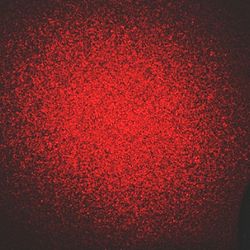
Here is a quote from PJ central
Quote:
On the other hand, I should point out that I did observe some laser speckle. Speckle is a well known and common phenomenon with laser projectors that’s caused by laser light being scattered randomly by the textured screen surface. It manifests as a kind of subtle, stationary haze that almost seems to sit in its own layer on the surface of bright objects of certain colors. In this case, it was visible in pure red and magenta objects and test patterns. It was subtle enough that I didn’t even notice it at all during my initial evaluation, even in direct comparisons with the Epson 5050UB lamp projector. But after seeing complaints from some LG810 users on the forums I went back and looked again, and sure enough, I could see a degree of speckle that just wasn’t there with my lamp projectors. Just like with rainbows, speckle is more bothersome to some people, and it’ll be more detectable with certain projectors on certain screens and potentially at different viewing distances. Content also has an effect; besides speckle often being most noticeable on a specific bright color, it’s harder to spot it on moving objects. You should just be aware that it exists, and that your choice of screen can have an effect. I wasn’t bothered by the speckle I saw on my matte-white 92-inch Stewart Studiotek 130 1.3 gain screen or the 110-inch Elite Cinewhite UHD-B or Cinegrey 3D screens we have at our test studio (with an approximately 14 foot throw and 10 foot viewing distance in each case). But that’s just my personal experience. In any event, I wouldn’t let the potential of observing some speckle deter you from the LG810.
Unquote:
Totally agree 


Every time I start mine up it’s like I get the new projector feeling every time even though I’ve had it for months 
I have a plain blackout cloth screen and even at 8 inches from the screen I see no light speckle. Now when I try several samples of screen material from many manufacturers that I bought most if not all of them have light speckle, it’s seems the issue is very simple to explain. First off if there is any sheen or slight shiny to the screen then you will see light speckle but it will come down to seating distance and how close you get to the screen, also remember those laser pointers from back in the day? They always had light speckle that seemed to dance around if you looked closely. This is the same with almost all red laser due to the frequency of the laser light source. The other colors have it to some degree but it is very hard to notice.
I find if you keep your screen gain from 1.1 to 0.8 it should not be an issue, but if your screen has a slightly shiny texture then you will see it. The more mat the surface is where you get you absolute best image.
It’s just really hard to find screen material in a mat texture because most of the these screens are made for lamp based projectors because of the low lumens and wanting to boost their image quality.
This projector is using DLP, then it must be have digital micro mirrors devices (DMD) that reflects lights. The “dithering” effects is a trademark of DMD. Some like it as it provides a pseudo “grain” that mimics film grain of a 24fps movie. Try not to use a high gain screen for DLP projection to ensure a more uniform and even light output. A 1.0 gain on a matte white screen will be the best.
Desray, do u see speckles with your 1.3 gain screen ? Using the Sony laser ? Or it’s just a DLP thing ?
If I go near enough to the screen, I can see some speckles whenever the pattern generator displays bright red…… they are present with screen gain 1.1, but thankfully not distracting for me




