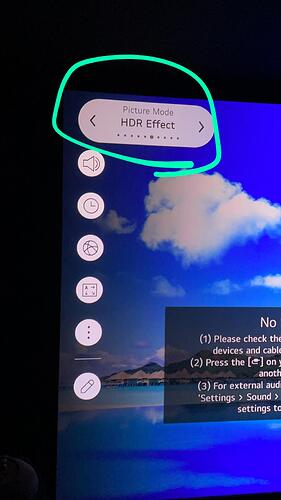Attempted the first calibration last night, failed miserably… lol turns out some settings requires changes… but thank god that’s all sorted out.
So started off with the first calibration, expert Bright room, for the living room, with the normal lights turned on. I proceeded with the calibration
I pushed the iris wide open, setting it to the max 10 / bright room mode, switching gamma to 1.9 and prepping the calibration for TV like day light viewing in the living room .
Also noticed that brightness and contrast need not be set, that’s auto as well. Only thing I needed to verify is sharpness setting. After checking through the sharpness pattern, I brought down sharpness from 10 to 0 on the display
All other settings disabled.
After connecting to the PJ AU810PB through laptop vide IP, it was a breeze, allowing calman software for 1D and 3D lut calibration
Grayscale shows
Very good numbers down to 10%, which is very good considering the iris is wide open with a power gamma of 1.9. Clipping below 10% but not too concerned as not that many content down Low.
A second profile I will set to push the calibration for deeper blacks , with the iris set to 1,2
Damn this pj is very versatile, I can do so many things with this PJ
Displaying the 100% white pattern confirms the Pj output is at 60 nits and
109% white shows 69.5 nits
Pretty good for living room with curtains windows opened / lights on
1D LUT Grayscale took approx 25m to complete
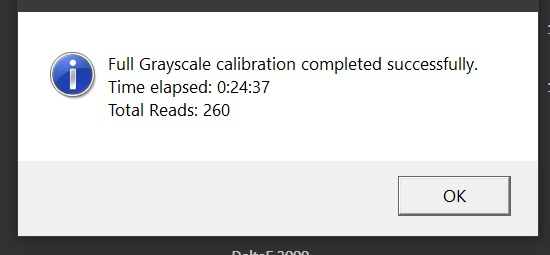
3D LUT colour calibration approx 1:45m
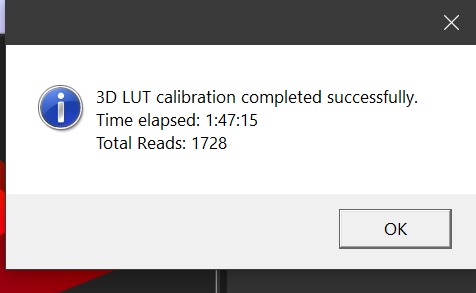
Now calibrating colours using the new aurora colour engine , 3D lut calibration
fixed grid 13 allows for 1728 points calibration. We can go higher but beyond that diminishing returns . So more of a trade off between minor improvements over time.
So easy, fast, accurate, save time…. This calibration with calman is the best I have seen so far
Tonight will attempt second profile, SDR expert dark mode . As my living room is not pitch black like a man cave, I found a gamma of 2.3 works best for me
Once I have completed, will review the calibration results and confirm with test patterns and video from spears and munsil. Once that is good to go, I will attempt the calibration for HDR …
Very syok! Love the quality of this pj !
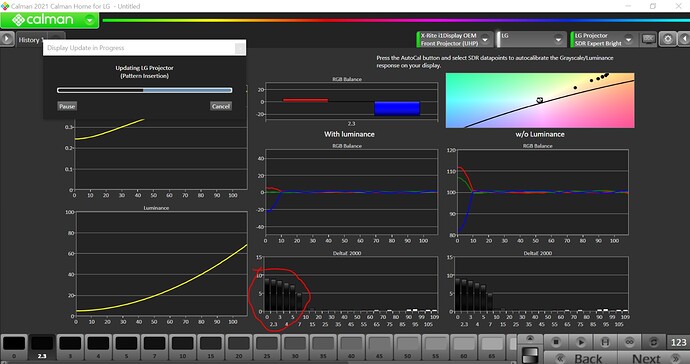
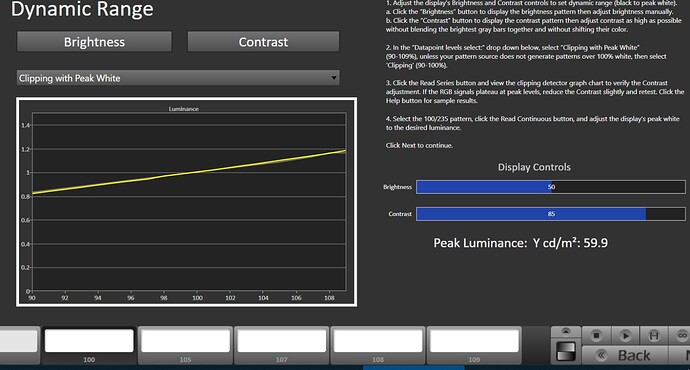
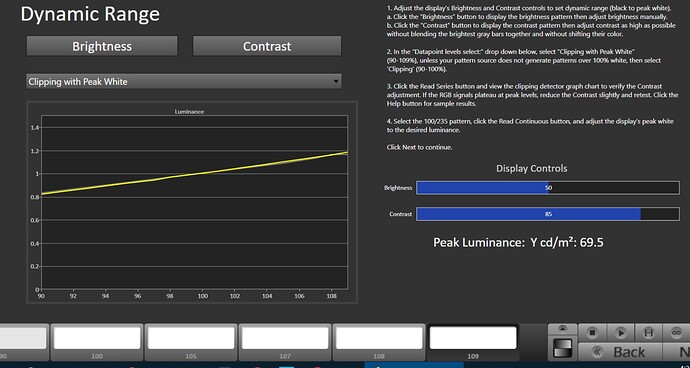


 3 modes can be used for auto cal. Since I need to retain filmmaker mode, I can only test cinema mode for HDR
3 modes can be used for auto cal. Since I need to retain filmmaker mode, I can only test cinema mode for HDR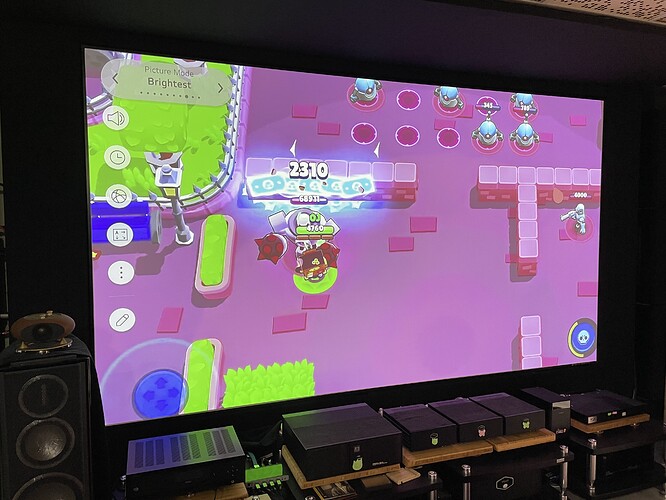

 according to the software…
according to the software…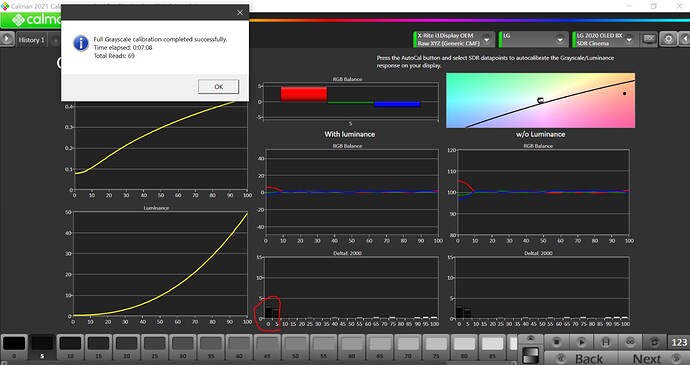
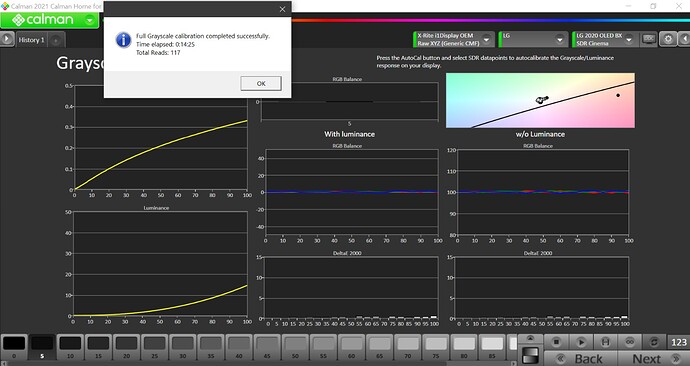

 at the right hand corner of this pic. If the tone mapping is good, we can see the sun round and nice, clearly. Otherwise, it will disappear and be part of the sky, and will look like faded, sort of like faded together with the sky. that’s a sign of poor tone mapping
at the right hand corner of this pic. If the tone mapping is good, we can see the sun round and nice, clearly. Otherwise, it will disappear and be part of the sky, and will look like faded, sort of like faded together with the sky. that’s a sign of poor tone mapping