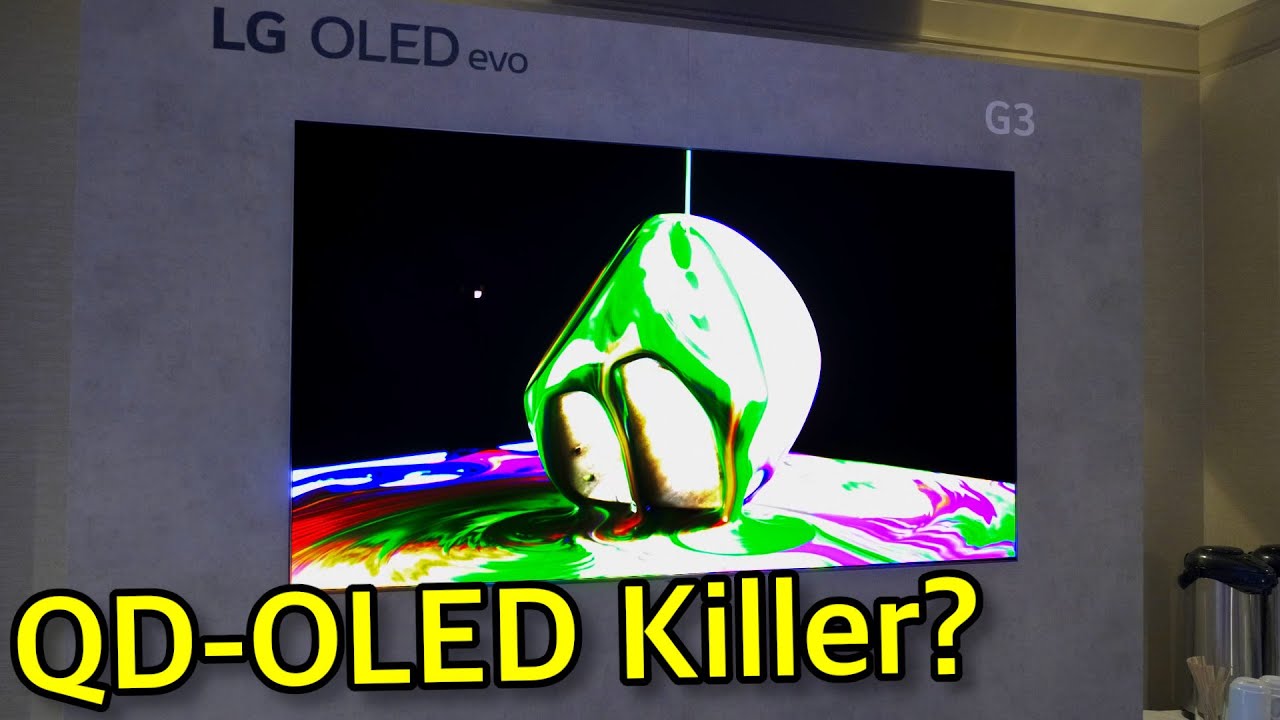I’ve got two version, expert dark on gamma 2.4, for movies at night with black out automated curtains flanking for light absorption . It’s superb with iris at 3, especially when watching movies at night movies. I never find the need to push iris down to 1 or below 3. Black levels are good enough with iris at 3. On scope 2:35 :1 content, the black masking bar works wonder! Contrast is damn bloody good with the ultra black masking bar
For SDR, I usually shoot for 15-18 fL (51 to 62 nits). For HDR, the minimum goal is 100 nits, but 120 to 150 is better.
I switch it to BT1886 during the day, that is slightly nicer.
Apart from a good calibration from calman, the biggest improvement can be seen from light control within the room. All those calibration will mean nothing if you have light bleed all over the room. So you will notice there is absolutely no need to upgrade to JVC laser if you get the light controlled and calman 1D 3D LUT done for HDR on the LG, they are far superior and the best way to calibrate the PJ. Or take the path Sammy has taken vide the madvr approach maximising the system for better results vide SDR2020.
Sammy’s approach is very wise indeed, using a much superior 3D LUT & 1D LUT calibration with calman with SDR picture modes for HDR content. So hdr content now plays back in SDR picture mode. Which the Lg has a superb autocal by calman built in. It is impossible to beat this approach compared to using a manual calibration approach. The 3D LUT and 1D LUT for grayscale is “FAR FAR SUPERIOR” to any method of manual calibration or autocal . One can really forget about eyeballing the pic for calibration, that is not called calibration . That is simply hantam according to your eyes. So ya, no such thing as “calibration with your eyes and preference.” Only the meter can pick up these colours accurately. Too much red, your purple that is a combination of blue and red is gonna look different. So does your pink when red combines white. So no such thing as “ I calibrate with my eye”, if u hear someone say that, he has no clue what he is doing…
This approach that Sammy has taken is something a lot of people are starting to do, because it preserves more dynamic range for the SDR content that was graded at 100 nits. Especially for pj. Ultimately, it comes down to how comfortable the end user is with a brighter SDR image in their viewing environment vide madvr
So ya, that’s the benefit of sdr2020 with madvr. Using original hdr content, it strips everything and presents it in SDR mode but a superior SDR image
It really depends on how you want to present SDR. SDR uses a relative gamma, so it can be tailored to any light level. If you use all 100 nits for SDR and HDR, the difference might not be pronounced, since the projector’s tone mapping should do an ‘on-the-fly’ grade of the HDR content to the same light level (100 nits). The HDR image will still have the benefits of 10-bit resolution—better delineation of color and grayscale with less chance of artifacts like banding or crush—and wider color gamut. And there is more range in the signal, which can provide a different overall look depending on grading choices.
On the other hand, if you use, say, 50 nits for SDR and the full 100 nits for HDR, and the tone mapping tries to preserve the typical SDR range within that 50 nits—which is hard to do with most onboard projector processing—you will get a bit more upper range for highlights in HDR compared to the SDR grade. This may preserve a bit more of the HDR look compared to the SDR look."
I still find the hdr approach with LG’s tone mapping to be good enough for my environment, especially when you have light control and black masking bar for scope 2:35 : 1, they do an excellent job.
If I had to upgrade again, I would still pick the LG’s 8k native 4k projectors with built in autocal calman… it’s very hard to beat for its price