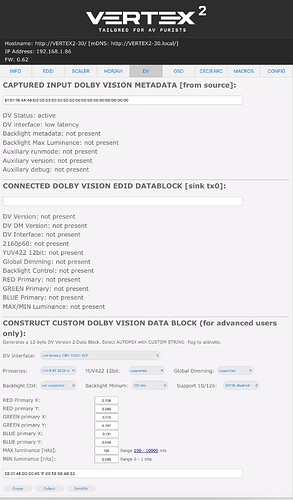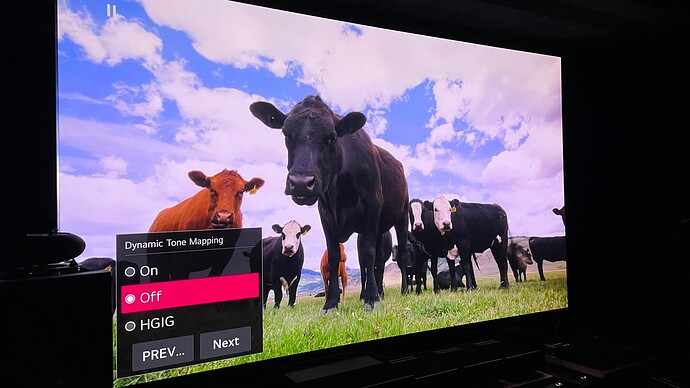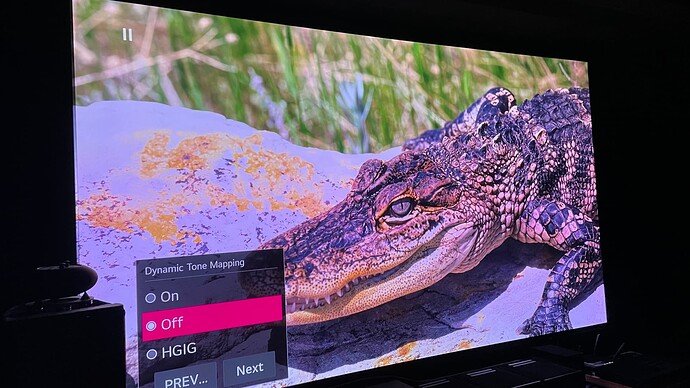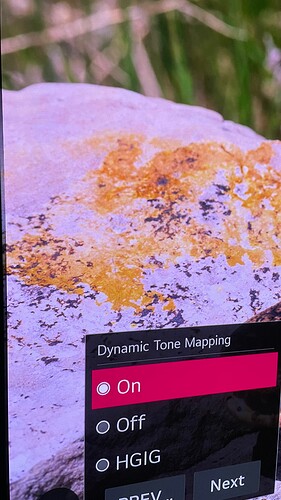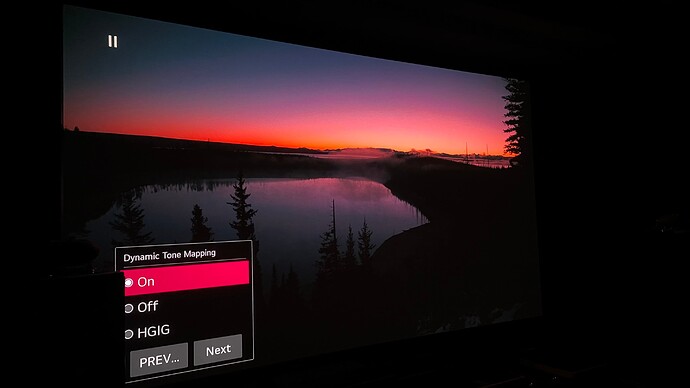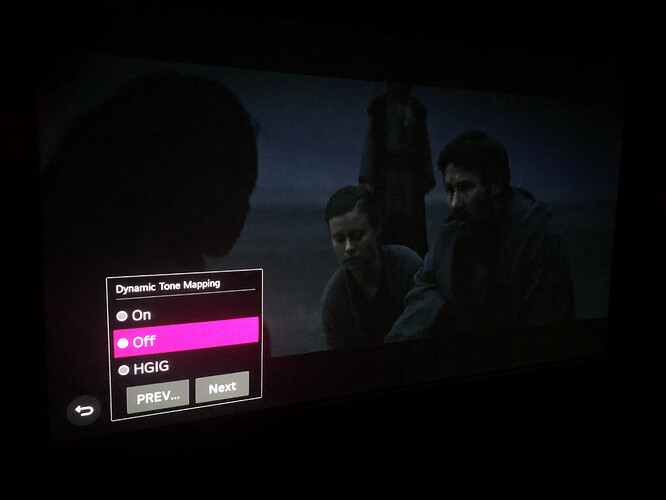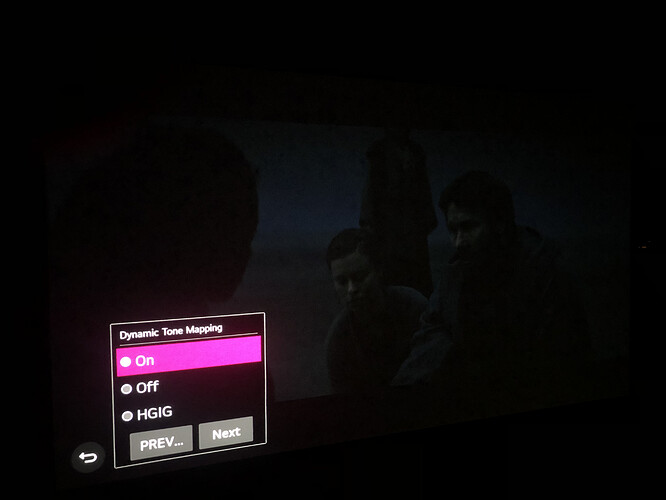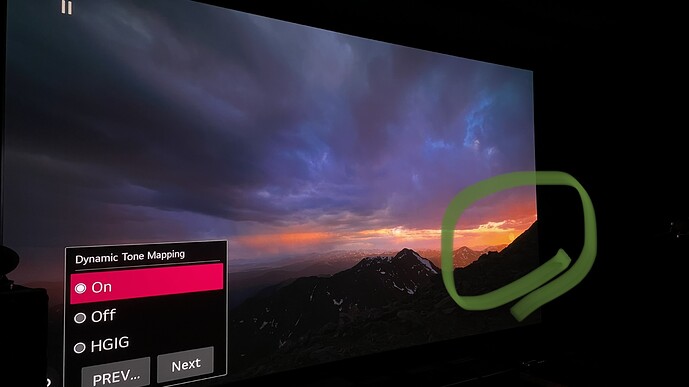Bryan, It very much depends on how you set the HDFury. If you setting the luminance on the DV string much higher (e.g. 1,000 nits) than the projector’s actual maximum luminance (about 100 nits calibrated for me), then the Dolby processor at your player is doing minimum tone mapping and then only for really bright scenes. However, if you set the luminance on the DV string low (like 100 nits), then the player’s Dolby processor is doing 100% of the tone mapping and you can turn the DTM off. Whether you like the effect or not is a matter of taste, but I find that doing it this way makes it look like SDR, which, except for the reduced colors, is a nice way to run our low nit projector.
I will pull the horse scene from the S&M disc for you using my settings. The image is not as tone mapped down as with DTM on, but is not blown out either. Tyler from Portrait Displays says that using the horse image is not a good way to measure as it is very rare than any movie frame will get to that extreme luminance.
You and I both came from BenQ projectors where the tone mapping could not be turned off and we had to chose from one of six tone curves (the HDR Brightness). Hence, we developed this funky way of fiddling with the HDFury until we got pleasing balanced video. This is not the case with the LG as tone mapping can be turned off.