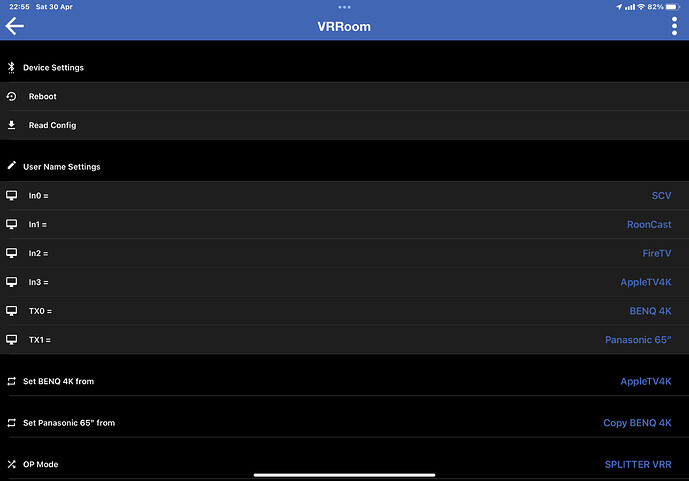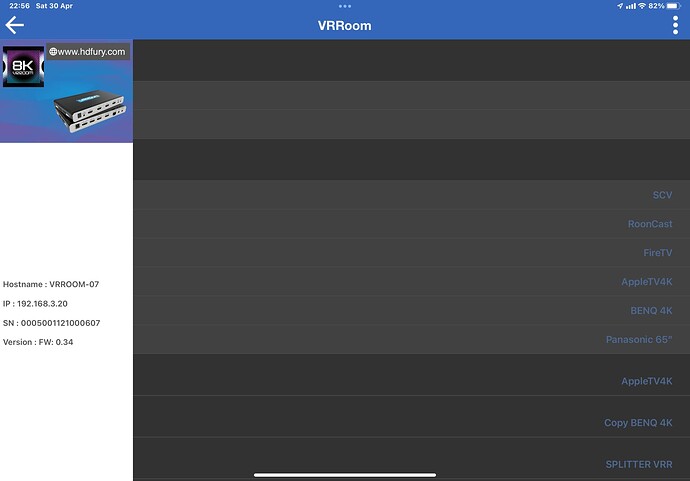Yup it’s copied. I’ve reached out to them via discord. Seems they ain’t got an answer at the moment too… well they’ll figure it out😊
https://hdfury.com/tools/VRRoom_FW_26.zip
| |_____| |_____| | \ | | ____ |______ | | | | ____
|_____ | | | | | \_| |_____| |______ |_____ |_____| |_____|
########> What’s new/fixed in 0.26
-
Added a fixed CDS (SONOS Arc) if earc out is selected but eARC device is not active on powerup and fails to issue the CDS properly
in this case (Automix EDID mode) we default to the fixed CDS. Hopefully this helps in issues that ATV doesn’t see the proper atmos support on powerup when earc out is selected -
Added 2 more quick save button to the EDID page, user can now quick save to EDID bank number 8, 9 and 10
-
Added Z9D Custom DV String from the DV string dropdown selector on EDID page
0.27 out now for a while…I’m using it.
Anyone else having network IP address issues? Just drops the IP address. Trying on a different VLAN to reduce the traffic from my main lan…see if that helps. My main lan is pretty busy.
_______ _ _ _______ __ _ ______ _______ _____ ______
| |_____| |_____| | \ | | ____ |______ | | | | ____
|_____ | | | | | \_| |_____| |______ |_____ |_____| |_____|
########> What’s new/fixed in 0.28
- Added OSD
But I can’t see it mentioned anywhere in the web interface to turn it on or off
EDIT…It does pop up with some info on the TV now so its working and auto disappears, but be nice if there was a set to off all the time setting.
V0.29 available now
########> What’s new/fixed in 0.29
-
Fixed HDR10+ OSD stuck-bug and the HDR+ indicator on OLED/OSD.
-
Added support for CEC mute via eARC OUT and AUDIO OUT.
Note: CEC mute is not as simple as it sounds. A thing we noticed is that for example Sony TV has a bar that shows the volume level and once it reaches zero there is no more downward volume control possible.
Since this does not correspond to the Sonos/eARC OUT or the AUDIO OUT volume level in any way at the same time then user have to fix this level so that TV keeps on sending commands.
########> What’s new/fixed in 0.30
- Fixed a few minor refresh and reporting OSD issues
week old now…was a busy boy this last week…
Updated to this version now, so far so good…
########> What’s new/fixed in 0.33
-
New MUTE CEC toggle on the WEBSERVER > CEC page for on/off or toggle (for BOSE 900)
-
OSD text now clears when the next string is written (same for the source name)
-
Internal changes for the upscaling reporting
-
removed the tx0plus5v from webserver and ir/rs232
-
OSD ON IP command will activate and now trigger OSD
-
Added routine to protect port 80 (cannot be set)
-
Fix for iOS APP config read
Almost 1.5 weeks 1 firmware. Support is strong with this one lol
If take it positive, it can be seen as having great support but if taken it in a negative light, it can be misconstrued as HDFury had put out a new product with so many bugs that need to be fixed…
Agree too. ![]()
########> What’s new/fixed in 0.34
-
OSD Enable unchecked/OFF fixed
-
OSD TEXT “never fade” fixed a
-
OSD TEXT when clearing the line made issue, fixed as well.
After so many rounds of firmware updates, has all the known bugs been fixed? Any visible it improvement to the overall PQ? How is the internal switching between different sources, resolution and framerates for this new model etc? I don’t see any user feedbacks for every firmware releases. Pls share
I havent seen that many issues…no updates for the last 4 weeks - just works for me…switching speed fine, pass thru for audio etc is seamless. My setup is like this…
TX0 is the 4K PJ
TX1 is the 1080P Panny Plasma
Audio out is to the XMC-2 HDMI-1 port
In0 SCV
In1 Google ChromeCastUltra 4K
In2 FireTB+V Stick 4K
In3 AppleTV4K Get2
I’ve just upgraded to the new firmware. I have also swapped the stock 2a cable to the 10a version
Now I can finally say there are no more issues. because all 7 cables are active fiber hdmi cables, We suspected it had insufficient power. So changing it to 10a adapter seems to have solved it. No more screens going blank issues . Actually I think 5-6a should suffice
April update works fine
Power! For the power adaptor. Powerception
Hmmm I might consider replacing the adapter too…only issues I noticed were the network interface drops off…iR still OK so I put it on my Wimo HomeKit switch and shut it and the XMC-2 and FireTV off after use till next day automated all comes on at 5PM
I still not the same level as you guys lol. But will get there. Thanks for the tips!
You guys are “xtreme”…LoL