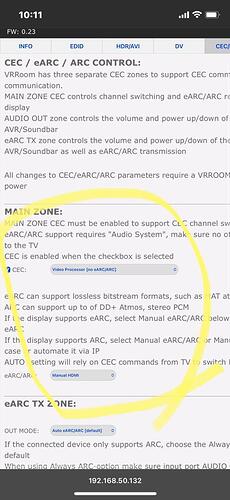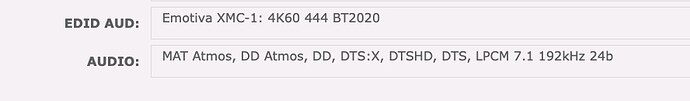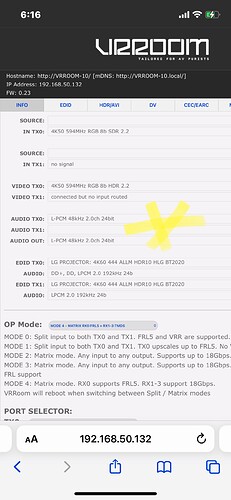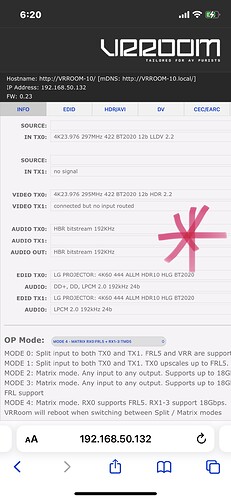Oddly I can’t seem to get an atmos signal indicated for audio anywhere on the vrroom or my xmc2 with appletv but appears to be at least 7.1tho (in the speakers) only 2 channel pcm is is indicated on vrroom and xmc2
With latest firmware? I’ve no time to even open the plastic wrapper to play with it🥲
Yes 0.23 installed. Maybe need to drop back
With firmware 0.23, I encountered a strange issue with no audio on start-up of a blu-ray player. I had to toggle the audio option of the blu-ray disc and the sound was on. Despite changes on the settings of the VRROOM, issue remained. I reverted back to firmware 0.19, my no audio issue was resolved. Note that with firmware 0.19, you might encounter temporary static/click sound when atomos is first engaged and random/intermittent black-out on Apple TV (which appears to be a sudden loss of signal/handshake issue, and the picture can be resumed by pressing on the TV button on Apple TV remote)
2 new FW updates .24 and .25 up now
I’ve been having chats with HD fury, we can’t get the ARC to work on Oppo 205, it is just not able to route the audio back to where the Oppo is connected into the inputs… nobody could solve it…
So then we encountered other issues with screen going blank when switching to different short demo video files … the result is we need to turn off the Oppo
The solution… (haven’t verified)
Switch off all CEC , set manual hdmi and CEC choose video processor…
Still on firmware .23, this CEC thing is best turned off… creates more problem …
I think firmware 0.23 is problematic. Have you tried prior firmware (e.g., 0.19 or 0.21)? I have not tried 0.25 yet.
Ya I think .25 has the same issue…. Sent the feedback to hd fury team…
I suppose that’s common with most new products… firmware updates along the way….
Other than that the rest of the function seems ok…
Im wondering if anyone else having issues with a 1080P display on TX1 and the system indication of only 2Ch LPCM on the Audio out when connected input is actually doing 4K-Atmos like for FireTV4K and AppleTV4Kgen2. Audio out devices is Amos and 4K capable (XMC-2) tho the Vroom is showing XMC-1 with atmos capability.
This is with 0.25 Firmware installed. Oddly I am getting surround audio - maybe the SMC-2 is umpiring it tho the XMC-2 is showing PCM 2.0 but the mode in on surround
Hi wiz
On ATV4K, YouTube content 2 channel lpcm 
On ATV4K, DD+ on Disney +, HBR Bitstream 192khz 
I suppose it follows the source and how u set them up on the ATV4K. No issues on FW .23 I haven’t upgraded to 25
I’ve not had any issues with .23 except I couldn’t get ARC to work. .25 is also same, ARC doesn’t work… hmmm
I will try and upgrade to .25 today…
Hi Ronildog,
What I meant about firmware 0.23 was audio/no-audio issue. Not sure what you encountered and what I experienced was similar/belonged to the same category of no audio, but as soon as I reverted back to 0.21, no more issues with no audio. However, I still get static sound when some movies first start. Please update us on 0.25. I’m still waiting for OSD firmware and update with the new firmware; hopefully, by then we’ll get a more stable firmware.
That is strange, audio is ok so far on FW .19, .23,.25 … all works… only thing that doesn’t work on all 3 fw versions for me now is the ARC function with Oppo 205
I have encountered intermittent screen black out issue with fw.25 and .23… playing Xbox halfway and suddenly the screen goes blank…
Same case with the Oppo 205. I’ve never had this issue with the vertex2. So I have reported the incident to hd fury… let’s hope it gets fixed soon
Hmmm…I didn’t expect the new VRROOM to be so buggy at launch. Hope HDFury can fix those pesky bugs soon. It’s an expensive gadget.
Yea it is, I’m surprised to note it’s so buggy. The same issue found on other member NGSK set up as well.
I will keep the vertex2 for the time being and use the vertex2 first. Actually there is no need for the VRROOM in my case. The vertex2 does meet all my requirements and it is stable.
My thoughts exactly. Unless of course you are getting ready for 8K (future proofing).
@Ronildog: for your setup, the Vertex2 would suffice. For mine, I need a combo of Vertex2+Arcana or VRROOM, so I opted for the VRROOM. Some bugs here and there with the VRROOM, but so far OK. The VRROOM is the best available option for me at the moment. I had encountered intermittent blackouts, sometimes both video/audio garbles with firmware 0.21, and static/click sound at the beginning – al of which are annoying but somewhat tolerable --, though my main issue with no audio from bluray had been resolved with 0.23. I subsequently tried firmware 0.25. Will report back.
Yes, It makes perfect sense for u to get the latest hardware.
But I think I will not sell the vertex2 now and switch back to using the vertex2 until HD Fury has a firmware fix on the video signal lost issues and intermittent video blackout problems plaguing the VRROOM
I too experience issues. When I have both TV and prj plugged into both TX, without turning my prj on, my TV will become rainbow color when, until I turn on my prj, TV will black out and all color becomes normal. Lol
On latest firmware and experience the same thing. Geeze
Is it possible to copy the TX0 to TX1 to get the EDID sink in “sync”? I recalled Vertex 2 has such a feature?