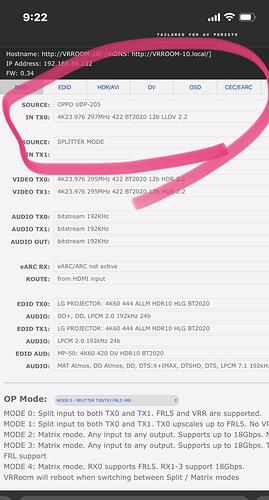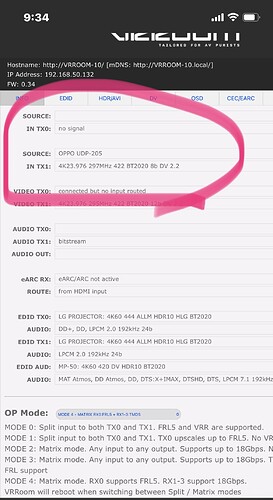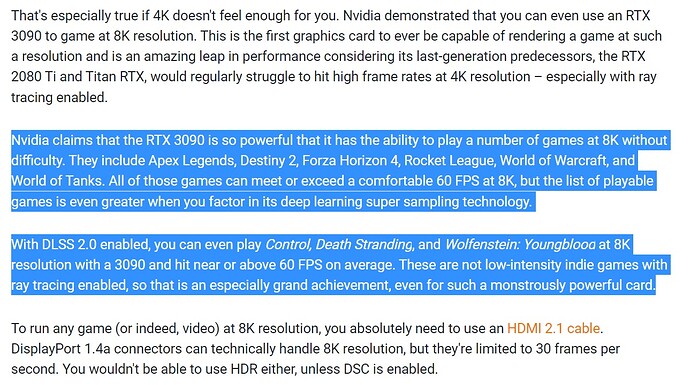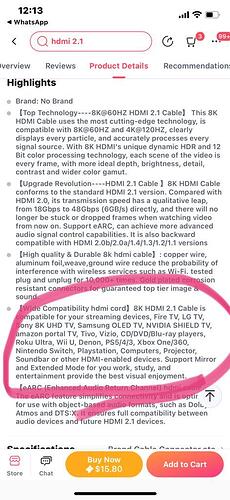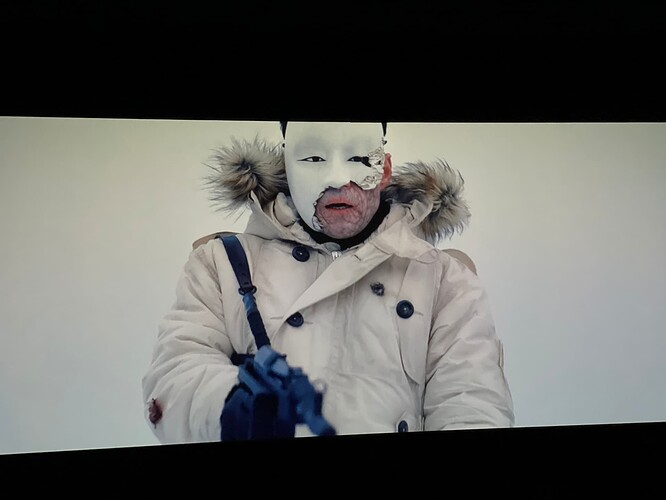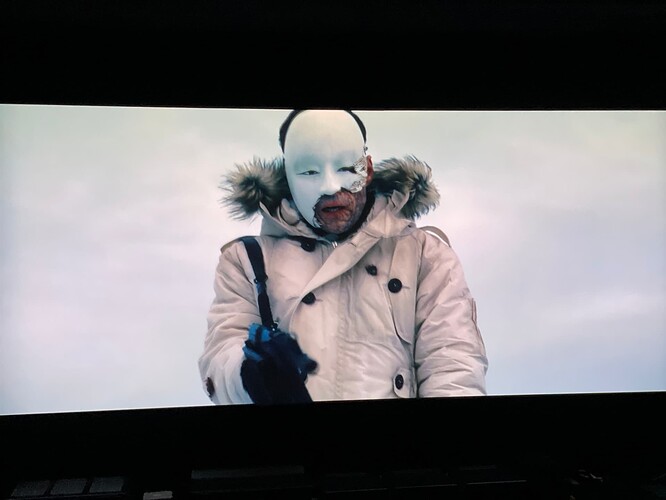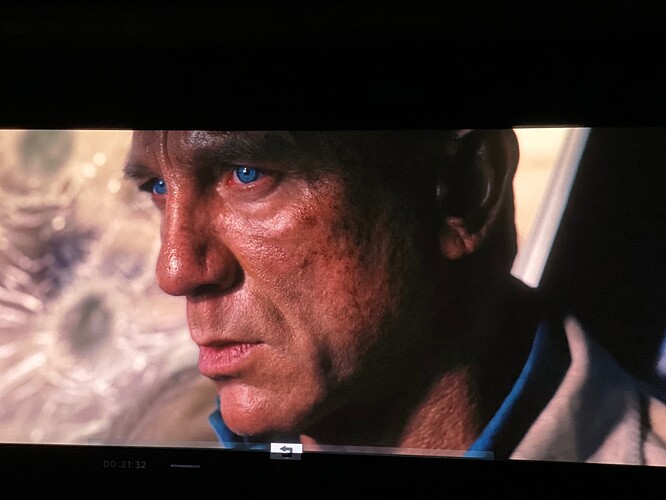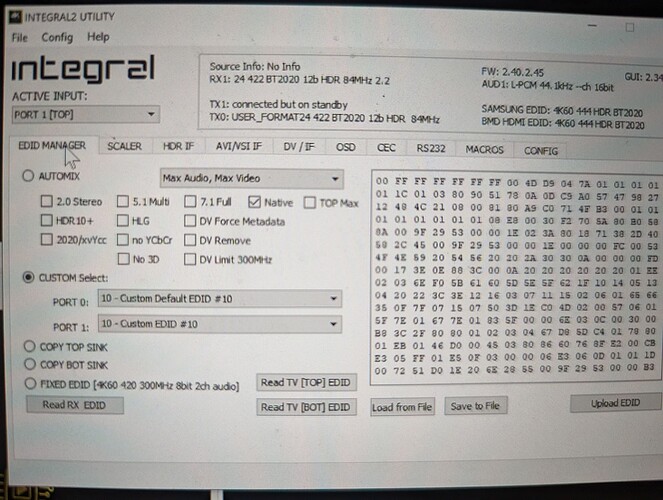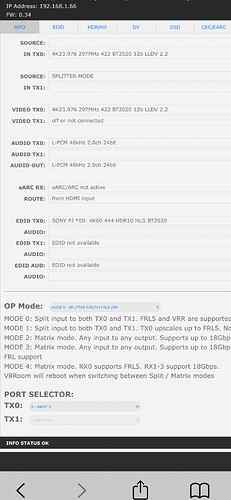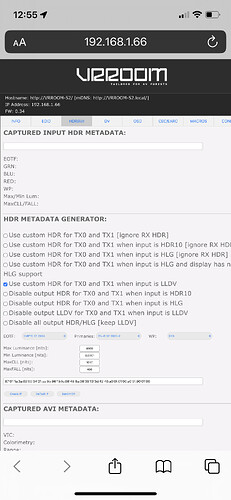Bought a 5A 1 from SLT to test few weeks ago,kenna “chop carrot” paid $35 for it some more without PC but get the job done,so far no more totally “blackout” on OPPO input which need restart the OPPO to resolve,on fw 0.34 as well.
Lately I’ve been struggling to get LLDV to kick in on the Oppo 205 and the projector just won’t kick in to hdr mode and only SDR mode. I found the culprit. And again, 99% of the time, this is the culprit !
HDMI CABLE
There were a couple of movies in dolby vision,
- No time to die
- Unchartered
- Top gun 1
- Fast 9
- Monster hunter
- The Batman
To name a few, I was watching the Batman last week and struggled to get LLDV. And u know the Mrs goes… what r u fiddling with again ? Stare and she gave me that look… like the rock !! The rock loook! And I was so embarrassed… still couldn’t get LLDV to kick In… grrrr

Had some time today, and managed to confirm it.
What I did was to route the signal to a newer version hdmi fiber cable from moshou, Peak version that supports RTX3080 & RTX3090 graphics . It uses the latest German chip. This is what I get
You can see above that the signal shows 12bit LLDV
Switched back to the old cable under matrix mode where I route the signal back to the output 1 on the old fiber moshou, this is what I get below
Notice the signal is now 8bit DV. The projector can’t detect DV and what I got was SDR pic mode and the pic looked washed out. The older moshou fiber cable wasn’t able to carry the necessary bandwidth. Solution? Order another hdmi fiber cable that supports RTX3080/3090. A bit troublesome as both cables are inside the grid ceiling with rockwool…Grrrrr
So there you go… if you come across problems like this, the first thing to check, 99% of the time… is that hdmi cable…
Observe carefully, some cables are not ideal and won’t work to carry the necessary bandwidth though 2.1 certified , like the example below , notice it didn’t mention support for Xbox series X? That’s because the series X uses RTX3080
Another important note, get the 2m version, always if possible . Cables shorter than 2m has EMI issues and long runs exceeding 4m have integrity issues, except for fiber optic cables. So bear in mind, 2m is the way to go using copper cables
Hope that helps, anyone out there, if I r looking for a hdmi cable, make sure to get the certified version that supports RTX3090
So the solution is to spend more $$$ to get a HDMI cable that works. ![]() The things we do as an AV enthusiast…I’m guilty as well.
The things we do as an AV enthusiast…I’m guilty as well.
In fact, apart from the HDFury own cables, I was told by them that often a time cable matters, kabeldirekt, zeskit…min 6ft/max12ft and you will be fine.
Now everything works, once we use the correct cable that supports the necessary specs
I have to admit, I have no choice but to keep yhe vrroom in the set up. It’s just too good LLDV processing
No time to die, in native dolby vision, but LLDV using hd fury to spoof with Oppo player led
![]() non LLDV
non LLDV
Below ![]() , LLDV player led
, LLDV player led
Big difference on the 135” screen! Instantly u can tell contrast is so much nicer
Too good LLDV processing… no second thoughts , it stays in the chain
So nice LLDV processing… one more close up bonds face… see the dirt and pores on his face… fuu damn syok… still need to keep the VRROOM
I am having problem with my VRRoom
ATV4K → Input 1
HDSir UHD 4k Player → Input 2
VRRoom TX0 → Marantz AV8805
Marantz AV8805 → JVC N7
Custom EDID or Custom 10 with Sony LLDV, CEC off, Matrix mode 2 or 3, all info can get with VRRoom web GUI and JVC info said got signal 2160p24 but show no picture
Cable use: Monoprice certified 4k UHD cable 2M and from Marantz to JVC 15M Rainbow Fish fiber optic HDMI 2.0 cable
Plug the source direct to Marantz, the JVC show pictures without problem
Which cable went in directly to the JVc ? I’m guessing it’s the fiber optic cable ?
Have you tried updating to the latest firmware ? If not you can try that first
Alternatively try and toggle between matrix mode and splitter to try and get the signal , see if that works. If it doesn’t, mostly likely it’s due to the monoprice hdmi cable that needs to be changed
For the 12V DC power supply, how do you know the barrel connector dimensions? is it the standard 5.5 x 2.1mm?
If I recall correctly, the connector sizes are similar to those use on external hard disk.
Bring your power adapter to sim Lim, lotsa shops there, they will get you the right size
ok thanks. BTW are any of your active fiber cables from Ruipro? This brand has issues with the Vrroom…
I’m not using ruipro, but moshou 15m German chip from VRROOM to PJ and the normal copper hdmi RTX3090 2m kabel direkt / cable matters from Oppo to VRROOM
Some of the members reported issues with the moshou… I didn’t encounter any issues with moshou… neither with Xbox series x nor Oppo 205
Off topic but related…
I am using integral 2, it is able to do LLDV and also able to captured by Decklink to madVR.
However , I sometimes getting invalid EDID from the source (shield pro) as below, when the source change from HDR back to SDR . ( E.g. stopped the movie in Kodi and back to home page)
Then there will be no signal because it is unrecognizable.
I need to restart the shield to restore it.
I am not sure of this only happens to integral2, or do you guys see similar handshaking issue on vrroom or vertex 2?
Never had such an issue with both VRROOM or vertex2, but the source player I was using was the ATV4K, Xbox series X and Oppo 205. No experience using shield pro with kodi….
V0.51 update is now available for the VRROOM
I saw this on YouTube, “HDfury 8K Vrroom Install and Setup” under the Info tab Video TX0 has LLDV in it.
How do you make “Video TXO” to show LLDV - 4K59.940 593MHz 422 BT2020 12b LLDV 2.2?
This person is using a sony projector maybe similar to my XW5000es.
When I view my Info tab, it is always for example"
IN TX0: 4K23.976 297MHz BT2020 12b LLDV 2.2
Video TX0: 4K23.976 297MHz BT2020 12b HDR 2.2 (the LLDV is missing)
Does it matter without the LLDV in Video TX0? Now I’m confuse if the player led DV is sending LLDV to the projector. Can someone explain how it works from Input TX0 to Video TX0 to the laser projector. Sorry newbie need help understanding in layman language lol. Am I actually getting DTM Dolby Vision.
Yesterday, I unplugged the vrroom and ATV4K straight into the projector and I still see the DV label on HBOmax when watching Godzilla Vs. Kong. Disneyplus the label goes away when plug direct, vrroom in the chain I see dv label when available. So I’m confused coz I thought no projector today can show the DV tab without something like the HDfury? ![]()
How’s the colors like if it shows with LLDV or without on the output (TX0)?
Don’t mind take a pic under the HDR tab?
Don’t know what I did to get video tx0 to show LLDV. Maybe I reboot the Apple 4k after changing DCI p3 to 2020 in HDR/AVI and DV tabs. Hope I can replicate it tomorrow night.
The colors especially skin tone looks normal with video tx0 = LLDV or without looks similar to me. Hard to tell for now coz I only manage to see LLDV in tx0 for the first time this evening and I was watching Thor Ragnarok very clean sharp images and punchy colors, but I prefer to go into the Sony to change expert settings in BT2020 to color space3 very pleasing to the eye.