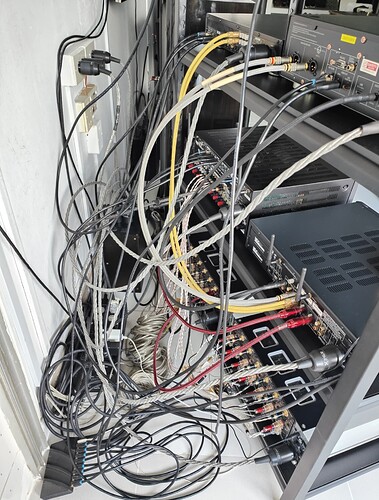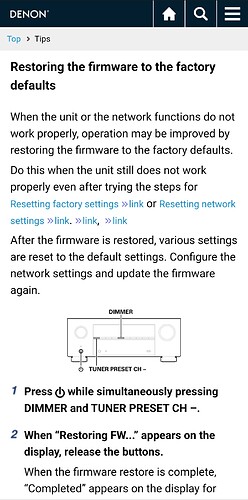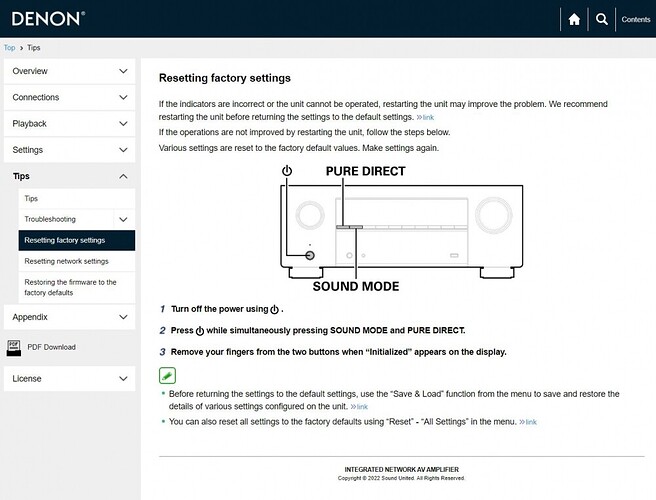Don’t forget to hydrate yourself…
Thks buddy. Cheers!!
Went through all that the other day, but one day was enough to clean everything up and reattach all the cables. Removed 17 years of dust.
Problem solving time…
Sadly i cant get any “TV App’s to ARC back Sound into the Denon X3800H”
Tv is the Sony Z9D. HDMI Cable is a “Certified 8K Cable”
Another problem, is my 2 Front Left and Right Speakers are outputting really super low “Pink Noise” during the Test Tone…all other connected speakers are fine. ( I did a manual setup instead of using Audessy. )
Subwoofer level is also super low in output of “Test Tones”…
Not a very good experiance… Sad… ![]()
okie, i reset the Sound Setting in the TV, and now TV Apps sound is coming through the denon…
Denon X3800H all ready to Rock n Roll!!
Sitting on my rack, taking over the spot that once belonged to Onkyo TX-RZ3100.
have positioned my hifi rack to about 25 to 30 degree’s angled out to gain easy access for any cable management.
@Cash efforts paid off dude. good job there. ![]() Time to enjoy bro
Time to enjoy bro ![]()
Its just Gr888888 n Rockin!!!
Yippee!!!
Damn… i wanna do a “Master Reset of the Denon X3800H”
i know n saw in the “GUI” there is the option to do that, but i wanna do the “Manual Button Press on the unit itself” but sadly even the official Denon website Page for the denon X3800H is “WRONG”!!!
there is no “Tuner Preset ch - Button on it”
the first button says “Pure Direct”!!
Not easy handling Denon leh… :‘( :’( :‘( :’( ![]()
see the link below about the “Mistake” Denon has printed out for the X3800H…
https://manuals.denon.com/AVRX3800H/NA/EN/RQIFSYfmmhttob.php
See the above picture?
The 1st button is “Pure Direct”
Denon…Denon…
:‘( :’( :‘( :’( ![]()
See the above Picture from Official Denon Website for the Denon X3800H?
Can u see that its “Wrong”??
“Tuner Ch - Button is Non existent”
It’s “Pure Direct” thats on a X3800H…
So this is why i am asking about the Master Reset Button Procedure.
Wrong or misleading labeling aside, are you saying that invoking the combo buttons didn’t work?
i did not try to do that. as i would not want to risk it by “Bricking” the Denon…
thats why i am trying to see the official denon website pictures to not risk bricking the unit due to my own “Presumed Button Press”
Warranty would not be honoured if i were to proceed with any haphazard button press.
ok, solved it!!
Denon got 2 models with same number (but different Alphabet)
Aiyoh… me really newbie in denon model numbering man…