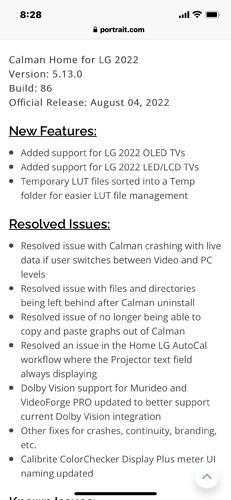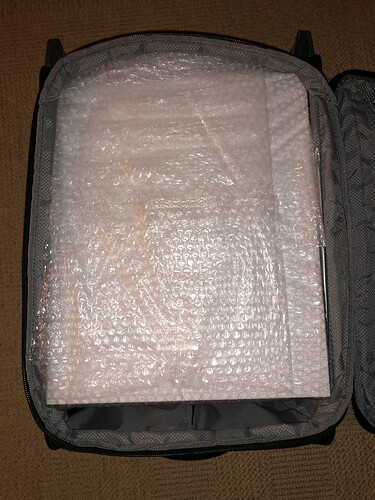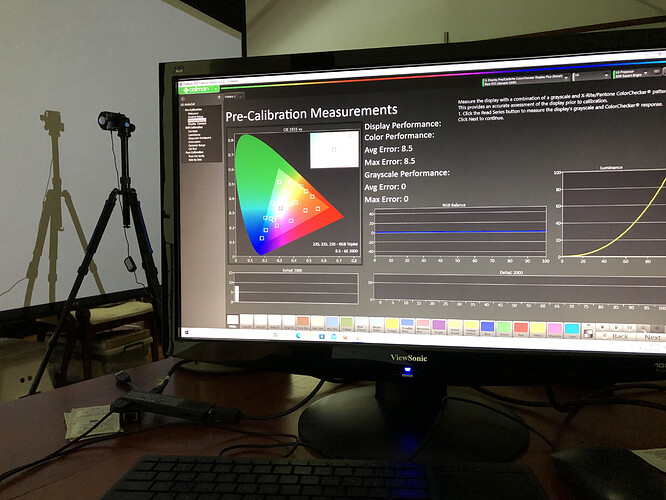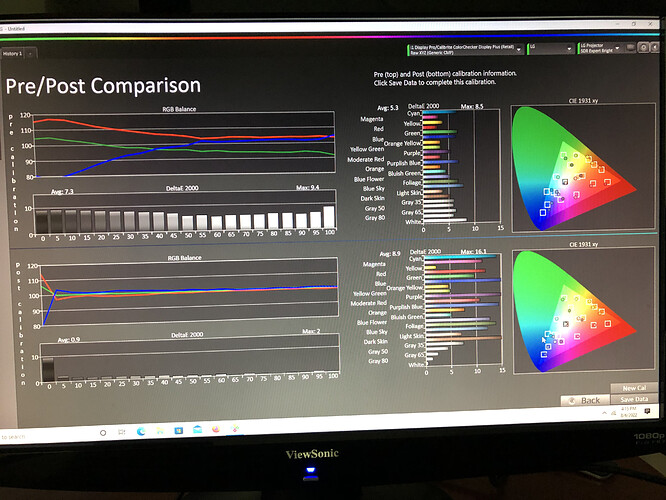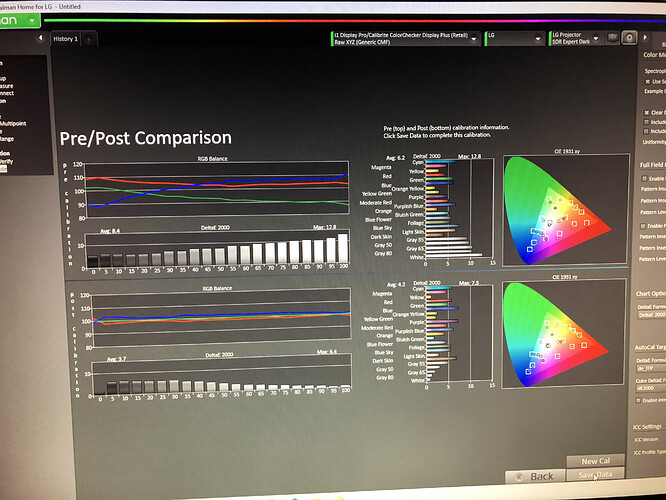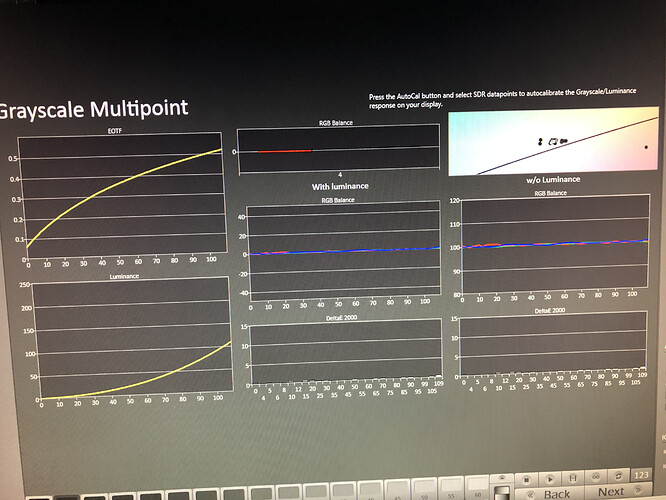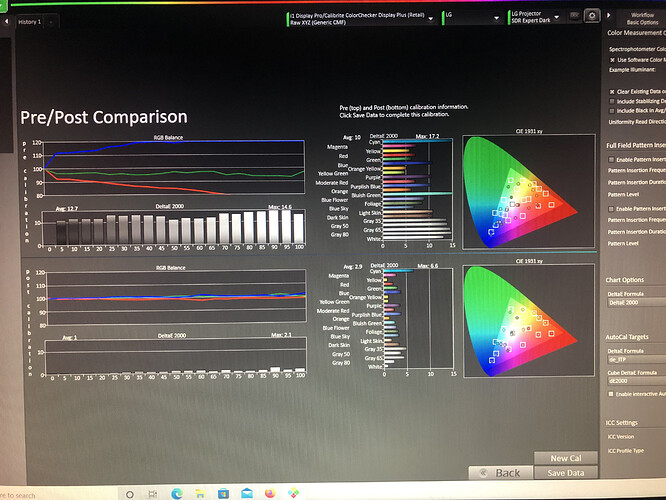There is always risk that a firmware update from LG will prevent enabling Autocal in the future for the HU. However, its still worth it as the price difference from the HU and AU has also widened to USD1.8k as Amazon US is selling the HU810 for only USD2.2k today. BH Photo for USD2.3k. A professional calibration of the HU would not cost that much.
New version Calman for LG 2022
Quote:
Portrait Displays, global leader in color calibration solutions and advanced display control is pleased to announce the release of Calman 2022 software.
Portrait Displays’ Calman color calibration solutions are widely recognized by color professionals across the globe as the foremost software to ensure that content is accurately displayed across all screens. Calman is designed to make the users’ job easier by streamlining calibration methods and providing consistent updates with the latest features.
Calman 2022 includes several compelling features, with the spotlight on newly added support for 2022 LG TVs, 2022 Panasonic TVs, 2022 ASUS ProArt monitors, Qalif Spectroradiometer, HDR calibration for BenQ monitors, and Epson EH & CH projector models.
Users will find a host of software updates to Calman’s celebrated Aurora Color Engine, such as LUT retargeting, HLG Manual Gamma EOTF, and a Matrix Ramp LUT-type as a new 3D LUT option.
Unquote:
Just got back from the US with my LG HU810PW that I got for a great discount on Amazon’s Prime Day deals. After wrapping it with bubble wrap, it fit in my carry on luggage
Mounted it on a simple IKEA metal shelving unit
Downloaded Calman Home for LG. Used my LG Service Remote to enable Autocal and Network control on the projector. Mounted the Xrite Display Plus on an old tripod about 12 inches from the screen. Am ready to auto calibrate. But I don’t have good light control and its too bright so the initial autocal will be just a test. I really have no idea of what I am doing and the options on the software are mind boggling ![]() Anyway, just choose the defaults and here we go
Anyway, just choose the defaults and here we go
Any tips from the sifus’ are appreciated
Congrats on your new toy. Bro Wind and Roni should be able to render assistance and advice on how to use Calman s/w for calibration. ![]()
Congrats Sammy.
I think I have posted some of the steps above, if u need any help let me know and I can try my best to help…
Enjoy
Thanks Bryan. I got through my first SDR autocal. Boy did it take a long time even with the fixed grid 9 LUT. However, the picture is washed out and the 0 IRE greyscale is far off. That’s probably because I am calibrating in a moderately bright room and the projector is putting washed out colors on the screen due to ambient light. Will try again tonight when things are dark. But the software definitely works as evidenced by the fact that it can tame things even in imperfect conditions. Also shows that someone who hasn’t done a manual calibration can install and get Calman Home working very easily.
Wow thanks for posting this. Just downloaded the new version!
Just in time for my National Day calibration project on my LG OLED hehehehe…
Eh…why is your primaries and secondaries colors getting from bad to worse?
Yes something is amiss. Does not look normal
It’s looks abnormal because I was running the Autocal in fairly bright ambient light as I don’t have light control. So, the light coming through the windows washed out the screen and everything is inaccurate. However, it was a practice run for me. So I can run Autocal when it gets dark at night. I re-ran the Autocal around 6pm when the room was darker. You can already see the improvement in the chart below. I’m currently running SDR Autocal in total darkness. I expect that to be perfect and I’ll post it later.
Earlier around 730pm, I ran HDR Autocal in Game Mode as recommended by Bryan. The colors came out perfect. Calman really works well with the LG Projector. Calman’s HDR calibration doesn’t have Pre/Post charts due to a limitation of the LG’s internal pattern generator. So I can’t post those.
Calman just finished the Greyscale in total darkness. As expected, its almost perfect
Currently it’s calibrating the 3D Lut. I’m only doing the Fixed 9 point calibration, which takes just over an hour because I don’t want to stay up all night. Tomorrow night, I will run the 4hr Fixed 17 point that Bryan recommended. I should then be done!
Good…
The fixed 9 point 3D LUT calibration just finished. Here are the results and I confirmed that they look good with 10 bit SDR files
Will do the 17 point calibration tomorrow night that will take 4 hours and over 2,000 measurements
Many thanks to Bryan for his experience and forging ahead last year. Without his consise instructions, I might have spent weeks figuring this out. Owe you a meal bro.
Wow the 3d lut (17pt grid) takes so long ah…?
I think i cant do that sigh, and leave it running overnight cos it just takes so long. Plus after it finishes, one problem is the next morning the room will turn bright again and affect the post cal measurements.
According to Tyler who was formerly from portrait displays, he says any grid choice above 9pt grid, the return of investment is minimal, and 9pt is a good balance of time spent vs results for those of us who don’t have the luxury of time.
There’s a new 13pt grid in the latest calman version if we want to have a “in-between”. I have yet to try that ![]()
Ronil, did u manage to compare how was the results of the 17pt grid vs the 9pt? Is it a significant difference?
Yes, when it comes to 3D LUT calibration for colors, it can indeed take very long. But there is no need to go for full 17 x 17 x 17 which is 4,913 points to fixed within a color cube. The key components for any display calibration are to get black levels (brightness and contrast), white points (RGB), grayscale (gamma) and colors (RGBCMY) right! 3D LUT helps to refine the colors further to ensure that we are able to reproduce any other colors in between those primaries and secondaries right with a reference levels for say a skin tone, azure sky, the colors of a sunflower or earthy colors etc. If we do it manually for 3D LUT, it will take forever. I’m using Chromapure and do only 5 x 5 x 5 points which comes up to about 125 points and that took me about 2hrs. The hardest part in calibration is not the colors but getting the gamma right as we progress from IRE100 (white) to IRE10 (black). Some display failed to reproduce black levels faithfully and some projector with DLP w/colour wheels and 3LCD are notorious in getting that blue hue (too cool) due to the lack of headroom in RGB at low IRE.
You guys are lucky that Calman released a friendly version of Calman for LG TV and projector where it takes bulk of the calibration work away.
Very impressive of Delta E of 2.9. Good job.
Obi Wan episode 6 from about 28:40 has an extended night desert scene. In HDR, you can hardly see any details, even at night, after calibration. However, in SDR, it’s quite ok, even in the day. Curious if anyone ever got a good HDR result for that scene after calibration on their projector in the day.
I’ve compared the 9 point vs 17 point, imo it’s worth running the 17point version. Then u r done. Don’t need to touch it no more and sit back and relax.
HDR is stunning as well once it’s calibrated. Not bad this autocal is really a plus for projector owners, especially for hdr video. Very good to have.
Ya I have the A B side by side with separate profiles, one cinema mode with 9pt and another is 17pt in expert dark… the 17pt version is a lot more pleasant. U can see the difference, but it takes 4hrs plus … so it’s something u need to hit calibrate, then go out or do your stuff and come back after 4hrs plus.
Beyond 17pt, diminishing returns, can’t tell the difference. But 9 vs 17, yes u can tell the difference, delta errors are also below 2
You cannot calibrate a TV or projector with ambient lighting turned on. It has to be as dark as possible.