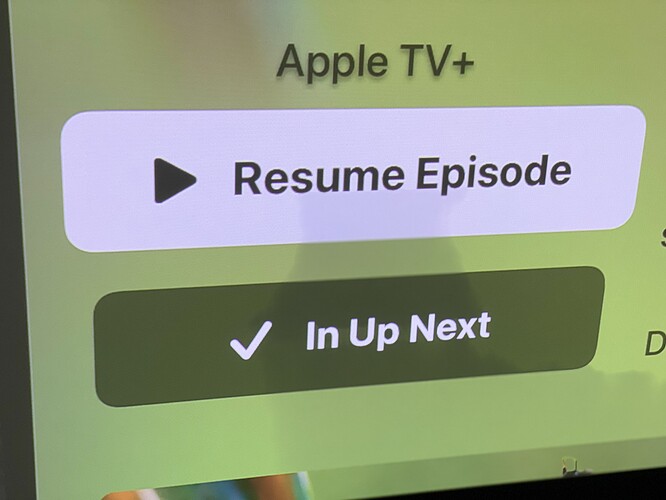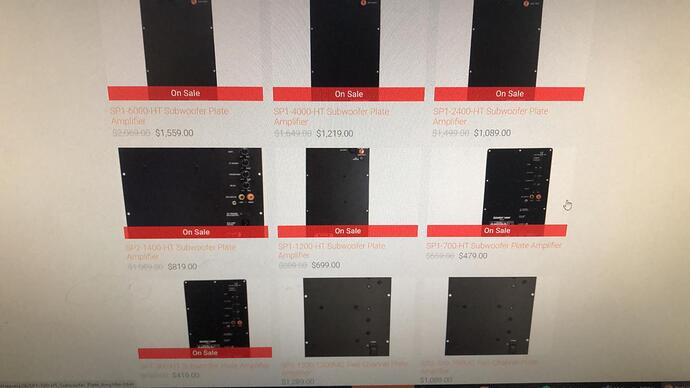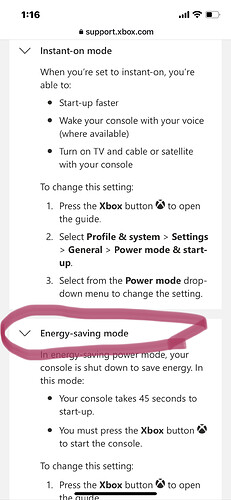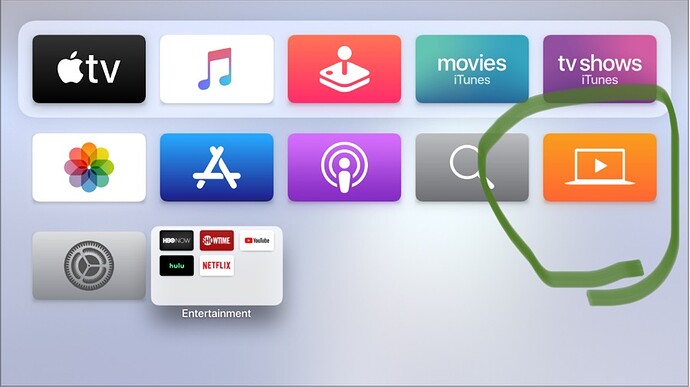Gamers should be happy , some good news
Ok finally changing out the stock Power cord from Xbox series X
The new power cord with furutech figure 8 connectors now goes into the Xbox series X, the USA pin goes into the Plixir Cube 4, the Oppo 205 and lyngdorf is also connected to the cube 4. All source player connects to this equipment
Just in case you are wondering how the stock cable looks like
Since I will be using the series X for almost everything streaming and gaming, it made perfect sense for me to use my existing plixir statement Power Cord for this
Testing soon…
Streaming all in high end now… very enjoyable especially the quality on Apple TV plus and Disney+
Sound quality is really awesome
Just finished testing… what a big big difference the power cord brings to the Xbox series x
It’s like a super charged Ferrari Xbox ! 
Instant improvement once I wired the plixir statement terminated with figure 8 furutech plug and goes in straight to cube 4 plixir ! Damn Tok gong ! Compared to the stock Power Cord going into the Bada previously.
The improvements were significant. Way way more noticeable compared to upgrading the RJ45 Ethernet cable
Super solid ! Here are some pics
Just YouTube only sounds like high end stuff, so much more details in the song never heard before
The dynamic range has improved greatly with the noise reduction with the Xbox connecting to plixir , very enjoyable !
Power ! Lol 



Yesterday had a chance to listen to some music , the new BTS song “Butter”
I have confirmed again last night, the Spotify audio quality vs YouTube music. YouTube music is far far superior compared to Spotify. Both on Xbox series x all same. Damn poor the audio quality on the Spotify platform
Instantly can tell the difference switching from YouTube music to Spotify music
I think Spotify still has a long way to go to improve sound quality. Hope the new hifi version is better
But no complaints as far as video is concerned, the Xbox series X is fantastic for video, when it comes to streaming.
Disney+ and Apple TV + both have better audio & video quality for streaming, compared to amazon tv and Netflix
Got my hands on the new ATV4K Gen 2, as the Mrs is not used to the Xbox. So I just got one in. In the process, had the chance to compare the 2, side by side for streaming….
The ATV4K had some audio dropout issues and Atmos wasn’t working well… there is a lot of improvement in video though, compared to the previous ATV4K, maybe it’s the PJ… 
Nonetheless, comparing it side by side with the Xbox, I have to give it to the Xbox series x, it is far superior in video, audio, tone mapping, everything is superior on the Xbox series X. on
Audio wise Xbox supports dtsX and Atmos, the ATV4K is struggling to even get Atmos audio right… in terms of bass, Xbox is also superior , instantly I can tell the difference using the commands from my vertex2 to toggle A & B
For video, though the Xbox supports 120hz, my PJ doesn’t. So it’s locked down at 4k 60hz.But this time round, ALLM is activated !! Because the LG laser Projector AU810PB has a hdmi 2.1port with eARC. So Xbox now works for ALLM (auto Low latency mode)
Apple is good though, for convenience and with the Apple ecosystem at home, it’s just so easy and convenient to use. Typing , searching, Siri etc is all so much easier with the Apple and the new remote is much much better. Viu and meWATCH app is also supported on ATV4K where it’s not available on Xbox . However YouTube is still not in HDR on ATV4K, that’s a huge disappointment
There is however some nice improvement with video
Text is crisp and sharp, whites are super white and nice (as if my school uniform has been bleached), this image is at the bottom left corner of the screen, so we get a uniformed clarity throughout the entire 135” screen
To achieve this, sharpness have to set to zero. The reverse. Not increase the sharpness settings on the screen. But reduce the sharpness settings in the screen . Then there is no “halo” like effects on the text
The default from LG is 10 on sharpness. Sharpness still has a halo effect with settings kept at 10 default. Need to use the sharpness pattern to confirm. Once u test using that, u will find that 0 is the correct settings to use
If I’m watching Disney +, prime or Netflix, I’ll be using the Xbox to watch it. Whilst Mrs is VIU , Youtube and Netflix and doesn’t really care if video has better colour depth or Atmos ! Lol ladies…. Ladies… they just want the most convenient and easiest to use device
Oh yes, and the other thing, the built in app from PJ, somehow pales in comparison when streaming Netflix / Disney + comparing ATV4K, Xbox series X
So streaming from built in app is last option…. The quality is the poorest among the three…
Sounds like XBox X is my nx target once they are readily available at more sensible price point.
Regretting getting the ATV on impulse  without more thorough research,… my biggest disappointment with it is the non-bitstream audio except for Atmos streaming
without more thorough research,… my biggest disappointment with it is the non-bitstream audio except for Atmos streaming 
Yes, Apple use Multi-PCM (MPCM) over bitstream. This has been the case since day one! I also find it weird that Apple rather do the decoding of the audio stream on its device instead of allowing the decoding to be done by the AVR.
Really ? Wow I wasn’t aware. I thought it’s always bitstream.
Not really impressed with the new ATV4K Gen 2, the Xbox rulezzz in almost every department
The other problem on the Xbox is the app like Netflix / Disney etc doesn’t do 24fps, it’s locked down to 60hz, no frame rate matching unlike the ATV4K… although the options are made available on the Xbox, allow 24hz ticked, but when streaming, it still outputs 60hz… it only matches content frame rate to 24hz when playing bluray disk through its disc drive
I think it will take some time before we see a price drop…. Cost for Parts are going up all over the world….
The same amplifier I bought last year
sP6000-HT cost USD$1,599,
Now it is usd 2,069, that’s a whopping usd470 increase !! That’s approx a 30% increase in selling price, plus shipping has also gone up !!
It’s a very tough year, everything is expensive, I don’t see how prices will come down anytime soon
Ya, for me I decided to go for 24Hz, so Apple TV 4K for streaming. ![]()
That’s a bit strange, since playing from disc is not affected, maybe the issue is with the app on xbox that spits out 60Hz, thus the “source” is the problem.
Btw, is the heat issue “solved” or one of the cons to consider when going down xbox x route?
I already have some heavy heat generating components, adding one more can really put a strain on the heat management in my theatre room.
I’ve been meaning to learn a bit on PJ calibration… It just a complex subject and concept with steep learning curve.
I assume the software is run from a pc or laptop, you have to invest in some kind of light/color meter for this to work right?
Do you make the adjustment on the pj or player/source or both?
If my projector only have 1 custom setting that I can save, does it means I will have to note down the different settings for the parameters and manually set them each time I switch source ![]() !?
!?
I’m not in any hurry to switch,… have been with current setup (except the ATV, laser pj & ALR screen) for more than 2 yrs.
Actually, honestly, I cant tell the difference between 60hz and 24hz when watching Netflix content on the ATV4K vs Xbox series X. I am not able to tell if there is any frame drop issues etc. But when it comes to sound quality and video quality, it was apparent between the two. The series X is like Ferrari…. The ATV4K is like Mazda
One way to solve the heat issue is to go into power settings and turn on energy saving mode
This solved the heat issues
I’ve also used AC infinity for the Xbox, fits perfectly in top
Quote
Xbox Series X energy-saving mode will mean that your console powers down fully once you turn the console off. It offers the lowest power consumption and is environmentally friendlier, which is definitely something to consider in this day and age. This means you’ll need to wait around 20 seconds for the console to turn on from cold every time, although that isn’t exactly the longest wait in the world, though any games you left in a suspended state through [Xbox Quick Resume] will still be there. Energy-saving mode is handy for reducing your footprint, but it does mean that game updates won’t automatically install while the console is switched off so bear that in mind.
Ya there is a software to run from the pc. U need a pattern generator and a HDR colorimeter like the i1Display pro
I’m using autocal for all 3 players, Oppo , ATV4K and Xbox series X.
I am bit of a purist, I send video signals directly to PJ if possible, and audio signals separately. This frees up some bandwidth and video signals do not “taint” the audio signal with noise/jitter
A bit complex but it’s the best approach I find, best of both worlds type , not really the easiest plug and play route
Within the Xbox itself, there is option to calibrate the source player. What I would do is leave all at default, and first calibrate the PJ for grayscale and colours for that input . It has to be done for both HDR and SDR. Only once this is complete, I go in to the source to fine tune with the built in Xbox patterns , finally turn on tone mapping and other settings. Most of it remain off or Low, depending on the situation
Always in the PJ first. To get the grayscale tracking , gamma, colours accurate. What I’ll always do is calibrate it at source.
So example, when I load the pattern generator, I don’t load it at the PJ USB ports, I load it at the Oppo 205 USB port. Then I playback from the Oppo 205. This means in the process of displaying the pattern, Oppo is part of the chain where signal flows from source all the way to end which is the Pj. I calibrate the screen with Oppo in the chain.
Then I save this as expert dark SDR mode.
Next I calibrate the Xbox and load the patterns through the Xbox USB slots. So now on this instance, Xbox is part of the chain. Oppo has nothing to do. Then I save this as cinema mode. So each source player, has its own picture mode where it’s being optimised for best video playback
On both Oppo and ATV4K, I set this to full RGB low (16-255) instead of PC . On Oppo chroma set to 4:4:4 12 bit, ba ATV at 4:2:0 8 bit.
If u have a vertex2, u can split signal 1 to output hdmi 1, and signal 2 to output hdmi 2. So u can have separate profiles. I was doing this with my previous BenQ PJ. With the new LG, I don’t need to do that as I have tons of picture mode to choose from, SDR and HDR
Thanks Bro.
Your explanation is easy to follow and shed a lot of logic to the whole process.
I see roughly where I am short;
- I do not have a pattern generator.
- I need a colorimeter
- The projector need to have capability to store multiple profiles
- All Input sources need to be capable of loading or passing signal from the pattern generator
A few clarification if I may;
If you pipe the video directly to PJ, this puts a requirement for multiple inputs on PJ side.
Also does it means the source need 2 simultaneous output (audio & video), ie the vid>PJ and aud>receiver/processor?
How do you load the pattern generator for ATV2?
I have the new one and it does not have any input port, just LAN and HDMI out besides the power IN.
If you are using the Vertex2, ie it performs the vid/aud splitting and push the signal to the respective device. (if so, then in my case, the Yamaha CXA5100 is doing this part) - all HDMI in goes to the yammy and a single HDMI out to my PJ.
Is there a specific reason/benefit to use a lower color range (ie 0-255 vs 16-255)?
I read somewhere that the chroma compression plays a lower significance in terms of PQ for videos/movies vs text.
This is indeed a complex topic - I have not even looked at actual calibration, ie what to look out for, where and what to adjust and in what sequence.
![]()
![]()
On no 1, the pattern can be generated internally if you get the LG AU810PB PJ. So download is free from calman website
-
Yes u need a good colorimeter that’s fast and does HDR
-
Availability of picture modes help, expert dark bright, cinema and cinema one, filmmaker mode, game mode , standard, etc etc. Very helpful indeed
-
If u r using LG AU810PB projector, this is not a problem. All sources from Apple TV to Xbox to Oppo, all able to communicate with the LG. Autocal is a breeze…
I’m not sure how Sony and JVC works, no experience there . My first PJ is the BenQ , this LG is only my second PJ.
So far it works with all the sources I’ve calibrated
On the PJ, there are 3 inputs from the LG AU810PB, again u will notice the superiority of this PJ. One of it being hdmi 2.1 and allows for eARC. Enhanced audio return channel.
If u observe the connections on say the Oppo 205, it allows for video and audio to be sent separately, one to PJ and one to AVR. This method of connection is better , requiring two hdmi cables but it’s superior. It works with 1 hdmi cable, but I use two. Since I’m using a HD fury vertex2 in the chain, all video signals goes into the HD fury. You can also connect the Oppo directly to the PJ input. But because I’m using Oppo to do LLDV, I send the video to HD fury. In my opinion, LLDV is superior to HDR from my testing, evident with projectors on big screen, u can see clearly the benefits with larger screen. The smaller the screen, the less noticeable it is
As for ATV4K, u will need to load it in your laptop, there is this option to cast the image
See this orange logo here ? U can load the patterns through iTunes on your laptop, then mirror it on screen using this function
Yes on vertex 2, all audio goes into the receiver. I’m using my receiver purely for sound. Not using it for video at all. The room perfect EQ and options for physchoacoustic bass steering is very addictive on the Lyngdorf.That’s why I’m still using the lower end model MP50 processor and I don’t see the need to upgrade to the new MP60 processor that comes with the new hdmi 2.1 board
Vertex2 is like $500-$600, upgrade Mp50 to mp60 is like top up $8k !! Lol