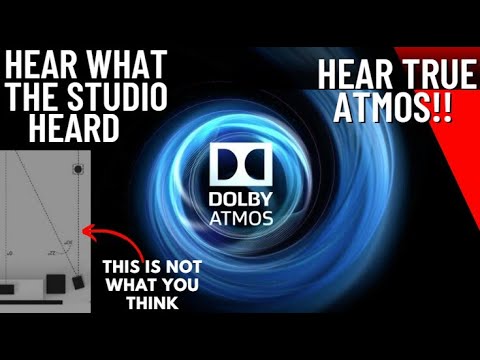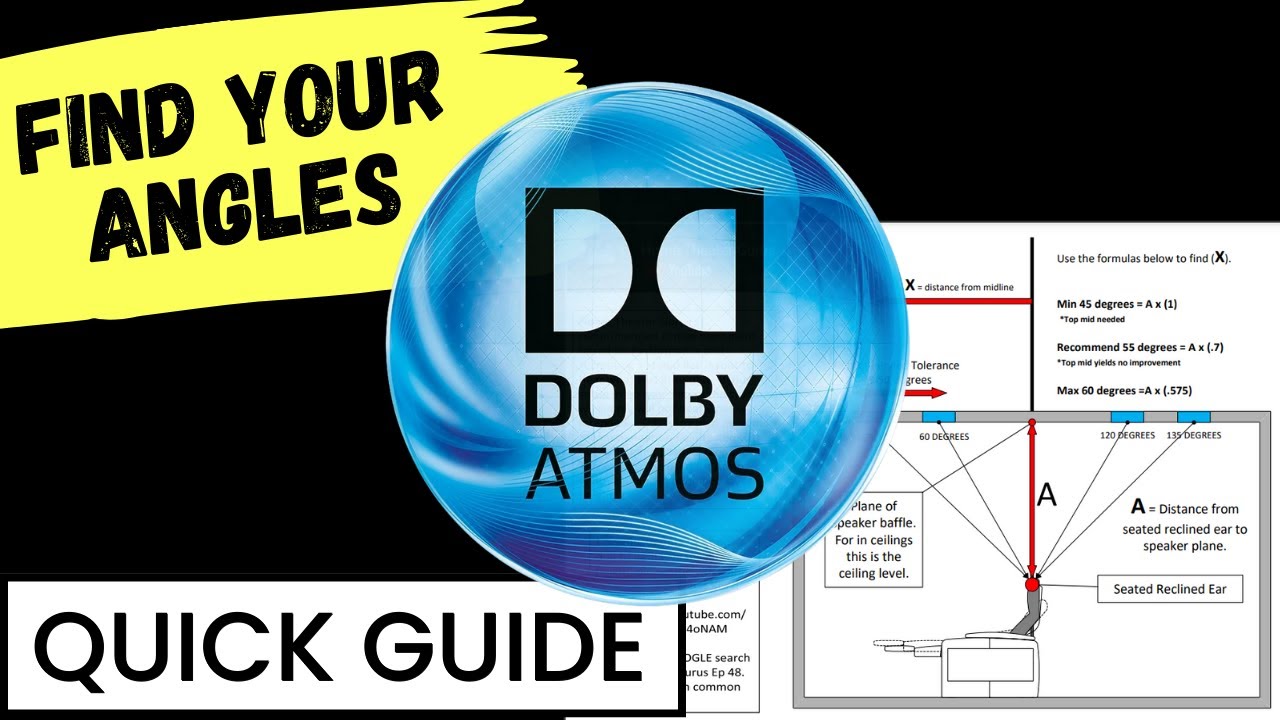With the available free time I decided to tackle my room nodes issue in the hope of improving both Music (stereo) and Movies (overall sound quality).
My initial effort was around improving the SQ of the front spkr esp on the bass room nodes thru PEQ.
I downloaded Roon and played with the yammy PEQ as well. The results are hits and misses. After 1.5 week of tweaking I decided to do additional reading.
I then decided to go back to fundamentals the room and spkr placement. Get this right b4 trying any PEQ.
I needed some tools to help,… I found a free software for measuring the freq response
I’m surprised at how extensive this software is.
This also means I needed to teardown the room and take a barebone measure b4 experimenting on various placement.
Crazy amt of cables!!
Critical tools are a SPL meter and laser meter (tape works too but very tedious).
Once room is clear to barebone, I took a reference plot.
After which I went thru several iterations of positions before settling for the “final” location.
The results are quite good, probably best sounding to date…
Below are the plots;
SPL response of final vs baseline. As can be seen the nasty spike at 43Hz for 1st room node is effectively tamed. Overall the response is flatter too.
The waterfall plot also shows better decay (final plot are with room treatments added).
The whole experience took 2 full days - 9am - 10pm both days… back breaking to say the least.
To get the initial spkr placement, I start with the magic ratio of 38%. Due to room size, i had to keep the spkrs close to the side walls (else blocking the screen). From there I experiment by shifting it back and forth.
Saw a YT vid that suggested for small rooms, to push the front spkr all the way against the wall (ie ala wall mounted and apply room treatments on both side. Sounds horrible!
Movie wise, Center spkr sits on top the sub and pushed back near to the front wall (behind the screen); No change for the side and height spkrs. As my past YPAO calibration experiences did not yield satisfactory results I opted to manually key in the spkr distances (laser meter) and set the levels with the SPL meter.
I might do one YPAO calibration just for comparison,… but 1st time for R&R and enjoy the fruits of my labor.
Strangely with this setup now I find myself wishing for more bass at times. Nothing is perfect 
Anyone who has done similar experiments, feel free to share your experiences.

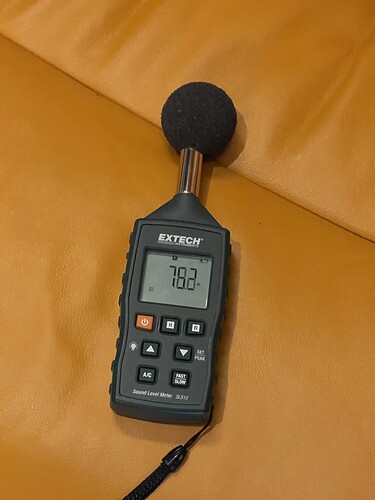
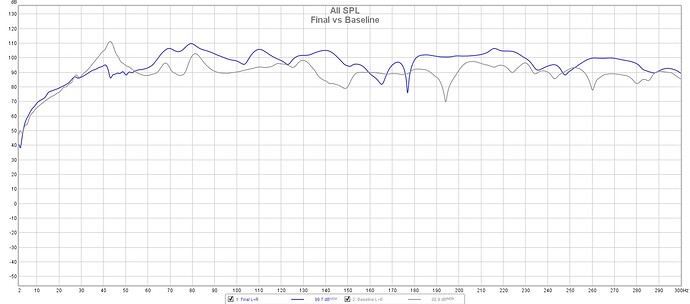
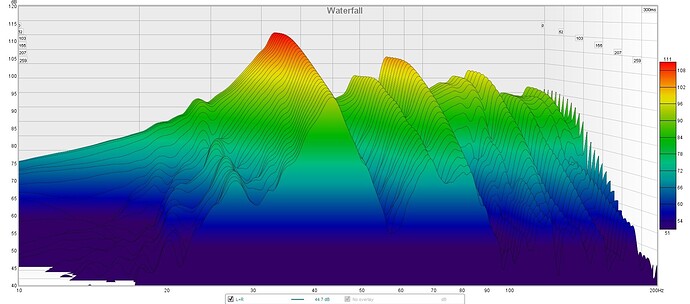
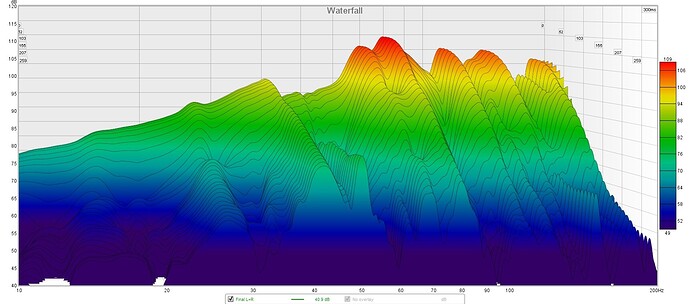
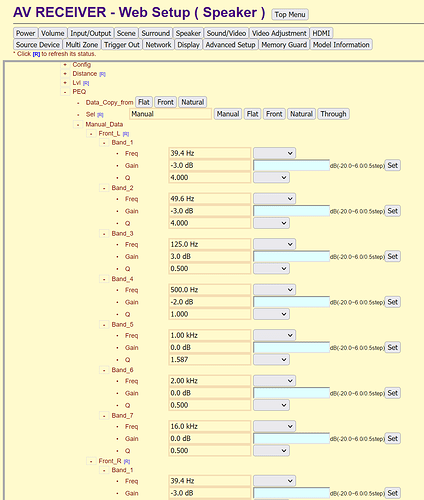
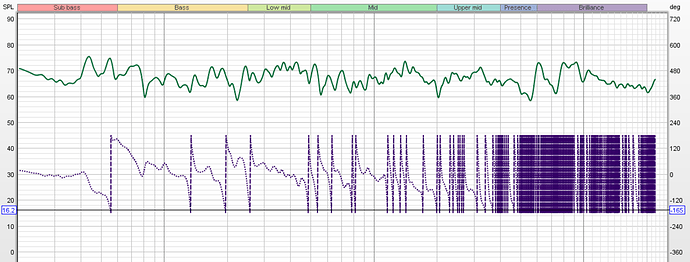
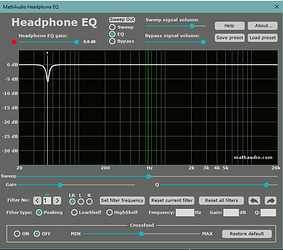
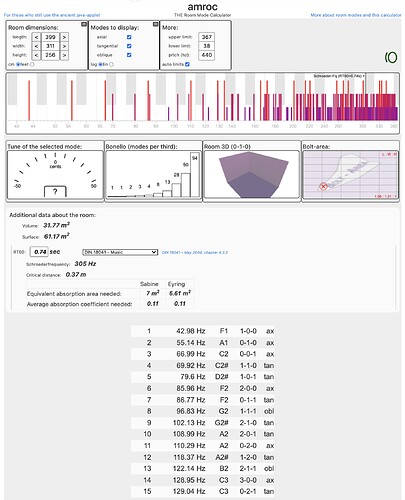
 Enjoyed reading your post.
Enjoyed reading your post.