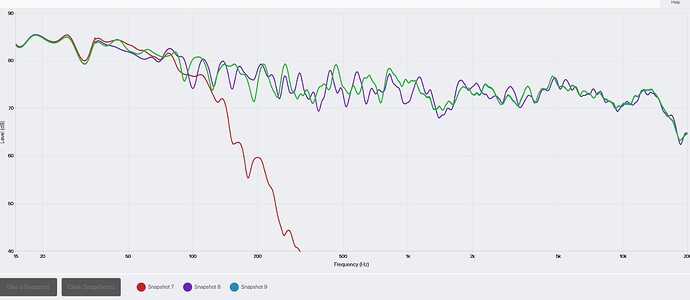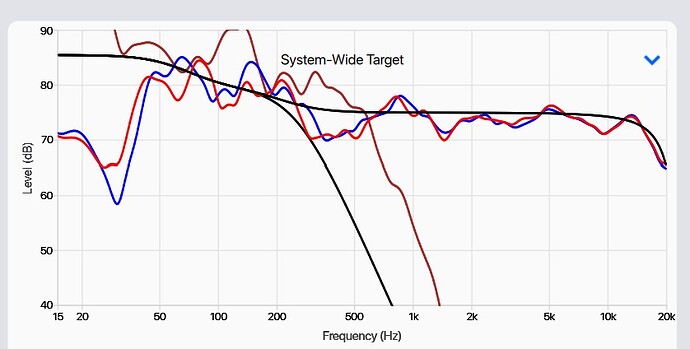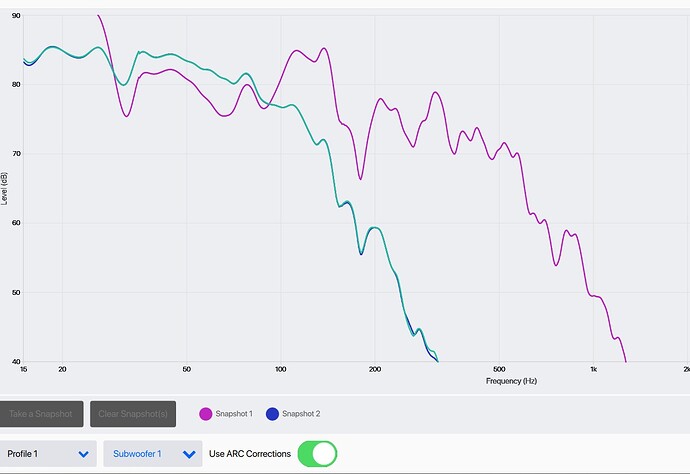Hello,
Finally starting explore my AVM90 as my speakers are getting connected. Have 5.1 connected currently, ran a couple ARC calibration and testing different profiles with Music and some familiar HT demo clips.
One thing I noticed, the volume level seems louder? - 30dB on anthem sounds way louder than - 30dB on previous denon Avr. Anyone notice similar? This is with default calibration levels - I assume ARC would set trims etc to usual reference levels.
2nd thing I noticed, wanted to check how DSU sounds with stereo, as I’m also checking center channel timbre vs LR mains. However, very surprised that center is totally silent with DSU on stereo content. There doesn’t seem to be a center channel spread option, that Gene fought so hard for… Any experience on this?
Lastly, I noticed the subwoofer autophase, doesn’t not set automatically when a new calibration profile is created, eg for different levels of bass room curve. So each new profile, either need to rerun autophase, or if it is the same exact sub settings, just manually input in the app or IP screen. Note one cannot enter the subwoofer phase correction angles in ARC, that will only be set when autophase is run.
So if constantly change target curves to test different sound options, must remember to re-enter the subwoofer phase angles manually after each time loading new ARC profile… Or just run autophase for each profile, I guess…
That’s all for now. Haha.
So far, very impressed with the sound of the AVM90. Imo, this is no small part due to ARC running at full 192khz. A lot of audyssey and even Dirac platforms only run at 48khz (!) and this is immediately audible as a loss of transparency, even if zero EQ is applied. Also reason why many may choose to turn audyssey off…
Iirc, datasat processor ran Dirac at 96khz… Emotiva RMC 1 supposedly runs at 192khz.
Trinnov, apparently runs dsp at the native bit rate of the content, meaning it doesn’t resample for maximum transparency. If the content is native 48k, it will run at 48khz. Likewise at 192khz for content at this rate.
However, the recent Altitude 16 update to add 4 extra channels output making it 20 channels came with a caveat, that they had to limit the sampling rate, can’t recall if it is 48k or 96k…
Oops, sorry for the long tangent!
Edit : love the Anthem bass and treble tone controls that works with ARC, perfect for on the fly adjustment. Unlike audyssey on D&M, tone controls disabled. It is actually not an audyssey limited, it was available on my previous Onkyo Audyssey avr…little things, but important things…