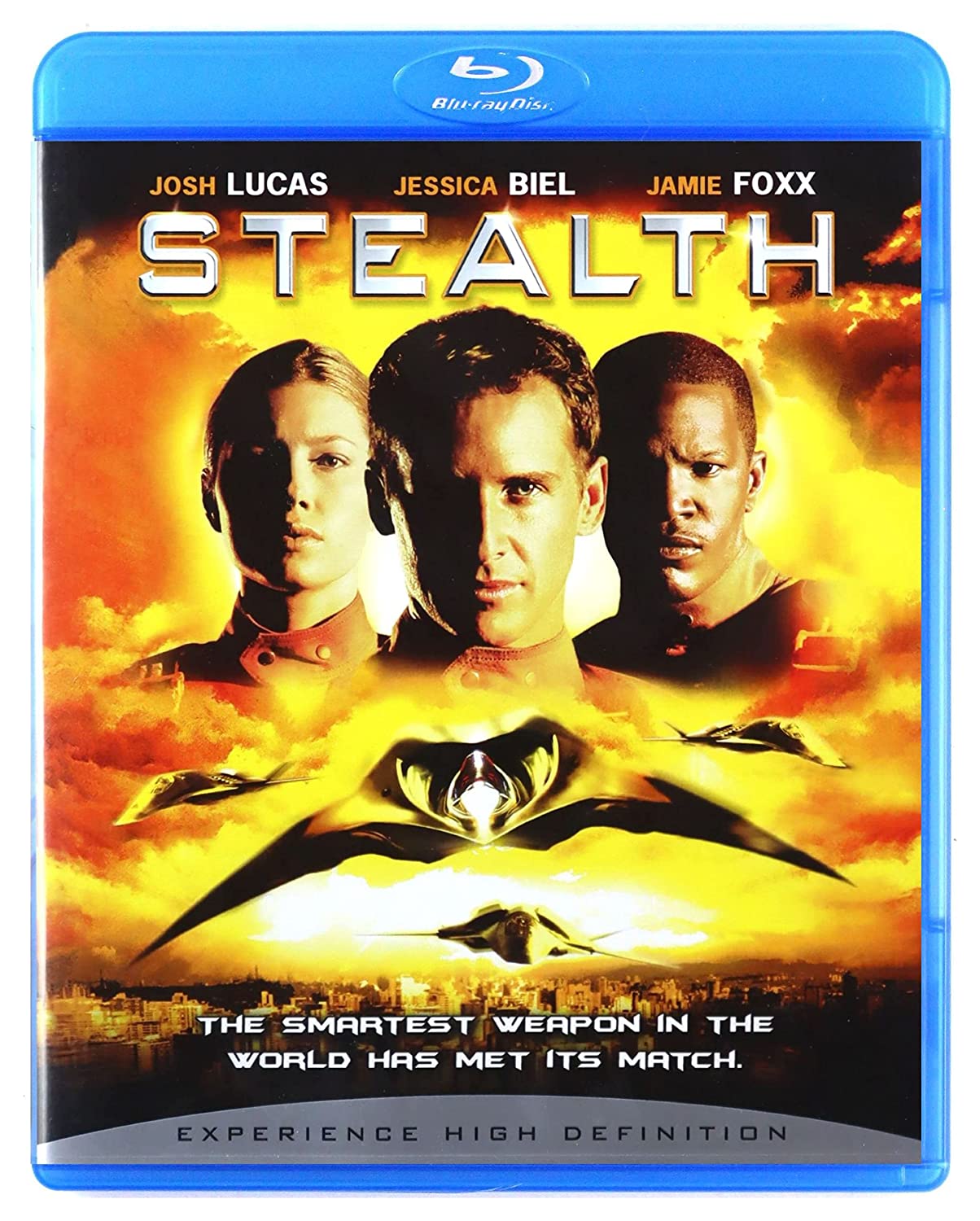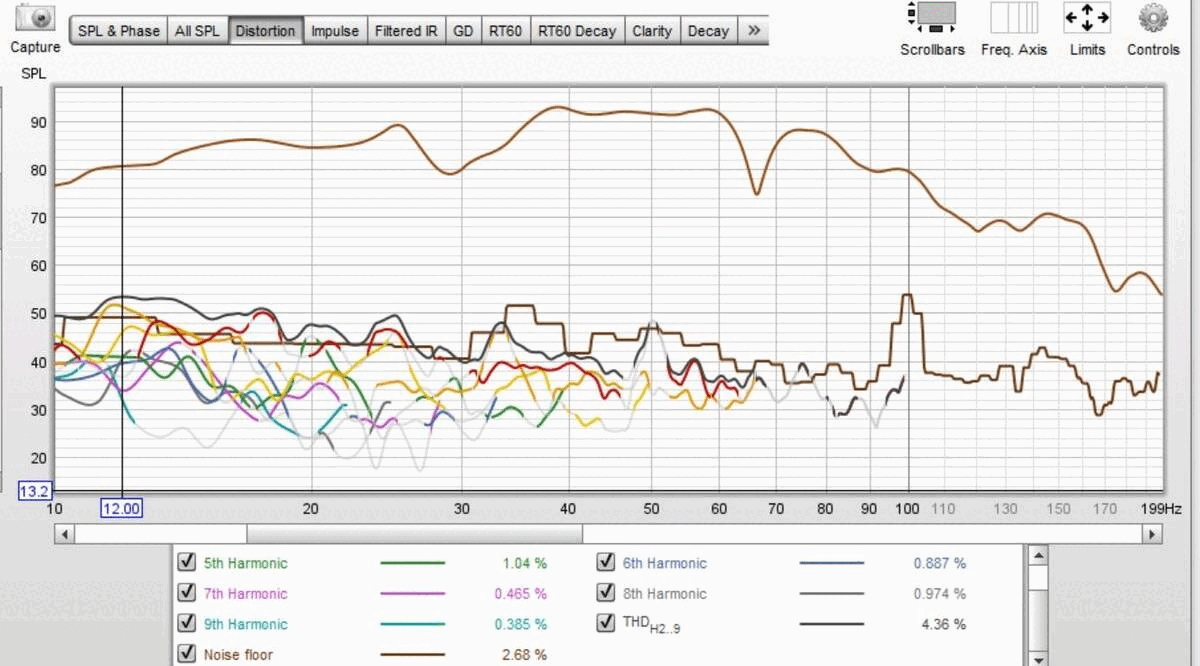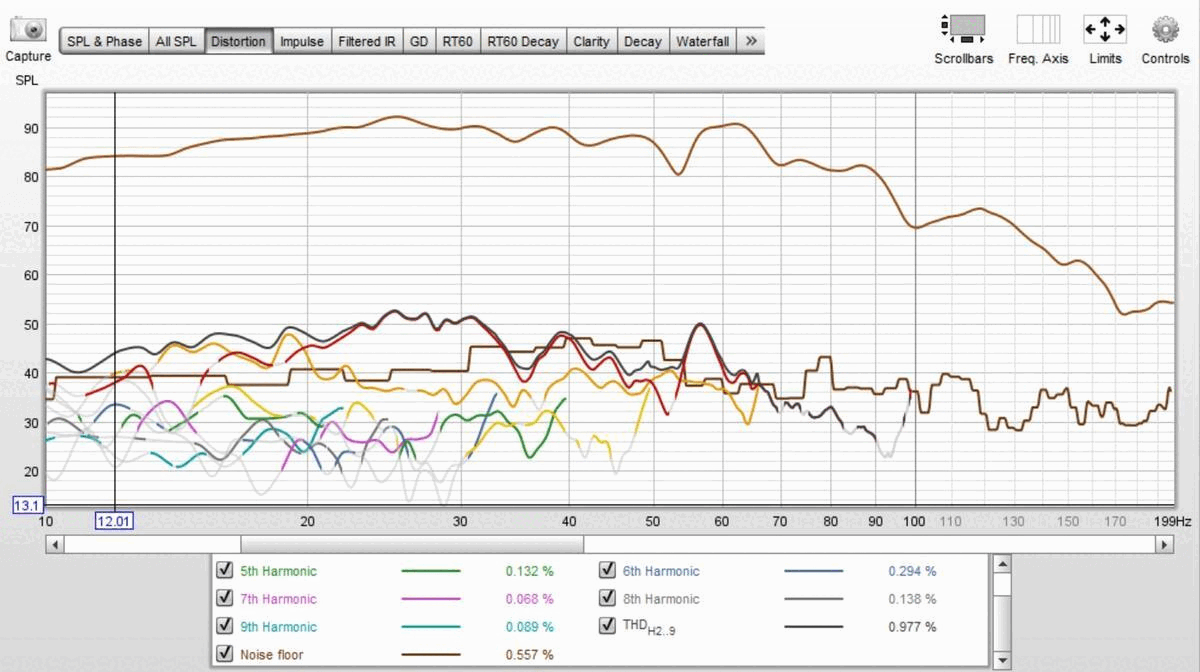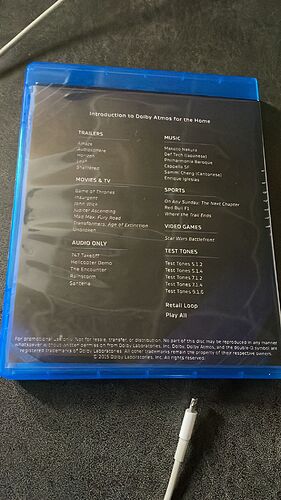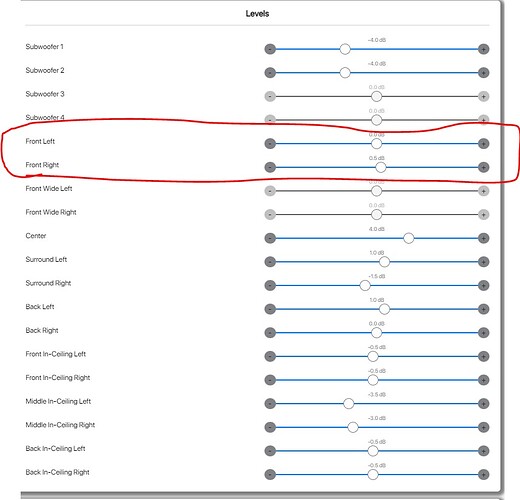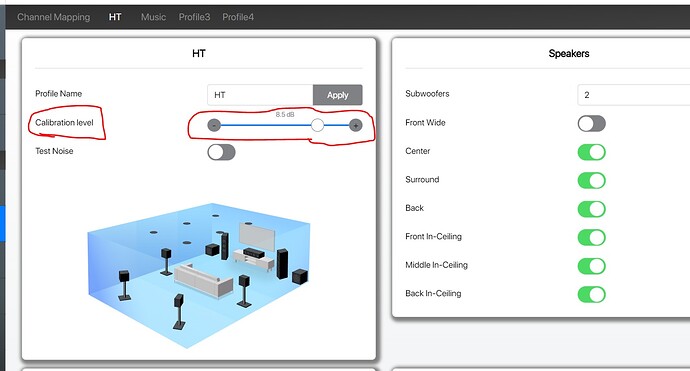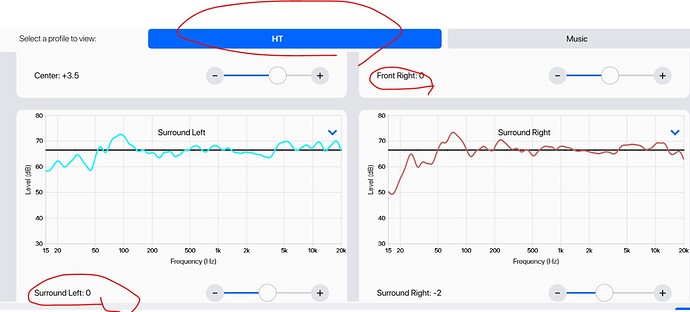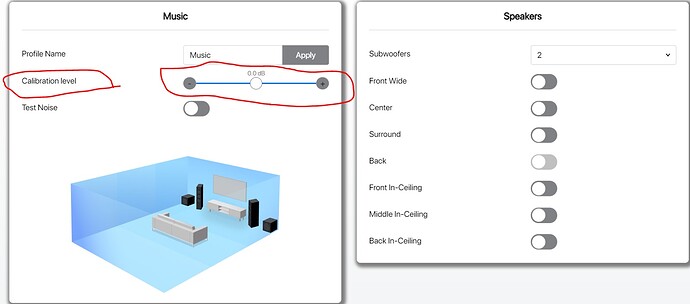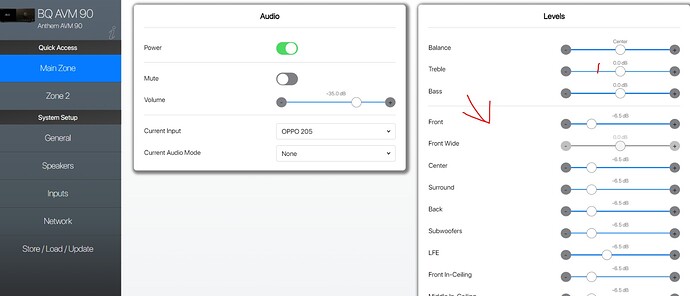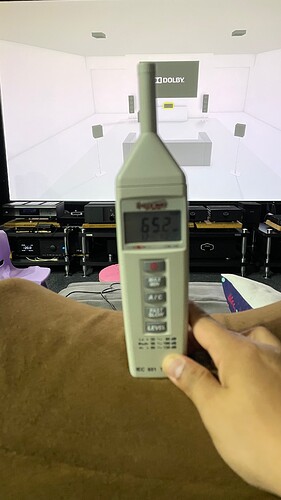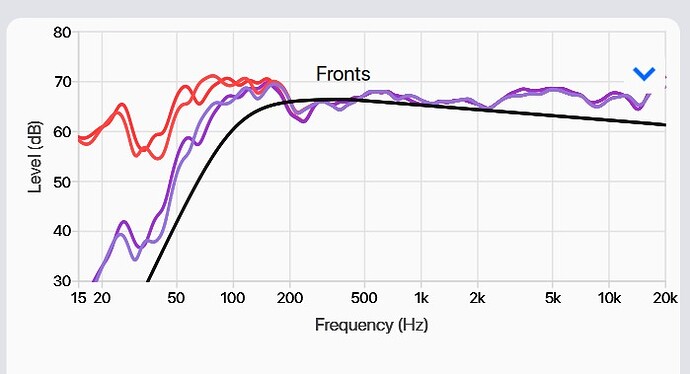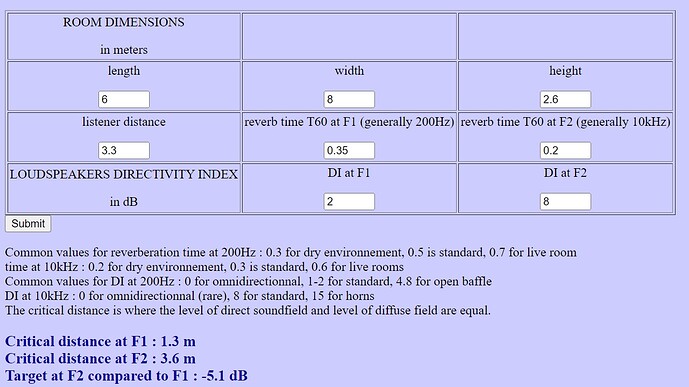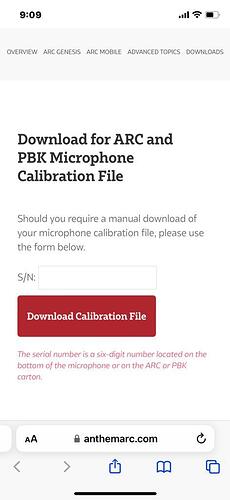Ok managed to figure out the entire gain optimisation stuff on the AVM90
These few are important .
Notice the profile above is +8.5db calibration level
The results were fronts 0db as below , post calibration circled in red
Now let’s look at music profile calibration
When the calibration levels were 0, the mains were registering +8.5db post calibration
So that’s one point to note, the calibration level changes the results of what’s stored in your final trim levels in speaker page.
Speaking of trim levels, I believe there are 2 stages. One of it being gain stage in the digital domain and another the analog domain. I sus r the one from the main page is in the digital domain before room correction.
See the above, this is how I manually optimised the gain structure on the AVM90
So last night I made one more attempt to re do the calibration, now the system is back to 0 level reference
But before I get to that, I adjusted the levels in the main page, reducing them by -6.5db on all channels
There are pros and cons with the said approach, ideally I would only want to reduce the gain in the subwoofer channels, because we have re-directed bass being sent to the sub channel. A -6.5db is good as it preserves headroom in the digital domain. However, for the rest of the mains and speakers, we would want to keep that at 0db for a better signal to noise ratio.
The solution, increase amplifier gain on the sub amplifier , it will not hurt to use more amplifier power, but keep distortion Low in the digital section with a negative trim on the AVM90 subs level and try keep the mains at 0db
Next, I opted not to boost the bass, or use room gain. They were all left at 0. Instead, I took another approach, using shelving tilt instead with a negative trim coming in at -5.125db like the below
I’m going to try this, because I noticed the speakers sounded a bit bright when I eq up to 200hz for HT.
I played “ A quiet place” scene, and when the fire works kicked in, wow ear bleed man… . For HT, I prefer a downward slope, but for music, I’ll retain the flat target. That’s my personal preference .
So why did I choose -5.125db correction ?
That’s using the calculator
It’s approximately 5-6db tilt at my place
Hope that helps
Oh yes! Just found out there is a calibration mic u need to use and download from this section , hope that helps with the calibration process
https://anthemarc.com/downloads/
Gosh! Nowhere it is mentioned in the manual u need to download and use the mic calibration file. If I’m a newbie, gone case, I’ll be doing it all wrong for most of the stuff… hmm
One final thing I’ve noticed, on room perfect, it takes into consideration the power response from the speakers, whereas ARC doesn’t.
Undisputed room correction champion, no doubt, still Room Perfect…