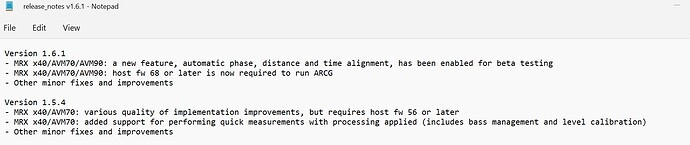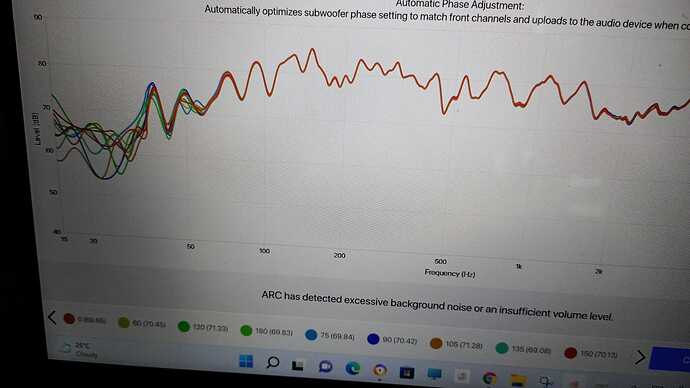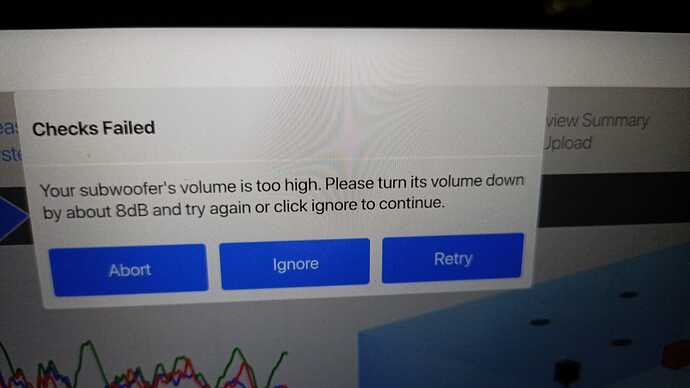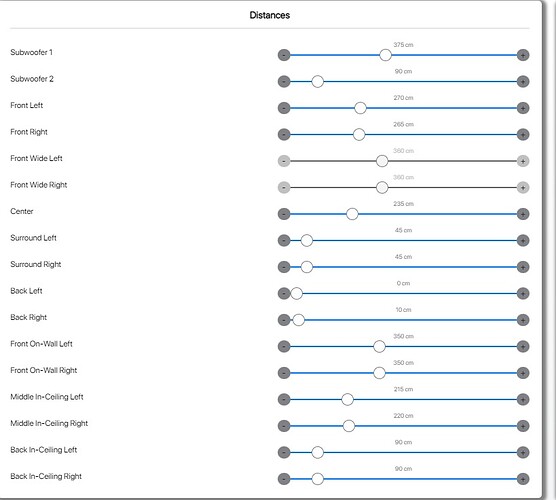I in office too haha. LOL
I wonder with the latest firmware update to the AVR and AVM, does the mobile app work this time? There is a mention about mobile WebUI in the AVSforum.
Just done the firmware upgrade and finally the Phase adjustment huhu.
Amazing the measurements - check out the below readings.
Testing out.
Also finished my calibration 10 mins ago…there is alot to talk about here. There is a bug (at least for me) with the subwoofer level. Previously I have no issue with the subwoofer level…but now ARC Genesis telling me that my subwoofer gain is too high by at least 7dB?! Luckily I’m able to choose ignore and proceed with the rest of the measurements w/o further prompt.
Good news is that the distances for the speakers as well as the subwoofers are computed by ARC now. Even the phase control is also computed. My subwoofer 1 (pair) has the phase auto adjusted to 180 degree while my rear subwoofer has a 125 degree phase.
The distance for the base speakers is a bit odd and totally off by at least 1m. I’m not sure what could be the issue here.
While it may seem like many bugs but when I played some of the familiar demo tracks…it sounded great! The bass is now much cleaner and tighter but at the same time, I notice there is a reduction in modal region which some may not like it. After calibration, I will need to increase my room gain to around 4.0 and bass boost to 2.0 to get the grunt back.
I will share more pics and thoughts later.
Measurements is just one aspect, you need to test it out. Look forward to your experience ![]()
In my 1st attempt, I felt the output is extreme loud at one point and I got worried about burning the tweeter and cancelled.
Is this normal?
I did let it pass the 2nd round but with much prayer I dun see smoke…
Nervous and scary experience… not testing the result…
I went for a 2nd attempt…Will report my results and experience soon. This 2nd attempt will help to eradicate any possible anomalies I might have encountered in the first attempt. Now I have a better grasp of what is consistent and what changes. As it is getting late, I will play the demo clips tmr evening after work. There is indeed a vast improvement in the integration of multiple subwoofers and the rest of the speakers.
Possible Bug Found!
“Subwoofer level is set too high” during calibration is definitely a bug after 2nd attempt (in my case). I will need to see whether are there other users having this issue as well. We can work around it by ignoring the pop-up msg. The end result after calibration shows the subwoofer level is near perfect! There is no drastic adjustment in terms of the subwoofer levels despite the warning of subwoofer gain set to high.
Hmmm…I don’t have this issue even for my 1st attempt with phase correction done. I just found the bass is weak compared to my previous result. Hence, I decided to go for 2nd attempt. There is indeed a vast difference and I attribute to the placement of the mic position.
I meant during the measurement not the result.
The test signal sounded much louder than during the arc calibration. It seems to differ each cycles within the 5-8m duration- it felt like a long time the whole process…
Oh, I see u are referring to the phase adjustment segment…and yes, I also experienced that as well. The volume came down mid-way through. Not sure whether it is by design or a bug?
Speaking of calibration, besides the subwoofer gain been too high anomaly (for me), I also noticed that user can no longer set the Master volume before calibration to get the speaker gain into the neg zone. As soon as I start the measurement, the pink noise will revert to the default 37.5dB. This is nothing major but worth mentioning since I have covered this in my tutorial. So I can safely say that this is no longer applicable in this new version of ARC Genesis.
Evening resetted the AVP and redo the whole ARC.
Lol saw this and got a minor shock - much louder? maybe a " bug" lol but luckily can ignore pass through too lol.
Was struck at position 4 and halted and redo the whole 5 positions and luckily completed.
Now the distance all auto tabulated phew… ( have 1 “zero” ![]() )
)
This time round i added the curve with a 5db deep bass boost.
A quick hear through seem like the bass is " cleaner" as too late now gtg try over the weekend.
Now you see what I’m seeing… Anyway, I just back down the subwoofer gain a little bit and it goes away.
AVM90 tease… Coming soon.
Just to recap the whole ARC + Phase correction process.
I saw the guys mentioned :
correct, arc sets the distances of all speakers after the first measurement in position number 1.
During the calibration of the 5 arc positions it does not perform the phase correction.
The phase correction is done manually after loading the already corrected curves on the AVM.
PS : I missed clicking on the last automatic Phase adjustment blue button after a fresh full ARC is completed\ I uploaded . Tonight got to finish it lol
LoL…I thought you know that? Yes, phase adjustment can ONLY be performed AFTER the ARC measurement. The delay (distance or rather the relative timing of each speakers against a base spk, usually the closest one) will also be calculated once the ARC re-calculation completed (after all the necessary adjustments). Only then you can do phase adjustment. Take note the distance (delay) will be set even before you do the phase adjustment.
The likely drawback you going to experience will be weaker bass after the the phase adjustment. All you need to do is to increase the room gain to get back the missing bass. Of course, if your subwoofer is able to go deep to single hertz, then bass boost will get that rumble back…YMMV
Nailed the calibration the 3rd time…the auto phase adjustment is indeed a “game-changer”. It perfectly dialed in my 3 subwoofers with a pretty spot-on phase setting. The bass came up much cleaner and tighter now. There is really no need to add any bass boost after the auto phase adjustment. Instead, all you need to get that “house curve” is to increase the Room Gain and that’s it! You don’t even need to play with bass boost imo. The cleaner bass allows you to discern the movie soundtracks with more clarity and I promise you will hear sounds that you have previously not heard before.
Now I have a better idea and appreciation of the way Anthem calculates the distance and how it work in conjunction with the speaker delay. Initially I thought the distance is way out and then it dawn upon me that the first mic position utilize the left speaker as the base speaker to calculate the relative delay (distance) to each of the speakers, including the subwoofers. It then chose the nearest speakers in the array and set the distance for that speaker to be 0 ft. Every other speakers will then take this base speaker as the basis and calcultate the “relative distance” with the delay values derived from the mic 1 position. Come to think of it now, it is actually quite an inventive way of calculating delay (distance) in the setup.
meaning in the final distance setting, there is one speaker (nearest one) with distance @0 feet? like what bro rock123 posted earlier?
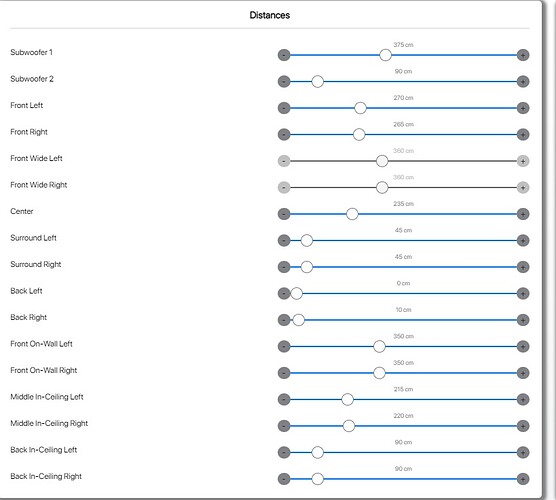
Think of it this way, with the nearest speaker at mic 1 position (your MLP) referenced at 0 ft, the physical distance of the other speakers can now be calculated by deducting the physical distance of the nearest speaker.
Yes, that’s correct…meaning everyone will have one speaker (in rock123’s case, it will be Surround Back Left channel) set at 0 ft (distance), this will form the baseline reference for the rest of the speakers to calculate the distance (delay) during mic 1 ARC calibrtion. This is a “new” change introduced in this new beta firmware.