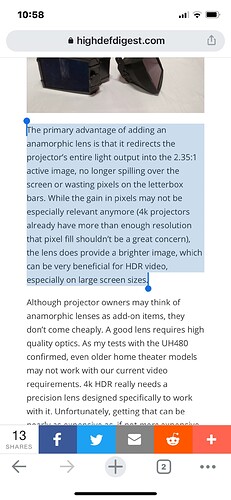Sony is also no longer into projector business ? Looks like not much options and things are getting really expensive now…
Yes. Sony pulled out from projector market from Asia market about 3 months ago according to my source but the tech support is still around though.
NZ9 over NZ8 : 500 more lumens, 20K more contrast, and 100mm diameter lens. The $10K difference mainly for the lens?
Yes that’s correct. Glass len assembly with precision is what makes the PQ pin sharp and also reduce any geometry abnormality in projector.
And using that with a paladin anamorphic lens
For those who want the absolute best
I would not recommend to use any external lens as it will loose sharpness and light out put and brightness uniformity will also suffer .
Oh really? I didn’t know… I haven’t used one before…. But from what I have read online, it seems to be the reverse, if anything, it improves light output and pixel enhancement
Not sure how true la, haven’t used any, the cost itself is a deterrent
I have used Panamorph anamorphic len with my JVC DLA 7000B projector before and I have to say that it does retain brightness but anamorphic len will inevitably introduce some geometry issue because of the construct of the len in it prism form. As you can see, light refraction through a prism requires precision to eliminate not just the trapezoid effects on the sides but also color fringing. So there is a trade-off in using an anamorphic len on Projector…some valued brightness (every lumens count) over a little geometry anomaly (less sharp around the corners and risk of color fringing at certain parts of the screen)…But for a projector with laser source, it is less of an issue simply because laser light source is more consistent with its light output and we tend to see less degradation over time. As long as the zoom out from a 16:9 AR to a 2.35:1 AR is not too drastic, I will stick with the Projector zoom out feature since the projector will not take a hit on lumens (brightness). Of course, the screen size plays a role as well…if you are zooming out to say fill a 150" screen while your seating distance is say 5m away(quite far from the screen), then anamorphic len is one option to recover those previous lumens.
These is not theory as i have modified and re install for a few clients anarmophic lens, in regards to the brightness uniformity issue .
Example : if you have a ultra short throw projector the image is widen due to the lens , what happen is the light path for centre is shorter and both the left / right will be longer .
These will be more obvious if the screen size is bigger .
Some valuable information through the comments sections of the YouTube video
Quote
Still a little over simplified and some of the finer points of explanation are off, but you got the gist, the main benefit is increase in brightness and contrast processing, since the projector doesn’t have to worry about that hard black line for black control which is helpful, using all your available pixels for light output does make a difference. Whether you increase your pixel density or resolution has a content component though. If your source is either cropped or letterboxed 2.35, you aren’t gaining any pixels, you’re just scaling it up to utilize more light, then scaling it back down to not be distorted, at best it’s a quick up sample, and you’ll either not notice it, or maybe get a slightly less noisy image as a result, really though it should look about the same from a detail perspective. cropped/letterboxed 4k still has the same pixel density in the retained image area regardless of what aspect ratio it’s being shown on, horizontal doesn’t change, what changes is the number of vertical pixels, not their distance apart or anything. If you took 2.35 and stretched it 16:9 and kept it there, you actually get less pixel density. The only time you would lose pixels and resolution though, still not really density is if you had pre stretched anamorphic content, which dvd used to do, I honestly don’t know about blu-ray media, (I assume it’s possible some do that, but of the ones I’ve looked at it’s all letterboxed 16:9, so those pixels you are “losing” are already gone, hard coded black) where the image is actually rendered in a 16:9 aspect, distorting it vertically but taking up all the pixel resolution possible, and where a DCR stretches it out horizontal to correct it back to normal, vs the player keeping the horizontal dimension and adding black bars top and bottom to correct the aspect, squishing it and dropping your detail and resolution. Seams like for DVD it made sense with so few pixels to work with they needed all the information they could manage, but since UHD especially has the pixels to spare, it’s fine, also more efficient codecs (and way higher bit rates) where encoding the letterbox isn’t wasting sufficient bits to matter. So in short yes, extracting more brightness, which is important, and helping the projector extract more detail without having big black areas to worry about preserving (wider open iris perhaps?) but to say you are losing pixel density or resolution, let alone getting it back after from a lens isn’t accurate and kind of misleading, or at least a misunderstanding (or oversimplification) of how the media is presented and encoded. What I still don’t really understand is how it presents 16:9 content with it in place. Does it squish it horizontally to maintain aspect ratio without a stretch (introducing side black bars) or are you forced to watch 16:9 stretched horizontal to fill the screen? I mean the DCR lens has a fixed distortion, so it isn’t going to manage native 16:9 vs 2:35 any different, it can’t tell the difference anyway, it’s just a lens. And if you add a system to mechanically move the dcr in and out of the path, well, thats even higher end and more money. I assume this is where the Lumagin comes in, to detect native aspect and distort as needed for the desired fill.
Unquote;
Another guy says this
Quote:
Great video and information, however it’s worth noting that the Panamorph DCR Lens is a vertical compression lens, not a horizontal expansion lens. Therefore during initial installation and setup of the lens, you need to zoom out the picture to fill your 2.40 screen with 2.40 content. There will still be black bars projecting on top and bottom of your screen, however when the lens is in place, the lens will compress the image in (Anamorphic Mode C) to give you full pixel density, resolution and light output. It will use the black bars as part of the image so you’ll be getting the full 4K resolution. If you want to watch 16.9 content in its native format on your 2.35, 2.39 or 2.40 screen you do not turn the Anamorphic mode to off as that will apply stretch to the image. You actually should use Anamorphic mode D, which will give you the native 16.9 format on your scope screen. Great video overall 
Unquote:
Hi guys
I just paid the deposit for the NZ8. ETA early November.
But Ohmsound told me the warranty is for 2 yrs and they are the authorised dealer.
Did I miss something?
Congrats! Warranty 2 years not surprise for local JVC. How much you pay for it?
The list price from Ohm sound is for NZ7 14999 nett and NZ8 21999 nett.
I paid the list price.
Glup… I’ll be interested to see 
Thanks for the info. I didn’t expect you paid the MSRP but thanks for sharing.
Got the NZ8. First impression OOTB: very good, deep inky blacks despite greatly enhanced brightness, very sharp and great details.
I really feel I have to rewatch my favorite movies all over again to do justice to the 4k/hdr….
Can’t show the blacks with iPhone pics cos the auto adjustment will distort the whole pic. The actual display is actually much better.
Nice. Enjoy!
Remember to get it calibrated. JVC is notorious for inaccurate colours ootb unlike Sony.
How’s the source switching like, meaning how long it takes for image to appear after switching form one source to the other? Hope there is bast improvement in this new ones.
New JVC are accurate out of rhe box. Auto calibrate will give you that 5 to 10% towards ecstasy. Very old jvc may not b so accurate OOTB.