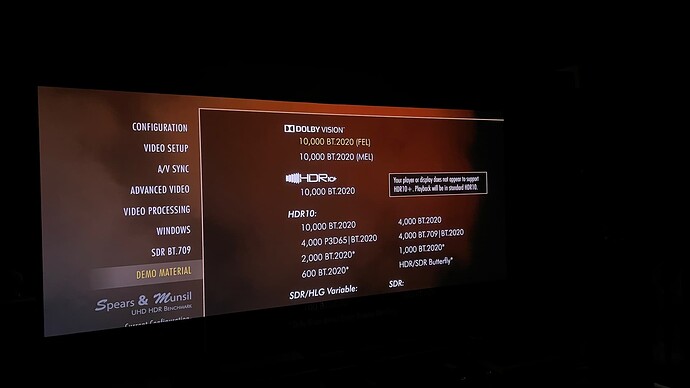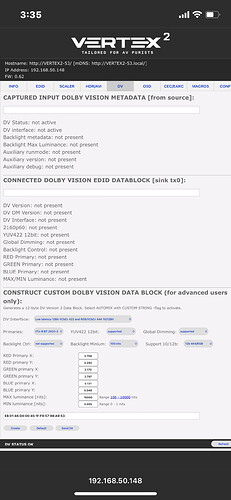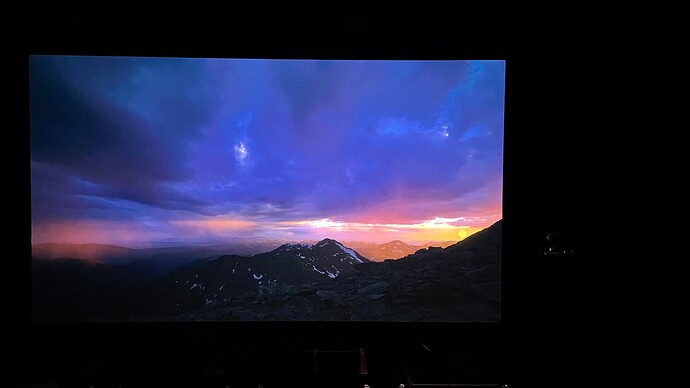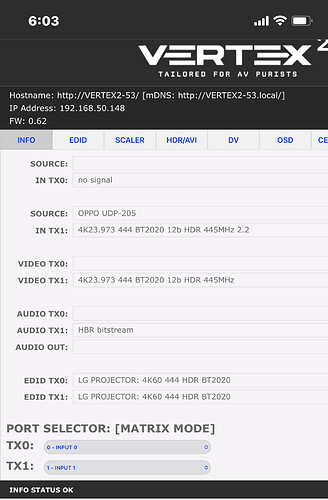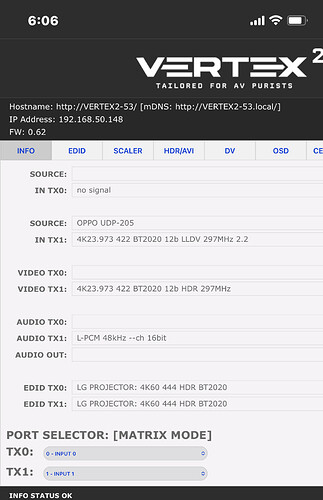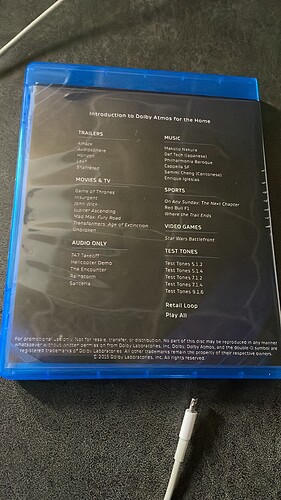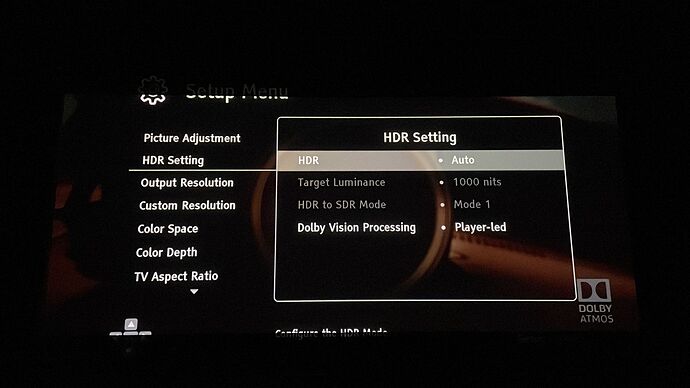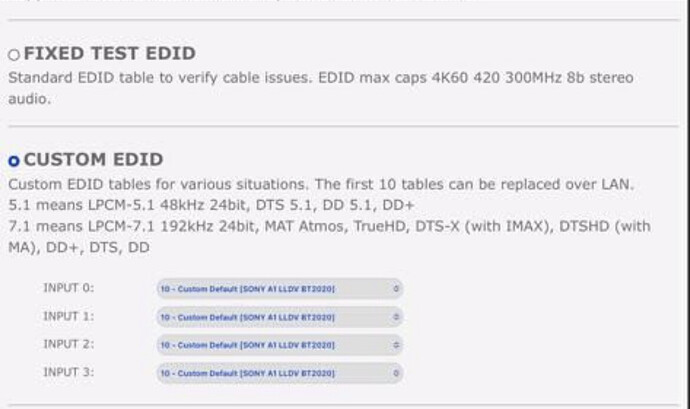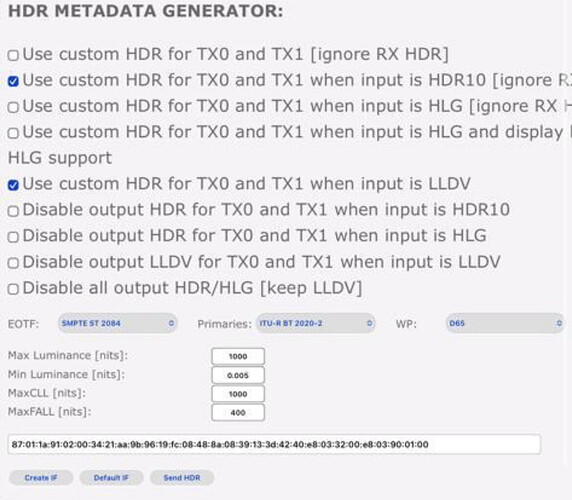Will do. Thanks.
Hi Oakman, can I check when you mentioned no sound from ATV, are you referring to playback of streaming apps like Disney Plus or Netflix where the content contains Dolby Atmos track? If so, then I think I may know the answer why there is no sound for your ATV…I think the problem lies with your switch unable to decode Dolby Atmos. To test the theory, can you go to “Settings” > “Video & Audio” > under “Audio Format”, change “Immersive Audio” for Dolby Atmos to “Off”. This will bypass any Dolby Atmos track and playback standard surround sound format. Now tell me whether you can hear anything. Of course, this isn’t the solution we seek but at least we need to ascertain the reason why ATV has no sound output.
Hi Ronildog and Desray,
I do not have the “Immersive Audio” option. The switch could be a causative factor, but what troubles me is that the no-sound problem only happens to the Beosound, but not with the Sonos. Perhaps, let me wait until the arrival of the Vrroom to test it and I’ll report back. In the meantime, please do share your LLDV settings based on the Vertex 2, as I believe your information would be sufficiently close to/relevant to the Vrroom. Thanks!
We will be getting the vroom in soon. So we will share it here soon. Including how some of the set ups are done.
What’s also interesting is you have the option to
->> Increase or decrease nits value of HDR metadata in real-time during HDR playback**
We all know that whenever DTM(dynamic tone mapping) is engaged, it will raise black floor, the reason is because DTM engine work with preserving as much shadow details
Say u have 1000 nit movie , 4000 nit and 10,000 nit movie, when DTM is engaged, u will see a darker tone on the 10,000 nit movie. Because DTM will try as much to preserve the shadow details and midtones
So it’s interesting, some of the guys in AVS forum are adjusting it to 10,000 nits to achieve good contrast and better blacks without clipping details on bright scenes
I haven’t yet tried the 10,000 nits version, at the moment it’s set to 4,000 nits
Then there is global dimming option in DV tab, for a better hdr experience
When I get a min tonight, I’ll share that difference here
Dynamic contrast on vs Off
“Dolby Vision metadata also supports advanced dynamic contrast management through global dimming, enabling even devices that do not have local-dimming capabilities to deliver great HDR experiences. ”
Yea do share your experience after the vroom…. If it solves your issues…
Ok just finished my testing on hd fury .
Played the 10,000 Nit Full Enhanced Layer, video is very good on the PJ
I’ve used the settings above, setting global dimming to “supported” and 10,000 nits, I can’t tell the difference. Global dimming not supported and back to 1000 nits, still same
No diff !!
However, turning dynamic tone mapping on off on the Pj itself, there is a big big difference on 10,000 not dolby vision file
Below is HDR10 at 10,000 nits with DTM turned on on the Pj, still cannot beat dolby vision
U will understand why the vertex2 is such an important gear in my set up…
Awesome!! IMHO, I’d prefer the one with DTM on. Have you received the vrroom yet? I’m still waiting for mine. When you have a chance, please post the screenshots of your configurations/settings for other tabs and share your steps as well. Happy Holidays! Thanks!
Following up on my previous post , let’s put an end to any debate out there, which is better? LLDV or HDR10 for projector users . In my view, there is absolutely no contest, provided the projector is calibrated for HDR
On why this hd fury remains in my set up for use with projector . As you would have observed above, I had DTM turned on on the projector, and u can see a huge difference in video. But that’s not all… when u use the dolby algorithm, u will understand why im drooling everyday
I took a sample from a 10,000 nit content for HDR10 and 10,000 nit content from dolby vision FEL file. So if content from 10k nits is good, u won’t have problems with 4,000 nits or 1,000 not content. See how it looks below. Remember this is only on HP, and u can already see the difference
HDR10 at 10,000 nits using Pj DTM 
Dolby vision 10,000 nits  using DTM on Pj
using DTM on Pj
HDR10 at 10,000 nits using Pj DTM 
Dolby vision 10,000 nits  using DTM on Pj
using DTM on Pj
HDR10 at 10,000 nits using Pj DTM 
Dolby vision 10,000 nits  using DTM on Pj
using DTM on Pj
U will notice on this, we can still see the sun on the right, where as on the HDR10 version, that sun has disappeared
Here is what is showing on the signal for hdr on hd fury
And here is what it is showing for dolby vision using LLDV
I haven’t, I’ll share that here, don’t worry.
Merry Christmas to you and your family! Enjoy the holidays
Happy New Year to all! As a follow-up, I got my VRROOM and have been testing it out. I found another thread on avdisco (HDFury VRROOM related - #8 by Ronildoq) and will post follow-up report there
Yea, haven’t had the time, very busy with year end accounting work related stuff….
Received the vroom last week but haven’t even unboxed it… gotta find time to hook it up soon
Will share the updates in the VROOM thread…
Ready….
Get set…
Vroom vroom ….
Go!!
Hahaha, happy new year to you too and all
Hey AVD members, hope y’all had a great holiday season with your loved ones.
As a follow-up, my original audio issue was probably caused by a combination of my old switch, Sonos beam design and/or Apple TV OS. With an advent of HDFury VRROOM, I got great sound and video, of course with some hiccups and areas for tweaking. I’m new to this and learning every day. Much thanks to your valuable feedback, especially Ronildog and desray, for my edification. Can’t wait for Ronildog’s demo/tutorial.
Nice results, thanks for sharing.
I can’t help wondering what would DV without additional display DTM applied looks like.
You still need the display to do proper DTM using the LLDV conversion derived from the Vertex 2 to get good 4K HDR imagery.
I actually did a test recently to compare LLDV processing on a 1080p non hdr signal using this test disc below
So we have this option on the Oppo 205 under HDR settings
To either set this to auto or Dolby vision processing
If u set this to DV, all signal processing will use LLDV processing, even on non hdr content
What I found with non hdr content using LLDV processing is elevated black levels , it appears the algorithm is raising black floor to preserve shadows… so this disc had that game of thrones scene and it looked a little washed out and less inky… but u could see lots more details… again it doesn’t necessarily mean that’s the directors intent… certain image are meant to be black and dark… so I didn’t quite like the raised black floor to preserve shadows with the LLDV processing … that is what it is doing
Original 1080p Without LLDV above
Unfortunately I didn’t take the pic with LLDV processing on, but I could see the elevated black levels
Then I came to the next scene, mad max fury, instantly I could tell the colours were dull and again I see that washed out effect. Switched it back to auto and all looked inky with good contrast…
So I switched it back to auto, and to use LLDV only on native DV content… that is when I can see the real benefit of using hd fury with PJ…
It could be nicer to use LLDV for hdr10 content… not sure about that, didn’t get to compare that. But definitely no go using LLDV on non hdr content,… that’s certain…
That’s right…the colorspace itself is not even the same to begin with. SDR is Rec 709 while HDR content is at BT2020.
I have an Nvidia Shield TV Pro/Vrroom/Sony XW-5000es, old 92 inch diagonal 2.0 Stewart screen, it’s bright on a small screen. If I go into the “DV” tab what settings for Max luminance, Backlight Minlum should I use to get best image say if you watching Black Adam. Just bought the Vrroom recently and trying to get good image out of the combo. Thanks for any advise from anyone who is experience in the HDFury products.
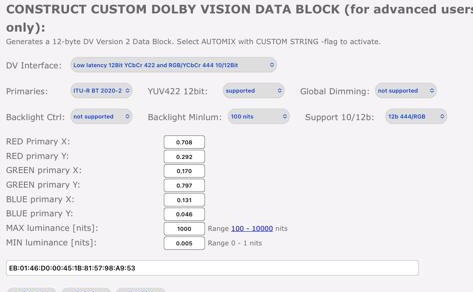
You can try these settings for a start
Hi Bro, if you don’t mind can you also show your EDID, HDR/AVI and CONFIG tabs. I would like to try to see how the images look with LLDV. Much appreciated.
Use Profile 10 for EDID, Sony REC2020 LLDV, best.
Under HDR tab , can try this
You can uncheck custom hdr for LLDV if you do not want that.
The primaries must always set to REC2020, avoid using DCI-P3
when you do that, it says red 235,16,16 or 940,64,64 should produce 0.68, 0.32. But if you are doing BT2020, the brightest triplet would be 209,71,16 to produce that 0.68, 0.32 chromaticity. So the problem here is that the amount of luminance wont be DCI-P3s R+G+B values that equates to D65. They are just arbitrary colours. So I avoid using DCI-P3, the default is in DCI-P3, so you need to change it to REC2020.
If you are calibrating your PJ, do the same, don’t calibrate it for DCI-P3, always use REC2020