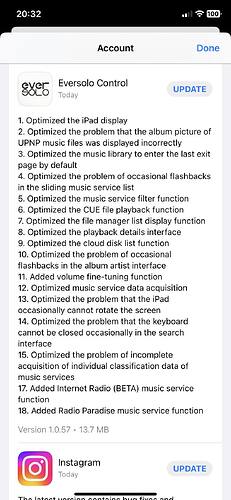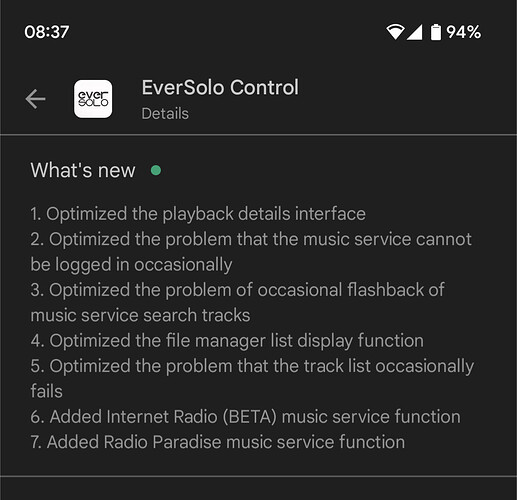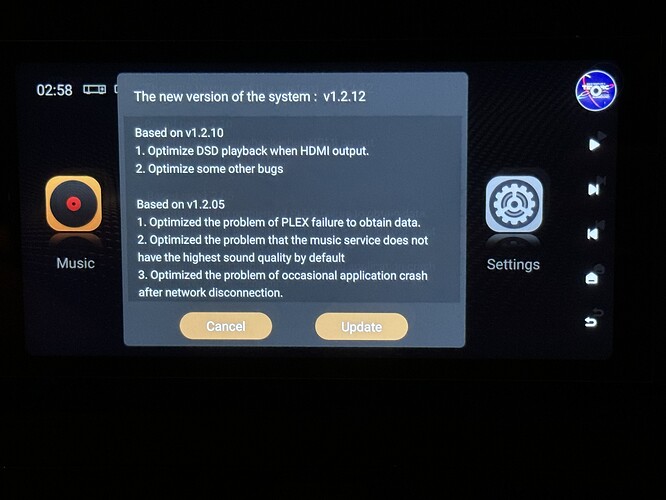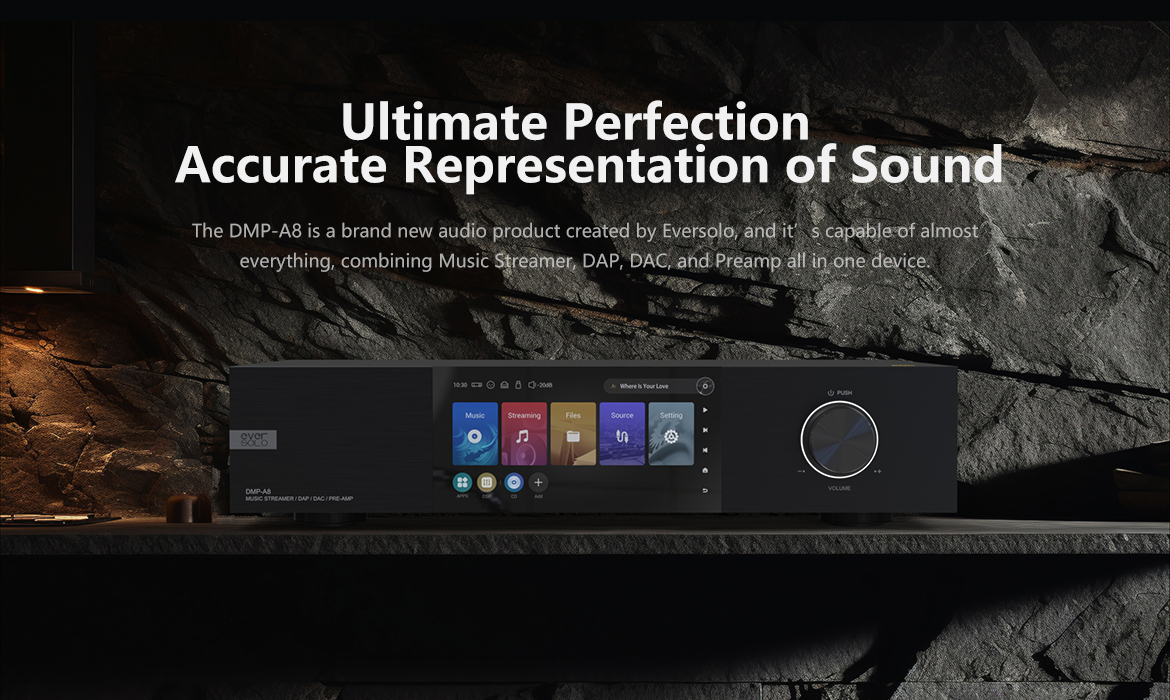Connection from A6 to Receiver is HDMI?
Yes. Thats correct. HDMI to my receiver
Firmware v1.1.80 released…
Full changelogs:
System
- Optimized the problem that some audio connect cannot control the volume of the device
- Optimized the problem that after the SSD is formatted, it will no longer be displayed occasionally
- Optimized the SSD formatting volume label setting function
- Added the setting that the brightness of the knob is completely turned off when the power is turned off
- Added infrared shutdown command (0x4c)
- Optimized the problem that individual APPs cannot be displayed in full screen
- Optimized the problem that the volume adjustment screen does not display after the screen is turned off
- Added Deezer music service function
- Optimized the problem that the music service cannot be fast-forwarded occasionally
- Optimized the problem that the artist album interface displayed incorrectly
- Optimized the function of skipping albums and folders
- Added playlist skip function
- Optimized the display of the playlist interface
- Optimized the seamless playback function of streaming media
- Added the album cover display function of the file manager
- Optimized the problem that the order of the playlist is wrong
- Optimized the music service screening function
- Optimized the problem that the SMB occasional service name does not display
- Optimized the problem of occasional failure of the music library
- Optimized the problem of slow acquisition when there is too much data in the music library
- Optimized the playback details interface display
- Optimized the problem of occasional flashbacks in music services
- Optimized the problem of some CD-ROM playback freezes
- Optimized the music service account login function
- Optimized the sampling rate acquisition of streaming media
- Optimized the SMB scanning function
- Added Internet Radio (BETA) music service function
- Added Radio Paradise music service function
- Added Radio Paradise stream quality setting function
After this latest update, the CD playback from a Blu-ray writer no longer choppy. And there is a huge cosmetic change to the poster display and the user interface. Lock on to the streamer using phone app is now almost instantaneous.
Overall, I’m pretty happy with the overall aesthetics and the niceties added to this latest software and firmware update.
Based on some users feedback on Facebook, the v1.1.80 firmware seems to improve the sound quality. Top end slightly better controlled too.
Not sure its a placebo effect…it does sound abit better but not too much.
Gotten this last week. Replaced my Neo S and the difference was noticeable! Noticeably better!
I have an external DAC so this A6 ME is just a transport and what a great one…
Firmware V1.2.10 released
Don’t like the sound of ESS Sabre? How about AKM? The new DMP-A8 streamer.
Coming soon…
Source: DMP-A8 Streamers,Eversolo DMP-A8
Maybe wait for the mater edition… ![]()
This A8 is US$1999.
So the difference is just the DAC chip? From the pics, seems like a few more upgrades.
Internally also got difference. You need to see the internals pics too. Looks impressive.
Many sold dmp 6 at carousel…all upgrade 8dmp.
It is good to buy 2nd hand
I’m still amazed by the quality of this DAC. Connecting to my Macbook Air using USB-C, I can stream directly to the A6 to produce hi-res lossless audio. This is a better experience than the built-in Apple Music (my audio streaming service) app which is awkward for navigation on a 16:9 front display.
A new beta firmware just released - v 1.2.40 beta featuring a EQ option and fixed many bugs.
Here’s the detailed changelogs:
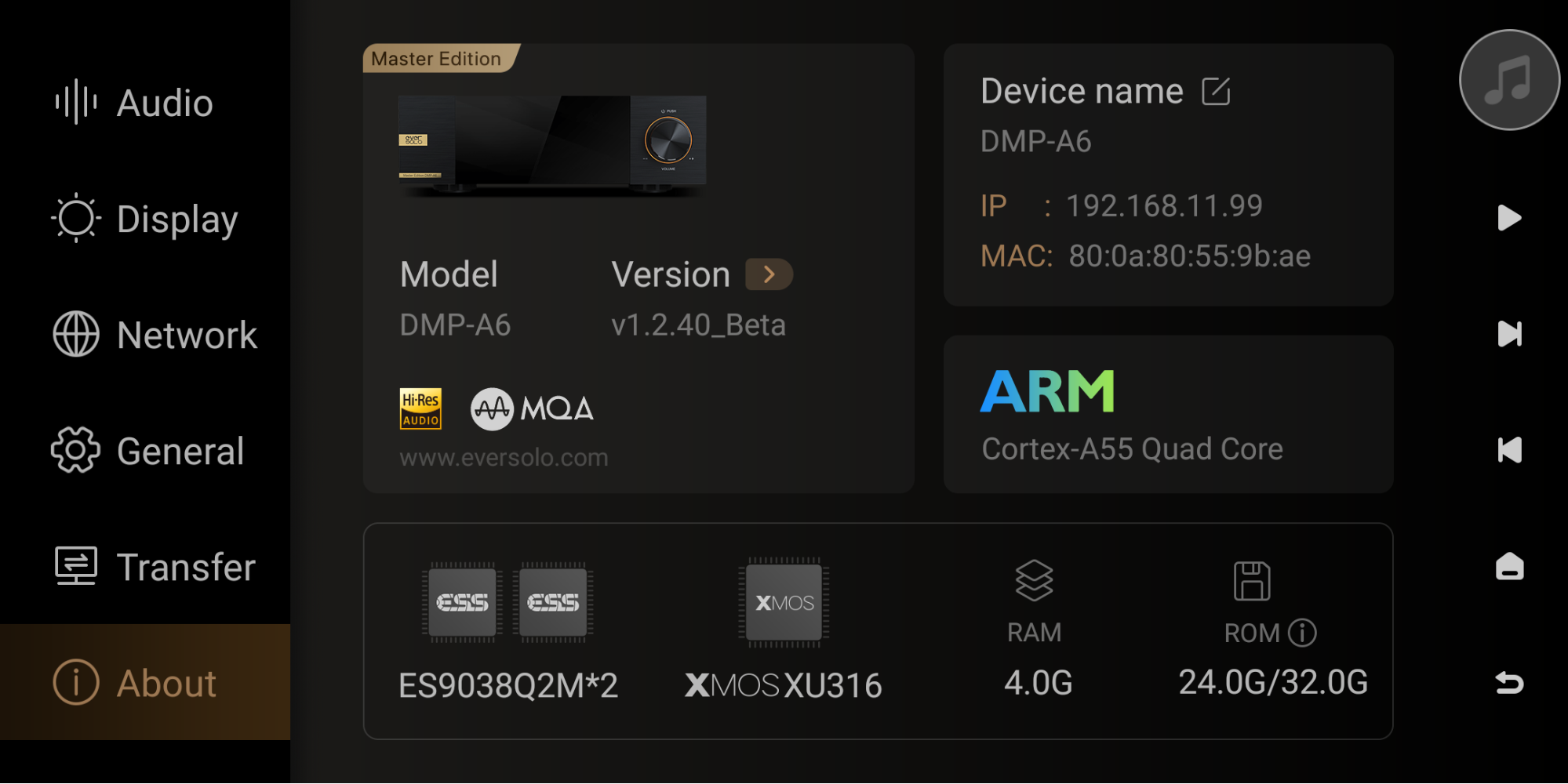
- Added mixed playback queue function (local music, Tidal, Qobuz, HRS, Deezer)
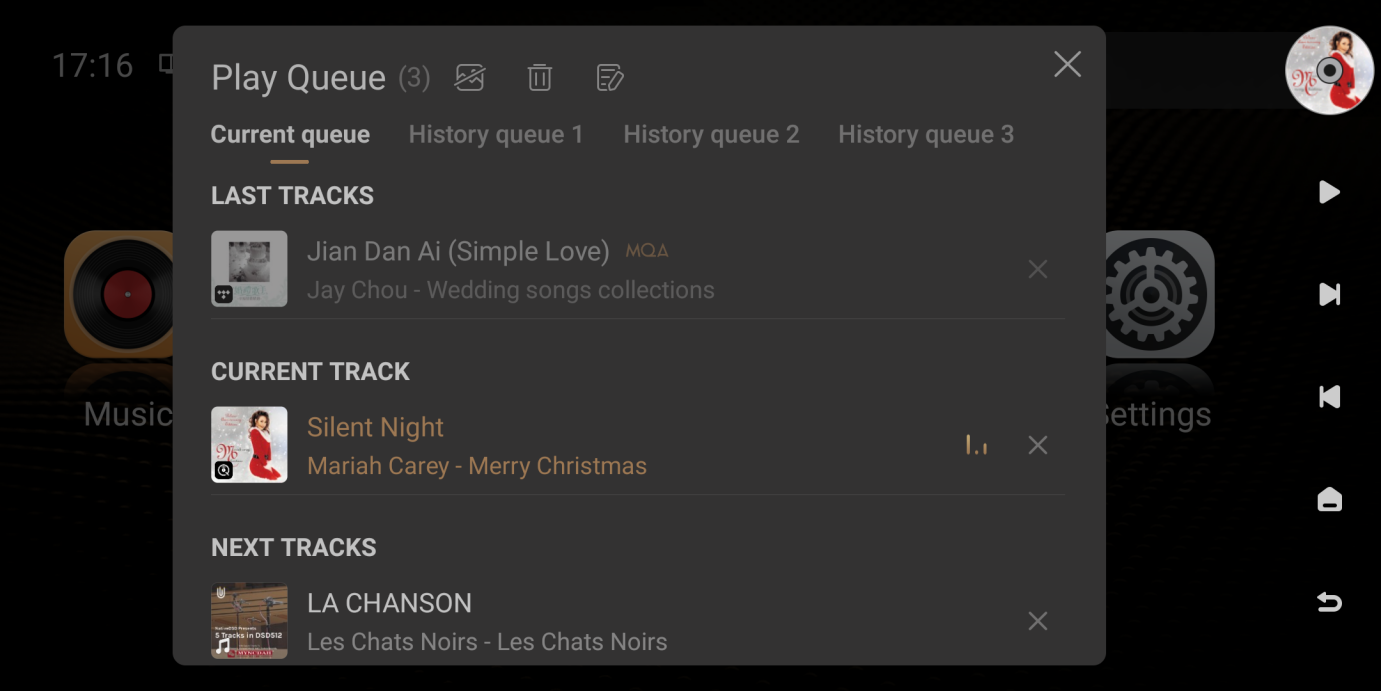
Adding mixed playback queue guide:
Adding Album
【As shown in the picture below】Enter the album from the local music library, TIDAL, QOBUZ, HRS or DEEZER , click the three dots in the upper right corner of the album cover. The music library also supports long-pressing the album cover to enter.
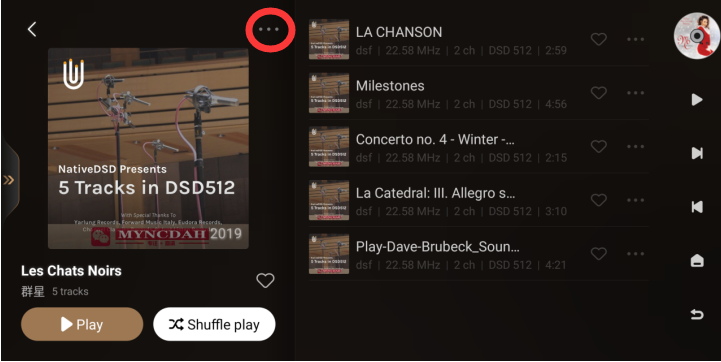
Example of Music Library
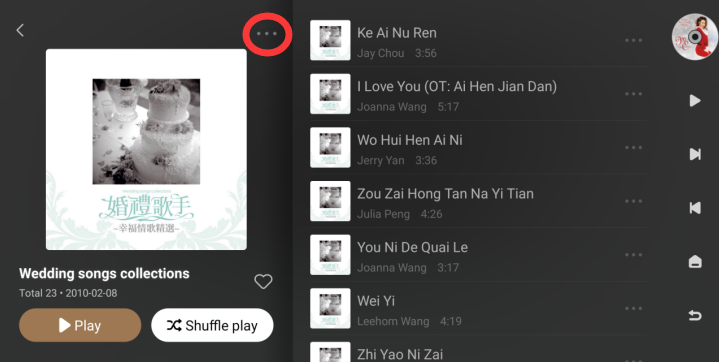
Example of TIDAL
**Play all tracks now:**Add all songs from the current album to the playback queue and start playing all songs
**Add all tracks to play next:**Add all songs from the current album to the playback queue, playing next after current track
**Add all tracks to end of play queue:**Add all songs from the current album to the end of the playback queue
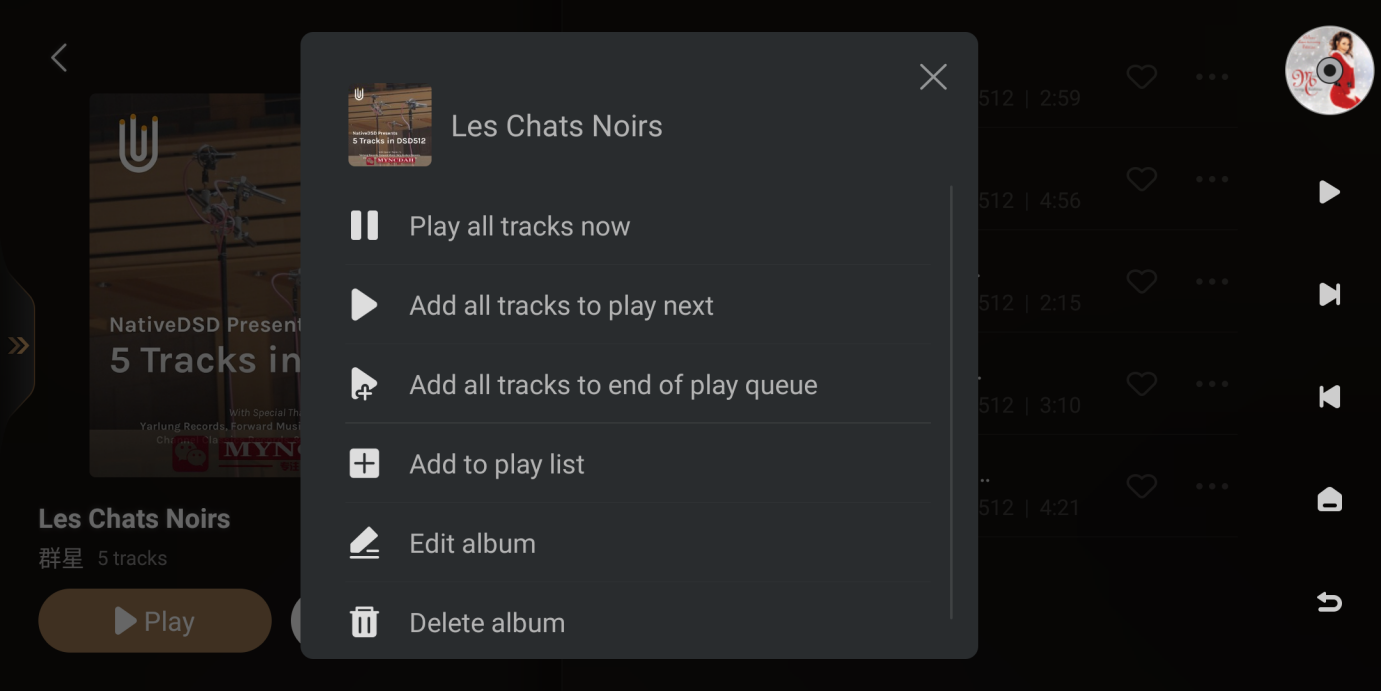
Example of Music Library
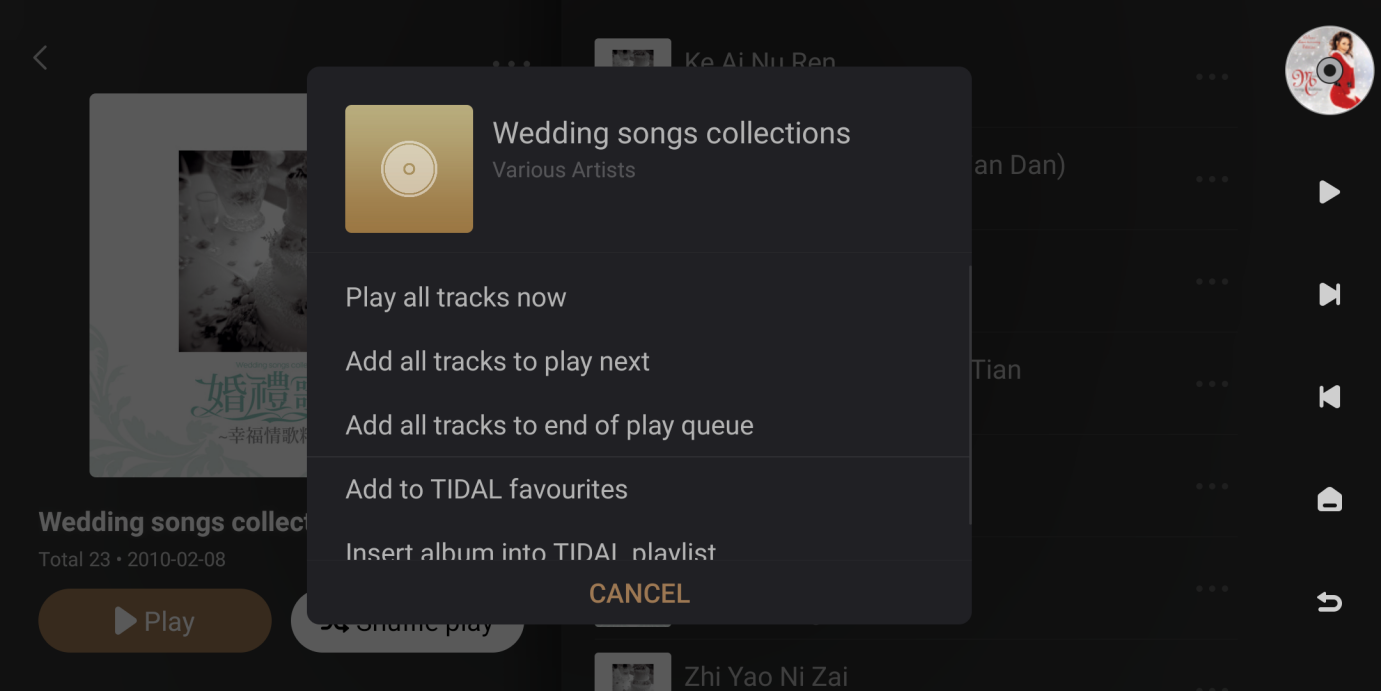
Example of TIDAL
Adding tracks
In any interface of music library, TIDAL, QOBUZ, HRS or DEEZER, click on the three dots to the right of the single music track as shown in the image below.
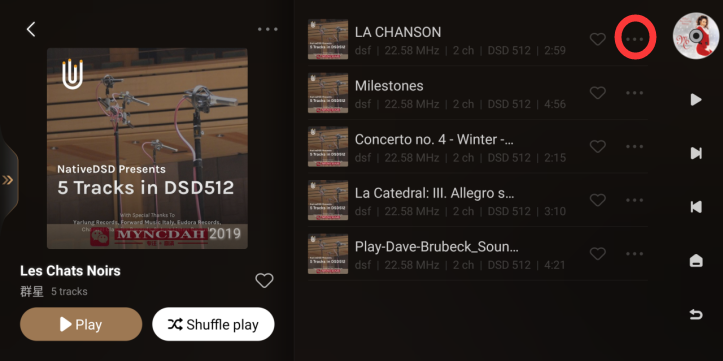
Example of Music Library
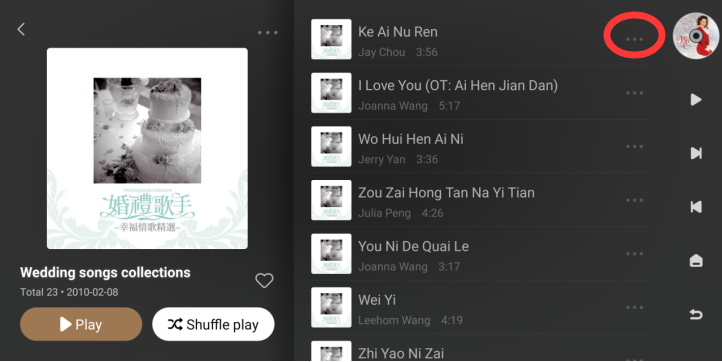
Example of TIDAL
**Play now:**Add the current track to the play queue and start playing.
Play next:Add the current track to the play queue, playing next after the current song.
**Add to end of play queue:**Add the current track to the end of the play queue.
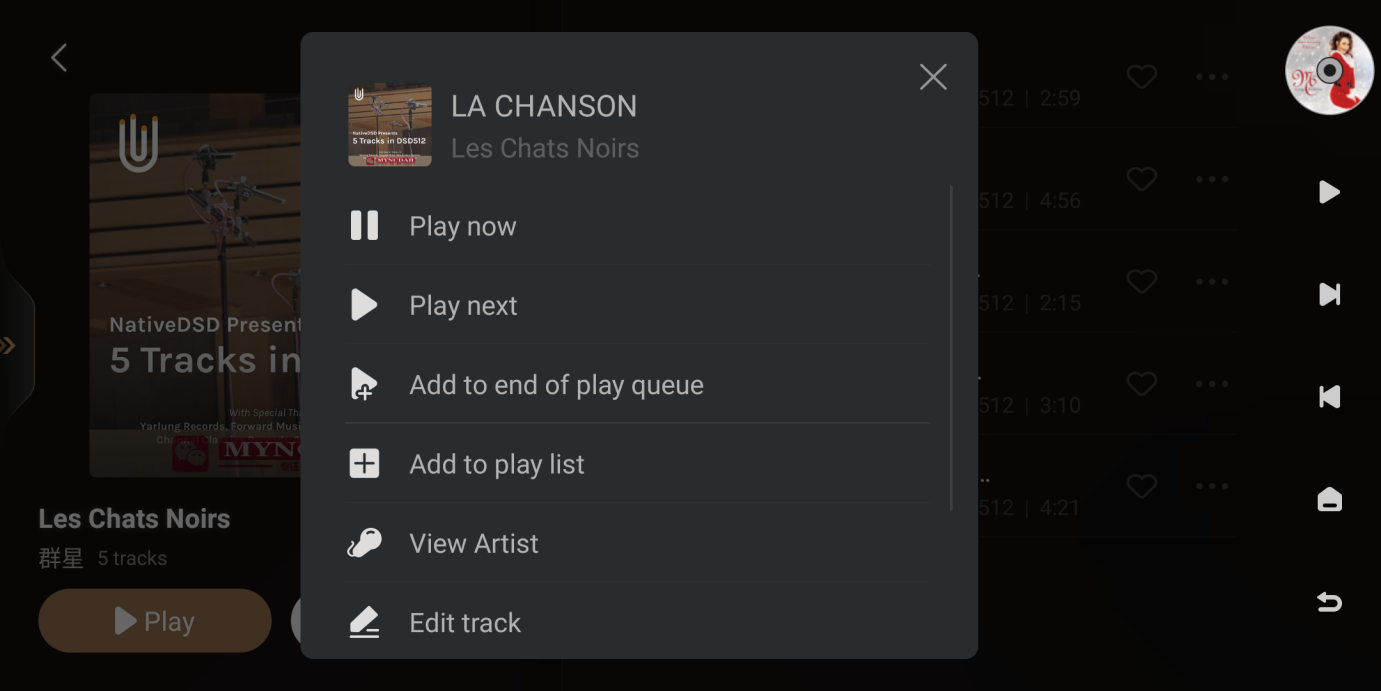
Example of TIDAL
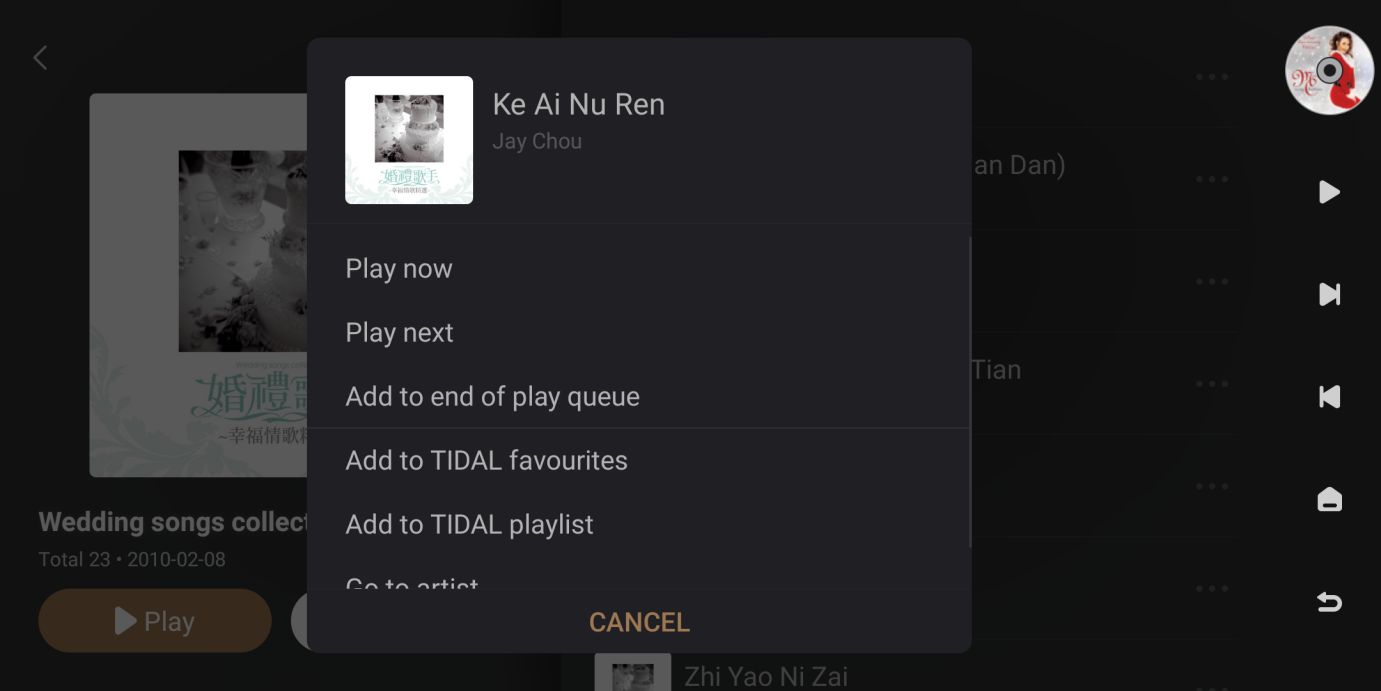
Example of TIDAL
- Added EQ settings (effective when the input source is the internal player)
**Guide:**EQ can be found from home page-APPS. You can also add EQ to the desktop shortcuts.
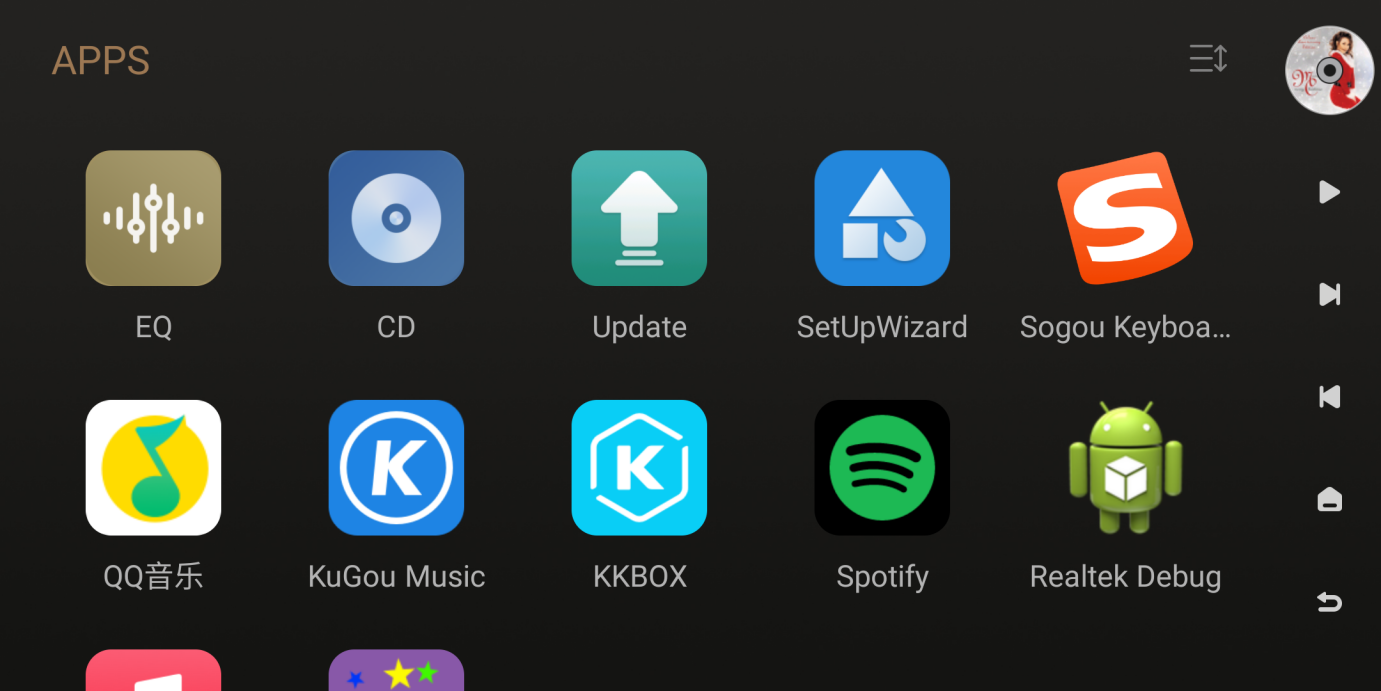
Friendly Reminder: The EQ function takes effect when the input source is the internal player and the output sampling rate is lower than 192kHz for stereo PCM. All stereo audio with sampling rates higher than 192kHz, all multi-channel, and DSD audio will bypass output. When the EQ is enabled, MQA will not be supported.
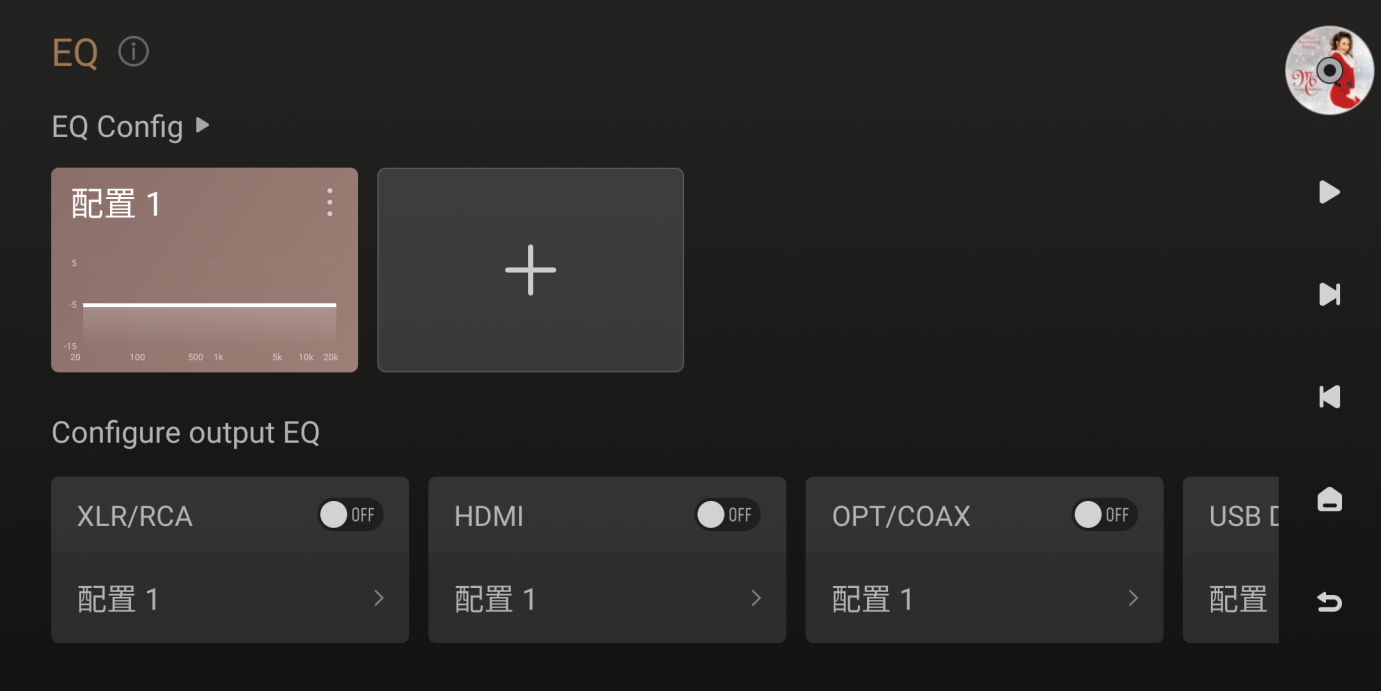
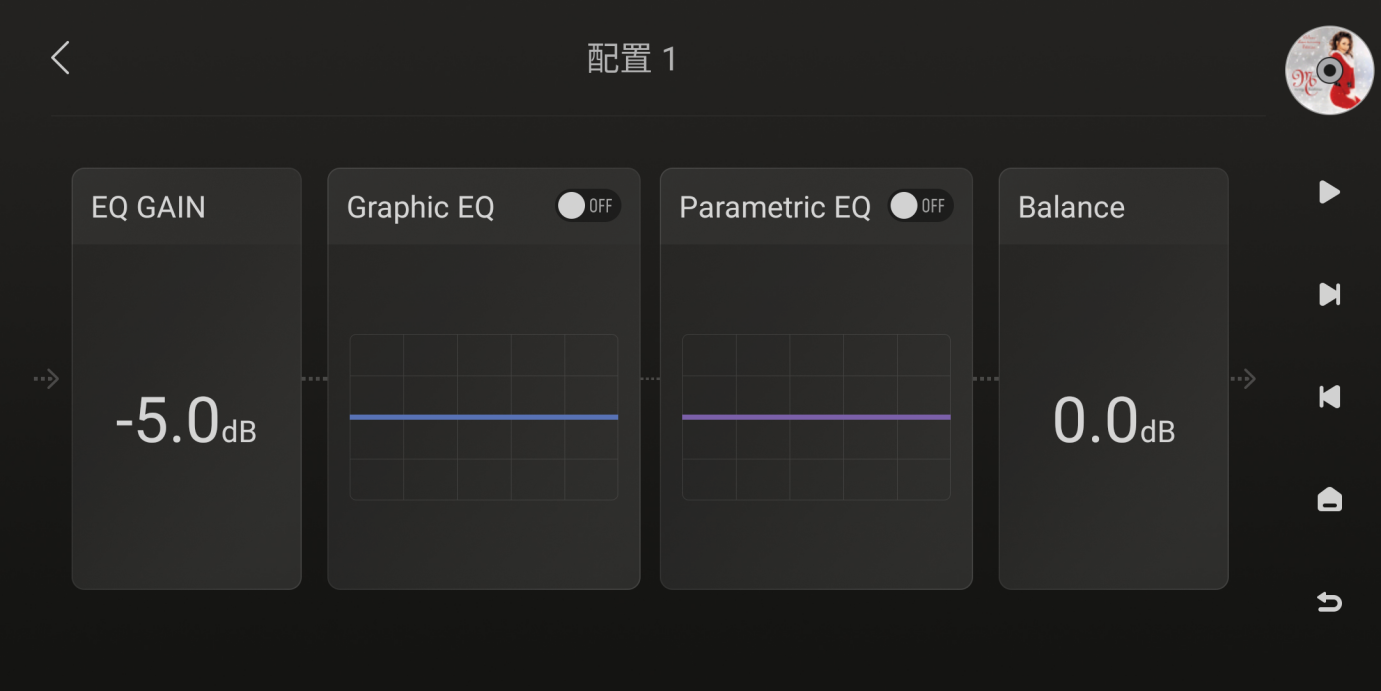
- Added Squeeze Connect feature (this is an LMS client solution similar to Squeezelite, please go to Streaming – Connect – Squeeze Connect to connect to the LMS server firstly.)

- Added history playback queue functionality
When playing directly from the album or playlist interface in the music service, a new playback queue is created. This feature is designed to prevent accidental creation of a new queue and allows retrieving the previously created queue.
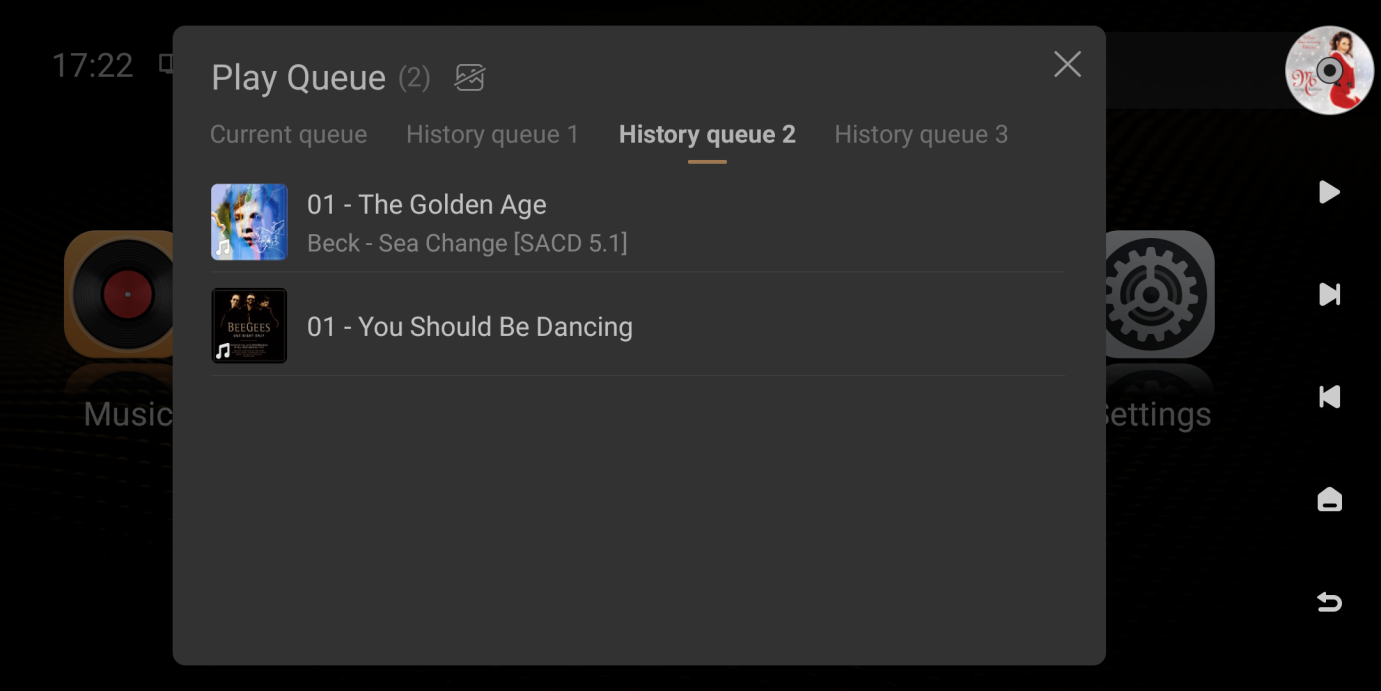
- Added Replay gain function
Replay gain is a tag that can be stored within an audio file, indicating a specific gain value (+3.1 decibels, -2.0 decibels, etc.). Players that support Replay gain read these tags and adjust the internal volume during playback. This adjustment maintains a consistent actual volume level across different songs without manually altering the system volume. Additionally replay gain is a standard that defines an algorithm to automatically detect audio file loudness. This allows software to autonomously adjust volume differences between songs.
Note: When the playback gain is activated, the gain value will be displayed for the first five seconds of playing the track.
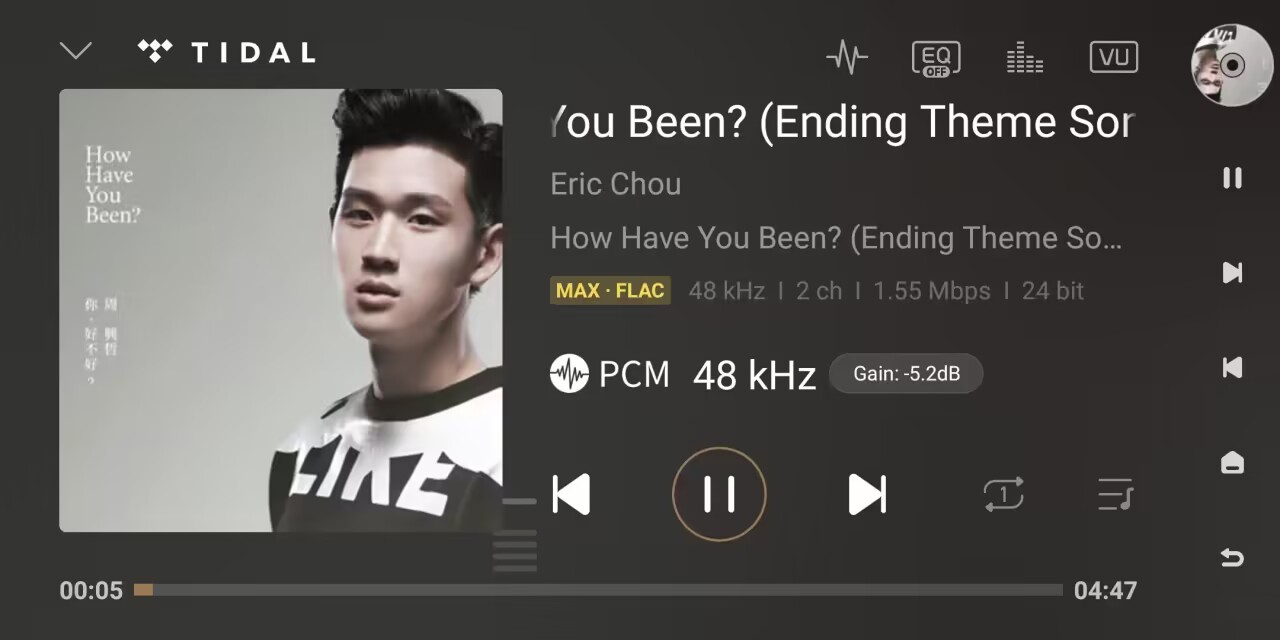
There are two categories of Replay gain tags: album gain and track gain.
Album gain: treats an entire album as a whole, ensuring different albums are played at the same loudness level.
Track gain: balances the volume differences among different songs within the same album.
The distinction between these lies in the intentional variations in loudness within the same album, which are often intentional by the recording artist. By separating these two types of gain tags, users can independently choose to apply replay gain at the album or individual track level.
Note: Effective only when the input source is the internal player. It supports local non-DSD tracks and partially supports integrated music services with Replay GAIN. (Such as TIDAL/Qobuz/Deezer)
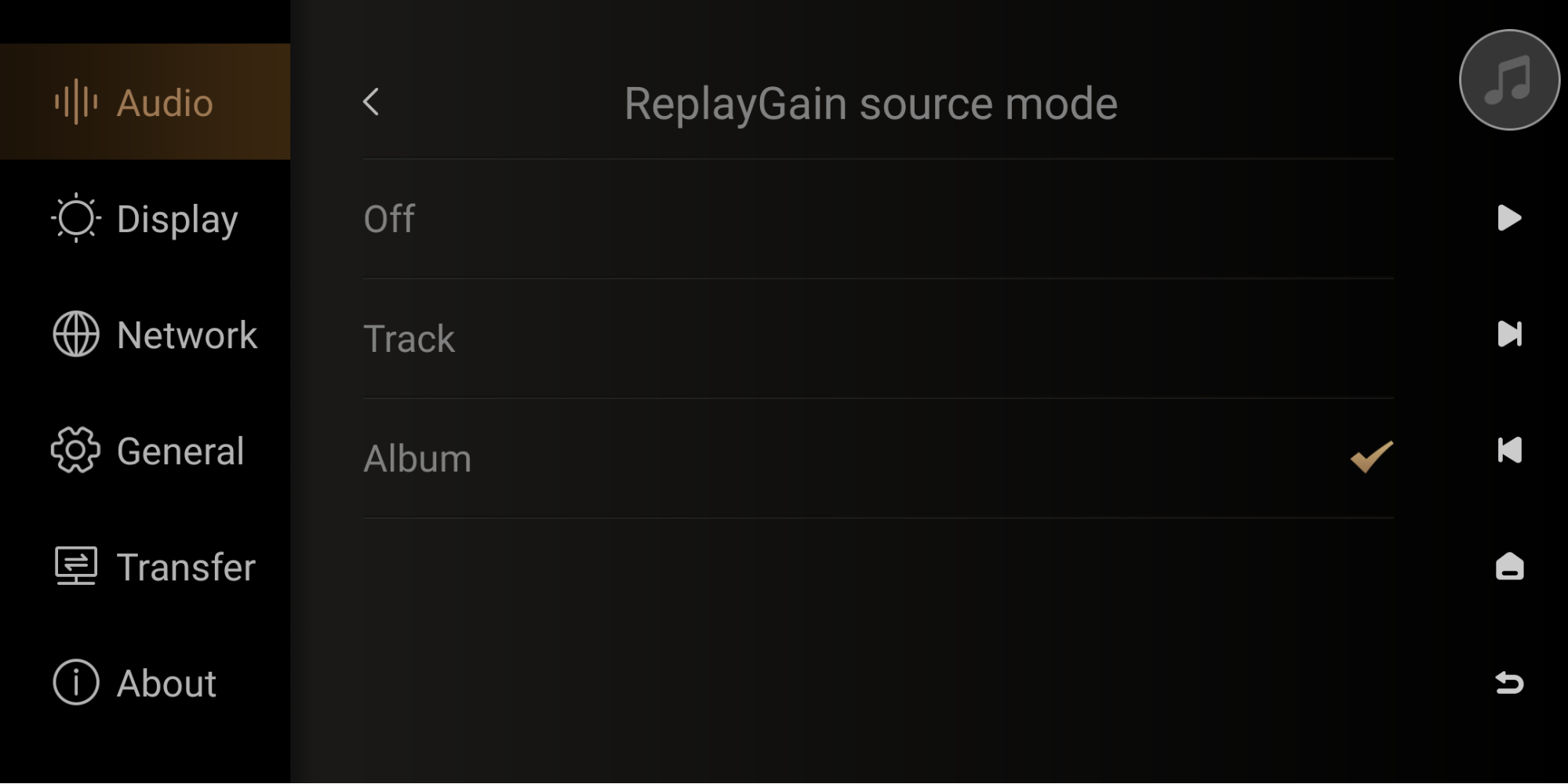
- Added SPDIF output sampling rate switch delay function
This option allows setting a delay for sample rate switching to prevent popping noises that may occur when external devices(connected with Coaxial or Optical port) changes the sample rate.
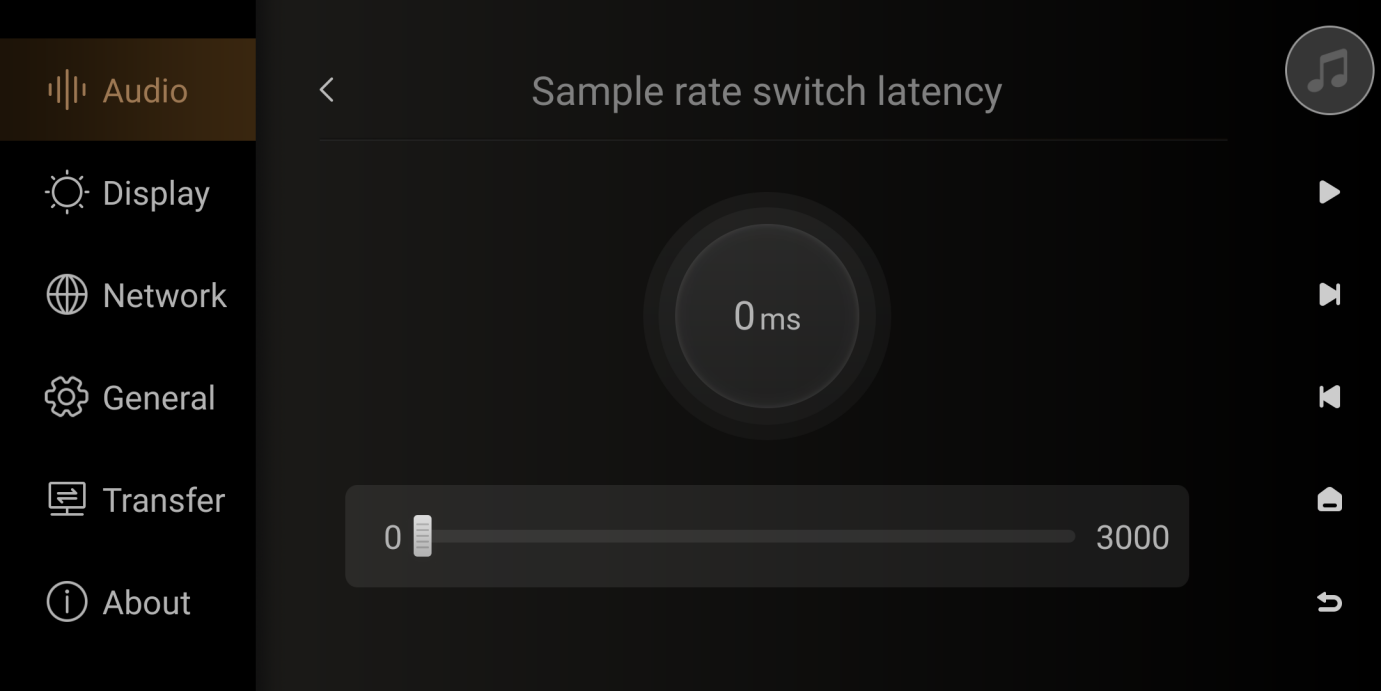
- Added multiple display mode switching functions for the playback queue
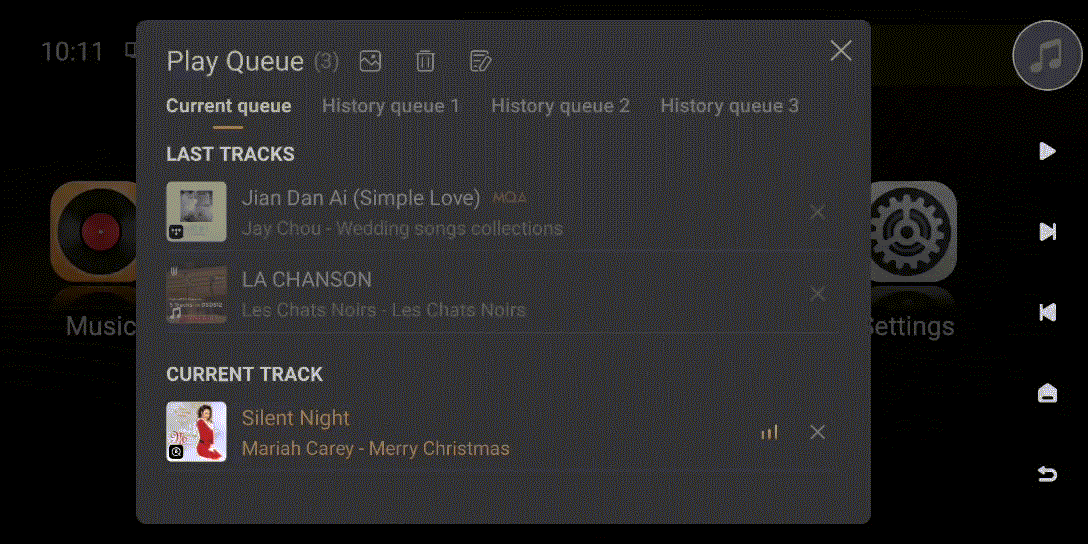
- Optimized USB DAC compatibility
- Optimized USB DAC output sampling rate switch delay function
- Optimized the issue of incorrect track order in the music service’s playback queue
- Added custom sorting functionality for playlists (edit and move positions)
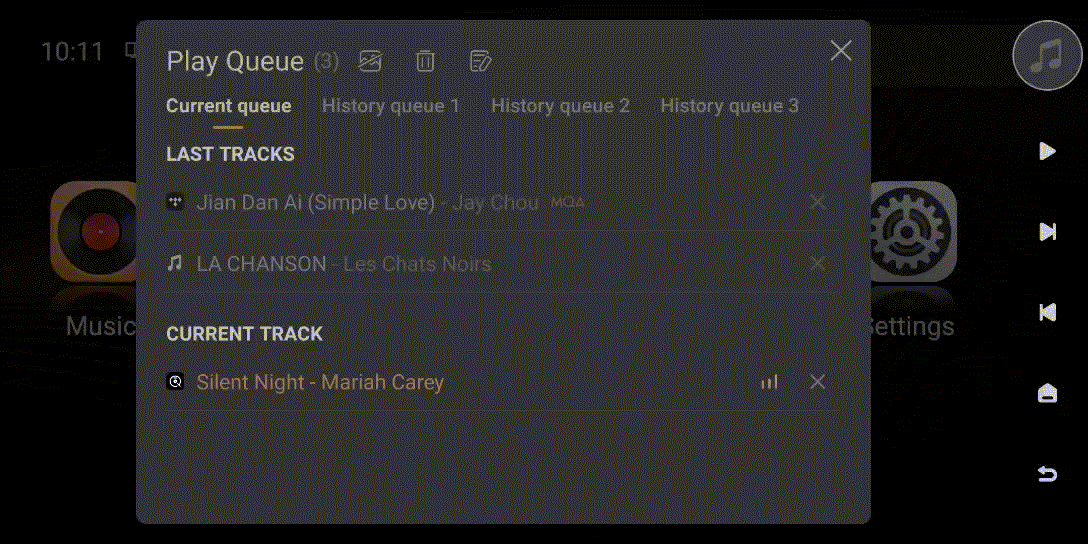
- Optimized the issue where the playback queue couldn’t be cleared when in random playback mode
- Enhanced Airplay playback stability
- Improved issues with tracks not being removed from the playback queue after logging out from music service
- Optimized display in the playback details interface
- Optimized online streaming playback
- Enhanced Webdav editing functionality
- Fixed occasional inability to favorite local tracks
- Optimized playback queue order for local music library when played through device
- Added TIDAL Connect MAX support

- Added functionality to TIDAL CONNECT allowing modification of device names
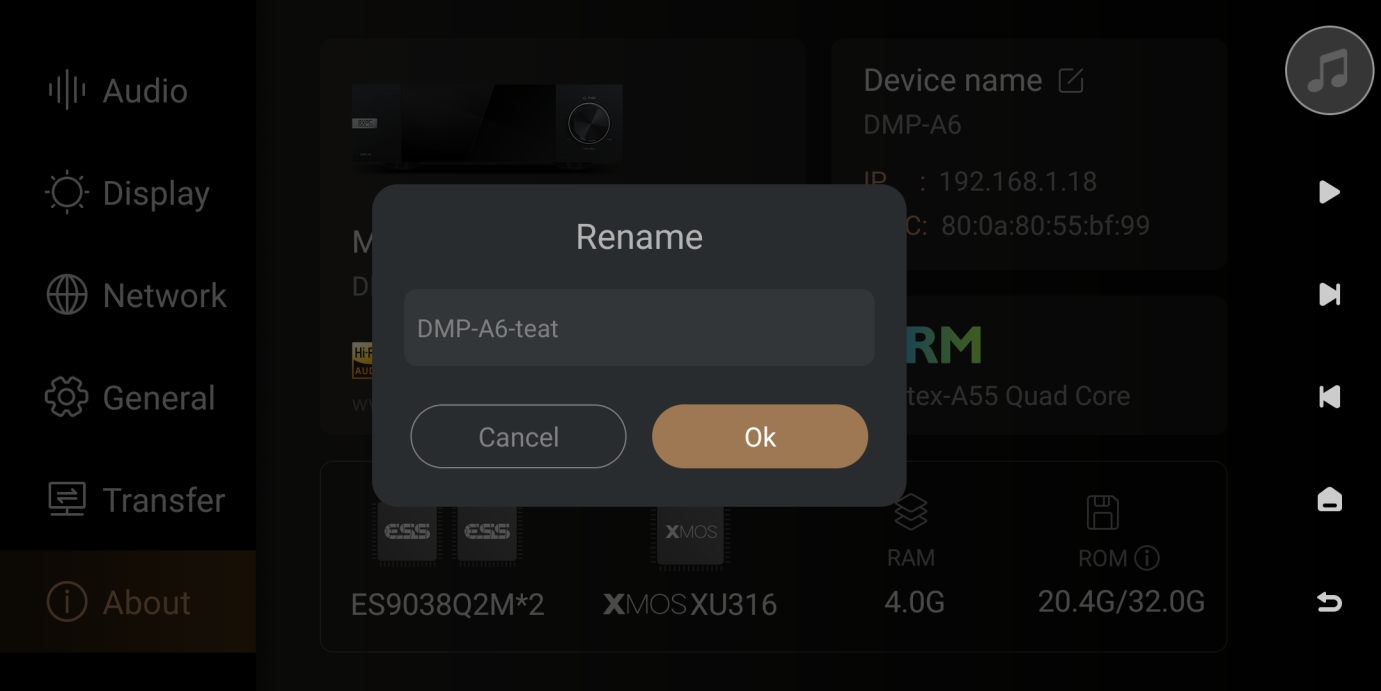
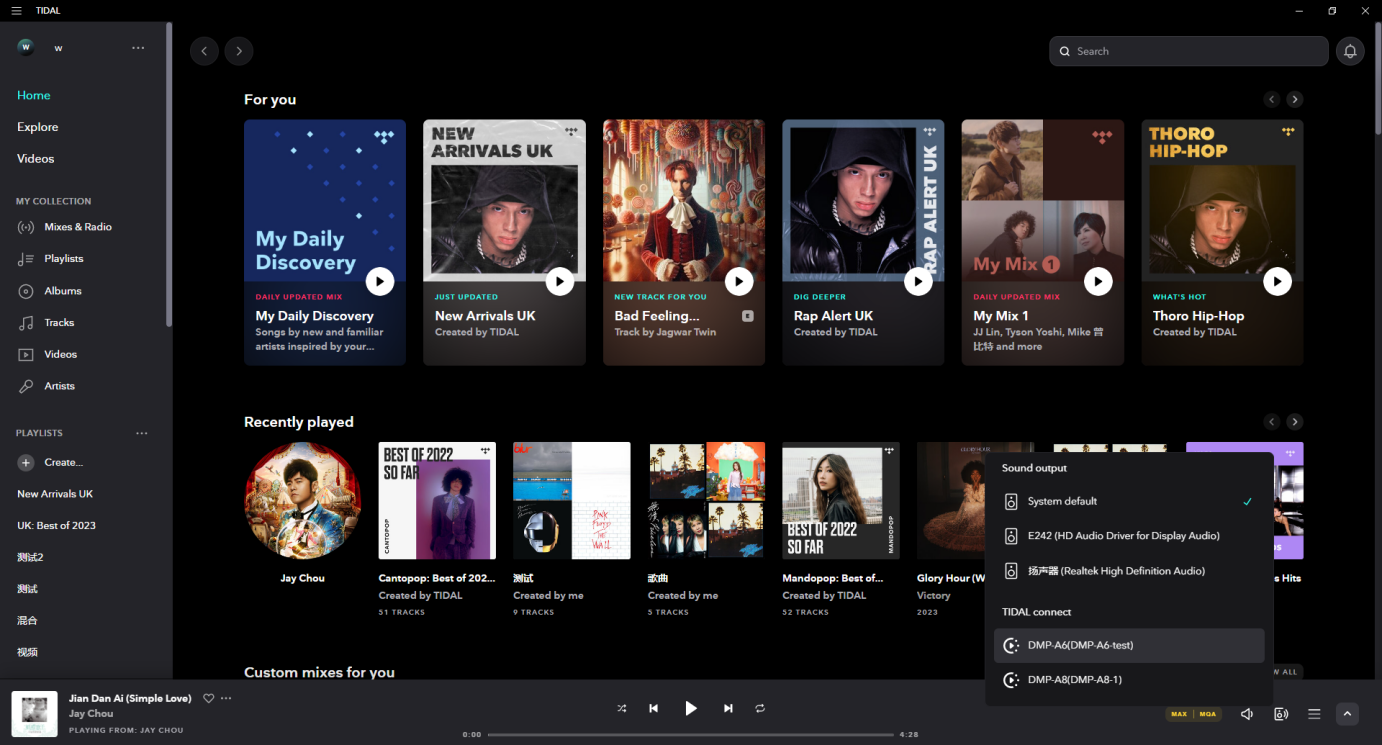
PC TIDAL
- Optimized random playback, resolving occasional playback queue order issues
- Fixed occasional startup automatic playback failure
- Resolved issue with music service selection not switching playback mode when playing all tracks
- Fixed occasional application crashes during backup and restore
- Added continuous play track feature to mconnect
- Added SoundCloud music service
- Added Calm Radio music service
- Optimized system stability
DMP-A6
- Added main interface widget functionality.
Guide:Eversolo DMP-A6 Home Page UI Customization.docx
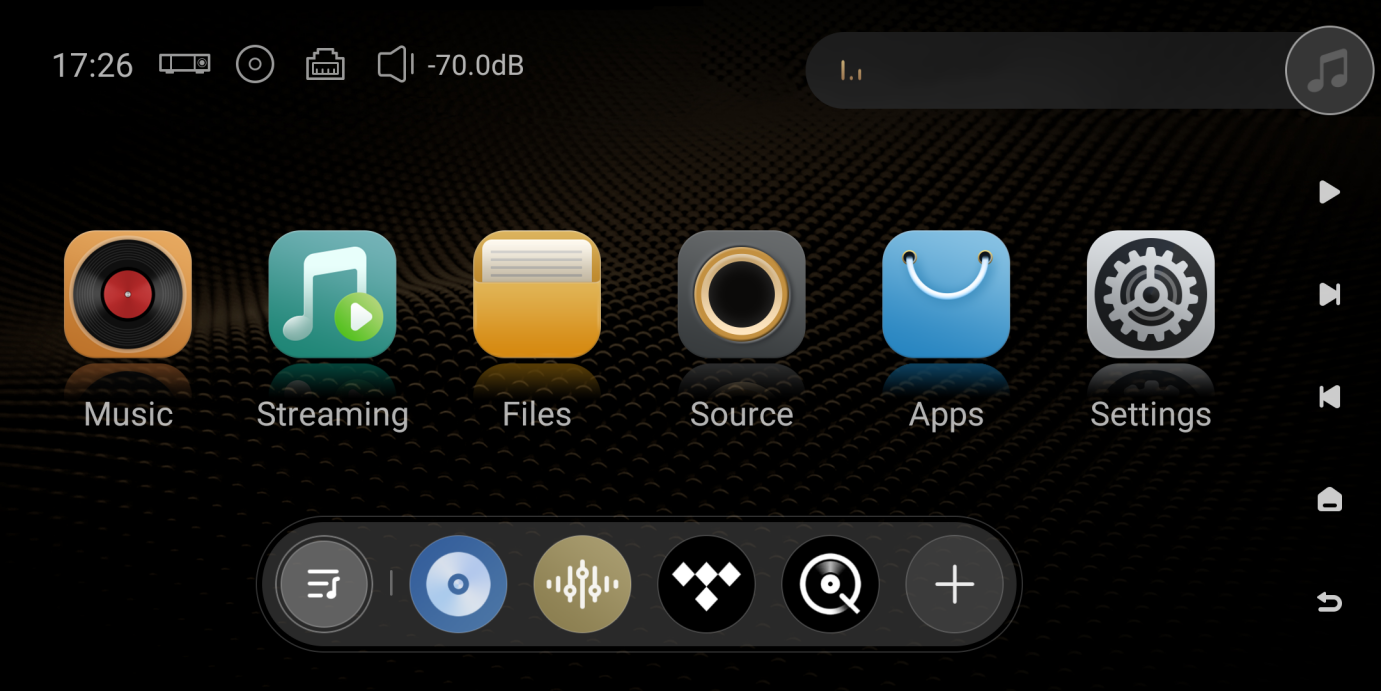
Note:This function can be switched in Settings-Display menu.
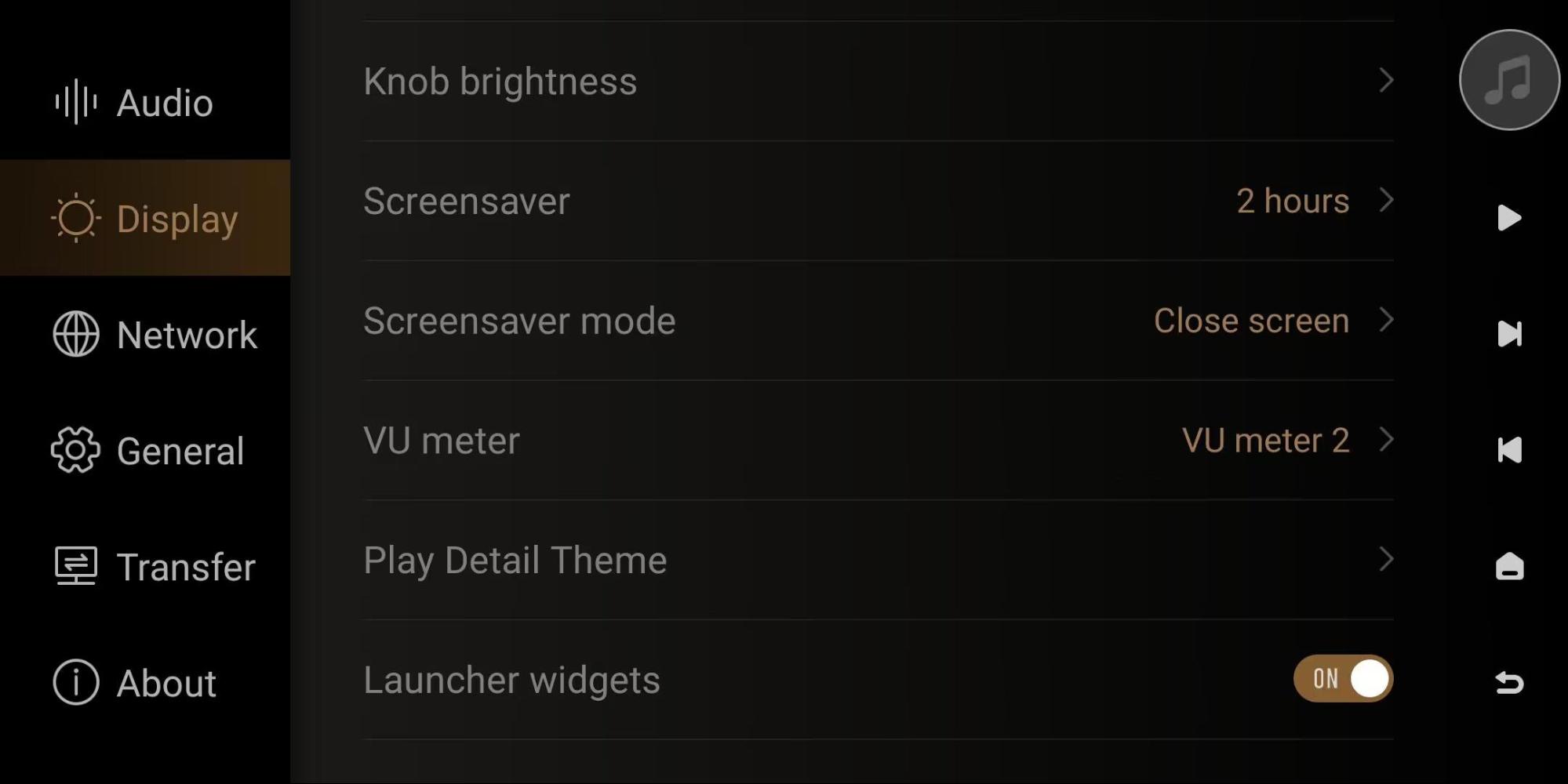
- Optimized ROON connect audio output
But i havent receive any update yet. Ray u already updated?