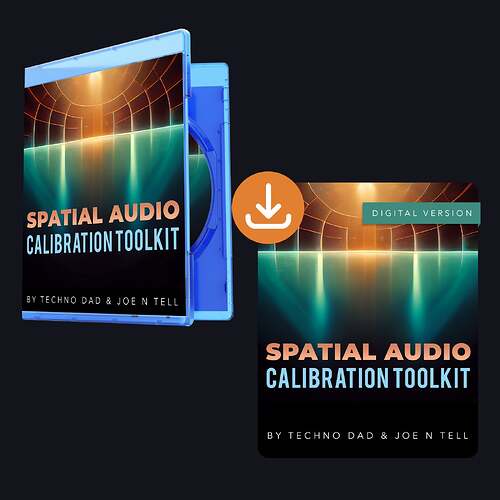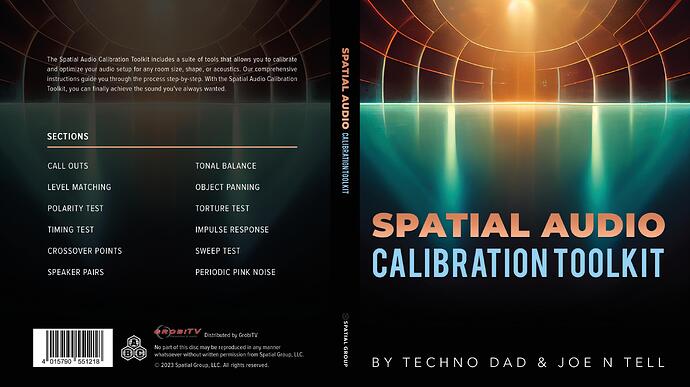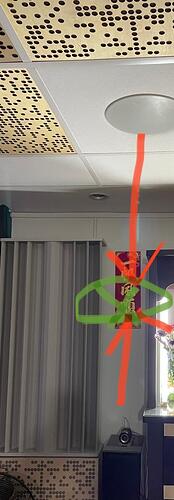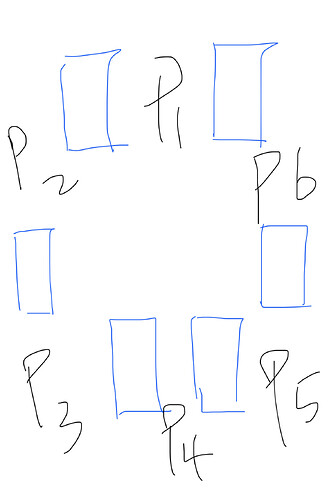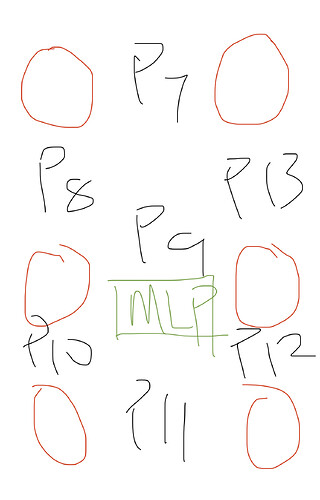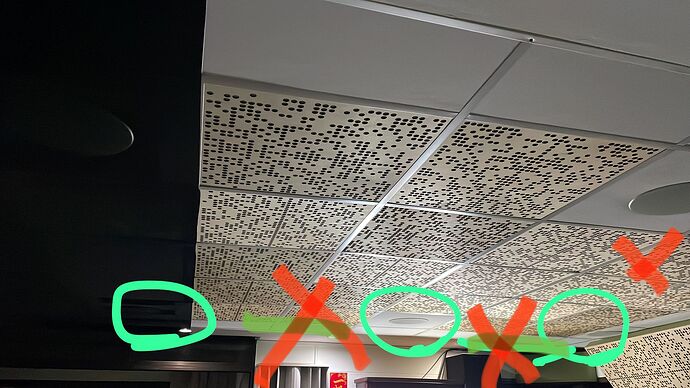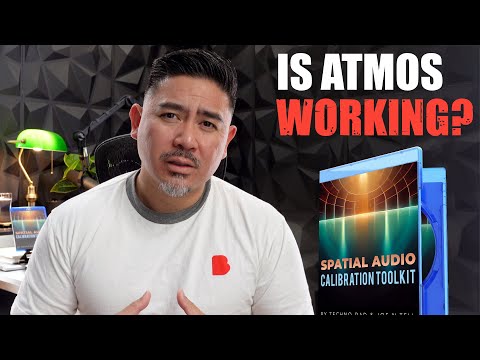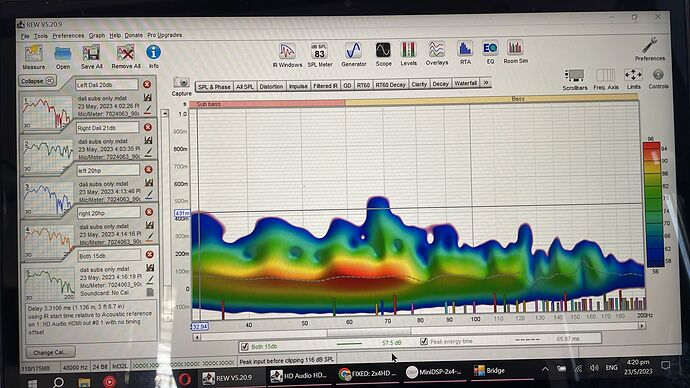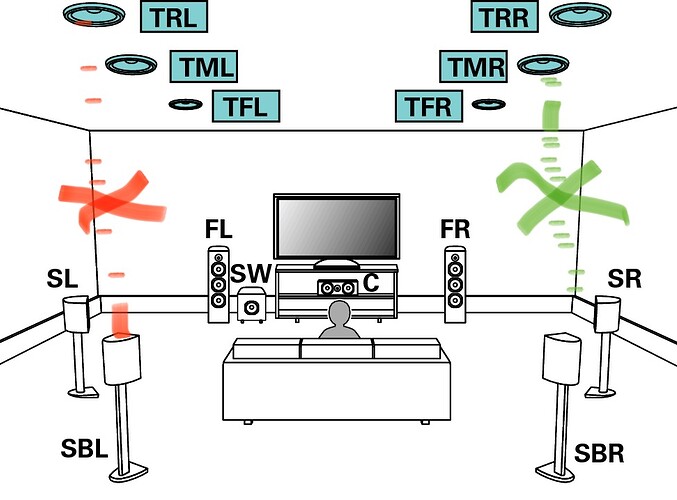I did a couple of test… so far found 3 clips to demonstrate the quality of phantom images between bed and heights….
- use the “ A quiet place, part 1) basement clock ticking scene for
Testing the front wide left phantom image with front right wide image…
- use the 2016 Atmos test disc, jungle scene for
- testing surround back width left ( phantom image between SL and SBL)
Sorry for washed out image
At timestamp 1:28, the deer moves from surround left towards phantom wide backs…. The running sound extends to 1:34 even after the porcupine appears… the decay is solid… the deer is still running behind the porcupine !
With previous set up, the deer runs at the surround left, and finish. That’s it. This one u can find he is running away further behind towards kitchen area, the phantom area, and this is extending for 6 seconds even when the image of the porcupine is showing. Brilliant stuff when the imaging is done correctly with the spatial disc
- 2015 Atmos test max max fury
- testing for phantom centre at 50% height. As mentioned above
So far I’ve come across 3 solid scenes to test , still in the process of compiling some nice demo worthy scenes for these phantom images …
One should also note that in order to achieve these phantom images at width locations, the room needs to have space
My living room measures 6m X 8m… so I have a lot of width.
My MLP is 3.3m from front wall, so I have 2.7m from back wall for sb speakers. Surrounds are at approx 3m away from MLP to left and right. This is creating another thing called “phantom depth” at wide locations.
Remember how we place main speakers away from wall? To allow the speakers to “ breathe” so we have a depth ? The same logic applies for phantom wide. There is another aspect to this called “phantom depth”. So phantom depth at my home is measuring 4m from MLP
This disc is an excellent disc… there is no guessing anymore ! You can dial in the system to have reference levels ….
Too much levels boosted, your imaging will skew, incorrect placement, your phantom image will collapse… incorrect toe in, you won’t get your phantom image…
There is no more guessing ! You can use this to dial in any speaker system in any room , any shape …
Of course if your MLP is right up against the wall, then there is nothing you can do. Dolby says, that’s not my problem, it’s your room limitations, I can’t help it….
I remember in the past, we always get this question that no one can answer
Eh bro; how much you boost your surrounds after audyssey huh? ( due to shape of ear and how humans perceive sound from behind) I boost 3db; oh, Issit? I boosted 5db! Some 2db, some even 7db ! Lol… all sorts of levels… and then they go… ah yaaa… no right or wrong… it’s your system, your preference……ahhh with this thing… no longer have such a thing u suka suka boost… the spatial disc will reveal the flaws… the image will skew and the bubble will be incomplete …
That’s how good this disc is!
REW cannot measure this… so they really supplement calibrators working with rew …
Fantastic must have disc that works well
Apparently u can also dial in the timing and phase check etc etc… but I didn’t use those features,… I use rew for that…