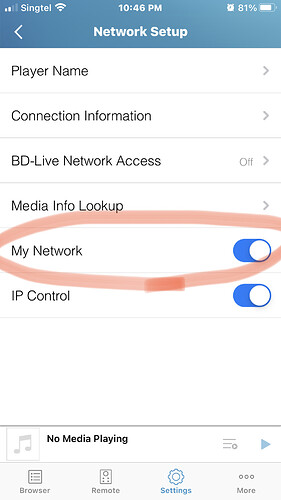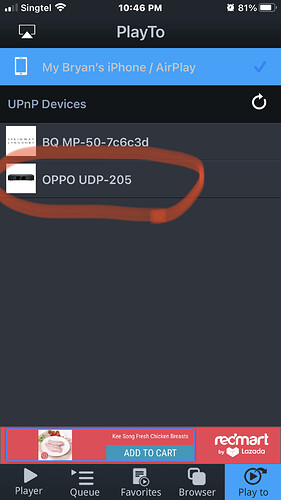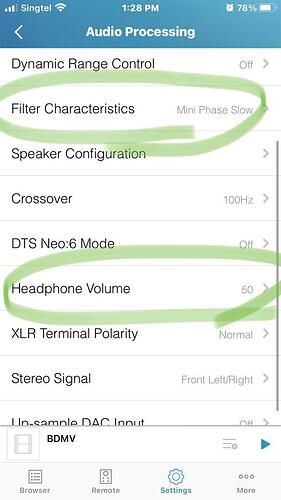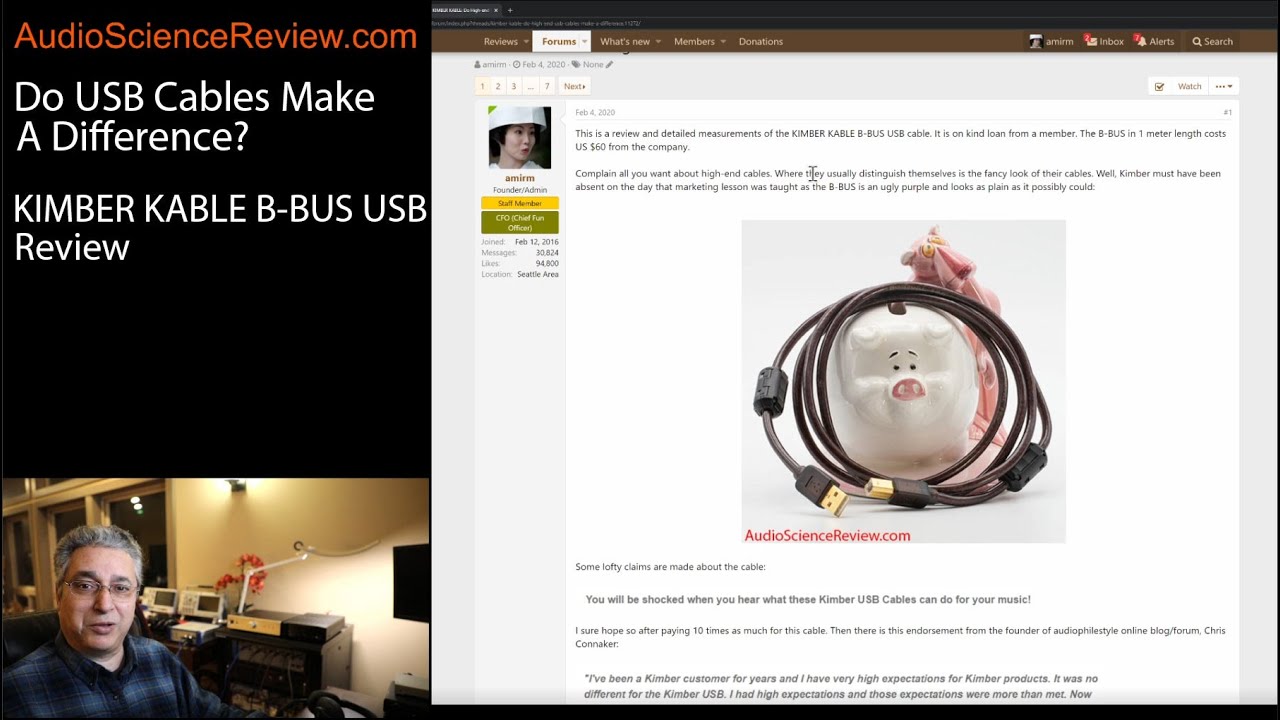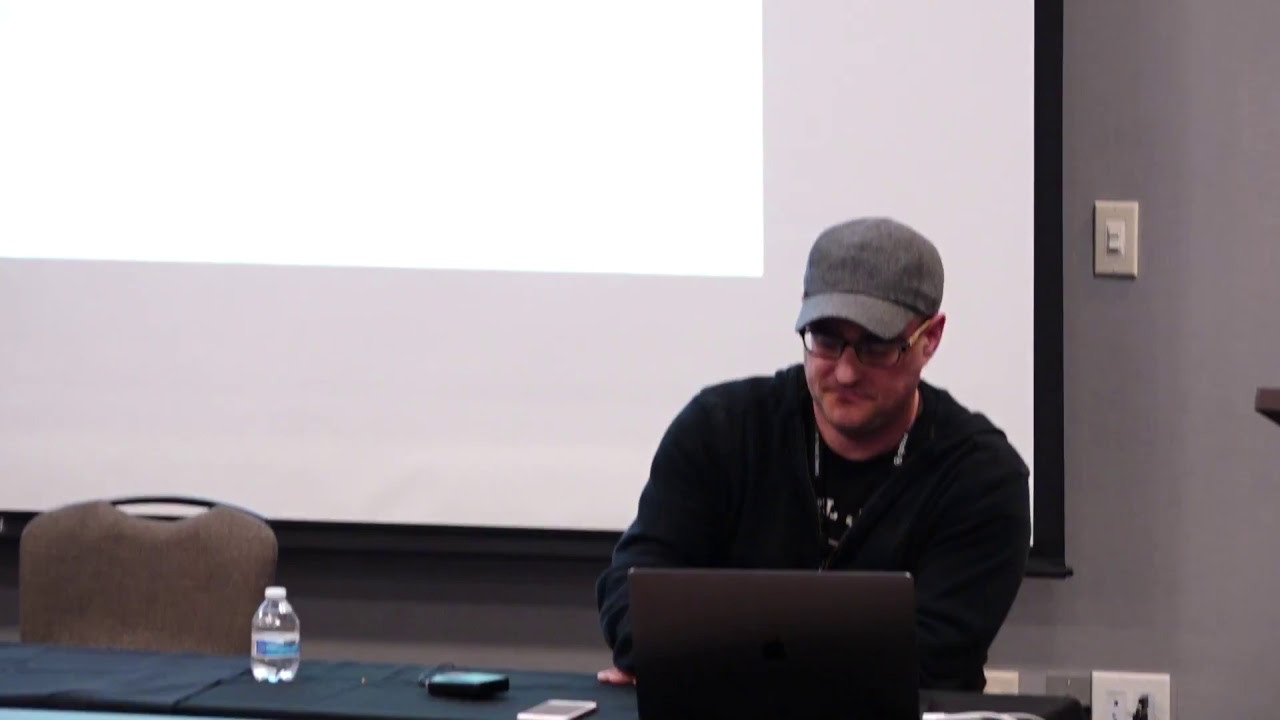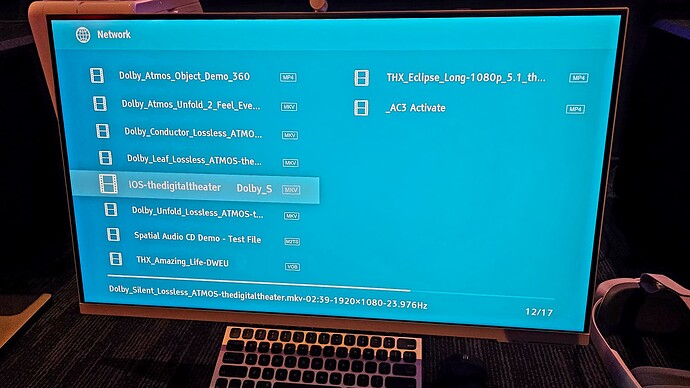This Oppo 205 player is one heck of player. Just plays anything I throw at it.
I use it for bluray disk movies, playback bluray through USB , tone mapping, crowsons actuator , music CD, 2 channel stereo and recently just found out I could use mConnect through UPnP for tidal playback
Simple steps
-
Download the mConnect Lite( free version) from AppStore. There is also a paid version . I downloaded lite version to test
-
Turn on network discovery on the Oppo
-
Go in to the app
-
You will see your Oppo player (under playto)
-
Log in to tidal on mConnect and Cast it to your Oppo and hit play. You can now control tidal from your mobile
-
It allows for bass management, so you can also use 2.1 for subwoofers with music
DOWNSIDE…
-
This approach though convenient, doesn’t yield the best audio quality
-
Connecting through the Oppo USB ports, are far superior, but that option lacks bass management. Meaning you can’t play music with subwoofers, only full range . Those who have demoed the set up recently, understood the difference of using subwoofers with music
-
The next alternative then, is to use hdmi input through a laptop to the Oppo 205.This seem to be the best option for me now, as this approach allows for bass management 2.1 with music on tidal master. The quality of music is far superior to the mConnect casting approach above in every department, be it bass or clarity, it sounded way better using hdmi. Though i must stress it also depends on the laptop if it’s clean and not as noisy