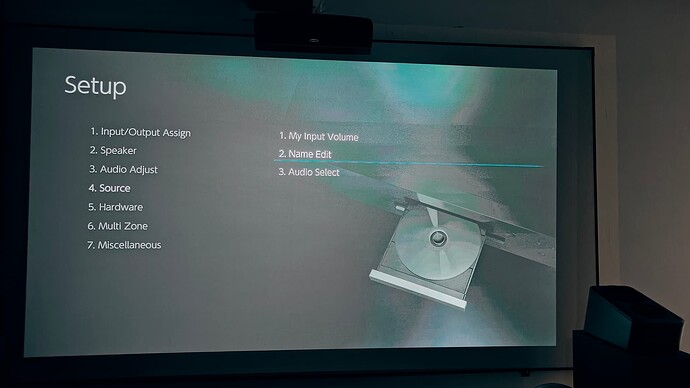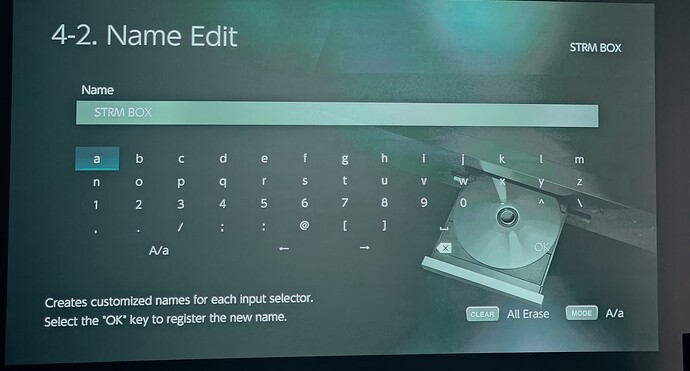Bro @durian, does the avr allow u to adjust surround and atmos channel volumes after DL calibration?
Yes, of course you can.
The only thing that was unadjustable after Dirac calibration was speaker distance.
Wow that’s great! This is even better (and cheaper!) than the NAD avrs. The NAD avrs with DL do not allow the atmos channel vol to be adjusted after DL calibration. (hence i had no choice but to ditch it)
Thx for this. So it does not allow user to adjust subwoofer distance after DL calibration ya?
All speaker distances are shown in msec and are not adjustable after DL calibration. I believe that is what Dirac does to do it’s magic.
Taken from Dirac website…
The importance of timing
Room correction solutions have been around for decades. Still, at Dirac, we realized they only act as advanced equalizers, smoothing the frequency curve but totally missing the timing aspect. Room reflections and misaligned speakers cause sounds to arrive at your ears with different time delays. These time shifts blur the sound image. That’s why we developed Dirac Live. Based on patented technology, Dirac Live optimizes the sound with respect to frequency and time. It does so not only in one sweet spot but over the whole listening area, be it a chair, a sofa, or an auditorium.
Thx bro. Ok, means if we deploy bass HC on subs using dsp, which will affect the timing, user will have to use the dsp to realign sub’s timing w the speakers and cant use avr to do it.
@Durian, I’ve been trying to edit the input name but simply can’t find in the setup menu. The online manual shows it is doable but my setup menu seems slightly different in the sense that the edit input could not be located.
It can be done. I can check only when I at home tonight… Will let you know later.
Yes, pls do share here. I’m intrigued by this. LoL.
To change the input name,
- Using your remote control, select the input you want to change. Example STRMBOX.
- Go to the setup menu and to “Source”
- Select “Name Edit”
![]() I thought it should be that easy. Thanks for sharing.
I thought it should be that easy. Thanks for sharing. ![]()
Let me try again tonight. Thanks!
Funny thing is my setup did not have the option. Maybe somewhere wrong with my steps…
Is it working now?