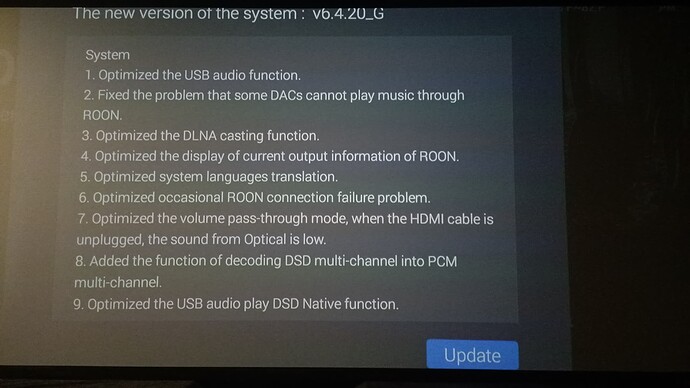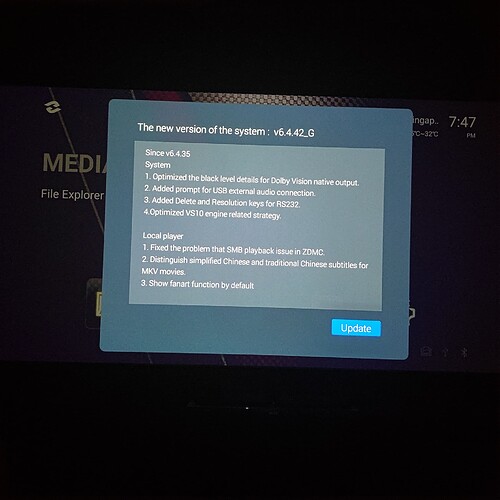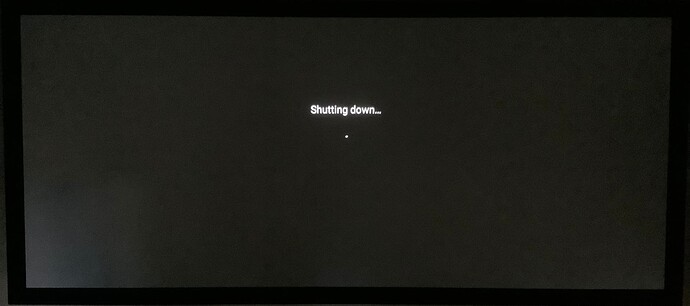Change logs for firmware v6.4.20
System
- Optimized the USB audio function.
- Fixed the problem that some DACs cannot play music through ROON.
- Optimized the DLNA casting function.
- Optimized the display of current output information of ROON.
- Optimized system languages translation.
- Optimized occasional ROON connection failure problem.
- Optimized the volume pass-through mode, when the HDMI cable is unplugged, the sound from Optical is low.
- Added the function of decoding DSD multi-channel into PCM multi-channel.
- Optimized the USB audio play DSD Native function.
- Added Tidal connect function.(NEO series,UHD3000)
- Added artist album interface on front oled screen.(NEO series)
- Added global 2.35:1 function. (NEO series)
- Fixed the problem that the audio input is incorrectly switched by the shortcut key of the source selection.(NEO ALPHA)
- Added the function of playing DSD native from HDMI secondary port for Roon Ready.(NEO Alpha, Up to DSD64)
15.Fixed DSD native via HDMI central channel distorted issue(NEO Alpha)
Poster wall
- Added the function to mark watched icon manually for TV series.
- Added manual tagging function on the movie details interface.
- Optimized NFO information loading.
- Optimized the problem that the trailer cannot be obtained.
- Fixed the problem that the playback record of Trakt TV series is incorrect.
- Optimized the IMDB score function.
- Optimized the soundtrack function.
- Optimized the manual matching function of TV series.
- Fixed the problem that Youtube trailer could not be played in Poster Wall.
- Fixed the problem that the soundtrack of the Poster Wall does not take effect.
- Fixed the problem that the NFO cannot be parsed in Poster wall.
- Optimized from TVDB multiple languages data obtaining in Poster Wall.
- Fixed the problem that Chinese trailers could not be obtained occasionally on the Poster Wall.
Local player
- Optimized the problem that subtitles cannot be searched for some films.
- Added the default subtitle and audio track functions for MKV movies.
- Added more playback interfaces for third-party players.
- Modified the problem that fast forwarding to the end of the video does not take effect.
- Optimized the problem that the automatic frame rate of some films does not take effect.
- Optimized the problem that subtitles of some films do not take effect when external subtitles are prioritized.
- Added MKV video subtitle follow subtitle disable flag.
- Fixed the occasional problem that the subtitles are not effective in mobile phone controller.
- Optimized forced subtitle settings.
- Optimized playback stability.
11.Optimized the problem that some subtitles cannot be searched.
Music player
- Added sorting function for songs album and artist.
- The song list shows in the album of relevant artist.
- Optimized the display of lyrics.
- Added the function of clearing the image cache.
- Optimized the display of artist information.
- Optimized the display of artist details album user interface.
- Optimized the display of the number of SACD sound channels.
- Added SACD preferred locale settings.
- Optimized the decoding setting function.
- Optimized the online matching function.
- Fixed the problem that the album interface is not sorted correctly.
- Optimized the sampling rate decoding setting.
- Added the support for SACD file CUE.
- Fixed the problem that the Music Player occasionally crashes when
- Modified the occasional scanning errors in the Music Player.
- Optimized the problem that some albums are displayed incorrectly in the Music Player.
- Fixed the problem that the DSD output sample rate of the Music Player is displayed incorrectly.
- Optimizes album image display in Music Player.
19.Added rescanning function in Music Player.
20.Fixed the problem that MQA music with CUE files cannot output as MQA format in the Music Player. - Fixed the problem that album pictures in folders cannot display in Music Player.
Boot Wizard
- Optimized some language translation errors.
- Optimized the sampling rate decoding setting.
Quick Settings
- Optimized some language translation errors.
- Optimized the sampling rate control function.
- Added the audio EDID display of the current output device.
- Optimized the default language setting function under the playback setting menu.
File Manager
1.Optimized file manager NFS mount.
2. Fixed the problem that CD cannot be mounted in File Manager.
3. Fixed the problem that the menu setting interface of the file manager occasionally crashes.
Been using this model for the past 1.5 yrs. Still going strong so far for me.
New beta for Z9X users after a long hiatus from the Zidoo team.
Change logs for firmware v6.4.28
System
- Fixed the occasional black screen issue for some online videos when HDR setting is Dolby vision VS10 Engine (for all content).
- Optimized the clock display on the front panel for some online videos.
- Optimized HDR10+ Metadata for some movies.
Poster Wall
- Fixed the problem that the widget 2 cannot back up.
- Optimized trailer data acquisition.
- Optimized picture loading function for widgets.
- Optimized the TV series rematching function.
- Fixed the abonomal dada on movies details interface.
- Added multi languages for TVDB.
- Optimized the ClearLogo picture loading.
- Optimized NFO parsing for TV series data.
- Optimized the pictures loading for TV series.
Local Player
- Optimized the display of video formats.
- Optimized the blurry screen problem for some films with PGS subtitles.
- Optimized online HTTPS video playback.
- Added fanart when films start playing.
- Optimized the problem of abnormal automatic frame rate of individual videos.
- Optimized the frame rate acquisition error of individual videos
- Optimized some HDR10+ video Metadata.
- Fixed abnormal display problem of some custom fonts.
Music Player
- Added the support of 176.4KHz multi-channel PCM output for DSD multi-channel.
- Added DSD512 decoding.
- Fixed the stuttering problem for some music files.
- Optimize the decoding sample rate display error
- Optimized the stability of DSD decoding output.
- Fixed the occasional crash problem when rematching.
- Optimized SACD audio matching accuracy.
- Optimized the problem that some whole track music cannot be displayed.
- Added CUE prompt icon for music lists.
- Optimized UI interface.
- Added the function to filter tracks by albums and artists on all music interfaces.
- Optimized playback stability.
Z9X Firmware
v6.4.28
http://apidl.zidoo.tv/Z9X/v6.4.28/Z9X_P_v6.4.28_202209231547_ota-package.zip
MD5: 37B1CBFA470AC8195F8C569CE6D8F78B
v6.4.28_G (Google play)
http://apidl.zidoo.tv/Z9X/v6.4.28/Z9X_P_v6.4.28_G_202209231818_ota-package.zip
7E297473D9136214D5B017A3B4B19EDC
A small bump up from v.6.4.28.
Change logs for firmware v6.4.29:
- Fixed Poster Wall crash occasionally issue
- Fixed the problem that ZDMC can’t play video through NFS or SMB
- Fixed the problem that some DV movies display abnormal color occasionally
Z9X
v6.4.29
http://apidl.zidoo.tv/Z9X/v6.4.29/Z9X_P_v6.4.29_202209271159_ota-package.zip
MD5: 71818DA9FE2B0BE356F71F478A7BD4E4
v6.4.29_G (Google play)
http://apidl.zidoo.tv/Z9X/v6.4.29/Z9X_P_v6.4.29_G_202209271501_ota-package.zip
MD5: 27ED82B82AF1082FC6E40161E4921F56
New beta firmware v6.4.35 for Z9X/Z10 Pro/Z1000 Pro/UHD3000 release
Change logs:
Since v6.4.28
- Fixed Poster Wall crash occasionally issue .
- Fixed the problem that ZDMC can’t play video through NFS or SMB.
- Fixed the problem that some DV movies display abnormal color occasionally.
- Fixed the ocassional crash problem when searching in Music Player.
- Optimized the sorting function for songs and albums in the Music Player.
- Optimized playlist-adding function in Music Player.
- Optimized VS10 engine DV to HDR/SDR brightness mapping to improve the picture quality(P4,P7,P8; Yes, the PQ is much better). Something worth testing!
- When HDR is set to Auto on the HDR display devices, Profile 8 films with HDR10 compatible layer will output HDR10 in priority.
Since v6.4.20
System
- Fixed the occasional black screen issue for some online videos when HDR setting is Dolby vision VS10 Engine (for all content).
- Optimized the clock display on the front panel for some online videos.
- Optimized HDR10+ Metadata for some movies.
Poster Wall
- Fixed the problem that the widget 2 cannot back up.
- Optimized trailer data acquisition.
- Optimized picture loading function for widgets.
- Optimized the TV series rematching function.
- Fixed the abonomal dada on movies details interface.
- Added multi languages for TVDB.
- Optimized the ClearLogo picture loading.
- Optimized NFO parsing for TV series data.
- Optimized the pictures loading for TV series.
Local Player
- Optimized the display of video formats.
- Optimized the blurry screen problem for some films with PGS subtitles.
- Optimized online HTTPS video playback.
- Added fanart when films start playing.
- Optimized the problem of abnormal automatic frame rate of individual videos.
- Optimized the frame rate acquisition error of individual videos
- Optimized some HDR10+ video Metadata.
- Fixed abnormal display problem of some custom fonts.
Music Player
- Added the support of 176.4KHz multi-channel PCM output for DSD multi-channel.
- Added DSD512 decoding.
- Fixed the stuttering problem for some music files.
- Optimize the decoding sample rate display error
- Optimized the stability of DSD decoding output.
- Fixed the occasional crash problem when rematching.
- Optimized SACD audio matching accuracy.
- Optimized the problem that some whole track music cannot be displayed.
- Added CUE prompt icon for music lists.
- Optimized UI interface.
- Added the function to filter tracks by albums and artists on all music interfaces.
- Optimized playback stability.
Z9X
v6.4.35
http://apidl.zidoo.tv/Z9X/v6.4.35/Z9X_P_v6.4.35_202209301109_ota-package.zip
MD5: 2ADE5F1EE3529D6897A3F24CA886237Av6.4.35_G (Google play)
http://apidl.zidoo.tv/Z9X/v6.4.35/Z9X_P_v6.4.35_G_202209301135_ota-package.zip
MD5: A203B126311535B77B24D176C39D7060Z10 PRO
v6.4.35
http://apidl.zidoo.tv/Z10_PRO/v6.4.35/Z10-Pro_P_v6.4.35_202209301211_ota-package.zip
MD5: 458C927F0EA879733CE0E6D840AB15B7v6.4.35_G (Google play)
http://apidl.zidoo.tv/Z10_PRO/v6.4.35/Z10-Pro_P_v6.4.35_G_202209301409_ota-package.zip
MD5: B7C5488315700F4C1F7129E94C80E006Z1000 Pro
v6.4.35
http://apidl.zidoo.tv/Z1000_PRO/v6.4.35/Z1000-Pro_P_v6.4.35_202209301426_ota-package.zip
MD5: 22AE473922E255D05F155C31C5832D95v6.4.35_G (Google play)
http://apidl.zidoo.tv/Z1000_PRO/v6.4.35/Z1000-Pro_P_v6.4.35_G_202209301456_ota-package.zip
MD5: 5399E35DDA985CB1870AD438DC42F5FFUHD3000
v6.4.35
http://apidl.zidoo.tv/uhd3000/v6.4.35/UHD3000_P_v6.4.35_202209301527_ota-package.zip
MD5: BE7FC9D38BC7B4006B2D1E14291DBD58v6.4.35_G (Google play)
http://apidl.zidoo.tv/uhd3000/v6.4.35/UHD3000_P_v6.4.35_G_202209301601_ota-package.zip
MD5: 91BDB8D01D311A247DE158644F2D20AD
New Beta firmware v.6.4.40 for Z9X, Z10, Z1000Pro & UHD3000
Change logs:
Since v6.4.35
System
- Optimized the black level details for Dolby Vision native output.
- Added prompt for USB external audio connection.
- Added Delete and Resolution keys for RS232.
4.Optimized VS10 engine related strategy.
Local player
- Fixed the problem that SMB playback issue in ZDMC.
- Distinguish simplified Chinese and traditional Chinese subtitles for MKV movies.
- Show fanart function by default
Poster wall
- Fixed the problem that the director cannot be edited and modified through the browser.
- Fixed the problem that the actors pictures cannot be displayed occasionally.
- Fixed occasional errors when scanning.
Music player
- Optimized occasional crash issue when scanning files.
- Fixed incorrect number of songs in song list interface.
- Fixed incorrect information for USB audio DOP output.
Z9X
v6.4.40
http://apidl.zidoo.tv/Z9X/v6.4.40/Z9X_P_v6.4.40_202210131813_ota-package.zip
MD5: 676263CA75697F2660F1117890469300
v6.4.40_G (Google play)
http://apidl.zidoo.tv/Z9X/v6.4.40/Z9X_P_v6.4.40_G_202210131825_ota-package.zip
MD5: 5729721685F413E147098B4E73532D9A
For Z10, Z1000Pro & UHD3000 models, pls visit this site to download:
https://www.mcbluna.net/wp/
Can I ask when I check the info n z9x says DV is TV led is that the best way? Thanks
Yes. If your TV supports DV. Only for projector do we use VS10 and LLDV since it doesn’t support DV.
How do you turn off a Z9X? My remote doesn’t do it.
Pretty annoying design if you ask me.
Upon checking back, I see this. And it doesn’t shut down, just sits there.
No fix. Just pull up the power ![]() and restart the device.
and restart the device.
Try pressing the “Power Button” twice (2 time) on the remote control, in quick succession…
I’ll try that thanks
Did it work?
Well I was trying to turn it off while not having an input to my pj. While it is displaying a picture it works with a one push.
Now wondering if it (Zidoo) will be useful if I purchase a Lumagen.
You need to provide more context in your post. What do you want to accomplish?
Pretty much whatever you do with your LRP is what I want.
I’m fairly certain the Zidoo adds only another remote and more unnecessary complexity to the system. And the interface is clunky. I know the LRP has an outdated gui, but it saves a bundle over the madvr.