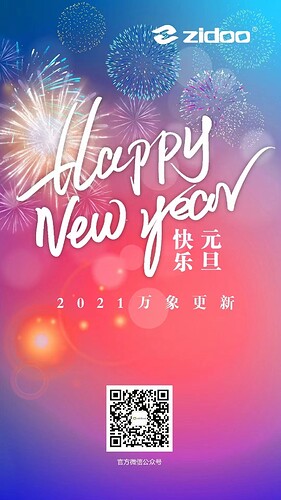desray
1 November 2020 04:07
1
A new firmware (with Google Play Services) release from Zidoo:
Model: Z9X http://apidl.zidoo.tv/Z9X/v6.0.46/Z9X_P_v6.0.46_G_202009301214_ota-package.zip
Model: Z10 Pro http://apidl.zidoo.tv/Z10_PRO/v6.0.46/Z10-Pro_P_v6.0.46_G_202009301320_ota-package.zip
Model: Z1000 Pro http://apidl.zidoo.tv/Z1000_PRO/v6.0.46/Z1000-Pro_P_v6.0.46_G_202009301435_ota-package.zip
Changelogs
System
Fix the problem that some TVs occasionally switch the frame rate without sound output
Enhance local decoding and fix the problem that individual video sources cannot be played
Fix the problem that the screen saver occasionally flashes back
Fix the occasional lag problem of IPV6 network
Fix the problem that some DV movies cannot be played
Fix the problem that CEC does not take effect when closed and then opened
Optimize online playback
Local player
Fix the problem of occasional abnormal playback when setting single loop playback
Add the default first audio track function
Fix the problem of abnormal display of poster information
Optimize the resume function
Music player
Fix the problem of occasional playback errors
Optimize playback stability
Picture manager
Add global folder name exclusion function
Add slideshow press OK button to pause function
Add the switch whether to scan hidden files
Optimize the display UI
Add the function of pressing the information button to display picture information
Add page turning function
Poster wall
Fix the problem of playing the trailer and entering the screensaver
Added whether to play the sound switch of the trailer
Solve the problem of abnormal selections when the number of TV series is relatively large
Modify partial translation
Optimize the display interface of the edit box
Fix the problem that the poster cannot be saved when rematching and selecting TMDB to match the TV series
Optimize poster loading speed
Solve the problem that the grid list interface sometimes has no focus
Solve the problem that using Douban to match episodes cannot be classified correctly
Fix the problem of incorrect viewing and recording data in the main interface
Solve the problem that the list is sorted incorrectly after editing the poster title in web mode
Fix the problem that the state is not saved after modifying the sort in card mode
Optimize the matching success rate
Optimize the UI display of the setting interface
File manager
Optimize partial translation
Fix the problem of playing record error
Quick settings
Add the default first audio track setting
Hot key 1. Add PIP shortcut keys
HDMI IN
Add PIP shortcut key function
Fix the problem that it will automatically enter the screensaver
desray
6 November 2020 15:29
3
The change logs of this beta firmware.
System
Fixed the problem that the system time cannot be obtained in some regions
Optimized the problem that the player occasionally can not be turned off.
Optimized online video playback
Added multiple Dolby VS10 modes
Fixed the problem that the CEC function cannot be turned off occasionally
RS232 added color key adaptation and fixes the problem of not responding to commands in time after booting
Fixed the problem that the system occasionally displays a warning box
Added USB Audio output (PCM original sampling rate, DSD Native,as a experimental function, Zidoo will not be responsible for USB DAC compatibility)
Optimized the problem of slow loading weather and status display on the main interface
Fixed the problem that the wireless hotspot does not take effect after restarting the device
Video player
Fixed the problem that the current time of TS format replay occasionally gets incorrectly
Optimized loading video UI display
Added ASS subtitle brightness setting
Added bookmark display mode
Added PGS subtitle brightness setting
Added CEC shortcut key adaptation
Optimized frame rate switching
Fixed the problem of garbled built-in text subtitles of some sources
Fixed the problem that some video sources can not get audio tracks
Fixed the problem that DV video and double-speed playback sometimes get stuck
Optimized some UI display
Fixed the problem that song occasionally could not be played when switching to the next through the phone
Added MKV chapter information display
Fixed the issue of black screen when playing some videos
Optimized the display aspect ratio of some DVD and MKV
Support Dolby vision video shot by iphone 12
HDMI In
Optimized resolution selection
Optimized the problem of lag when playing recorded video
Added 60fps recording
Fixed the problem that scheduled recording does not take effect
Quick setting
Optimized HDR settings
Added player bookmark settings
Fixed the problem that the default download subtitle list display error
Added wireless hotspot settings
Poster wall
NFO added Clear Logo support
Optimized the focus control of the device list
Optimized the UI display of poster details
Fixed the problem of abnormal data if the NFO file already exists when exporting NFO
Added more data information of NFO files, such as trailers, directors, actors, etc.
Optimized the loading speed of poster images
Fixed the problem of unsuccessful loading of poster pictures occasionally
Optimized native poster image loading function
Optimized data restore function
Added TV page selection function for series.
Fixed the problem of incorrect display of watch history
Fixed the problem that Blu-ray navigation can not be selected caused by the child lock
Optimized TVDB synchronizationdata of TVDB series
Music player
Optimized the accuracy of lyrics acquired from network
Optimized some UI display
Optimized online matching
Optimized the problem of garbled song names
Optimized song information editing
Fixed the problem of occasional crash when fastly switching DTS audio
Ckpeng
6 November 2020 20:54
4
Dear all users of Zidoo mediaplayer,
We plan to have a Live stream for Zidoo application on 12 Nov , if interested to follow ,please WAB to 9092 1582 and we will broadcast the link 15mins before hand on 12 Nov.
desray
7 November 2020 13:40
5
The new firmware comes with separate Dolby Vision VS10 engine for both SDR and HDR content. I think the Dolby Vision VS10 engine for HDR content is a great implementation because it automatically defaults to Auto setting for SDR content. I’m skipping the LLDV for now.
desray
15 November 2020 03:20
6
Another new beta firmware is out yesterday…
Change logs:
Fixed the problem that the system time cannot be obtained in some regions
Optimized the problem that the player occasionally can not be turned off.
Optimized online video playback
Added multiple Dolby VS10 modes
Fixed the problem that the CEC function cannot be turned off occasionally
RS232 added color key adaptation and fixes the problem of not responding to commands in time after booting
Fixed the problem that the system occasionally displays a warning box
Added USB Audio output (PCM original sampling rate, DSD Native,as a experimental function, Zidoo will not be responsible for USB DAC compatibility)
Optimized the problem of slow loading weather and status display on the main interface
Fixed the problem that the wireless hotspot does not take effect after restarting the device
USB audio switch, added VID/PID display.
Optimized the problem that the Wi-Fi list of quick settings sometimes does not display.
Optimized the display of Control4 driver.
Optimized the CEC switch.
Fixed HDMI resynchronization caused by the VSIF issue of some LG DV TV(This problem comes from LG, which is a temporary solution)
Video player
Fixed the problem that the current time of TS format replay occasionally gets incorrectly
Optimized loading video UI display
Added ASS subtitle brightness setting
Added bookmark display mode
Added PGS subtitle brightness setting
Added CEC shortcut key adaptation
Optimized frame rate switching
Fixed the problem of garbled built-in text subtitles of some sources
Fixed the problem that some video sources can not get audio tracks
Fixed the problem that DV video and double-speed playback sometimes get stuck
Optimized some UI display
Fixed the problem that song occasionally could not be played when switching to the next through the phone
Added MKV chapter information display
Fixed the issue of black screen when playing some videos
Optimized the display aspect ratio of some DVD and MKV(Yes, all of the DVDs have the right aspect ratio now)
Support Dolby vision video shot by iphone 12
Fixed the problem that the DV test movie downloaded from Dolby official website cannot be played
Added PGS brightness setting for global or HDR environment
HDMI IN
Optimized resolution selection
Optimized the problem of lag when playing recorded video
Added 60fps recording
Fixed the problem that scheduled recording does not take effect
Quick setting
Optimized HDR settings
Added player bookmark settings
Fixed the problem that the default download subtitle list display error
Added wireless hotspot settings
Poster wall
NFO added Clear Logo support
Optimized the focus control of the device list
Optimized the UI display of poster details
Fixed the problem of abnormal data if the NFO file already exists when exporting NFO
Added more data information of NFO files, such as trailers, directors, actors, etc.
Optimized the loading speed of poster images
Fixed the problem of unsuccessful loading of poster pictures occasionally
Optimized native poster image loading function
Optimized data restore function
Added TV page selection function for series.
Fixed the problem of incorrect display of watch history
Fixed the problem that Blu-ray navigation can not be selected caused by the child lock
Optimized TVDB synchronizationdata of TVDB series
Music player
Optimized the accuracy of lyrics acquired from network
Optimized some UI display
Optimized online matching
Optimized the problem of garbled song names
Optimized song information editing
Fixed the problem of occasional crash when fastly switching DTS audio
Fixed the problem that the music cannot be switched to next when playing from the file manager
Download Links Z9X: http://apidl.zidoo.tv/Z9X/v6.0.66/Z9X_P_v6.0.66_202011141611_ota-package.zip
V6.0.66_G(Build in Google play) http://apidl.zidoo.tv/Z9X/v6.0.66/Z9X_P_v6.0.66_G_202011141629_ota-package.zip
Z10 Pro: http://apidl.zidoo.tv/Z10_PRO/v6.0.66/Z10-Pro_P_v6.0.66_202011141707_ota-package.zip
V6.0.66_G(Build in Google play) http://apidl.zidoo.tv/Z10_PRO/v6.0.66/Z10-Pro_P_v6.0.66_G_202011141724_ota-package.zip
Z1000 Pro: http://apidl.zidoo.tv/Z1000_PRO/v6.0.66/Z1000-Pro_P_v6.0.66_202011141751_ota-package.zip
V6.0.66_G(Build in Google play) http://apidl.zidoo.tv/Z1000_PRO/v6.0.66/Z1000-Pro_P_v6.0.66_G_202011141809_ota-package.zip
desray
16 November 2020 12:08
7
Good news, according to some of the users of Zidoo Z9X…the latest beta firmware 6.0.66 seems to have resolved the date/time (NTP Syncing) issue. I’m unable to confirm on this since I am using the solar cell battery approach. If it’s working for you…do give a shout out here.
desray
12 December 2020 01:48
8
New Beta firmware release 6.0.80 just released.
System
Optimize system performance
Optimize the problem that WIFI cannot be turned on occasionally
Fix the problem that some Dolby vision videos cannot be played
Add multi-channel pass-through support for online streaming
Optimize online streaming playback
Optimize shock-wave noise problem when pause of individual amplifiers
Image Player
Fix the problem that the slideshow occasionally crashes when there are too many pictures
Quick Setting
Add SMB shared password, permissions and alias settings
Optimize interface display speed
Fix the occasional flashing back problem when pressing Home key
Poster Wall
Optimize the problem that posters cannot be displayed occasionally
Fix the problem that setting data cannot be restored when retstoring data
Optimize some interface
Optimize the poster saving catalog
Optimize the problem of occasional crash problem when scaning
Blu-ray Menu
Add PGS subtitle transparency adjustment
Local Player
Fix the problem that the menu interface cannot be displayed after the Blu-ray source switch titles
Fix the incorrect display ratios problem for several movies
Fix the no sound problem when playing individual videos
Music Player
Fix the problem that the cue song cannot be played when playing through the file manager
Fix the problem that the songs cannot be selected occasionally when playing SACD
Optimize lyrics searching function
Fix the problem that Zidoo Contoller APP cannot obtain singer information
Optimize the music playback interface
Optimized the problem that the application does not respond occasionally after adding a large number of songs
Optimized the problem that song list interface is stuck occasionally
Optimize the problem that the duration of the song cannot be obtained occasionally
Fix the problem that skipping to next songs when the former one is not finished
Optimize playback stability
Z9X: http://apidl.zidoo.tv/Z9X/v6.0.80/Z9X_P_v6.0.80_202012111415_ota-package.zip
V6.0.80_G(Build in Google play)http://apidl.zidoo.tv/Z9X/v6.0.80/Z9X_P_v6.0.80_G_202012111552_ota-package.zip
Z10 Pro: http://apidl.zidoo.tv/Z10_PRO/v6.0.80/Z10-Pro_P_v6.0.80_202012111815_ota-package.zip
V6.0.80_G(Build in Google play)http://apidl.zidoo.tv/Z10_PRO/v6.0.80/Z10-Pro_P_v6.0.80_G_202012111832_ota-package.zip
Z1000 Pro: http://apidl.zidoo.tv/Z1000_PRO/v6.0.80/Z1000-Pro_P_v6.0.80_202012111859_ota-package.zip
V6.0.80_G(Build in Google play)http://apidl.zidoo.tv/Z1000_PRO/v6.0.80/Z1000-Pro_P_v6.0.80_G_202012111915_ota-package.zip
I found an extremely serious bug (audio loss) with 80G firmware. Most of my mv clips are affected. Reported to zidoo forum and confirmed by a beta tester there. Beware.
1 Like
desray
12 December 2020 09:08
10
Thanks for the heads-up. What kind of “audio loss”? Care to elaborate? Does it affect only Dolby or DTS? Anyway I guess I won’t be updating this beta then. So have you downgrade the firmware to the last beta?
Majority of my music video clips (MKV) will lose audio after 2-3 minutes, while video continues to play. I have sent one if the clip to zidoo forum, and one beta tester confirmed the bug.
Yup, I have reloaded the recovery image & reinstalled 66G. Now all my MV clips play properly.
Hi, like to check if anyone successfully installed Singtel TV Go app on the z9x? If so, can share steps? Tks.
desray
28 December 2020 14:29
13
Official beta version v6.0.85
Model:Z9X
Changelogs:
System
Fix the problem that the playback of individual Dolby Vision videos is stuck
Fix the problem that some TVs cannot display 3D by default
Optimize online video playback
Optimize HDMI IN display
Player
Add UPNP video playback function
Fix the rustle of PCM audio of some movies
Fix the problem that individual videos cannot be played
Fix the problem of delayed audio playback when paused
Optimize memory playback function
Poster wall
Optimize NFO analysis
Music player
Increase UPNP music playback function
Optimize lyrics function
Fix the problem that the song cannot be cut normally after playing from the file manager
Optimize information acquisition in detail interface
File manager
Increase UPNP function
Optimize NAS boot and mount speed
Optimize UI display
Picture manager
Increase network picture display
Add UPNP picture slideshow
Fix the problem that the system music does not stop when slideshow
Quick setting
Increase the compatibility mode switch of the transparent transmission power amplifier
Optimize memory playback options
Mobile APP (scan the QR code of the machine to download and update)
Fix the problem that search music cannot be played
File manager adds UPNP
Optimize CUE music playback
Optimize music collection function
Music add list play mode
Optimize the interface display
Firmware:v6.0.85http://apidl.zidoo.tv/Z9X/v6.0.85/Z9X_P_v6.0.85_202012261948_ota-package.zip
Firmware:v6.0.85_Ghttp://apidl.zidoo.tv/Z9X/v6.0.85/Z9X_P_v6.0.85_G_202012262025_ota-package.zip
Ckpeng
31 December 2020 14:37
14
1 Like
desray
1 January 2021 07:49
16
Changelogsv6.0.90_G
System
Fix the problem that some Dolby Vision videos are stuck (some MKV videos).
Fix that some TVs cannot output 3D by default.
Optimize online video streaming.
Optimize HDMI IN preview.
Fix the problem that the Blu-ray navigation cannot automatically frame rate switch.
Add Dolby Vision compatibility mode (this mode for the latest SONY 9000H firmware LLDV is abnormal, and some old LG TV HDMI IN models only support 2160P30 DV)…
Video Player
Add UPNP video playback function.
Fix individual movies will be rustle of PCM audio.
Fix some videos cannot be played.
Fix the problem of audio slow output when paused.
Optimize bookmark playback function.
Optimize the subtitle download function.
Optimize the problem that the external srt subtitle will occasionally flash.
Fix output information display error problem on the information display interface.
Home Theater
Optimize NFO analysis.
Optimize part of the UI.
Music Player
Increase UPNP music playback function.
Optimize lyrics function.
Fix the problem that the song cannot be cut normally after playing from the file manager.
Optimize information acquisition in detail page.
Media Center
Increase UPNP function.
Optimize NAS boot and mount speed.
Optimize UI.
Image Player
Increase network picture page.
Add UPNP picture slideshow.
Fix the problem that the system music does not stop when slideshow.
Quick Setting
Increase the compatibility mode switch of transparent transmission power amplifier (for some power amplifiers).
Increase the time setting of the bookmark function.
Add Dolby Vision compatibility mode.
Add resolution lock function.
Mobile APP
Fix the problem that the music search page cannot play music.
File manager adds UPNP function.
Optimize the cue music playback function.
Optimize music favourite function.
Added music play-list mode. 6. Optimize some UI.
desray
3 January 2021 05:03
17
So far after testing for about 2 days, I can safely say that this is the best beta firmware v6.0.90 to date. I highly recommend everyone to upgrade it. So far, most of my 4K MKV files decoded in HDR10 and DV (MEL and FEL) played nice.
desray
24 January 2021 12:05
18
It appears that in the latest firmware (v6.0.90), some of the modes like Dolby Vision VS10 for both HDR and SDR have problem with “raised black floor”. Based on the chart I have seen from Zidoo forum (courtesy from the moderator Markswift2003), the Dolby Vision VS10 for HDR engine sported a “raised” white levels of 816 from 723 (correct white levels). No wonder the blacks for some of the movies not as contrasty compared to the previous firmware. This is very unfortunate as Dolby Vision VS10 for HDR is the best option for most projector owner as it is able to switch between SDR and HDR with great image quality before the v6.0.90. I guess we have to wait for another beta release to fix this.
As of now, only Realtek SDR.2020 and Dolby Vision VS10 LLDV/DV mode have the right black (at 64 for HDR content) and white levels (at 723 for HDR content) . At the moment, selecting “Auto” is your best option…but this will revert to Realtek HDR10 and SDR2020 for HDR.
Downloading the Z9X firmware with official link is turtle speed, anyone has a mirror link or any kind soul can help to put the latest 90 google version of firmware into a cloud place for me to fetch? Appreciate for any help.