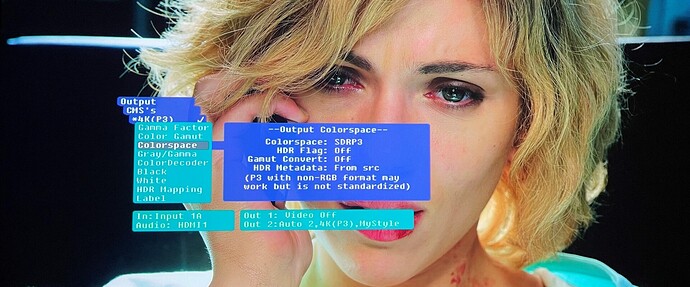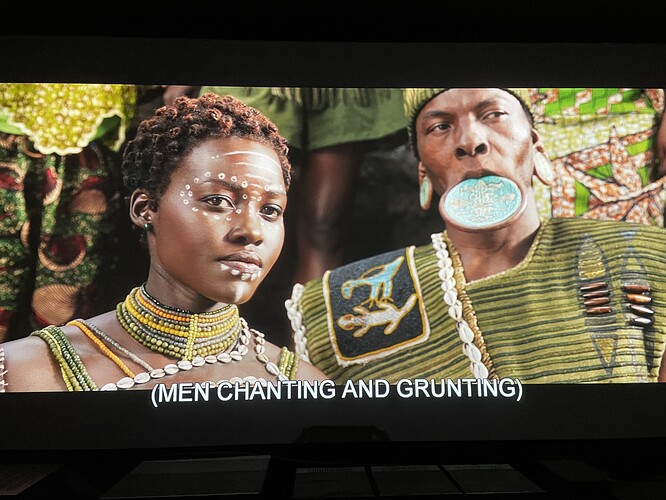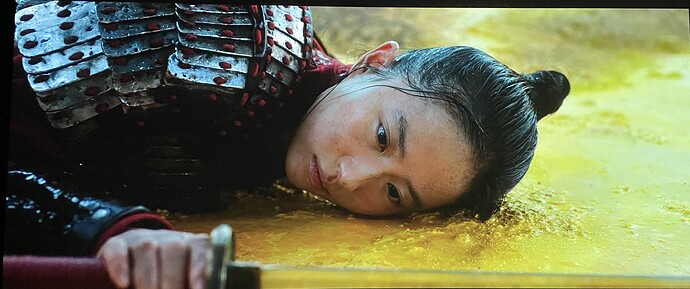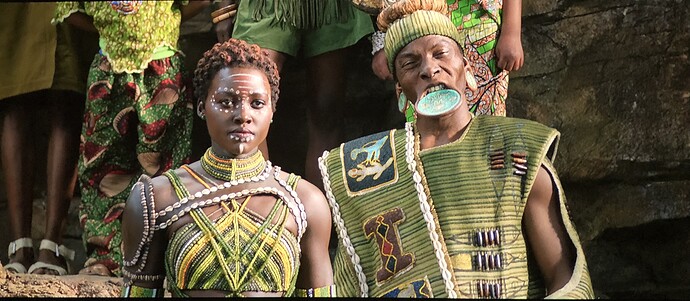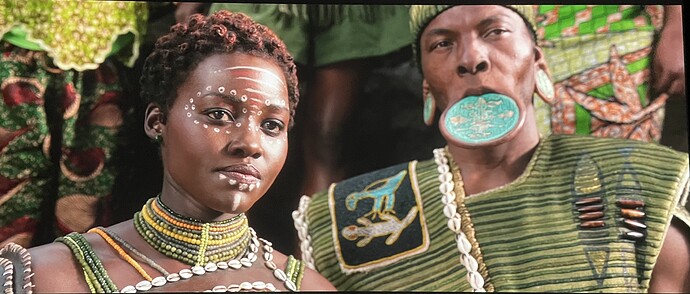Sorry I don’t. The Black Panther is about 25% in and the Mulan is 50-60% in. I was snapping pics on a moving pic as my pause on the Firestick Disney+ app has an overlay
Ok. I will do it tmr…
By sheer serendipity, I have managed to get DCI-P3 colors to work perfectly on my Sony Projector after some tinkling on the Chromapure s/w. The reason I’m looking forward to DCI-P3 colors is the fact that it actually has a wider color gamut compared to BT 2020 in SDR mode.
Here’s an image of Lucy at the operation table having a conversation with her mom.
I have to disable both HDR flag as well as auto gamut conversion. The HDR metadata will be derived from the source (in this case the Zidoo Z9X) which will be used by Lumagen to perform its very own Dynamic tone mapping.
Sammy, here is the version on BenQ 5700 using Xbox series X for tone mapping
You can see the Xbox series X video is superb on Disney +
Time stamp about 22:30 on black panther
Looks quite good. Do run the previous scenes in this setting. I think the HDR flag is to tell the PJ to switch to HDR mode. Without it, my BenQ would remain in SDR. As for the Gamut conversion, there should be no need for it as long as the source and the PJ are matched
Colors look correct to me, so we’re on the same page. This is Dolby Vision right?
Here is another version using the Oppo 205 tone mapping . But the source is bluray
This is using Xbox series x tone mapping , this is streaming
Which is nicer ? They look ok to me
Yes dolby vision, not over saturated because I set all targets to rec709, they look fantastic and so much more natural to my eyes…
I ditched rec2020 because the colours didn’t look correct to me… too much red…
Oops… cannot simply ditch… ![]()
It’s hard to tell from the pics but the UHD Blu Ray should have a higher bit rate and look better
Looks like we have all struggled with this “red push” at some point or other and found a solution. For me, it’s using Vertex2 settings from AVSForum. For you, it was calibrating to rec709. For Desray, it was setting his Lumagen to SDR2020.
Do you have WCG on? Mine is engaged on the W2700
Here is the Mulan version of Xbox series x tone mapping . Timestamp about 1:04
I can confirm they are superior to Oppo 205 tone mapping, the video is on a different league compared to Oppo 205
Whilst I agree in theory UHD 12 bit HDR rec2020 should be better, my personal experience tells me otherwise…
I still prefer rec709… they look correct to my eyes
Ya man, game changer when set to SDR2020, looks really good on desray version. Yours also looks correct. Mine I calibrate it to rec709 using vertex 2
For fun, I downloaded your W5700 image, cropped it slightly and present all 3 images (W2700, W5700 & Samsung) below to compare colors. The Samsung is in HDR10, whereas the first two are Dolby Vision:
Other than the colors, where the W2700 seems a tad oversaturated, generally, I see more specular highlight detail with the W5700 shot (middle), especially the ground near the head, but the W2700 has more shadow detail, especially with the metal pieces on her uniform that are in shadow. The W5700 has the most Chinese looking face.
For the BenQ, I find that shadow detail is often a function of how we set HDR Brightness at the expense of contrast
Generally speaking, HDR10 will usually sport a brighter image with more shadow details in the overall presentation compared to DV.
LoL…I think I have enough of the “black” faces…maybe we could explore other aspects.
DCI-P3 mode
(DCI-P3 mode with HDR flag turned “off”)
SDR 2020 mode / HDR "Off"
(SDR 2020 mode with HDR flag turned “off”)
SDR 2020 mode / HDR "On"
(SDR 2020 mode with HDR flag turned “on”)
Now here’s the HDR 2020 mode which you guys mentioned too much “red” which I calibrated 2 weeks ago…
HDR 2020 mode / HDR "On"
(HDR 2020 mode with HDR flag turned “on”)
This is Disney Plus version of Mulan. As you can see, there is negligible difference between SDR 2020 and DCI-P3 mode with a very slight hint of color being more saturated on DCI-P3 mode if you look carefully. For the last pic, it is SDR 2020 mode with HDR flag turned on. In all 3 screencaps, shadow details and sharpness are great.
So which one do you prefer? My favourite mode at the moment will be DCI-P3 followed by SDR 2020.
For me, the DCI-P3 mode looks the best. Its similar to the SDR2020/HDR On, but is more saturated. Is the Sony PJ set to DCI-P3 as well or BT2020 for the 1st pic?
Generally, your Lumagen/Sony setup has warmer color tone compared to our BenQ setups.
The SDR 2020 with HDR On does have more shadow detail so you may want to use it for certain dark movies.
I know you said you are tired of black faces, but might want to check what DCI P3 looks on the Black Panther pics
Looks about the same as SDR 2020 with HDR flag turned “off” but I can see more shades of colors when DCI-P3 is engaged. I have been longing to get this right until now.
When you set the Lumagen to DCI-P3, is the Sony PJ in DCI-P3? Or BT2020?