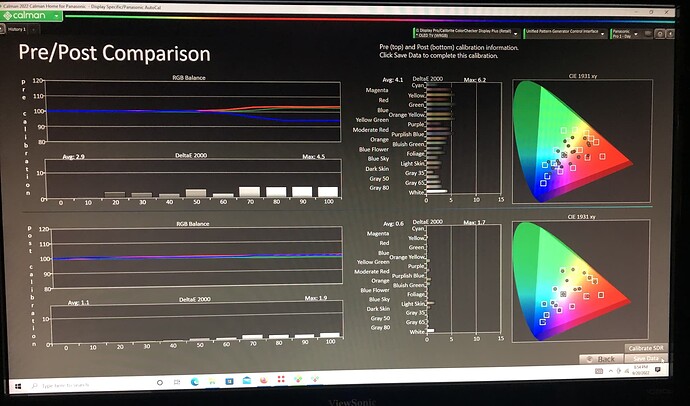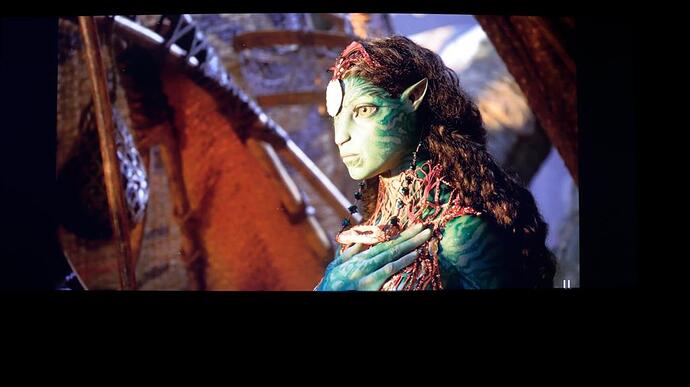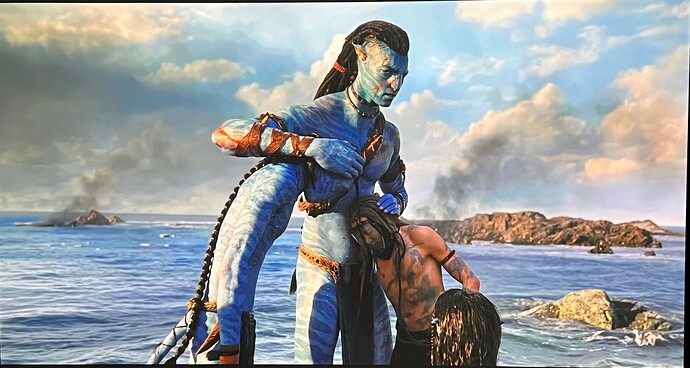Were both using the same external pattern generator because my Panasonic internal OLED doesn’t have one and LG’s 2022 OLED pattern generator is broken. But there should be significant improvements in Foodie’s 2022 LG OLED from my 2018 Panasonic OLED. Also, Foodie has been calibrating TVs for awhile, whereas this was my first OLED calibration so he’s better than me. Even though we both use Calman Autocal, there are some settings I may have missed for the OLED and I didn’t spend a lot of time fiddling with the OLED calibration as Panasonic’s Filmmaker mode is supposedly very accurate because they use the same process to calibrate their TVs as their professional monitors in Hollywood.
The calibration results on the Panny looked very good indeed.
Sorry the question is actually directed at @Foodie . ![]()
All picture enhancements/eq disabled. Gamma 2.4. Dynamic tone mapping off. Picture mode is hdr cinema.
TPG used for calibration is using LG internal TPG which is bit perfect for the LG model i have.
Mobile phone is huawei p30 pro. ![]()
Maybe it’s the sun, rotating at diff scenes to shine differently unto the necklace. Ha…
But if u look at the other photos for the scene, the necklace does have a yellow/faded part at the middle area, then the sides are a bit more reddish/brown. Desray’s photo also have that.
I’ll check the actual image again for the necklace. My guess is it could be the cameras.
Agreed…image taken with a phone camera will never do justice to the actual image seen in person. Huawei P30 Pro has a tendency to take warmer image by default. You probably need to tinker with the camera settings, if any to get a more neutral tone. Same goes for certain iPhone models as well. The best is to use a DSLR camera or Pixel phone which is known to take natural image.
All looked fine. ![]()
I just ran the clip about 5 times on the necklace on my Panny OLED and its red throughout. Just a hint of yellow perhaps. May be the camera or the processing or my Panny is missing some colors ![]()
Would be interested when you rewatch it if you see a lot of yellow on your LG OLED.
Ok let’s line them up
Ronildoq- LG AU810PB with built in tone mapping above ![]() calman autocal Matrix Lut
calman autocal Matrix Lut
Roni’s friend-JVC N7 calibrated with Spectro ![]()
Desray-Sony Laser with Lumagen ![]()
Foodie-Calibrated LG OLED with colorimeter above ![]()
Sammy’s calibrated LG810 + madVR tone mapping above ![]()
I have a slightly different preference, I actually like the version with Lumagen, desray’s version best among all. The only difference I noticed is the eyes looks more greenish than yellow.
The green on madvr seems to have a lot more luminance , the colour seems to have skewed to light green instead of dark green due to the amount of luminance light let through. But the eyes are showing up as pure yellow, which looks to be the most accurate. However because of the amount of light through, the nose section and tattoo below the chin seems less inky, a lot more light exposure feel.
The JvC version supposedly calibrated with spectro meter by pro, but we can see there is quite a difference (jvc and my Lg using same HP to capture image )
LG with built in tone mapping which is my version, looks darker and dim and seems to have a warmer tone compared to the OLED and Sony. And this is exactly the reason why Sammy preferred the madvr in the chain, more light and shadow details in darker scenes
Foodie’s OLED looks closest to the Sony Laser with lumagen
If I cut out the details just to focus on the face, we can actually see the shapes and lines of the sea shells and the black tattoo on her chin above with the LG tone mapping
The frame adapt HDR on the JVC was also able to preserve the details
The above ![]() is the JVC N7 version, we can see the shape of the shells clearly and the sparkles on her face
is the JVC N7 version, we can see the shape of the shells clearly and the sparkles on her face
That’s my observation, what are your observations ? Do share.
Just to give the viewers of what the HP camera does …. Let’s see same image taken with 3 different settings on the HP camera . Same pj, same source, same material same screen everything exactly same just different settings on HP camera
Above ![]() is focus options, u see the entire image goes dark and it focuses on specific area
is focus options, u see the entire image goes dark and it focuses on specific area
Above ![]() With flash light above
With flash light above
Above ![]() normal snap and go…
normal snap and go…
This is actually a very good exercise, when we line them up, we can see the pros and cons. When I actually watched the JVC N7 version, the image was very sharp indeed. The native 4k and upscaled image shift type of 4k is not the same!
It will be interesting to see how the JVC NZ9 laser looks like for this particular scene…
As I am limiting the image quality to JPEG and file size of no more than 4MB to save space in the server (everything cost money these days), images shown are somewhat compressed. I recommend image hosting like Imgbb (free image sharing site) for you to upload “better” quality image and then upload the link here.
As an example, I have uploaded my higher resolution screencaps (6000 x 3368 pixels) at 1,200dpi at ImgBB. You can click on each image for the full-res version albeit still in JPEG though but at least its unmolested. ![]()
You use the flash on the phone camera to light up the projector screen?
The luminance in the different greens is, I think, largely due to the white balance setting in the different phone cameras, between desray, foodie and my shots. This also leads to the appearance of clipping. However, the chroma in the N7 looks very different and the saturation is also much higher. So, it seems that the calibration in the N7 was substantially different from that of mine, desray and foodie or there was something else causing the green push
As for the light exposure feel, this is MadVR (in default configuration) tending to lift shadows. I find that after the shadows are lifted for a projector, by MadVR or Lumagen, you see similar detail to higher nit displays like OLEDs. However, you lose some of the contrasty HDR look that some people like. The LG projectors’ dynamic tone mapping preserves the HDR look, but then there is a big loss in shadow detail. It depends on the tones in the movie and one’s preferences. For MadVR, you can turn off the intensity of the shadow lifting depending on preference. It’s almost infinitely adjustable depending on what you like to see.
Ya a sample to show different images captured by HP camera , with flash, focus and normal modes
Looking at the video in person I can see the sack, but with camera it’s slightly darker without the HDR like brightness on specific areas of the screen
Well said. spot on! I think the madvr really shines for movies like the Batman, dark knight rises. It’s nice u have so many controls available with the madvr options…
The N7 is manually calibrated using spectroradiometer, instead of using the 3D LUT approach, this is where I find the 3D LUT approach to be a lot easier and a lot more accurate , especially for SDR . For HDR it is a real challenge. That is why we are seeing so many different versions of green in the compilation above
I can also see in the OLED and Sony, there is a higher amount of luminance in blue giving the “cool” look whilst the HDR version on my LG seems to have a much more “warm” tone to it. In the early years when I was calibrating for hdr on the BenQ projector, I noticed this shift in colour temperature when luminance levels are adjusted to meet the 100% peak white pattern for RGB balance.
Back then, when I tried to get the 100% white pattern to have the least delta errors, the hdr image tend to look more “cool”. But when I’m getting the 100% white pattern to have least errors, the 30% grey pattern seems to have too much blue. So then I adjust the 30% (RGB Low) pattern by increasing and adjusting red and green, reducing blue , but I get a warmer tone. But then when I revert to the 80%/90% pattern, the blue is off again. In the end, I settled down for the 50% gray pattern that had the least error. Somewhere in between warm and cool….
Fast forward today, I’m still not sure which is correct. I came across one article from chromapure that says, calibrate for hdr up to 60% gray pattern, and leave the rest above it to the tone mapping capabilities of the display….
The interesting part is, I’m using the exact same meter with foodie (we share the meter), same LG Matrix Lut calibration by LG software, but somehow the colour temperature seems to look different , cool vs warm… interesting…
Here is the source of the video archive in case anyone is interested , zoom in to hdr calibration
I actually love desray’s version, the colours look very natural and the contrast on the clouds, we can see clearly clouds and black smoke from explosions.The blue avatar (forest people) looks stunning and realistic with the blood ![]() on his face and the rocks behind, looks really sharp on the Sony.
on his face and the rocks behind, looks really sharp on the Sony.
I’m sure it’s beautiful watching it in person. On the photo already looks so good on the Sony lumagen combo.
From veins to tattoo, it all looks so clear and has a nice contrast to it…
A tale of two iPhones. iPhone X from 2017 vs iPhone 13 Pro Max from 2021 on the same projector. It’s not exactly the same frame because the screensaver kicked in, but very close. Phones do make a difference…
iPhone 13 Pro Max ![]()
iPhone X ![]()
Checked the actual video colors.
Confirmed that:
-
there is a difference in the color of the necklace between the middle and sides of necklace. But the difference is not so pronounced as the photo
-
middle part of necklace is not yellowish color lol. But more orangy beige.
-
side part of necklace has more reddish /brown tone. Certain parts are slightly golden towards the shoulder.
-
on the photo, there is black crush on certain parts of the flesh/hair where it’s near the body/face.
-
there is much more shadow detail on face, hair, forehead pearly shell, basket, pendant in actual image.
-
its our cameras causing the small differences

So it’s good not to lose sleep over the differences as i bet the real image is much more better hehe.
But well this is a fun exercise. Keep it coming!
I would go further to say that capturing the dynamic range of an OLED is even more difficult than that of a projector. With cameras, they define dynamic range in terms of F-stops. Modern full frame camera sensors have enormous dynamic range. The Sony A7R5 has 11.7 EV of dynamic range. Not sure what that translates into lumens.
So completely right not to lose sleep over differences that are being caused by our cameras.