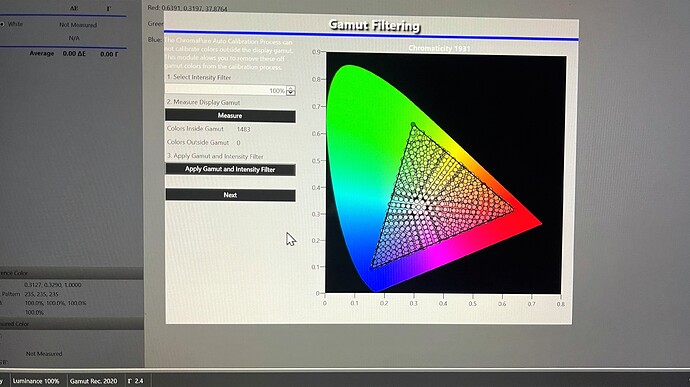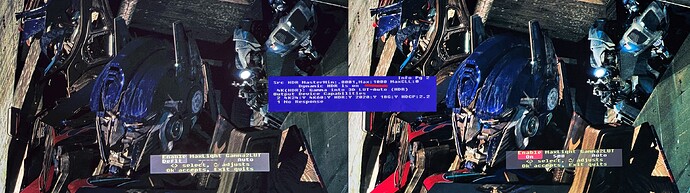This is really steam  which player are you using to play these movies? by the way Antony here.
which player are you using to play these movies? by the way Antony here.
Are u a XP member? Sorry can’t recall your nick. Anyway doesn’t matter. I’m using all available sources in my video chain which include Oppo 203, Pioneer LX500, Roku Ultra 2020 and Zidoo Z9X as my main sources for all my media playback.
I have been rewatching some of the older and newer 4K titles with HDR and DV. Unlike HD Fury Vertex 2 which spoof the display EDID which in turn allows player led sources like Zidoo Z9X and Shield TV to turn on the LLDV Dolby Vision variant. The difference between LLDV and the Radiance Pro DTM (using HDR10 base layer) is day and night difference. Vertex 2 did an admirable job to achieve dynamic meta data and allow the player to adjust the scene by scene as good as it can get but there is always a limitation in getting the best speculative highlights and shadow details for a low nit display like projector.
The key selling point of Radiance Pro is DTM but it also act as a good scaler for 2K using their proprietary dither management to get better image quality for 1080p sources which allows near 12-bit bit depth for better a better PQ overall. In addition, it also has a built in 3D and 1D LUT CMS calibration module built into it which allows me to dial in the colours, grayscale and gamma with more precision using third party calibration s/w like Chromapure and CalMan.
The best feature which I didn’t count is the “auto aspect ratio” which switches the 16:9 and 2.35:1 image automatically for me without the need to reach out for my Sony projector remote.
Interestingly no dealer in Singapore is reaching out to Lumagen to bring in their products to our little red dot. I really hope to see more users in Singapore to share their settings etc.
I can see that the picture look so much nicer now, compared to the previous photos you have shared . They look so much more natural and still able to preserves the details
Colours also looks vibrant without being over saturated, fantastic upgrade I would say
Money well spent indeed. Can now enjoy all the movies
Congrats mate ! no pain no gain
yes Bro it was jmjantony, I was not much active in XP. Honestly this is one of the best PQ that I have ever seen and my reference pic quality  Well done and Congrats Bro
Well done and Congrats Bro 
Here’s another comparison image (scene from Space Sweepers, a Netflix Original). This time round comparing Rec709 (SDR) and HDR10. The one on the left is SDR and the one on the right is in HDR10 with DTM kicked in. You can see there is no drop in overall brightness despite switching to HDR10.
Here’s a snapshot of the 3D LUT calibration using Chromapure…It took almost 4 hrs to complete the 4,913 points (17 x 17 x 17) calibration for HDR alone. As you can see, out of the 4,913 points, only 1,483 color points were picked up by Chromapure. Rec 709 calibration is much faster. It took about 30 mins to complete. I’m using Rec 2020 colorspace with a Gamma of 2.4 and luminance for the colors set at 100% since the test patterns used will be in SDR 2020.
Here’s a short clip that I’ve taken using my iPhone 12 Pro Max. It is recorded in HLG format which is a different variant of HDR10. Watch out for the specular highlights and the brilliant explosions.
When comparing the Lumen with Vertex2, the Vertex2 enables accurate player-led DTM only with Dolby Vision material, which has the information imbedded via dynamic metadata. With HDR10 or SDR material, there is no dynamic metadata, hence player-led DTM (e.g., Oppo & Apple TV 4K) uses some primitive Dolby algorithm. That algorithm is no match for the Lumagen.
What would also be interesting would be a direct comparison of DTM with Dolby Vision material between player-led LLDV and the Lumagen. How much does the Lumagen improve the tone mapping beyond what the engineers encoded into the dynamic metadata?
Hi Sam, this is part of the testing that I did not go in depth as I’ve sold off my vertex 2 on the same day I received my Lumagen Radiance Pro. As far as my memory serves, the Lumagen performs way better DTM compared to the Vertex 2. The Lumagen perform an “on the fly” scene by scene DTM which is akin to what JVC projector owners are experiencing except that that latter utilize the processing power on board the projector.
I can see now the big improvement in quality compared to your previous settings, this looks very good now, HDR10 should be like that. I think you have nailed it this time with HDR
Everything looks fantastic now, definitely can justify the price for Sony now
With Dolby Vision material, the engineers put a different tone curve into each frame, which preserves the original creative intent of the filmmaker in terms of colors and brightness. The Dolby Vision processor in the player (ATV4K, Oppo etc) then takes each frame and renders it appropriately, having been told the maximum lumens of the display. Theoretically, this should already be perfect “on the fly” DTM and the display shouldn’t need to do more processing. In reality, it may not work perfectly depending on the engineers competence etc.
With HDR10 material, a single tone curve is applied to the whole movie, which may not be appropriate, leading potentially to blown specular highlights with projectors. I see the Lumagen as being very useful in analyzing the stream of single-curve data and applying a different more appropriate curve depending on analysis of the scene. The same thing with JVCs frame by frame analysis.
Since you can tell UHD blu ray players to output either Dolby Vision or HDR10, for Dolby Vision material, one can compare
(1) Dolby Vision Player-led LLDV to projector by HDFury Vertex2 fooling player to output LLDV
and
(2) HDR10 from player to Lumagen or JVC processor, then to projector. No video processors can handle Dolby Vision as it’s proprietary to Dolby Labs
Key question is: Since processors like Lumagen can’t handle Dolby Vision, for Dolby Vision UHD Blu Ray content to a projector, is Lumagen processing better than Dolby Vision, which is the content creators exact intent? There is no question Lumagen improves HDR10 content.
Lastly, would it be useful to have both Vertex2 and Lumagen in the chain. The Vertex2 spoofs the player to output LLDV, which the Lumagen processes further. That way you get the content creator’s DTM map via Dolby Vision and then pass it to Lumagen as HDR10 (essentially what LLDV is) for further analysis and processing
Oh my God Desray the pictures are all so stunning!
Tmr I will take some time to point out and elaborate the key features of Lumagen Radiance Pro and why I think this is such a great value for money (for those videophile out there like me)…For normal user, I suggest to go with the Vertex 2 for ease of use.
Hi desray. In your opinion, will there be significant gain for a Vertex between Apple TV+ and JVC Nx5?..guess when LLDV comes into the picture, pun intended…
Hi, this is a hard question to answer and I don’t think I can give you a definitive answer on this. As a former JVC NX7 user that have seen first-hand the first iteration of the FrameAdapt HDR feature on a JVC projector, I can say that it did make a difference to the overall PQ where I see an appreciable increase in brightness and specular highlights since bulk of the Dynamic Tone Mapping will be handled by the Projector’s on-board VP. Vertex 2 on the other hand acts like a “smart EDID switcher” with enhanced capabilities where you can meddle with the nits, colorspace and luminance to a fair extent. Vertex 2 is not exactly what I will call a “player-led” DTM. That part will be your source - i.e. 4K UHD blurry player like Oppo 203/205 or Pioneer LX500/800 where it can handle output in Dolby Vision.
Unless you can borrow a Vertex 2 and put it in between the Apple TV and your JVC NX5, it is hard to come to a conclusion. IMHO, I believe NX5 frameAdapt HDR may have a slight edge over Vertex 2. I could be wrong. I’m sure there are members which owned both JVC NX5/7 and paired with Vertex 2 can provide more insights than I do.
Thanks for the reply. I am pretty happy in trading in the 2 weeks Optoma for the JVC.
Yes, if you are a serious movie buff and likes to watch movie on a big screen, JVC or Sony should be on the top of your list. You will not regret.
The Lumagen Radiance Pro’s proprietary Dynamic Tone Mapping system is aptly named as, “HDR Intensity Mapping”. It will change its intensity of the HDR based on different scenes throughout the movie. The way the HDR works on the Radiance Pro is a bit different from the rest of her competitors. It requires calibration to be properly dialled in before you can see the final results. So if you jump in to a movie and activate the DTM without a proper calibration, the HDR image will look bit off, especially the gamma (EOTF) where you will see either crushed blacks or white clipping being the most obvious. So Lumagen incorporate this Radiance Pro with calibration tools - i.e. test pattern generators to get the best image before applying the tone mapping.
Calibrating HDR, the Lumagen way
As mentioned, Lumagen’s HDR calibration is a bit different. Instead of calibrating HDR using the PQ curve (ST2084), it utilise the SDR2020 container along with Power Gamma 2.4 to perform HDR calibration. The reason is most projector or rather display in general is not able to achieve 100% DCI-P3 colorimetry, let alone BT2020 (not possible at all). And we all know the inherent weakness of a Projector is the lumens (brightness). Projector is a low-nit display only capable of achieving a meagre lumens of say 100 - 150nits after calibration. An uncalibrated projector probably will probably yield higher nits in brightness but the image will not looked good since gamma (EOTF) will be off for HDR content. So no matter how we try to go around this limitation, calibration of HDR using ST2084 (EOTF following the PQ curve) and ST2086 (colorimetry) will be impossible to achieve good calibration results. We know SDR709 is easier to calibrate since the conventional colorimeter (probe) and in my case, iDisplay Pro 3, is more capable and efficient in tracking grayscale and colours with less than dE of 3. This is where SDR2020 comes in. SDR2020 is able to retain a wider color gamut (near DCI-P3 within a BT2020 container) while allowing us to use Power Gamma as opposed to the PQ Curve which is harder to control since there will always be a trade-off at the higher end of the spectrum. The use of SDR2020 and Power Gamma of 2.4 is what Lumagen founder, Jim Petersen and his team of engineers recommended. This is where it gets complicated. For any third party calibration software like CalMan and Chromapure (the one I’m using right now), the software creator’s instruction to calibrating HDR for a projector is different. Tom Huffman, the creator behind Chromapure recommended a different route. I have had tried both methods and in the end, I think Jim Petersen’s method worked the best in terms of HDR calibration.
Vertex 2 and LLDV
Member, Sam has asked about the use of Vertex 2 to output LLDV (Dolby Vision variant) and then send the “processed” signal to Lumagen Radiance Pro to do the DTM. IMO this is not possible and not always ideal. Any videophile will tell you to minimise the video hoops that a signal will need to go through before the signal reached the display (Projector). By introducing Vertex 2 to use a different kind of DTM and then send it to Lumagen for another round of DTM could be detrimental to the overall PQ. Two things may happen, there is no nett effect since Lumagen will almost certainly utilise the HDR10 base layer (static metadata) for DTMand discarded the bits derived from LLDV or the LLDV (with dynamic metadata) manage to retain the dynamic metadata portion and send it to Lumagen’s DTM for further DTM to be done, and possibly (though highly unlikely) less “guess-work” and processing power for Lumagen when analysing each frame in a scene. Is this even possible? I’m not sure but personally I would not take this route. However for experimentation, I wouldn’t mind doing it to prove my theory. Anyone willing to lend me his Vertex 2 for my little experimentation can drop me a PM in this forum.
I will share more pics and some of the HDR Intensity Mapping settings in the near future if there is any interest by members else I will not go further than that.
Clipping, a by-product of DTM
Is Lumagen’s DTM better than MadVR Lab Envy/Pro? I can’t answer that…but one thing is for certain, no matter Lumagen or MadVR VP, we can’t escape the fact that it is after all an algorithm that analyse scene by scene or frame by frame using machine learning to achieve the best HDR image quality possible for a projector-based display. One of the imperfection of DTM, in general is the white clipping portion based on a certain scene/frame in a movie. If there is a very bright colourful illuminating object which shot up way past the intra-scene changes, clipping will occur in the form of colorisation. This is the by-product of using a DTM. Unless future projector is able to do say >= 1,000nits as a “sustainable” rate, I do not see clipping can be totally eliminated.
Example of a “half-baked” static metada
Here’s a screencap of Transformers where Optimus Prime and his Autobots hid under the viaduct. This first instalment doesn’t have a proper static metadata. Only MaxCLL of 1,000 nits was recorded and there isn’t any MaxFALL to follow. So the entire movie only has a half-baked static metadata to work with. This ultimately make darker scenes much dimmer and robs the dark scenes of it’s lustre. Here’s a comparison image between DTM “Off” (on the left) vs DTM “On” (on the right).
Click the image to expand for a better view.
Look at the huge difference it make to the shadow details, the structure and the texture of the concrete pillars. The restoration of the bright “red” armor etc…
Here’s another screenshot of Megan Fox under the harsh sun light…DTM at work to prevent clipping. Quite impressive. Take note, this 4K transfer contains a lot of grain. Not really a very pristine and clean transfer imo. But still the skin tones is as realistic as it can get.
I have a question for everyone…
“Is a higher lumen projector the ONLY pre-requisite to achieve better HDR image?”
Share your thoughts here…