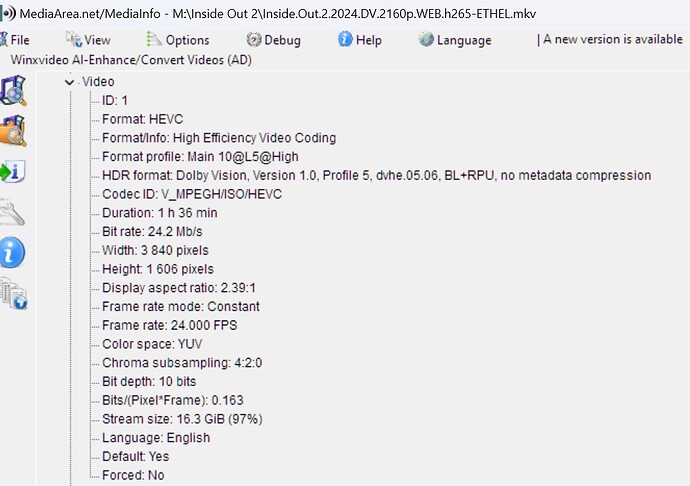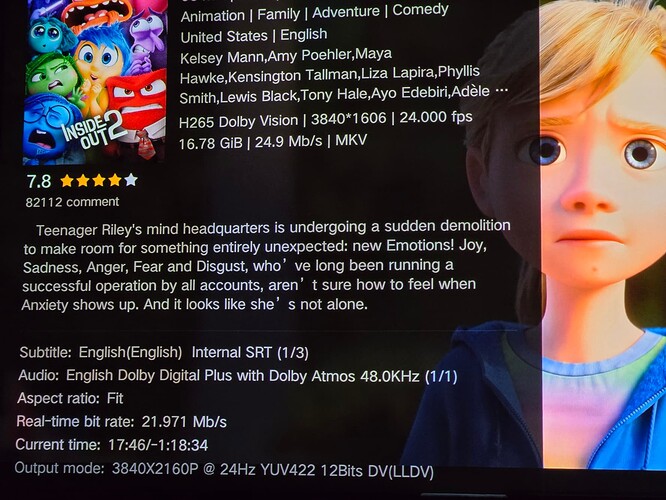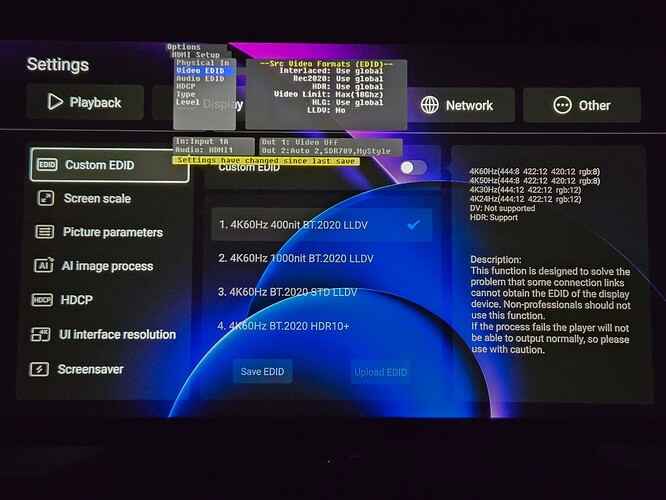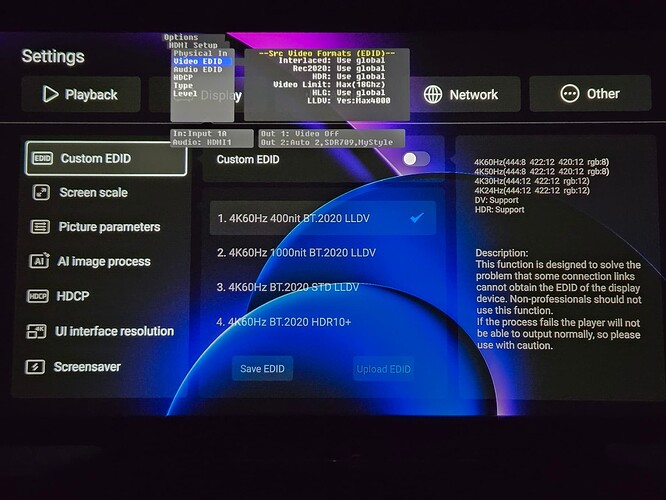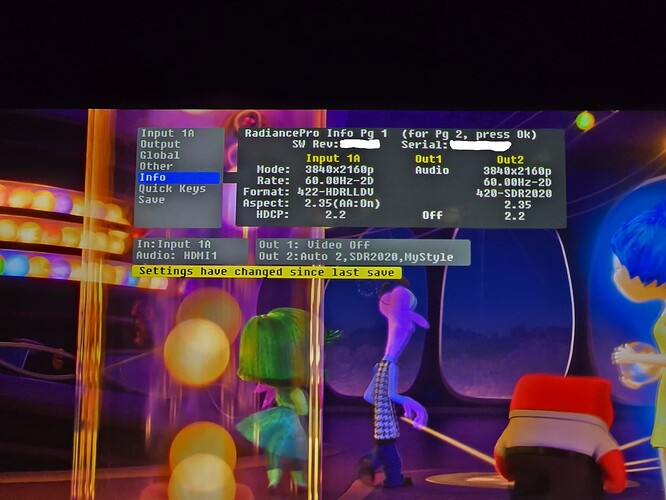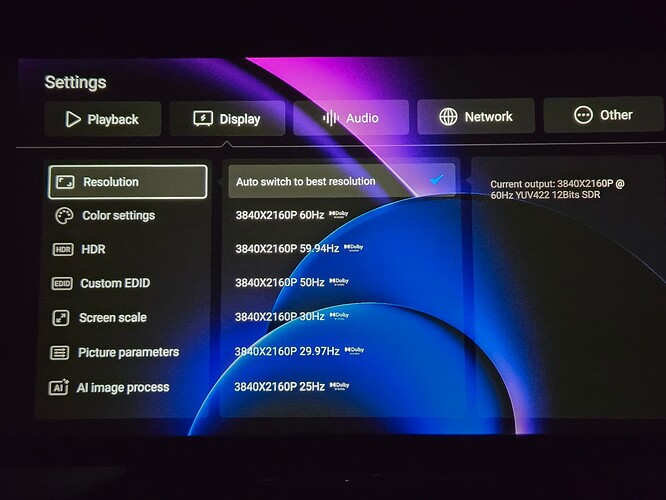Their support really quite good
very interested, only $1955 but without remote and power brick which can be obtain easily…should I?
Yes, very good price indeed. But you will definitely need the remote controller to navigate the GUI. You can order the new remote controller from Lumagen direct. Do take note that 9Ghz card can also be swapped to a 18Ghz output card if you choose to.
Would it get any benefits swapping the 9Ghz card to 18Ghz?
Can the 9Ghz handles full 4k60p bandwidth?
9gz can handle anything you need to display, no need to upgrade.
Lumagen has released another DTM-focused beta firmware.
http://www.lumagen.com/testindex.php?module=radiancepro_updates
This latest firmware performed even better than the previous beta.
Lumagen released a new beta firmware (build 012724) yesterday that takes the DTM to the next level…This is by far the BEST iteration I have seen since Jun last year when Lumagen engineer embarked on a series of improvements targeted at DTM. Words can’t describe how good the image quality is right now. For those who have a Lumagen Radiance Pro, you can download the latest firmware from Lumagen website.
Just got my used Radiance Pro 4446 with 4x 18G, 4x 9G input and 4x18G output
hope to set it up this weekend if time permits…
And this unit comes with custom made top cover for better ventilation
Welcome on board the Lumagen family. You will love it.
A new beta release to fix some bugs. For those interested, head on to: http://lumagen.com/testindex.php?module=radiancepro_updates
To counter MadVR’s recent launch of its entry level VP called, Envy Core.
Now, Lumagen is releasing its entry level VP, model 4140 to compete against the MadVR.
One of the selling points of this new model is the ability to do LLDV.
A quote from Kris Deering, AVSforum
“It will now do LLDV without a separate device for hacking (like a HD Fury). It will do it on a per input basis as well, so you can use LLDV with some sources and not for others (if using the Lumagen for switching). This version of LLDV has gone thru direct Dolby testing with no issues. There will be options for 1000, 4000 and 10,000 nit EDIDs. This will be a free firmware for ALL Lumagen users soon. I’ve been testing it with AppleTV and my Oppo for some time now and others have been testing with other devices (Shield, Strato V and more).”
With the recent annoucement of the support of LLDV natively on the Lumagen Radiance Pro VP, HDFury is no longer required to spoof the display EDID to get LLDV working.
I have managed to get hold of the Alpha release firmware and try out the LLDV feature. It is indeed a game-changer!!! For those still on the fence getting the Lumagen, this should get you excited! For now, your source will need to allow for LLDV. For media player, the latest Zidoo Z30 Pro 8K with the all-new powerful AMLogic chipset is currently the best media player in the market that allows flexibility for any kind of HDR solution. You want LLDV (VS10), you have it, you want HDR10/10+, you have it, you want HLG, you have it…It even comes equipped with a built-in EDID manager to target the nits at the required level to optimise the type of display (e.g. Projector and OLED TV).
Here’s a brief walkthrough…
Source: Zidoo Z30 Pro 8K
Content: Inside Out 2 (Dolby Vision encoded / Profile
Main.10.L5.High, dvhe level 05, 06 BL + RPU)
Settings on the Z30 Pro 8K
Make sure the HDR option under the Display settings, select “Auto”. This will allow Z30 Pro 8K to take over the switching of SDR and HDR content automatically. The Z30 Pro will detect the flag from the media file and if there is a HDR or DV flag, it will trigger LLDV.
In order for the display to accept LLDV signal from the Z30 Pro 8K, we need to invoke the “new” LLDV option in the Lumagen Radiance Pro by going to Video EDID under the Input Setup option. Highlight LLDV and use the DPad key on the remote to cycle the Max Luminance you desired - e.g. 400nits, 1,000nits or 10,000nits.
Here’s the proof that when LLDV is activated on the Lumagen, Z30 Pro 8K will display all available resolution to be able to display DV.
LLDV turned “off”
LLDV turned “On”
Here’s the Info pane on Lumagen showing the Format as “422-HDRLLDV”
You will notice with LLDV turned “On”, DV is now supported. Here is the proof that Z30 Pro is now acting as “HDFury” where it managed to spoof the display EDID to accept my JVC NZ7 projector as Dolby Vision capable.
The DTM from LLDV exceeded my expectations…This is by far the best image I have ever seen on my JVC NZ7! No kidding!!!
Wah nice! It can spoof it directly to get lldv?
Yes.
Nice…waiting for the official release of the fw…
Wah… Lumagen’s picture processing is already so good. Now with lldv, if it’s implemented well, w good tone mapping algo, it’ll be pq nirvana for pj users!
Is the lldv processing done on the source player or lumagen?
Always remember LLDV is player-led. So it has to be from the player. Lumagen takes the LLDV signal converted into HDR and do reverse tone-mapping so that it conforms to the more stable gamma curve of 2.4 that we come to know in SDR calibration. HDR tine mapping in itself is still not as linear as we hope to be over the years due to the different types of display that does tone mapping etc.