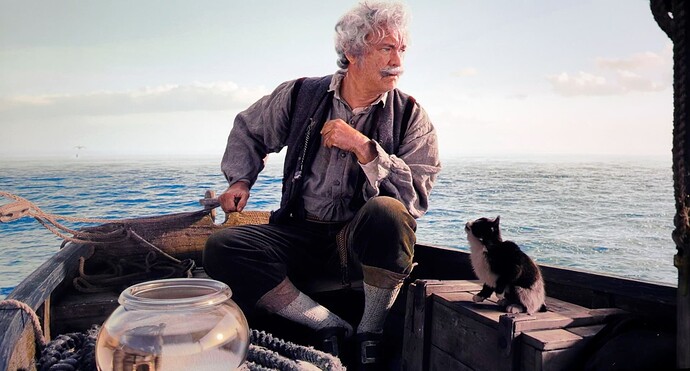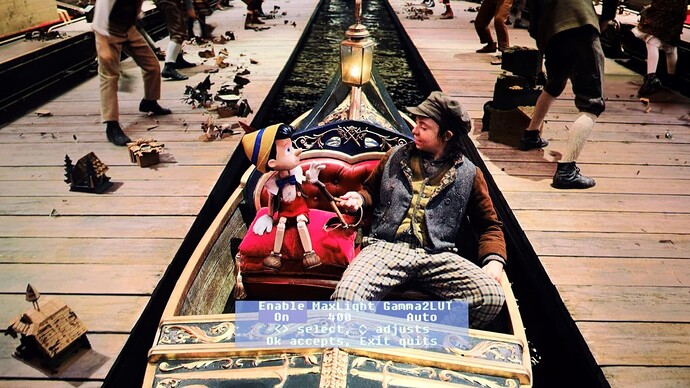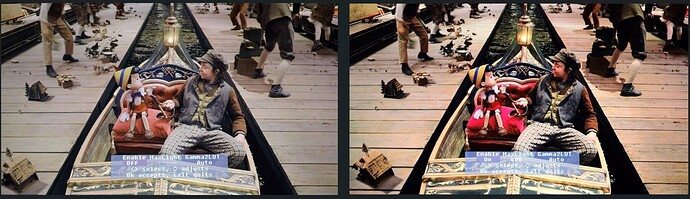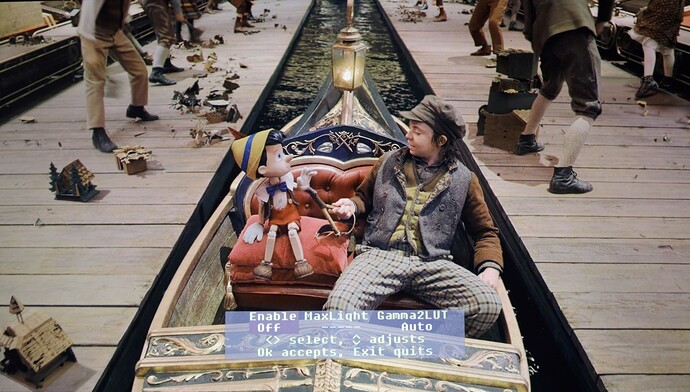Should there be any, I’m in
I posted these in the old XP forum at some point to highlight what LLDV does. This is the horse torture test from the Spears and Munsil disc. I’m showing the images at 600, 1000, 2000, 4000, 10000, 10K HDR10+ and 10KDolby Vision LLDV. The Vertex 2 doesn’t do any tone mapping at all. It just triggers the source device (Apple TV, Firestick, UHD Player etc) to process a Dolby Vision stream with dynamic data and to tone map each frame according to the directors/editors intent. In terms of tone mapping, the quality depends on how well each Dolby Vision frame was encoded with metadata and can vary from disc to disc. However, when its done well, it should be perfect. If not, video processors might be able to use algorithms (AI) to improve it further. Handheld pictures using my iPhone X of a Panasonic OLED which supports HDR10+ driven by a Panasonic UB450 UHD player that supports both HDR10+ and Dolby Vision. Vertex 2 used to trigger LLDV on the Panny UHD player for Dolby Vision content.
600nits
1000nits
2000nits
4000nits
My Panny UHD player, the UB450 is a simple one and does NOT have the HDR Optimizer that Panasonic is famous for. I have a UB820 as well, but its connected to my projector, whereas the UB450 works well with the Panasonic OLED
To me, LLDV on the Penny UHD player does an excellent job tone mapping the 10,000 nit Dolby Vision stream down to somewhere between 800 and 1000 nits by my reckoning. The S&M disc is in the default 1,000 nit configuration. There is so much more background detail compared to the washed out 10000 nit HDR image. Interestingly, there was no improvement in the HDR10+ image on the S&M disc. Perhaps S&M forgot to encode the metadata or those particular frames have the wrong metadata because 10K nit HDR10+ is almost identical to 10K nit HDR10. Both the UHD player and the Panasonic OLED recognize the stream as HDR10+ too.
Overall I am very pleased with LLDV tone mapping of a Dolby Vision stream. I’m not impressed at all when LLDV is applied to SDR material. In particular, the conversion of SDR to HDR10 mutes the colors and softens the image. The LLDV processing of HDR10 material is also not pleasing to me. So I only apply LLDV conversion to a Dolby Vision source.
Interestingly, the color of the horses changes between HDR10+ and DV (LLDV) mode. One spots a lighter tone while the other a darker shade. Just realized the right horse has a marking “149”.
According to the wiki, each Dolby Vision frame
“includes dynamic metadata that are used to adjust the brightness, color and sharpness of each frame of the video to match the display color volume (i.e. the maximum and minimum brightness capability and the color gamut).”
This could account for the changes in color between HDR10+ and Dolby Vision. Personally, I think S&M failed to put the proper metadata into
the HDR10+ clip, which is why it’s almost the same washed out background as the 10k nit HDR10.
My Panasonic OLED is actually detecting an increasing amount of HDR10+ content on Amazon Prime Video (eg the Jack Reacher series). Thought HDR10+ had lost out to DV, but it still lives.
The popularity of HDR10+ format may lose out to DV but we can see a higher adoption rate of HDR10+ to be used in more variety of content and it definitely seems HDR10+ has found its way into the streaming platform. HDR10+ is a necessary evil against Dolby which requires manufacturers to pay a royalty for using their technology and this is an additional cost.
While I agreed with the statement but the colors shouldn’t be too far off. The grazing horse on the right are showing 2 distinct color tone unless the color gamut in use for HDR10+ and DV is different even though the baseline gamut is BT2020 for all HDR content for a TV.
Recieved the 3rd alpha firmware from Lumagen since Sat morning but didn’t have the time to update the firmware for a proper evaluation of the PQ it brings to the table…will put aside Anthem ARC calibration this week and spend some quality time with my projector.
Just finished watching the new Pinnochio in Disney Plus. This is directed by Robert Zemeckis. Very light-hearted movie for the whole family. The 4K HDR transfer is really top-notch from start to finish. Pristine sharpness and color fidelity. Here’s a few shots to showcase the wonderful imagery. Of course, the images have been compressed to ease of loading…It is not true representation of the actual image quality. Just for reference…
Comparison with DTM on/off
Lumagen just released a new beta firmware to switch different aspect ratios on the fly. This is one of the key features of the uber-expensive MadVR and Lumagen provided this as a free update via firmware.
This instant aspect ratio change will benefit movies like Christopher Nolan’s flick, Tenet and the more recent Tom Cruise’s Top Gun Maverick.
Here’s a behind the scene showing how fast the Instant Aspect Ratio feature transitioned between 16:9 and 2.40:1. This one is with the Aspect Ratio Status set to “Show”.
Very nice !! Wanna watch this soon!
Here’s the screencaps I took from Avatar The Way of Water trailer (HDX version). Playback from Zidoo UHD-3000 with HDR10, 3840 x 2160p, YUV444, 12-bit BT2020 colorspace.
The images have been highly compressed in JPEG format for ease of upload. The actual footage is much clearer.
Lumagen Radiance Pro will only get better with time. Today, the founder of Lumagen just announced that they will be working on the following improvements to HDR tone-mapping. The exciting news that captured my attention is the removal of the flawed MaxCLL and MaxFALL reporting. Here’s the exact post from the founder. Patrick is the brain trust behind Lumagen.
Patrick is now officially working on the DTM desaturation improvements (although I think he is working on a bug today).
Exactly what we will implement is still under discussion. However, we are for sure working on:
We will be removing any use of the source reported MaxCLL, or MaxFALL.
We will be improving desaturation of very bright scenes to address clipping for the very low percentage of scenes that need it. As I mentioned this is following the studio reference standard and so is “color preserving.”
As I have said in a number of posts, desaturation improvements will allow us to use Radiance Pro’s calculated MaxFALL weighted at a higher percentage for scene analysis.
I expect we will reduce the minimum scene brightness analysis to 50 nits, to allow for projectors that can only output 50 nits.
Other options, such as increasing the allowed maximum brightness in the the source to 10000 nits are under consideration. IMO supporting >4000 nits is only for test patterns and Gaming. We may or may not put the additional range into the DTM code, and if we do it will come later.
We may add some code to help with subtitles at a later date. The desaturation code will mitigate the subtitle issues to some degree since they do not have a huge affect on MaxFALL. The desaturation changes will reduce the subtitle brightness to some degree. After the desaturation work is done we will likely revisit subtitles. Allowing areas to be masked out of the DTM analysis is one likely option.
Just when everyone thought Lumagen has no more tricks up its sleeve…another rabbit just came out of the hat!
Its great that the Lumagen folks seem very proactive in constantly improving the system.
MadVR does not use MaxCLL or MaxFALL on the stream or disc from the metadata at all. It just processes each scene in real time as it sees it and calculates its own MaxFALL.
Let me qualify by saying that Lumagen do use scene-by-scene analysis for the most part but they decided to keep the MaCLL and MaxFALL for legacy. Lumagen has a very clear roadmap on what’s important and what’s good to have for implementation. For instance, the most recent improvement was the instant auto-aspect ratio which will do “on-the-fly” changes based on the scenes. It took Patrick, the engineer almost a month to “truly perfect” the feature. Now he is moving full-steam ahead on the HDR tone-mapping which will be a “game-changer” for Lumagen users and I can’t wait to see the results.
Are there any setup guides for a JVC projector? Ie, pj install mode, how specifically to setup a widescreen, from beginning to end. I have a NZ9 and a 2.37:1 screen.
In this forum? Unfortunately no.
I should apparently have been more clear. I have a LRP 4242 and a JVC projector. You really need a display device along with the LRP. My display device is a JVC projector.