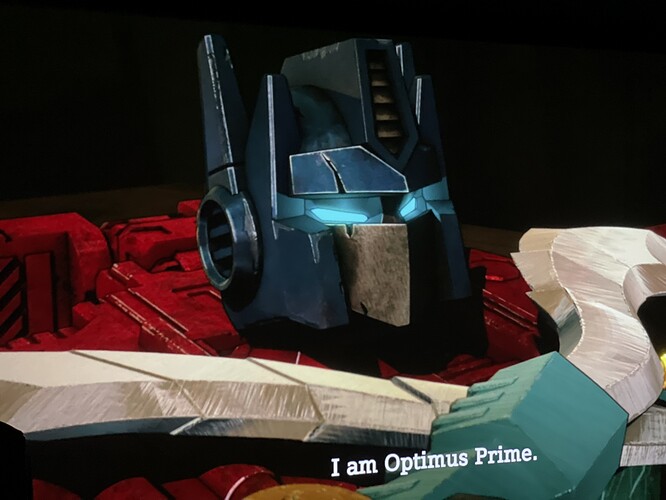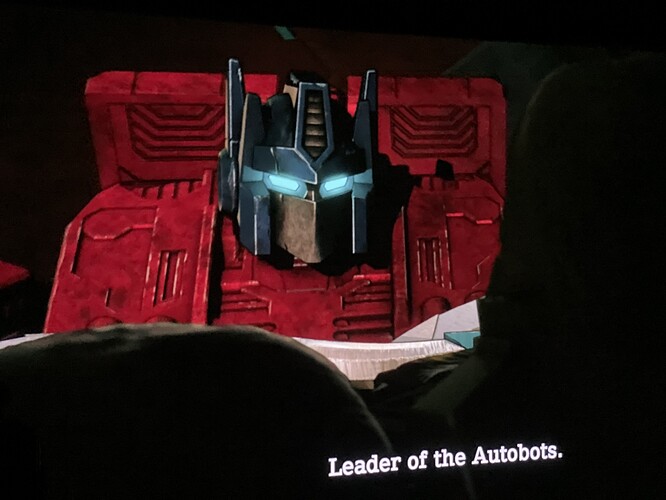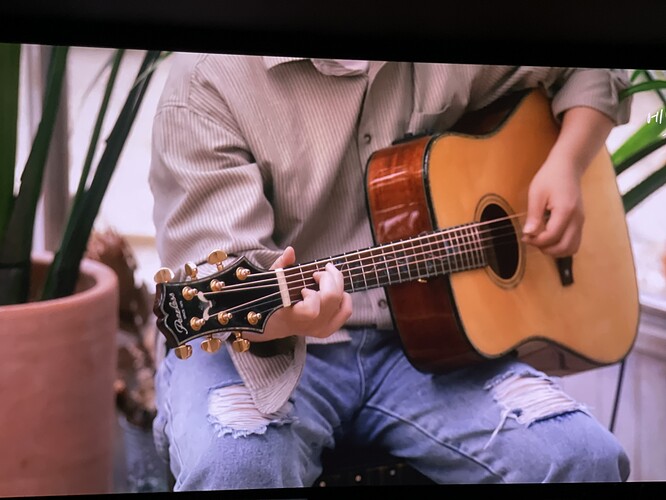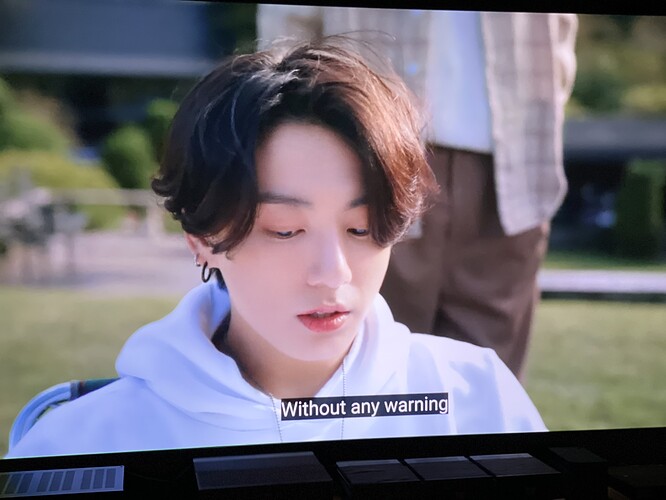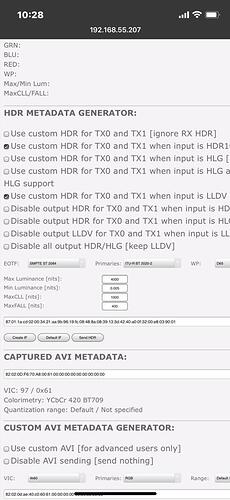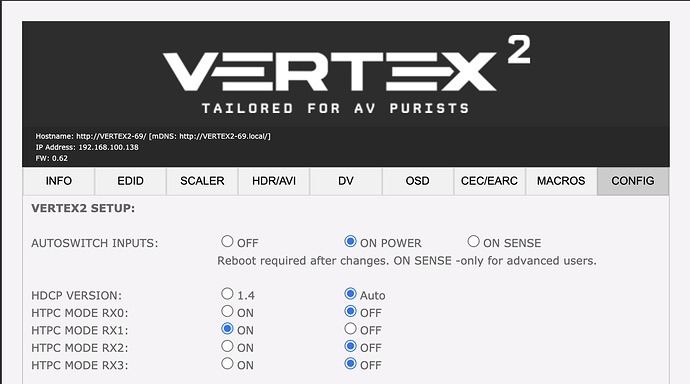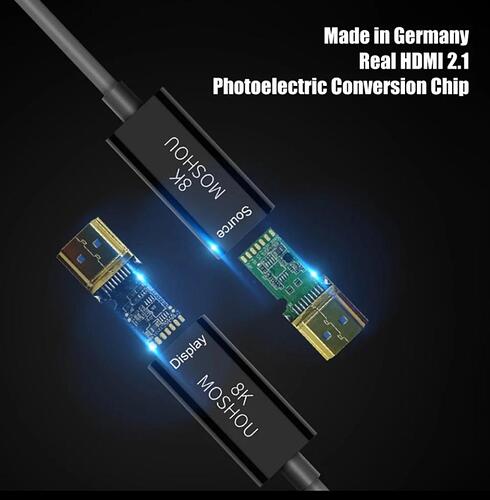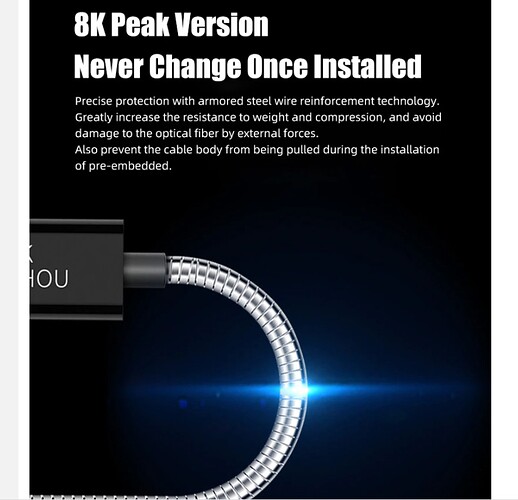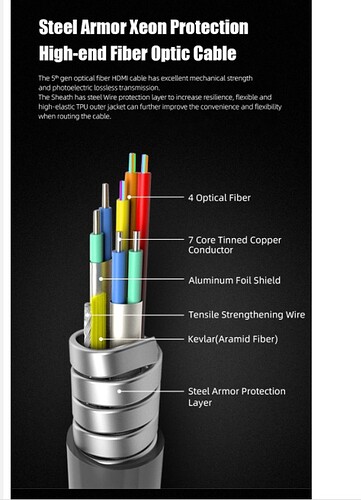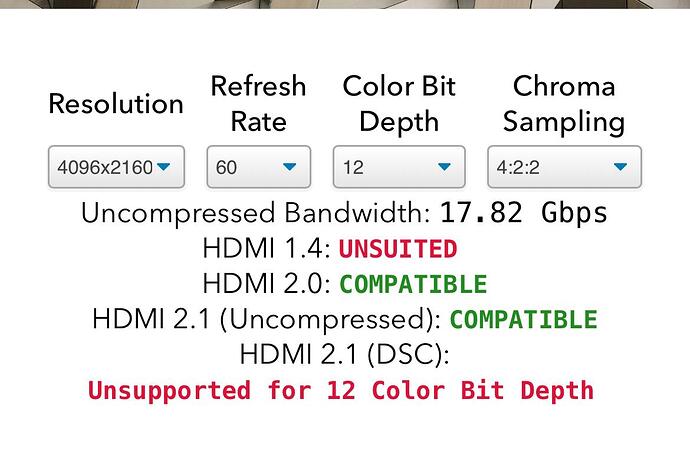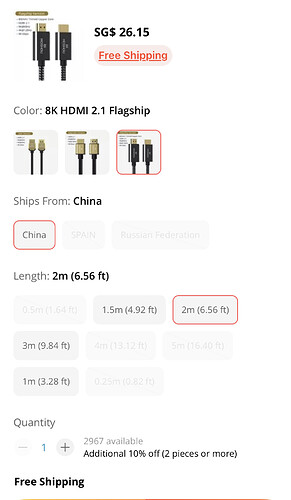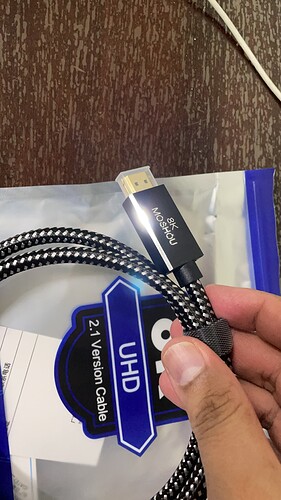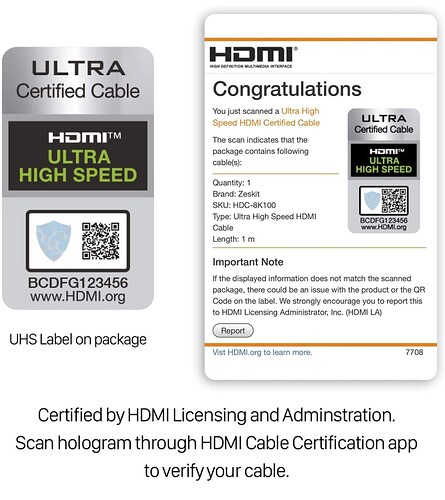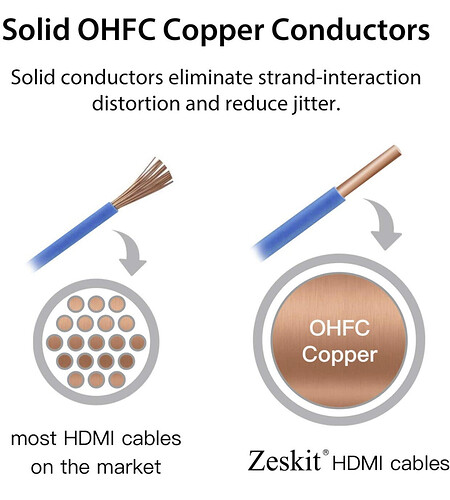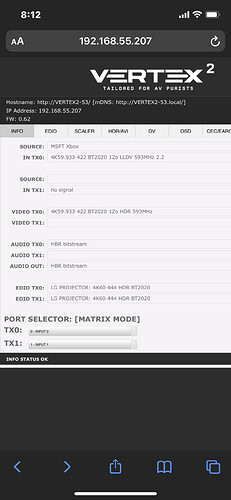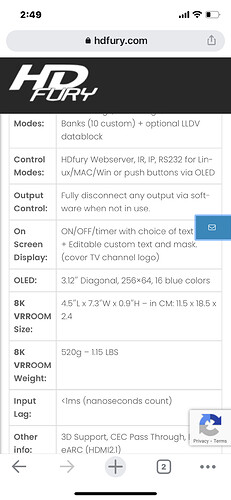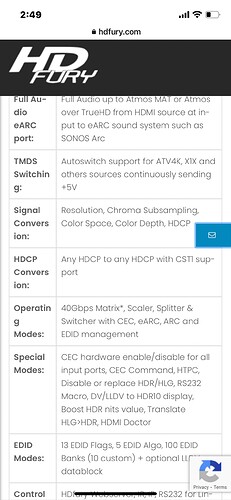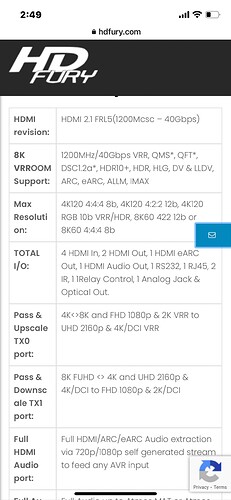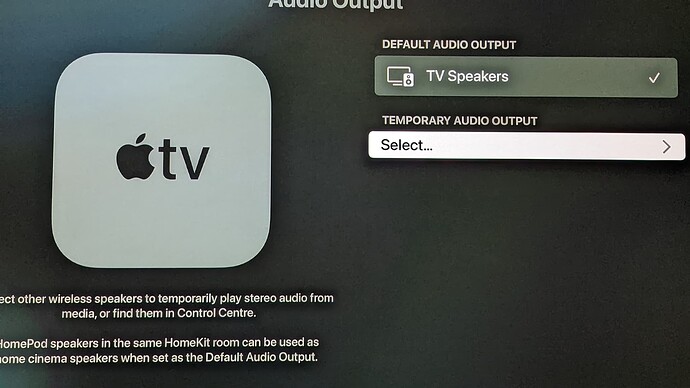When u go into EDID settings, if your player allows for Dolby vision processing, you can set this at the source player.
So example in your Oppo 205/203, in video settings, choose player led dolby processing. On the vertex, go to edid, use profile 10, which is Sony A1 LLDV REC2020, do not use Sony A1 DCI-P3. That’s just incorrect. On Xbox series X and ATV4K, this is already defaulted to player led LLDV
When u do that, your pj which is incapable of Dolby vision ( no projector can do native Dolby processing at the time of writing), will now be able to communicate with the Oppo 205/203, with the Oppo now thinking the display is Dolby capable and will apply the Dolby processing algorithm to the signal . This is what we want to take advantage of.
There are 2 key areas. One is the quality of projector itself doing the tone mapping. Another is bandwidth on that hdmi port it is connected to.
To run a full 4:2:2 chroma, 4k, LLDV 12 bit 59.3fps signal, u will need a bandwidth of 17.8++ gbps. This means u need a solid good quality hdmi cable that can actually do the full 18gbps without hiccups . A certified cable or at least one that is tested to be working
Despite applying the LLDV at source, I applied a secondary dynamic tone mapping on my PJ. This proved to be working wonders on my set up. I didn’t have this experience in the past with my previous PJ. When the PJ is very good, you can see the difference between 10bit chroma 4:2:0 vs LLDV 12 bit chroma 4:2:2. All u need to do is pause the pic, switch the edid between HDR10 and LLDV and you will understand what I’m talking about . This will all make sense if only the projector has been calibrated for grayscale & colour accuracy in HDR mode
Once u get the pj calibrated for HDR, u will benefit with the vertex2, u will be enjoying both SDR and HDR in 12bit colour depth. Lotsa improvements over HDR10
So yes, the equipment cannot do wonders, if the display is not calibrated. I was struggling to spot the difference between HDR10 and LLDV with my previous projector. With the LG, with such good tone mapping on the pj, everything is easy to identify and I finally understood what all these means .
Chroma, 4k, colour depth, and frames per . second. These are the 4 key elements
On the next round when situation improves, I’ll host the demo. This time for those who hasn’t experienced the line array woofers and I’ll include video…
Be warned, it is damn 
 No turning back once u have experienced it
No turning back once u have experienced it
U will also not need a lumagen pro if you take this path… save $$