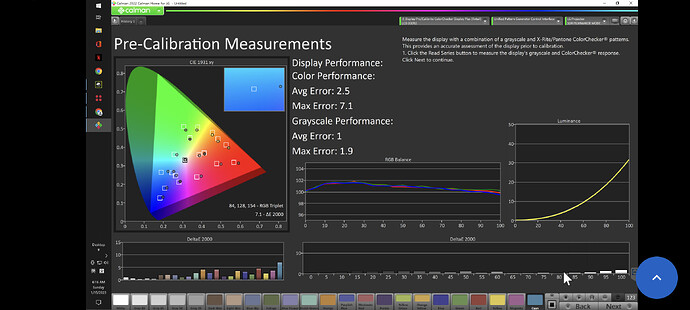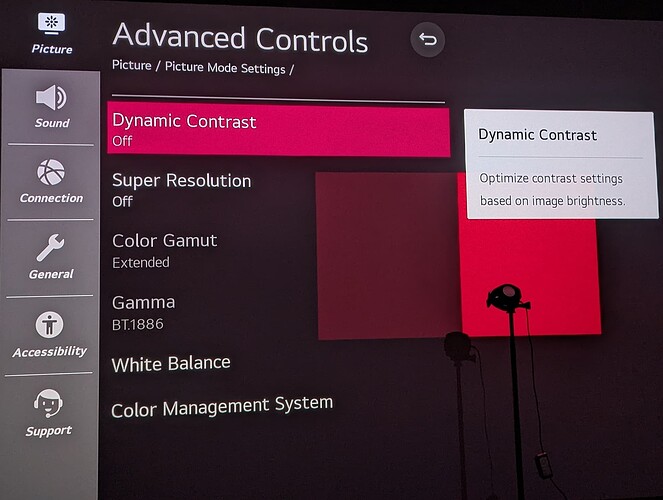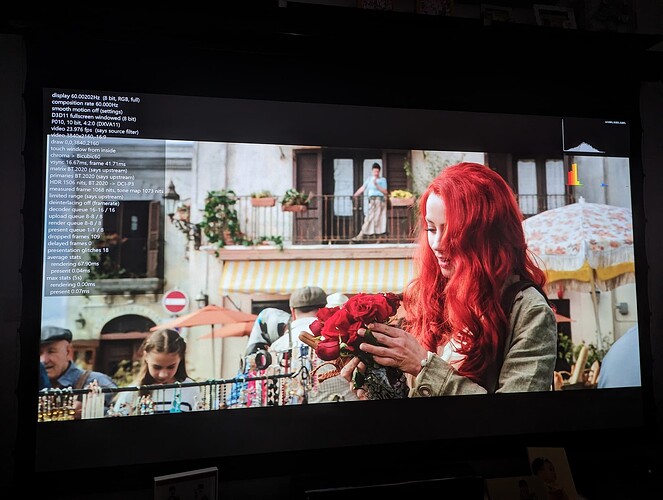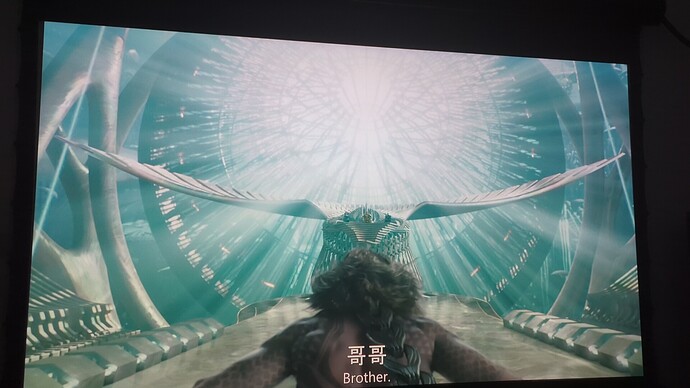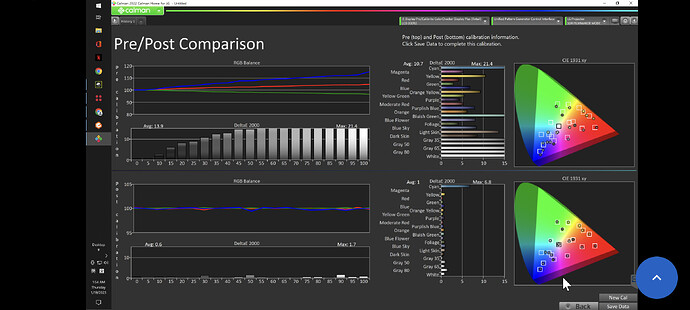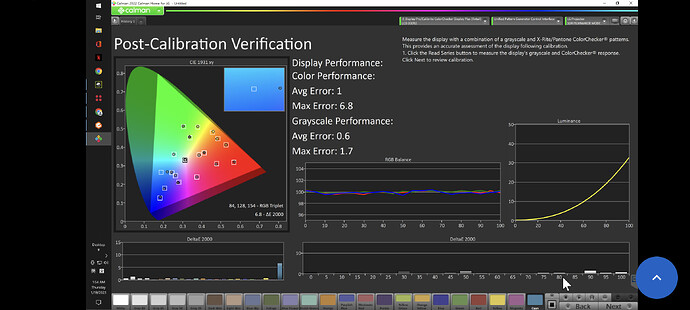I’ll give this a shot with caveat that I’m not an expert, but just following instructions on AVS Forum. Forgive me, if its a little verbose as I’m just going through the details in my mind.
When we use Calman Home for LG to calibrate SDR BT2020, we select the SDR workflow in Calman, but change the Colorimetry to BT2020. The Gamma curve is set at 2.2, 2.4 or BT1886, depending on room conditions, reflecting a SDR calibration. MadVR is not involved and disconnected at this point.
We chose a mode eg. Cinema and set the pattern generator, either LG or PGenerator to output BT2020 patterns. During Autocal’s colorimetry calibration, Calman uses the colorimeter to read the BT2020 patterns in order to map each RGB triplet sent out by the PG to the correct color output by the projector. It then builds a 3D LUT and writes it to the projector’s memory. So the 3D LUT is not HDR or SDR specific, its just a mapping for that video mode, which happens to be SDR Cinema. All it does is re-map received RGB triplets into others so that the colors are correct and knows nothing about HDR or SDR. Each HDR or SDR mode can have one LUT. If you output Rec. 709 content directly through a LUT calibrated to BT2020, you will get oversaturated colors, particularly red. This is because a RGB triplets for 709 and BT2020 simply reference different colors on the CIE chart. Vincent Teoh of HDTVTest has made a video on this.
So, with our new SDR BT2020 calibration, the source to the projector must be BT2020. We achieve that, by connecting MadVR to the projector set to BT2020. If you tell MadVR that you have a BT2020 display, and send it a SDR stream, it will convert SDR 709 to SDR BT2020 and you will not get the over saturation because MadVR processes the colorimetry from one color space to the other in real time. If you send a HDR stream to MadVR, it will not change the colorimetry, buy will tone map the high nit content to whatever your projector’s calibrated max lumens is (measured by Calman and in my case 47 nits). MadVR thus converts HDR video to SDR BT2020 and mapped exactly to the projectors maximum calibrated lumens.
So MadVR is not involved in the 3D LUT created by Calman that was calibrated to BT2020. The LUT is stored in the projector’s SDR mode. MadVR simply outputs exactly what the projector wants to see, regardless of input to it.
It is possible to put a 3D LUT into MadVR and not use the 3D LUT of the projectors, but you have to use the Displaycal software rather than Calman, as Calman for Home won’t create a 3D LUT file.
Hope this makes sense